String Concatenation
Enroll to start learning
You’ve not yet enrolled in this course. Please enroll for free to listen to audio lessons, classroom podcasts and take practice test.
Interactive Audio Lesson
Listen to a student-teacher conversation explaining the topic in a relatable way.
Introduction to String Concatenation
🔒 Unlock Audio Lesson
Sign up and enroll to listen to this audio lesson

Today, we will discuss string concatenation in Java. Can anyone tell me what it means when we say we are concatenating strings?

I think it means combining two or more strings.

Yeah! Like putting them together.

Exactly! When we concatenate strings, we simply join them together to form a single string. This is very useful in many programming scenarios, like creating messages or combining text. Now, how do you think we can do this in Java?

Is it with the '+' operator?

Or maybe with some method?

Right! We can concatenate strings both using the `+` operator and the `concat()` method. Let’s dive deeper into both methods.
Concatenation using the '+' Operator
🔒 Unlock Audio Lesson
Sign up and enroll to listen to this audio lesson

When using the `+` operator, you can easily concatenate strings together. For example, if we have `String s1 = "Hello";` and `String s2 = "World";`, how could we use the `+` operator to create a new string?

We could write `String s3 = s1 + " " + s2;`!

Great job! That's correct. This will give us `Hello World`. Would anyone like to try another example?

Can we add numbers as well?

Absolutely! You can concatenate numbers, and they'll be converted to strings automatically. For instance, `String result = s1 + 5;` would yield "Hello5".

What if we need to add a space?

You just include the space in the concatenation like we did before. That's the beauty of using the `+` operator – it allows for smooth and readable code.
Using the concat() Method
🔒 Unlock Audio Lesson
Sign up and enroll to listen to this audio lesson

Now, let's explore the `concat()` method. While less frequently used than the `+` operator, it serves the same purpose. Who can explain how to use the `concat()` method with an example?

We would write `s1.concat(s2)` to combine them?

That's right! You can also concatenate with a space using, for example, `s1.concat(" ").concat(s2);`. This gives you the same result "Hello World".

So, is there a difference between the two methods?

Well, the `+` operator is more intuitive and readable, whereas `concat` might seem more formal. It really comes down to personal preference in most cases.
Importance of String Concatenation
🔒 Unlock Audio Lesson
Sign up and enroll to listen to this audio lesson

Why do you think understanding string concatenation is important in programming?

To format outputs correctly?

Or maybe when dealing with user input?

Absolutely! It's crucial for processing text, displaying messages, and manipulating text in applications. Every application you use involves string handling in some capacity.

Can you give us an example?

Of course! For example, consider a login message that says, `"Welcome, " + username + "!"`. This allows for dynamic messages based on user input.
Introduction & Overview
Read summaries of the section's main ideas at different levels of detail.
Quick Overview
Standard
In this section, we explore string concatenation in Java, highlighting the use of the '+' operator and the concat() method, along with practical examples to illustrate how strings can be effectively combined for various applications.
Detailed
String Concatenation
String concatenation is a key feature in many programming languages, including Java, where it allows the combination of multiple strings into one. In Java, you can concatenate strings using two primary approaches: the + operator and the concat() method.
Using the + Operator
The + operator is a straightforward way to join strings. For example, given the strings s1 = "Hello" and s2 = "World", the expression s3 = s1 + " " + s2 results in s3 containing "Hello World".
Using the concat() Method
Alternatively, the concat() method of the String class can be used to achieve the same result, although it is less common in practice. In the earlier example, the expression s1.concat(" " + s2) would yield the same output. Understanding both methods is useful as they provide flexibility depending on the coding situation.
String concatenation is essential for any form of text processing in applications, such as when formatting messages for user interaction or constructing file paths.
Youtube Videos



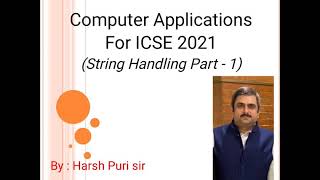

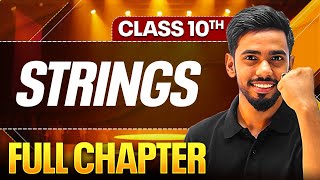
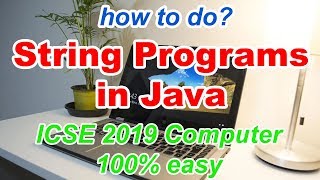


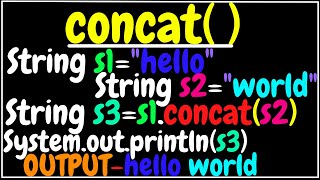
Audio Book
Dive deep into the subject with an immersive audiobook experience.
Joining Strings Using + Operator
Chapter 1 of 2
🔒 Unlock Audio Chapter
Sign up and enroll to access the full audio experience
Chapter Content
Strings can be joined using the + operator.
Detailed Explanation
In Java, the + operator can be used to concatenate, or join, two or more strings together. This means you can combine 'Hello' and 'World' into one single string, 'Hello World'. When you use the + operator between strings, Java automatically combines them and creates the new string result.
Examples & Analogies
Think of the + operator like a glue stick that helps you stick two pieces of paper together. If you have one paper with 'Hello' written on it and another with 'World', using the glue stick, you can combine them to form a single sheet with 'Hello World'.
Using the concat() Method
Chapter 2 of 2
🔒 Unlock Audio Chapter
Sign up and enroll to access the full audio experience
Chapter Content
String s3 = s1 + " " + s2; // Hello World
Detailed Explanation
In addition to the + operator, Java also provides a method called concat() to concatenate strings. For instance, you can create a new string s3 by calling s1.concat(s2), which combines those strings. This method is another way to achieve the same outcome as using the + operator.
Examples & Analogies
Let's imagine you have two pieces of yarn. You can tie them together using a knot (this is like using concat()). Alternatively, you can just lay them next to each other and hold them tightly to form a single piece (like using + operator). Both methods give you the same result of one continuous piece of yarn.
Key Concepts
-
String Concatenation: The operation of combining strings using the '+' operator or the concat() method.
-
Immutability: Strings in Java cannot change; thus, concatenation results in new string objects.
Examples & Applications
Using the '+' operator: String s3 = s1 + " " + s2; // Results in 'Hello World'.
Using the concat() method: String s3 = s1.concat(" ").concat(s2); // Results in 'Hello World'.
Memory Aids
Interactive tools to help you remember key concepts
Rhymes
To join a string, just use a plus; it won’t take long, it’s no fuss!
Stories
Imagine two friends, Hello and World, always stick together to create a warm greeting as they walk through life.
Memory Tools
Remember: '+' for easy join, 'concat()' is the method you can coin.
Acronyms
JOIN
Join (strings) with Operator or with a INvoked method.
Flash Cards
Glossary
- String Concatenation
The operation of joining two or more strings together to create a single string.
- Operator
A symbol that tells the compiler to perform specific mathematical or logical manipulations.
- Method
A function associated with an object in object-oriented programming that performs a specific action.
Reference links
Supplementary resources to enhance your learning experience.
