String Handling
Enroll to start learning
You’ve not yet enrolled in this course. Please enroll for free to listen to audio lessons, classroom podcasts and take practice test.
Interactive Audio Lesson
Listen to a student-teacher conversation explaining the topic in a relatable way.
What is a String?
🔒 Unlock Audio Lesson
Sign up and enroll to listen to this audio lesson

Today we're going to talk about strings, which are sequences of characters treated as a single data type. Can anyone tell me what kind of data they think strings are used to store?

They store text data, like names or sentences.

So, strings are for words, right?

Exactly! Strings are essential for handling textual data in Java.
Declaring and Initializing Strings
🔒 Unlock Audio Lesson
Sign up and enroll to listen to this audio lesson

In Java, strings are objects of the String class. Let’s see how to declare and initialize a string. Can anyone give an example?

You can use `String name = "John";`?

Yes, that’s one way! Another way is using the `new` keyword, like this: `String greeting = new String("Hello");`.

What’s the difference between the two methods?

Good question! Using a string literal is more common and efficient since it uses string pooling.
Common String Operations
🔒 Unlock Audio Lesson
Sign up and enroll to listen to this audio lesson

Next, let's talk about common operations with strings. Can anyone name one?

The `length()` method gives the number of characters?

Exactly! And it’s used like this: `name.length()`. Others include `charAt(index)`, `substring(start, end)`, and `concat()`. Let’s explore each.

What's the `trim()` method do?

Great question! The `trim()` method removes whitespace from both ends of the string.
Immutability of Strings
🔒 Unlock Audio Lesson
Sign up and enroll to listen to this audio lesson

One of the crucial aspects of strings in Java is that they are immutable. What do you think that means?

It means we can’t change a string once it's created?

Precisely! Any operation that appears to modify a string actually creates a new string object instead.
String Concatenation and Importance of Strings
🔒 Unlock Audio Lesson
Sign up and enroll to listen to this audio lesson

Finally, let’s look at string concatenation. You can use the `+` operator or the `concat()` method. Can anyone show how this works?

`String s3 = s1 + " " + s2;` combines two strings.

Well done! String handling is important for user input, displaying messages, and file handling.
Introduction & Overview
Read summaries of the section's main ideas at different levels of detail.
Quick Overview
Standard
This section explores what strings are, how to declare and initialize them in Java, and the common operations that can be performed on strings. It also discusses the immutability of strings and their importance in programming.
Detailed
Detailed Summary
String handling is a critical aspect of Java programming as strings are essential for storing and manipulating textual data like names, sentences, and more. In Java, strings are represented as objects of the String class. This section begins with an introduction to strings, explaining that a string is a sequence of characters treated as a single data type.
Declaring and Initializing Strings
Strings can be declared in two ways, either using string literals or the new keyword, for instance:
Common String Operations
Several operations can be performed on strings such as length(), charAt(index), substring(start, end), equals(), toLowerCase(), toUpperCase(), concat(), indexOf(char c), and trim(), each serving unique purposes for text manipulation.
Immutability of Strings
A crucial feature of strings in Java is that they are immutable, meaning once a string is created, its value cannot be changed. Operations that seem to alter a string, in fact, create new string instances.
String Concatenation
Strings can be concatenated using the + operator or the concat() method, making it easy to join textual information.
Importance of String Handling
String handling is vital for user input processing, displaying messages, handling files, and text manipulation in nearly every application.
Youtube Videos
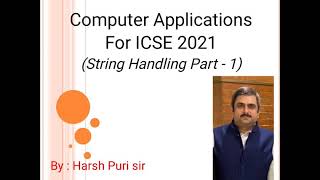



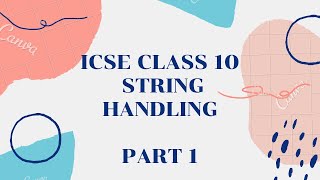

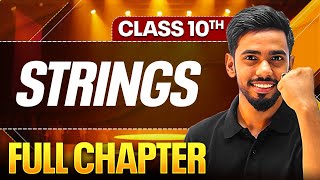


Audio Book
Dive deep into the subject with an immersive audiobook experience.
What is a String?
Chapter 1 of 7
🔒 Unlock Audio Chapter
Sign up and enroll to access the full audio experience
Chapter Content
- A string is a sequence of characters treated as a single data type.
- Strings are used to store textual data like words, sentences, or names.
Detailed Explanation
A string is essentially a collection of characters that can include letters, numbers, or symbols, which is treated as one entity in programming. Strings are vital in handling text in applications, like storing user names, messages, or any textual information.
Examples & Analogies
Think of a string like a train, where each character is a passenger. Just like an entire train can be treated as one unit even though it contains multiple passengers, a string can be treated as a single entity made up of individual characters.
Declaring and Initializing Strings
Chapter 2 of 7
🔒 Unlock Audio Chapter
Sign up and enroll to access the full audio experience
Chapter Content
- Strings in Java are objects of the String class.
- Example:
String name = "John";
String greeting = new String("Hello");
Detailed Explanation
In Java, strings are objects, which means they come with certain properties and methods. You can declare a string by directly assigning text to a variable or by using the 'new' keyword to create an instance of the String class. Both methods achieve the same end result but can be used in different contexts depending on your needs.
Examples & Analogies
Imagine declaring a string like setting up a label on a folder. Just like you can label a folder with a name or create a new folder with a designated name, a string can be directly assigned or created through an object.
Common String Operations
Chapter 3 of 7
🔒 Unlock Audio Chapter
Sign up and enroll to access the full audio experience
Chapter Content
| Operation | Description | Example |
|---|---|---|
| length() | Returns the length of the string | name.length() |
| charAt(index) | Returns character at specified index | name.charAt(0) |
| substring(start, end) | Extracts substring between indices | name.substring(1, 3) |
| equals(String s) | Compares two strings for equality | name.equals("John") |
| toLowerCase() | Converts string to lowercase | name.toLowerCase() |
| toUpperCase() | Converts string to uppercase | name.toUpperCase() |
| concat(String s) | Concatenates two strings | "Hello".concat(" World") |
| indexOf(char c) | Returns index of first occurrence of a character | name.indexOf('o') |
| trim() | Removes leading and trailing spaces | " hello ".trim() |
Detailed Explanation
This chunk discusses several common operations that can be performed on strings in Java. These operations allow you to retrieve information about the string, manipulate its contents, and compare strings effectively. Understanding these operations is essential for anyone working with text data in Java.
Examples & Analogies
Think of common string operations like tools in a toolbox. Just as you would use a hammer to nail something or a screwdriver to loosen a screw, these string methods allow you to perform specific functions on the text data you are working with.
Immutability of Strings
Chapter 4 of 7
🔒 Unlock Audio Chapter
Sign up and enroll to access the full audio experience
Chapter Content
- Strings in Java are immutable, meaning their values cannot be changed after creation.
- Any operation that modifies a string creates a new string object.
Detailed Explanation
Immutability in Java strings means that once a string is created, it cannot be altered. If you perform an operation that seems to change the string, what actually happens is a new string is created in memory, leaving the original unchanged. This concept helps maintain consistency and performance within a program.
Examples & Analogies
Think of immutability like a sculpture. Once the artist carves the sculpture out of stone, they can't change the stone; they can only create a new sculpture to reflect those changes. Similarly, once a string is created in Java, you cannot modify it; you can only produce a new string.
Example: String Operations
Chapter 5 of 7
🔒 Unlock Audio Chapter
Sign up and enroll to access the full audio experience
Chapter Content
String str = "Programming";
System.out.println("Length: " + str.length()); // 11
System.out.println("Char at 3: " + str.charAt(3)); // g
System.out.println("Substring: " + str.substring(3, 6)); // gra
System.out.println("Equals 'programming'? " + str.equals("programming")); // false
System.out.println("To Uppercase: " + str.toUpperCase()); // PROGRAMMING
Detailed Explanation
This example demonstrates several key string operations in Java. By calling methods like length(), charAt(), substring(), equals(), and toUpperCase() on the string 'Programming', you can see how each method reveals or modifies specific aspects of the string. Understanding how to use these methods is crucial for effective string manipulation in coding.
Examples & Analogies
Imagine a digital assistant that processes your commands. If you ask it how long a word is or to change its case, it uses these methods to answer your question just as the code uses string methods to extract information or modify the string.
String Concatenation
Chapter 6 of 7
🔒 Unlock Audio Chapter
Sign up and enroll to access the full audio experience
Chapter Content
- Strings can be joined using the + operator or the concat() method.
String s1 = "Hello";
String s2 = "World";
String s3 = s1 + " " + s2; // Hello World
Detailed Explanation
String concatenation refers to the process of joining two or more strings together. In Java, you can concatenate strings using the '+' operator or by using the 'concat()' method. Both achieve the same goal but can be used based on preference or specific requirements.
Examples & Analogies
Think of string concatenation like building a sandwich. You can take different ingredients (strings) and stack them together to create a delicious meal (a new string) that combines all those flavors.
Importance of String Handling
Chapter 7 of 7
🔒 Unlock Audio Chapter
Sign up and enroll to access the full audio experience
Chapter Content
- Essential for processing user input, displaying messages, file handling, and text manipulation.
- Used in almost every application for communication and data representation.
Detailed Explanation
String handling is a fundamental aspect of programming that enables developers to manage and manipulate textual data effectively. It is crucial in user interfaces, data storage, and communication within applications. From displaying messages to handling user input, strings play a vital role in virtually every software solution.
Examples & Analogies
Consider string handling like language itself; it's the medium through which we communicate. In programming, just as words form sentences to convey meaning, strings are essential to representing and processing data in applications.
Key Concepts
-
Strings: Sequences of characters used to store textual data.
-
Immutability: Strings cannot be changed once created; operations yield new strings instead.
-
String Operations: Methods like length(), charAt(), substring(), etc., perform specific actions on string objects.
-
Concatenation: Joining strings using + operator or concat() method.
Examples & Applications
String name = "Alice"; // Declaring a string
String greeting = new String("Welcome"); // Initializing a string object
"Hello, " + name; // Concatenating strings
String str = "Programming";
int length = str.length(); // Returns 11
Memory Aids
Interactive tools to help you remember key concepts
Rhymes
String, oh string, so long and bright, holds your data, day and night.
Stories
Imagine a string as a necklace of letters, unchanging once crafted, each bead represents a character, stay wise and crafty with your code!
Memory Tools
Remember STRINGS - Structure, Text, Represents, Immutable, Name, Gets, Size.
Acronyms
Use `CLOTT` for string operations
`Concat`
`Length`
`Occurence`
`To Upper`
`To Lower`.
Flash Cards
Glossary
- String
A sequence of characters treated as a single data type in Java.
- Immutability
The property of strings in Java that indicates their values cannot be changed once created.
- Concatenation
The operation of joining two or more strings together.
- String Class
The class in Java that represents string data.
- String Method
A function associated with the String class that performs operations on string objects.
Reference links
Supplementary resources to enhance your learning experience.
