Declaring and Initializing Strings
Enroll to start learning
You’ve not yet enrolled in this course. Please enroll for free to listen to audio lessons, classroom podcasts and take practice test.
Interactive Audio Lesson
Listen to a student-teacher conversation explaining the topic in a relatable way.
Understanding String Declaration
🔒 Unlock Audio Lesson
Sign up and enroll to listen to this audio lesson

Today we'll start with how we declare strings in Java. Does anyone know how a string is defined?

Isn't it just a sequence of characters?

Exactly! A string is indeed a sequence of characters treated as a single data type. In Java, we declare a string using the String class. For example, we can write `String name = "John";`. This is called a string literal.

What if we want to use a constructor instead?

Great question! We can also initialize strings using the `new` keyword. For instance, `String greeting = new String("Hello");`. However, this method is not commonly recommended due to memory efficiency concerns.

So, which method should we use?

It's better to use string literals for simplicity and better memory management. Let's remember it as 'Less is More': using literals saves resources!

To recap, we can declare a string using either a literal or a constructor. Now, is there any confusion on this topic?
Examples of String Initialization
🔒 Unlock Audio Lesson
Sign up and enroll to listen to this audio lesson

Let’s see some practical examples. Can anyone tell me how to declare a string for your name?

I would do `String myName = "Alice";`!

Exactly! That’s perfect. Now, let’s declare a string using the constructor.

I think that would be `String myGreeting = new String("Hello, everyone!");`

Spot on! Always keep in mind to choose the method that’s most efficient. Using string literals is generally the best practice. Let’s remember: 'Literals Lead the Way!'

What happens if I don't initialize a string?

Good question! If you declare a string without initializing it, it will be set to null. Make sure to initialize it!

Recapping, we can initialize strings in two ways: with literals and constructors, but literals are preferred for efficiency!
Introduction & Overview
Read summaries of the section's main ideas at different levels of detail.
Quick Overview
Standard
This section covers how to declare and initialize strings in Java, emphasizing the fact that strings are objects of the String class. Different methods for string initialization, such as using string literals and using the new keyword, are exemplified.
Detailed
Declaring and Initializing Strings
In Java, a string is a sequence of characters treated as a single data type, and it is important to recognize that strings are actually objects of the String class. This section illustrates various ways to declare and initialize strings. The two primary methods include:
-
Using String Literals: This is the most common way to create a string, as shown in the example
String name = "John";. This approach ensures that if the string is reused, the Java runtime can optimize memory usage by referring to the same instance. -
Using the
newKeyword: Another method is to utilize the new keyword with the String constructor, as shown inString greeting = new String("Hello");. Although this is a valid approach, it's less commonly recommended due to inefficiencies in memory allocation.
Understanding these fundamentals of declaring and initializing strings is crucial for further string manipulation and functionalities explored in upcoming sections.
Youtube Videos



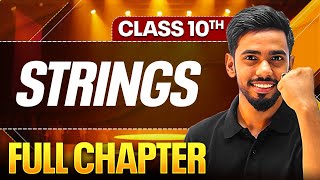

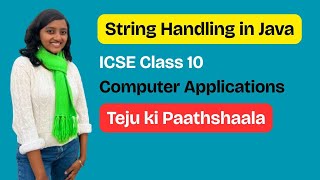
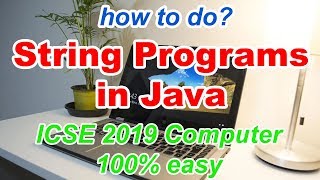

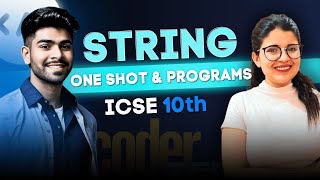

Audio Book
Dive deep into the subject with an immersive audiobook experience.
Strings as Objects
Chapter 1 of 3
🔒 Unlock Audio Chapter
Sign up and enroll to access the full audio experience
Chapter Content
● Strings in Java are objects of the String class.
Detailed Explanation
In Java, a string is not just a simple data type like an integer or a boolean; it is an object. This means that when you create a string, you are actually creating an instance of the String class. This class comes with a variety of methods that allow you to manipulate and perform operations on strings.
Examples & Analogies
Think of a string like a toy in a toy store. Just like the toy has its own properties (like color or size) and actions (like making noise or moving), a string as an object has its own properties (like length) and methods (like those that allow you to change its case or concatenate it with another string).
Declaring Strings
Chapter 2 of 3
🔒 Unlock Audio Chapter
Sign up and enroll to access the full audio experience
Chapter Content
● Example:
String name = "John";
Detailed Explanation
Declaring a string in Java involves specifying the data type (String) followed by the variable name, and then assigning a value. In the example String name = "John";, name is the variable that will store the string John. The equal sign (=) is used to assign the value to the variable.
Examples & Analogies
This is similar to labeling a box (the variable) and putting something inside it (the string). When we create the label name and put John inside the box, we can easily refer to that box later and know what it contains.
Initializing Strings
Chapter 3 of 3
🔒 Unlock Audio Chapter
Sign up and enroll to access the full audio experience
Chapter Content
● String greeting = new String("Hello");
Detailed Explanation
There is more than one way to initialize a string in Java. In the example provided, String greeting = new String("Hello");, a new instance of a string object is created using the new keyword. While this method works, it is usually more common to directly assign a string value as shown in the previous example, since it is simpler and more efficient.
Examples & Analogies
Imagine you are either writing a name on a card (direct assignment) or going into a shop to buy a card specifically for that name (using the new keyword). Both result in having a card with a name on it, but the first way is quicker and easier.
Key Concepts
-
String Declaration: A method of defining a string using the String class, such as
String name = "John";. -
String Initialization: Creating a string object using either string literals or the constructor.
-
Immutability: Strings in Java are unmodifiable after creation, leading to new instances upon operation.
Examples & Applications
Example of string declaration using a literal: String name = "John";.
Example of string declaration using the constructor: String greeting = new String("Hello");.
Memory Aids
Interactive tools to help you remember key concepts
Rhymes
When strings you declare, be sure to beware, use literals galore, or waste memory more!
Stories
In the land of Java, two friends lived: Literal and Constructor. They encountered many strings, but the wise townsfolk preferred Literal, for it was kind to memory.
Memory Tools
Remember 'L-C': L for Literals and C for Constructors. Choose L to save C for cash (memory).
Acronyms
Remember 'SLICE'
for String
for Literal
for Constructor
for Immutable
for Efficiency.
Flash Cards
Glossary
- String
A sequence of characters treated as a single data type; essentially, it's an object in Java.
- String Class
The Java class that represents strings and provides methods to perform operations on them.
- String Literal
A hardcoded string value that is declared in quotes.
- Constructor
A special method used to create objects; for strings, this may be called using the new keyword.
Reference links
Supplementary resources to enhance your learning experience.
