File System Architecture
Interactive Audio Lesson
Listen to a student-teacher conversation explaining the topic in a relatable way.
Storage Driver
🔒 Unlock Audio Lesson
Sign up and enroll to listen to this audio lesson

Today, we're going to discuss the first component of our file system architecture: the storage driver. Who can tell me what a storage driver does?

Isn't it responsible for managing the interface with the hardware, like SPI or NAND?

Exactly! The storage driver acts as a translator between the file system and the storage device. It's critical because it ensures the correct data exchanges happen at a hardware level.

So, does that mean if there's a problem with the storage driver, we might lose data?

Great question! Yes, problems in the storage driver can lead to data corruption or failures in accessing saved data. Always remember: SDD stands for Safe Data Delivery.

In summary, the storage driver is essential for data exchange between a file system and the actual storage media.
Block Layer
🔒 Unlock Audio Lesson
Sign up and enroll to listen to this audio lesson

Now, let's move on to the block layer. Can anyone explain what its purpose is?

I think it manages the pages and blocks of memory to store files?

That's correct! The block layer organizes the raw memory, essentially managing how data is stored in blocks, which is fundamental for file access and efficiency.

Does this mean that it also has to handle issues like fragmentation?

Exactly! A well-designed block layer reduces fragmentation, optimizing read and write operations. Remember, Block = Basics of Storage Management.

In summary, the block layer plays a crucial role in memory management within embedded file systems.
File System Layer
🔒 Unlock Audio Lesson
Sign up and enroll to listen to this audio lesson

Continuing now to the file system layer. Who can summarize its function?

The file system layer provides APIs for managing files and directories, right?

Correct! This layer facilitates the interaction of applications with the data stored, making it essential for developing software that relies on file operations.

Does this mean that the APIs can also grant permissions to different users?

Yes! Many embedded file systems implement security measures at this layer. Keep in mind: API = Access to Protected Information.

To wrap up, the file system layer is where files and directories are managed through APIs for applications.
Application Layer
🔒 Unlock Audio Lesson
Sign up and enroll to listen to this audio lesson

Lastly, we arrive at the application layer. What role does it play in our file system?

It connects applications with the file system through OS calls, right?

Absolutely right! This layer allows applications to execute commands, access files, and manage data efficiently.

So, this part is crucial for the user experience?

Exactly! A responsive application relies heavily on its ability to interact effectively with the underlying file system. Recall: Application = Access to File System Features.

In summary, the application layer is essential for interactions between the user applications and the file system.
Summary of File System Architecture
🔒 Unlock Audio Lesson
Sign up and enroll to listen to this audio lesson

Now that we've discussed all the major components, can anyone list them together?

Storage driver, block layer, file system layer, and application layer!

And each one is crucial for data management, especially in embedded systems!

Exactly! Each component, from storage drivers handling hardware to the application layer managing user access, plays a vital role in the overall efficiency and reliability of embedded systems.

Remember: F.A.S.T - File System Architecture Serves Technology. With that, let's solidify our understanding through some exercises.
Introduction & Overview
Read summaries of the section's main ideas at different levels of detail.
Quick Overview
Standard
This section highlights the essential components of an embedded file system architecture, including the storage driver, block layer, file system layer, and application layer. Each component interacts to enable efficient data storage and access on various hardware platforms.
Detailed
File System Architecture
In embedded systems, the architecture of a file system is crucial for managing data on non-volatile memory. The typical components include:
- Storage Driver: Interfaces with hardware components (e.g., SPI, NAND, SDIO) to manage storage devices.
- Block Layer: Manages memory pages and blocks, facilitating efficient data organization and retrieval.
- File System Layer: Provides Application Programming Interfaces (APIs) for file and directory management, crucial for user interactions.
- Application Layer: Serves as the bridge between higher-level applications and the underlying file system operations, using operating system (OS) or system calls to access files.
Understanding these components is vital for designing and implementing effective file systems in resource-constrained environments typically found in embedded applications.
Youtube Videos

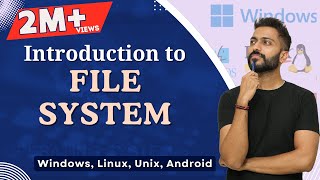
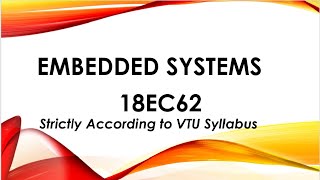
Audio Book
Dive deep into the subject with an immersive audiobook experience.
Storage Driver
Chapter 1 of 4
🔒 Unlock Audio Chapter
Sign up and enroll to access the full audio experience
Chapter Content
● Storage Driver – Manages hardware interface (SPI, NAND, SDIO).
Detailed Explanation
The storage driver is a critical component of an embedded file system. It acts as an intermediary between the file system and the hardware where the data is stored. For example, it manages how data is read from and written to devices that use different communication protocols like SPI (Serial Peripheral Interface), NAND (a type of flash memory), and SDIO (Secure Digital Input Output). Each of these protocols has its own set of commands and data handling requirements, which the storage driver must manage to ensure efficient data access.
Examples & Analogies
Imagine the storage driver as a translator who interprets instructions between two parties who speak different languages. Without the translator, the communication would be confusing, leading to misunderstandings about how to access or store data.
Block Layer
Chapter 2 of 4
🔒 Unlock Audio Chapter
Sign up and enroll to access the full audio experience
Chapter Content
● Block Layer – Manages memory pages/blocks.
Detailed Explanation
The block layer is responsible for handling the finer details of memory management within the embedded file system. It deals with memory in blocks or pages, which are the smallest units that can be read or written to the storage medium. This layer abstracts the underlying hardware specifics, allowing the file system layer to operate without needing to know the details of how data is physically arranged in memory.
Examples & Analogies
Consider the block layer as a librarian who organizes books on shelves. The librarian knows how many shelves (blocks) there are, where each book (data) is located, and how to find or place a book on the correct shelf efficiently.
File System Layer
Chapter 3 of 4
🔒 Unlock Audio Chapter
Sign up and enroll to access the full audio experience
Chapter Content
● File System Layer – Provides directory and file APIs.
Detailed Explanation
The file system layer provides the programming interfaces known as APIs (Application Programming Interfaces) that allow applications to interact with the file system. This layer manages the organization of files and directories, enabling tasks such as creating, opening, reading, and deleting files. It translates high-level operations into low-level commands that the block layer and storage driver can execute.
Examples & Analogies
Think of the file system layer like the menu in a restaurant. Just as a menu gives you a list of dishes you can order (operations), it defines how to interact with the kitchen (storage), ensuring that you get your meal (data) correctly and efficiently.
Application Layer
Chapter 4 of 4
🔒 Unlock Audio Chapter
Sign up and enroll to access the full audio experience
Chapter Content
● Application Layer – Uses OS/system calls to access files.
Detailed Explanation
The application layer is where the end-user applications operate. This layer interacts with the operating system or system calls to perform file operations. It acts as the user interface for applications that need to read or write data. Through system calls, applications request services from the file system, which in turn communicates with the underlying layers to fulfill these requests.
Examples & Analogies
Imagine the application layer as the customer placing an order at a café. The customer (application) communicates with the cashier (operating system), who then makes sure the order gets to the kitchen (file system) and the food (data) is prepared.
Key Concepts
-
Storage Driver: Interface between file system and hardware.
-
Block Layer: Manages the storage of data in blocks and pages.
-
File System Layer: Provides necessary APIs for file operations.
-
Application Layer: Facilitates communication between user applications and file system.
Examples & Applications
Storage Driver Example: An SPI driver that manages data transfers with an SD card.
Block Layer Example: An implementation of memory management that optimizes for performance and reduces fragmentation.
Memory Aids
Interactive tools to help you remember key concepts
Rhymes
There's a driver that's storage-bound, Keeps the data safe and sound.
Stories
Imagine a post office (Application Layer), where the mailman (File System Layer) sorts and carries letters (files) to the appropriate destinations, depending on what the sender (user) requests.
Memory Tools
S-B-F-A: Storage, Block, File, Application - the steps in managing data.
Acronyms
SDBFA
Storage Driver
Block Layer
File System Layer
Application Layer.
Flash Cards
Glossary
- Storage Driver
Manages communication between the file system and the hardware storage device.
- Block Layer
Handles memory pages and blocks for efficient data organization and retrieval.
- File System Layer
Provides directory and file APIs for programmatic access to files.
- Application Layer
Connects higher-level applications with file system functionality using OS/system calls.
Reference links
Supplementary resources to enhance your learning experience.
