Implementation Examples
Interactive Audio Lesson
Listen to a student-teacher conversation explaining the topic in a relatable way.
Understanding LittleFS
🔒 Unlock Audio Lesson
Sign up and enroll to listen to this audio lesson

Today, we are going to discuss LittleFS. Can anyone tell me what LittleFS is designed for?

It's for managing file systems in embedded devices, right?

Exactly! LittleFS is optimized for low RAM usage and wear leveling. Let's look at a coding example of how we can integrate it in a C/C++ environment. Here’s the basic initialization and file operations.

What does each part of the code do?

Great question! The `lfs_mount()` function sets up the file system, while `lfs_file_open()` is used for opening files to read or write. Can anyone see how we ensure we can write to 'log.txt'?

We use `LFS_O_WRONLY` and `LFS_O_CREAT` to create or open the file for writing.

Right! That ensures we’re all set for writing data.

In summary, LittleFS is best suited for resource-constrained environments and allows for efficient management of files.
Exploring FATFS
🔒 Unlock Audio Lesson
Sign up and enroll to listen to this audio lesson

Now let's discuss FATFS. Who remembers where we often see FATFS utilized?

It's often used with SD cards in systems like Arduino and STM32.

Correct! Let's go through the example. First, the `f_mount()` function initializes the filesystem. That ensures the SD card has been set up correctly.

What about the `f_open()`? How do we know this is going to create a new file?

Excellent question! We use `FA_CREATE_ALWAYS` to create the file if it doesn't exist. Now, who can explain why we close the file after writing?

To ensure the data is saved properly to the SD card.

Exactly! Proper closure prevents data corruption. Remember, managing files effectively is essential in embedded systems.
Introduction & Overview
Read summaries of the section's main ideas at different levels of detail.
Quick Overview
Standard
In this section, we explore implementation examples of LittleFS and FATFS file systems in embedded applications. These examples illustrate how to utilize the APIs provided by each file system to manage files and utilize structured data storage effectively.
Detailed
Implementation Examples
In the realm of embedded systems, practical implementation of file systems is crucial for data management. This section provides two key implementation examples:
- LittleFS Integration: This example demonstrates how to use LittleFS, a file system designed for efficient use in resource-constrained environments, particularly in RTOS applications. The code outlines how to configure, mount the file system, create, and write to a file, showcasing its simple yet effective API for operations.
- FATFS (Embedded SD card FS): This example illustrates the use of the FATFS library with STM32 and Arduino microcontrollers. It describes how to initialize the filesystem, open a file for writing, write data to that file, and then properly close it:
These examples highlight the practical aspects of file system operations in embedded environments, allowing developers to manage data efficiently in their applications.
Youtube Videos

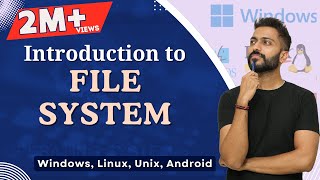
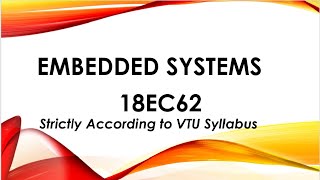
Audio Book
Dive deep into the subject with an immersive audiobook experience.
LittleFS Integration (C/C++ RTOS Environment)
Chapter 1 of 2
🔒 Unlock Audio Chapter
Sign up and enroll to access the full audio experience
Chapter Content
#include "lfs.h"
lfs_t lfs;
lfs_config cfg = {...}; // Set up config
lfs_mount(&lfs, &cfg); // Mount FS
lfs_file_t file;
lfs_file_open(&lfs, &file, "log.txt", LFS_O_WRONLY | LFS_O_CREAT);
lfs_file_write(&lfs, &file, "Data\\n", 5);
lfs_file_close(&lfs, &file);
lfs_unmount(&lfs);
Detailed Explanation
This chunk shows how to integrate and use LittleFS in a C/C++ environment with a Real-Time Operating System (RTOS). The code begins by including the LittleFS header file, which contains necessary functions and definitions. It then creates a file system object and configuration structure. The lfs_mount() function mounts the file system, allowing access to it. Next, a file object is created and opened with specified flags to write and create it if it does not exist. Data is written to the file using lfs_file_write(), followed by closing the file to save changes. Finally, the file system is unmounted with lfs_unmount(), ensuring that all operations are completed properly before the system is no longer using the file system.
Examples & Analogies
Imagine you are setting up a filing cabinet (the file system) in your office. You first need to unlock and open the cabinet (mounting the file system). After that, you create a new folder for a new project (opening a file). You write down your project notes (writing data) and then close the folder and lock the cabinet when you are finished (closing and unmounting the file system). This ensures your information is safe and organized.
FATFS (Embedded SD Card FS)
Chapter 2 of 2
🔒 Unlock Audio Chapter
Sign up and enroll to access the full audio experience
Chapter Content
FATFS fs; FIL file; f_mount(&fs, "", 0); f_open(&file, "data.txt", FA_WRITE | FA_CREATE_ALWAYS); f_write(&file, "Hello", 5, &bw); f_close(&file);
Detailed Explanation
This chunk illustrates how to use the FATFS file system with an embedded SD card, commonly found in microcontroller applications like STM32 and Arduino. The first line initializes a FATFS structure and a file structure. The f_mount() function mounts the file system associated with the SD card, preparing it for operations. Then, f_open() is called to create or open a file named 'data.txt' with permission to write. The f_write() function writes the string 'Hello' to the file. Finally, f_close() is invoked to close the file after writing, ensuring that all changes are committed to memory and the file system is in a consistent state.
Examples & Analogies
Think of this process as creating a new document on your computer using a USB flash drive. First, you plug in the USB drive (mounting the file system). Next, you open a word processing program (opening a file) where you create a new document and type your text (writing data). After finishing up, you save the document (closing the file), ensuring everything you wrote is saved before you eject the USB drive (unmounting the file system).
Key Concepts
-
LittleFS Integration: Showcases file system functionality in embedded systems with low resources.
-
FATFS: Commonly used file system for SD cards that supports standard file operations.
Examples & Applications
LittleFS example demonstrating file creation and writing structured data.
FATFS example showing handling files on SD cards in Arduino or STM32 systems.
Memory Aids
Interactive tools to help you remember key concepts
Rhymes
LittleFS and FATFS, two ways to store, keeping files safe and structured, that's what they're for.
Stories
Imagine a small robot (LittleFS) managing logs for its tasks while storing large images (FATFS) on an SD card. Each has its job but together they help the robot function efficiently.
Memory Tools
LFS - Light and Fast Storage for LittleFS; FAT - Files Are Trustworthy for FATFS.
Acronyms
L-I-F-E
LittleFS Is Fast and Efficient.
Flash Cards
Glossary
- LittleFS
A lightweight file system designed for microcontrollers and embedded systems, optimized for low RAM usage.
- FATFS
A widely-used file system for SD cards in embedded systems, supporting the FAT file system format.
- RTOS
Real-Time Operating System, used in embedded systems for managing hardware and software resources efficiently.
Reference links
Supplementary resources to enhance your learning experience.
