Trade-offs in File System Design
Interactive Audio Lesson
Listen to a student-teacher conversation explaining the topic in a relatable way.
Performance vs. Reliability
🔒 Unlock Audio Lesson
Sign up and enroll to listen to this audio lesson

Today, we're going to talk about the trade-off between performance and reliability in file systems. Can anyone tell me what performance means in this context?

Performance refers to how quickly we can read from or write to a file.

Exactly! But when we focus solely on boosting performance, we might neglect data integrity. Can anyone think of a situation where this could be a problem?

If a device suddenly loses power while writing data, it might corrupt the file and lose important information.

Good example! This is where journaling can help by ensuring changes are logged before they're written. Remember, journaling adds some overhead but significantly enhances reliability.

So, it's a balance. We need to decide how much reliability we can afford to sacrifice for performance.

Exactly! Let’s summarize: high performance can lead to corruption risks if not managed well, and techniques like journaling can mitigate these risks.
Complexity vs. Footprint
🔒 Unlock Audio Lesson
Sign up and enroll to listen to this audio lesson

Next, let's explore the trade-off between complexity and footprint. Why might a complex file system be a disadvantage in embedded systems?

It probably requires more memory and processing power, which is limited in embedded systems.

Yes! Complex features often come at a higher resource cost. Can you give an example of when a simpler system might be better?

A minimalist system could be better for basic data logging. It wouldn’t waste resources on unnecessary features.

Exactly! Sometimes a simpler file system is optimal when resource constraints are significant. Let’s recap: complexity may offer advanced features, but it also demands more memory and might not be suited for all applications.
Portability vs. Optimization
🔒 Unlock Audio Lesson
Sign up and enroll to listen to this audio lesson

Let’s talk about portability versus optimization. Why is portability crucial in file system design?

Portability allows a file system to work across different platforms and devices, making it versatile.

Exactly! However, systems like FAT are very portable, but they might not be optimized for specific media like flash. What does this mean for performance?

It could lead to slower access speeds since they're not designed specifically for that type of memory.

Correct! While portability is beneficial, a lack of optimization can hinder performance. Remember, the context of use is crucial!
Recap of Trade-offs
🔒 Unlock Audio Lesson
Sign up and enroll to listen to this audio lesson

Before we wrap up, let’s summarize the three trade-offs we discussed surrounding file system design: performance vs. reliability, complexity vs. footprint, and portability vs. optimization. What are the main insights you can take away?

We need to carefully balance performance and reliability to avoid data corruption.

Simpler systems can be more efficient in resource-constrained environments.

And while portability is useful, it shouldn't compromise the performance in specific applications.

Exactly! These insights will guide your decisions in real-world applications of embedded file systems.
Introduction & Overview
Read summaries of the section's main ideas at different levels of detail.
Quick Overview
Standard
In designing embedded file systems, developers face critical trade-offs such as balancing performance against reliability and system simplicity against resource footprint. This section outlines how various file system features can be optimized for embedded contexts while addressing concerns about portability and optimization.
Detailed
Trade-offs in File System Design
When designing embedded file systems, engineers must navigate several critical trade-offs:
- Performance vs. Reliability: Achieving high performance often involves optimizing access speeds, but these optimizations can introduce vulnerabilities, such as data corruption risks. Implementing techniques like journaling enhances reliability but may incur overhead that impacts performance.
- Complexity vs. Footprint: Advanced file systems that boast powerful features usually require more memory and code resources. Simpler file systems with lower memory footprints might lack essential functionalities or optimizations needed for specific use cases, particularly in resource-constrained environments.
- Portability vs. Optimization: While some file systems such as FAT are widely portable and compatible across various platforms, they may not be optimized for flash memory characteristics, leading to inefficiencies in storage management and access speeds.
Understanding these trade-offs is vital for developers working on embedded applications, as their choices will significantly affect performance, user experience, and device longevity. Evaluating each factor carefully helps strike the right balance for the intended application.
Youtube Videos

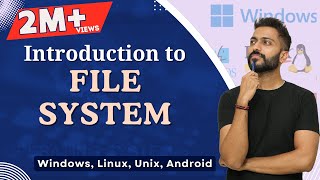
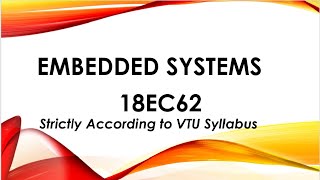
Audio Book
Dive deep into the subject with an immersive audiobook experience.
Performance vs. Reliability
Chapter 1 of 3
🔒 Unlock Audio Chapter
Sign up and enroll to access the full audio experience
Chapter Content
Journaling adds overhead but prevents corruption.
Detailed Explanation
In file system design, there is often a trade-off between performance and reliability. When a file system uses journaling—a method that keeps a log of changes before applying them—this can slow down operations because of the extra steps involved. However, this additional logging ensures that if a system crashes or loses power unexpectedly, data corruption can be avoided, preserving the integrity of the stored files.
Examples & Analogies
Consider a bank that keeps meticulous records of transactions. Before finalizing any transaction, they note it down in a ledger. This extra step may slow down the transaction process a bit, but it protects against losing track of any money in case of an accident. Similarly, journaling in file systems protects data from being corrupted during unexpected shutdowns.
Complexity vs. Footprint
Chapter 2 of 3
🔒 Unlock Audio Chapter
Sign up and enroll to access the full audio experience
Chapter Content
Advanced FS needs more memory/code.
Detailed Explanation
Another trade-off in file system design is about complexity and the system's footprint, which refers to the amount of memory and code required. Advanced file systems offer more features, better security, and improved performance, but these benefits come at the cost of requiring more memory and code complexity. If a system is resource-constrained, such as in embedded applications, it may not be able to support these advanced features without sacrificing performance elsewhere.
Examples & Analogies
Imagine a smartphone with a very powerful camera app. The app includes many features like filters, editing tools, and high-resolution settings. While it offers fantastic pictures, it also requires significant memory and processing power, making it difficult to run on older phones. In contrast, a simple camera app might be lightweight and run smoothly on those older phones but lacks advanced features, just like simpler file systems might be easier on resources.
Portability vs. Optimization
Chapter 3 of 3
🔒 Unlock Audio Chapter
Sign up and enroll to access the full audio experience
Chapter Content
FAT is portable, but not optimized for flash.
Detailed Explanation
There is also a trade-off between portability and optimization in file system design. The FAT file system (File Allocation Table) is widely recognized for its ability to operate across different devices and platforms, making it highly portable. However, this compatibility comes at a cost—it is not specifically optimized for flash memory, which is commonly used in embedded systems. When a system is designed specifically for flash, it might take advantage of the unique characteristics of flash memory to improve performance and longevity.
Examples & Analogies
Think of a universal travel adapter that works in many countries. While it’s very convenient and portable, it might not fit perfectly in all outlets or work as efficiently as a device tailored for a specific country’s electrical system. Similarly, FAT is easier to use across multiple platforms, but it may not perform as well as file systems designed specifically for flash memory, which could better utilize its features.
Key Concepts
-
Performance vs. Reliability: Balancing speed and integrity in file systems.
-
Complexity vs. Footprint: Trade-off between system features and resource usage.
-
Portability vs. Optimization: Balancing file system versatility against specific performance needs.
Examples & Applications
Using journaling in a file system can improve reliability but require more processing power.
Choosing FAT for cross-platform software applications enhances portability but may not leverage flash memory optimally.
Memory Aids
Interactive tools to help you remember key concepts
Rhymes
For reliability, don't forget to journal, or data loss becomes eternal.
Stories
Imagine a small robot navigating a maze. It writes down its path (performance) but trips on a wire (data loss). It needs a backup plan (journaling) to remember where it has been safely!
Memory Tools
P-R-C: Performance, Reliability, Complexity - Keep these three in check for design perfection!
Acronyms
FLEP
Footprint
Loss
Efficiency
Portability - Balance these elements in every embedded design.
Flash Cards
Glossary
- Performance
The speed at which a file system can read from or write to storage.
- Reliability
The ability of a file system to prevent data loss or corruption.
- Journaling
A technique that records changes before they are written to storage to enhance data integrity.
- Footprint
The amount of memory and processing resources required by a file system.
- Portability
The ability of a file system to function across different operating systems and hardware.
- Optimization
Tailoring a file system's structure for specific types of storage to improve performance.
Reference links
Supplementary resources to enhance your learning experience.
