Power-Failure Resilience Techniques
Interactive Audio Lesson
Listen to a student-teacher conversation explaining the topic in a relatable way.
Journaling
🔒 Unlock Audio Lesson
Sign up and enroll to listen to this audio lesson

Let's start with journaling. In embedded systems, how do we mitigate the risk of data corruption caused by sudden power failures?

I think journaling records changes before they happen, right?

Exactly! Journaling keeps a log of metadata changes before committing them. What does this allow us to do if a power failure occurs?

It helps us roll back incomplete transactions, minimizing corruption?

Correct! So, remember: *Journaling = Log it first, commit safely later.*

That makes sense! What happens if there's an ongoing operation during a power failure?

Good question! The system reverts to the last committed state, and any partial changes are discarded.

So it's like an undo button for power failures?

Exactly! A perfect analogy! Let's move on to Copy-on-Write.
Copy-on-Write (COW)
🔒 Unlock Audio Lesson
Sign up and enroll to listen to this audio lesson

Now, let's discuss Copy-on-Write. Why do we write new data to a different location before updating the reference?

To ensure the original data stays safe if something goes wrong?

Correct! If a power failure occurs while writing, the original remains untouched. How does that help with recovery?

So, we can just refer to the old data until the new write is completed successfully.

Exactly! And here's a mnemonic for you: *COW = Keep the original safe!*

Does this technique incur performance costs?

Good observation! There is a slight overhead, but the trade-off is worth it for enhanced reliability.
Transactional Updates
🔒 Unlock Audio Lesson
Sign up and enroll to listen to this audio lesson

Let’s explore transactional updates. Why is it critical to have full completion or rollback capability?

It ensures data remains consistent and valid, right?

Exactly! If a power failure happens during an update, we either fully complete the change or revert to the previous state. Why is this beneficial?

It prevents data corruption, which is essential for system reliability.

Right again! A great way to recall this is: *Transactional Updates = All or Nothing.*

What types of systems benefit the most from this?

Safety-critical applications, where data integrity is paramount. Let’s finish with CRC and checksums.
CRC and Checksums
🔒 Unlock Audio Lesson
Sign up and enroll to listen to this audio lesson

Lastly, let's discuss CRCs and checksums. What role do they play in system resilience?

They help detect data corruption, right?

Exactly! They check the integrity of files. If corruption is detected, what can the system do?

It could revert to a previous state or alert the user!

Very good! Remember: *CRCs = Corruption Detection, Recovery Ready!*

How often should these checks be done?

Regularly, especially after writing operations, to ensure the data remains safe.
Recap of All Techniques
🔒 Unlock Audio Lesson
Sign up and enroll to listen to this audio lesson

Let's summarize everything we’ve covered about power-failure resilience techniques.

We learned about journaling, which helps us log changes before committing.

Then there's Copy-on-Write, which keeps the original safe while we write.

Transactional updates ensure all changes are completed or rolled back.

Finally, CRCs and checksums detect and help recover from corruption.

Excellent recap, everyone! Remember these resilience techniques are vital for embedded systems to maintain data integrity.
Introduction & Overview
Read summaries of the section's main ideas at different levels of detail.
Quick Overview
Standard
Power failures can lead to data corruption in embedded systems; this section outlines several key techniques such as journaling, copy-on-write, transactional updates, and CRC/checksums that help to mitigate such risks and maintain data integrity.
Detailed
Power-Failure Resilience Techniques
In embedded systems, sudden power failures can cause severe data corruption. To combat this issue, developers have implemented several resilience techniques. These include:
- Journaling: This technique involves recording all metadata changes before committing them to the primary storage. By doing so, any incomplete transactions due to power failure can be safely rolled back, reducing corruption risk.
- Copy-on-Write (COW): Rather than overwriting existing data, COW writes new data to a different location first. Afterwards, it updates the reference to that data. This ensures that if a power failure occurs, the original data remains intact, allowing recovery.
- Transactional Updates: This approach guarantees that either all changes are completed successfully or none at all. If a failure occurs during the process, the system can revert to the pre-updated state.
- CRC/Checksums: These are used to verify the integrity of data. When power loss occurs, CRC and checksums help in detecting file corruption, enabling the system to take appropriate recovery actions.
Together, these techniques are vital for maintaining data integrity in systems subjected to power failures.
Youtube Videos

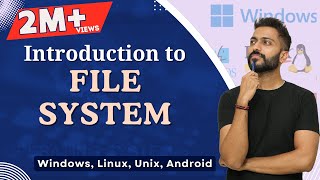
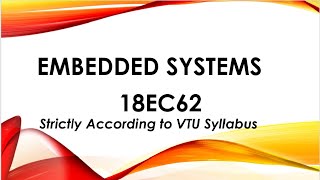
Audio Book
Dive deep into the subject with an immersive audiobook experience.
Journaling
Chapter 1 of 4
🔒 Unlock Audio Chapter
Sign up and enroll to access the full audio experience
Chapter Content
Journaling: Record metadata changes before committing.
Detailed Explanation
Journaling is a technique used to ensure that any changes made to the file system are first recorded in a log (or journal). Before actual data is written to the storage, the intended changes (like adding, deleting, or modifying files) are noted down. This way, if a power failure occurs during the operation, the system can refer back to the journal to figure out what changes were supposed to happen and either complete them or revert back to the last stable state.
Examples & Analogies
Imagine writing a letter on a piece of paper but not immediately mailing it. Instead, you take notes about what you want to say on a separate piece of paper. If you spill coffee on the letter before sending it, you can refer to your notes to rewrite the letter, ensuring you don't lose your intended message. Similarly, journaling keeps a note of changes to refer back to in case of interruptions.
Copy-on-Write (COW)
Chapter 2 of 4
🔒 Unlock Audio Chapter
Sign up and enroll to access the full audio experience
Chapter Content
Copy-on-write (COW): Write new data to a new location, then update reference.
Detailed Explanation
Copy-on-write is a method that allows the file system to create a copy of the data at a new location before making any modifications. Rather than changing the original data directly, the new data is written elsewhere, and only once it is successfully written, the reference to the original data point is updated to point to the new location. This means if a power failure happens during the write, the original data remains intact and unchanged.
Examples & Analogies
Think of a chef preparing a dish. Instead of changing the flavors directly in the original recipe, they make a new version of the dish with the desired tweaks. If they realize that the change doesn’t taste good, they can simply discard the new version and keep the original recipe unchanged. COW allows the file system to keep the data safe during updates.
Transactional Updates
Chapter 3 of 4
🔒 Unlock Audio Chapter
Sign up and enroll to access the full audio experience
Chapter Content
Transactional Updates: Ensure full completion or full rollback.
Detailed Explanation
Transactional updates refer to a methodology where changes to the file system are treated as a single transaction. This means that either all changes are fully completed without interruption or none at all are made. If a power failure occurs partway through a transaction, the system can revert back to its previous state, ensuring data integrity and protecting against corruption.
Examples & Analogies
Consider a bank transaction where you transfer money from one account to another. The rules state that either the money is completely transferred to the recipient's account, or nothing happens at all—no partial transfers. If there is an error or interruption, the system will revert and ensure that neither account is affected. This is similar to how transactional updates work, providing a safety net for data changes.
CRC/Checksums
Chapter 4 of 4
🔒 Unlock Audio Chapter
Sign up and enroll to access the full audio experience
Chapter Content
CRC/Checksums: Detect file corruption.
Detailed Explanation
CRC (Cyclic Redundancy Check) and checksums are mathematical calculations used to ensure that data has not been altered or corrupted. Before data is written to a file, a CRC value is calculated based on the data's content, and this value is stored with the data. When the data is later read, the CRC is recalculated and compared to the original. If the numbers match, the data is intact; if they don't, it indicates corruption has occurred, prompting further action.
Examples & Analogies
Imagine you are sending a package through the mail. To ensure it arrives undamaged, you pack it securely and make a note of its start and end condition. When it arrives, you check if the condition of the package matches your note. If it’s damaged, you know something went wrong during transit. In the same way, CRCs and checksums help verify the integrity of data as it is transferred or stored.
Key Concepts
-
Journaling: A method for logging changes to metadata to avoid data corruption.
-
Copy-on-Write (COW): Technique of writing to new memory locations to ensure original data is preserved.
-
Transactional Updates: Full completion or rollback of operations to ensure data integrity.
-
CRC: A method for validating data integrity.
-
Checksums: Data used to check for errors in files.
Examples & Applications
Journaling can be seen in filesystems like ext3, where a log is maintained to ensure data integrity during updates.
Copy-on-Write is utilized in advanced filesystems such as ZFS, allowing snapshots without data loss.
Transactional Updates are employed in databases where consistency is crucial for applications.
Memory Aids
Interactive tools to help you remember key concepts
Rhymes
For journaling and a safe ride, log your writes and take your stride.
Stories
Once a programmer named Alex used a journal to write, when power faltered he didn’t panic; his data was alright!
Acronyms
Remember
J-C-T-C - Journaling
Copy-on-Write
Transactional updates
Checksums.
COW = Change files, Original is Worth protecting.
Flash Cards
Glossary
- Journaling
A technique that records metadata changes before committing them to prevent data corruption.
- CopyonWrite (COW)
A mechanism that writes new data to a new location before updating the reference of the original data.
- Transactional Updates
A process that ensures full completion of updates or rollback in case of failure.
- CRC
Cyclic Redundancy Check, a method for checking the integrity of data.
- Checksums
Data used to verify the integrity of a file or data block.
Reference links
Supplementary resources to enhance your learning experience.
