Creating Python Packages and Modules
Enroll to start learning
You’ve not yet enrolled in this course. Please enroll for free to listen to audio lessons, classroom podcasts and take practice test.
Interactive Audio Lesson
Listen to a student-teacher conversation explaining the topic in a relatable way.
Modules and Packages Overview
🔒 Unlock Audio Lesson
Sign up and enroll to listen to this audio lesson

Today, we are discussing modules and packages in Python. Who can tell me what a module is?

Isn't a module just a single Python file?

Correct! A module is indeed a .py file containing Python code. Now, what about a package?

I think a package is like a folder that can contain multiple modules?

Exactly! A package is a directory containing a special __init__.py file. This signals to Python that this directory should be treated as a package. That’s important for organization!

So, the __init__.py file is very important?

Yes, it can also define what gets imported when you use `from package import *`. Let’s recap: modules are single files, while packages are folders containing modules.
Project Structure
🔒 Unlock Audio Lesson
Sign up and enroll to listen to this audio lesson

Now, let’s look at the structure of a well-organized Python package. Can anyone describe the components?

It has a directory for the main package, tests, a setup.py file, and a README?

"Exactly! Here's an example:
The Role of __init__.py
🔒 Unlock Audio Lesson
Sign up and enroll to listen to this audio lesson

Let’s dive deeper into the __init__.py file. Who can remind me what it’s used for?

It initializes the package and can control what is exposed!

"Great! It can define which functions or classes are accessible when importing the package. For example, we might write:
Introduction & Overview
Read summaries of the section's main ideas at different levels of detail.
Quick Overview
Standard
In this section, we explore the definitions of modules and packages, the basic project structure for Python code, and the purpose of the init.py file in package initialization. Clear organization promotes code reusability and maintainability, which is crucial for software development.
Detailed
Creating Python Packages and Modules
Properly structuring Python code into packages and modules is essential to ensure that code is reusable, shareable, and maintainable. This section defines key concepts such as modules and packages.
Modules vs Packages
- Module: A standalone Python file ending with .py that contains Python code.
- Package: A directory that contains a special init.py file, indicating to Python that it can treat the directory as a package. This allows for better organization of related modules.
Project Structure
A well-structured Python package typically follows this directory layout:
my_package/ │ ├── my_package/ │ ├── __init__.py │ ├── core.py │ └── utils.py │ ├── tests/ │ ├── __init__.py │ └── test_core.py │ ├── setup.py ├── README.md └── requirements.txt
The init.py File
This file is primarily used to initialize the package and can control what gets exposed to the outside world. For instance:
All these structural practices are fundamental to building clean, understandable, and maintainable code bases essential for collaborative and scalable software development.
Youtube Videos
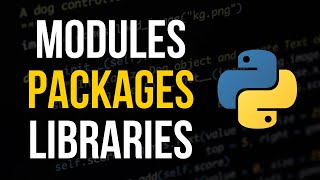
Audio Book
Dive deep into the subject with an immersive audiobook experience.
Modules vs Packages
Chapter 1 of 3
🔒 Unlock Audio Chapter
Sign up and enroll to access the full audio experience
Chapter Content
📦 Modules vs Packages
● Module: A single .py file containing Python code.
● Package: A directory containing a special init.py file (can be empty), indicating it is a package.
Detailed Explanation
In Python, a module is essentially a single file with a '.py' extension. It can contain functions, classes, and variables, which can be reused in other Python scripts by importing them. On the other hand, a package is a way of organizing related modules. A package is represented as a directory that contains a special file named init.py. This file can be empty or contain code that initializes the package when it is imported. This structure helps manage larger applications more effectively by keeping related code together.
Examples & Analogies
Think of a module like a single book on a specific topic (like a math textbook), which provides knowledge on that topic. A package, in contrast, is like a library containing many books (modules) on related subjects (like mathematics, science, and history), all organized in a way that makes it easy to find what you need.
Project Structure
Chapter 2 of 3
🔒 Unlock Audio Chapter
Sign up and enroll to access the full audio experience
Chapter Content
🧱 Project Structure
A well-structured package might look like this:
my_package/ │ ├── my_package/ │ ├── __init__.py │ ├── core.py │ └── utils.py │ ├── tests/ │ ├── __init__.py │ └── test_core.py │ ├── setup.py ├── README.md └── requirements.txt
Detailed Explanation
A well-structured Python package helps in maintaining the code and making it easily understandable. The typical layout involves a main directory named after the package (e.g., my_package/). Inside this directory, you find another directory that contains the actual Python modules along with an init.py file, which signals Python that this directory is a package. There can also be a tests/ directory for test files, setup.py for installation configuration, a README.md for documentation, and a requirements.txt for listing dependencies. This arrangement clearly separates code, tests, and documentation.
Examples & Analogies
Imagine organizing a workshop. You would have a dedicated folder for each participant's materials (the modules) and a main folder for the workshop (the package). Additionally, you might include a summary of what the workshop covers (README.md), a checklist of materials needed (requirements.txt), and a template for forms (setup.py) to ensure every participant is prepared.
__init__.py File
Chapter 3 of 3
🔒 Unlock Audio Chapter
Sign up and enroll to access the full audio experience
Chapter Content
🛠 init.py
This file initializes the package and can control what is exposed:
# __init__.py from .core import important_function
Detailed Explanation
The init.py file serves several important purposes in a Python package. Primarily, it initializes the package when imported. By including specific code within this file, you can control which parts of your package are accessible when it is imported. For example, in the provided example, the line from .core import important_function makes the important_function from the core module accessible directly when someone imports the package, which can enhance ease of use.
Examples & Analogies
Think of the init.py file as a concierge at a hotel. Just as a concierge can provide access to various hotel services (like the gym, pool, or restaurant) upon request, the init.py file allows users of the package to access specific functions or classes easily, streamlining their experience while using the package.
Key Concepts
-
Modules: Standalone Python files that contain code.
-
Packages: Directories that can hold one or more modules, marked by the presence of init.py.
-
init.py: Initializes a Python package and can control the exposed functions.
-
Project Structure: An organized layout of files that enhances maintainability.
Examples & Applications
To create a module, simply save your function in a file named 'my_module.py'.
To create a package, create a directory 'my_package', inside which you have init.py and other modules like core.py and utils.py.
Memory Aids
Interactive tools to help you remember key concepts
Rhymes
In a folder, don't delay, with init.py, it's a package today.
Stories
Imagine you have a toolbox (the package). Each tool (the module) is in its own compartment, and the toolbox label (the init.py) describes what's inside.
Memory Tools
P.M.O - Package, Module, Object. Remember: packages hold modules that contain code.
Acronyms
PARK - Python Architecture for Reusable Kernels. Think of PARK for package organization.
Flash Cards
Glossary
- Module
A single Python file (.py) containing reusable code.
- Package
A directory containing a special init.py file, allowing it to be treated as a package in Python.
- __init__.py
A file that initializes a Python package, indicating that the directory should be treated as a package.
- Project Structure
The organized layout of files and directories in a Python project for better management and clarity.
Reference links
Supplementary resources to enhance your learning experience.
