Managing Dependencies with pip and requirements.txt
Enroll to start learning
You’ve not yet enrolled in this course. Please enroll for free to listen to audio lessons, classroom podcasts and take practice test.
Interactive Audio Lesson
Listen to a student-teacher conversation explaining the topic in a relatable way.
Installing Packages
🔒 Unlock Audio Lesson
Sign up and enroll to listen to this audio lesson

Let's start our discussion with how to install packages using pip. We use the command `pip install package_name`, which simplifies the process of adding libraries to our Python projects.

What exactly is pip, and why do we need it?

Great question! Pip stands for ‘Pip Installs Packages,’ and it is Python’s package installer that fetches packages from the Python Package Index, making it easy to add pre-built libraries!

Can you give us an example of a package we might install?

Sure! For instance, if we wanted to work with numerical data, we might install NumPy by typing `pip install numpy` in the terminal. Remember: `numpy` is popular for array handling and mathematics.

Is it possible to install multiple packages at once?

Absolutely! You can specify multiple packages in a single command, or use a requirements.txt file for bulk installations later on. Let’s summarize: Pip makes it easy to install packages that enhance your Python capabilities!
Using requirements.txt
🔒 Unlock Audio Lesson
Sign up and enroll to listen to this audio lesson

Now, let’s discuss the `requirements.txt` file, which is crucial for managing the dependencies of our project. This simple text file lists the packages our project needs.

How do we create this file?

You can manually create it or use `pip freeze > requirements.txt` after installing the packages. This captures the exact versions of all installed libraries!

Why is it important to specify package versions?

That’s an excellent question! Specifying versions ensures that anyone who sets up the project uses the exact same versions of dependencies, avoiding compatibility issues.

How do you install all the packages listed in requirements.txt later?

You simply run `pip install -r requirements.txt` in the terminal, and pip will handle the installation of all the packages for you. Remember, this helps maintain consistency across different development environments!
Freezing Dependencies
🔒 Unlock Audio Lesson
Sign up and enroll to listen to this audio lesson

Now, let’s talk about freezing dependencies, which is a method of capturing the installed packages along with their specific versions.

How do we do that?

You simply use the command `pip freeze > requirements.txt`. This command lists all installed packages and their versions, helping you create a reproducible environment.

What’s the benefit of using a frozen list?

When deploying applications, it’s crucial to have consistent environments. A frozen requirements.txt ensures that all dependencies are the same, preventing last-minute surprises when you change systems.

Can a project without a requirements.txt run smoothly?

Not always. Without it, developers might face issues like version mismatches and missed packages. Having a robust requirements.txt is crucial for smooth projects!
Introduction & Overview
Read summaries of the section's main ideas at different levels of detail.
Quick Overview
Standard
This section covers the installation of Python packages using pip, the creation and use of requirements.txt files for dependency management, and the technique for freezing dependencies to ensure a reproducible environment. These skills are fundamental for efficient software development and collaboration.
Detailed
Managing Dependencies with pip and requirements.txt
In software development, managing dependencies is crucial for maintaining code quality and ensuring that applications run reliably across different environments. In this section, we focus on two key aspects of dependency management in Python: pip, the package installer for Python, and requirements.txt, a standard file for listing package dependencies.
Installing Packages
To install a package, developers use pip, which simplifies the process of finding and downloading packages from the Python Package Index (PyPI). For example, to install the NumPy library, one would run:
requirements.txt
The requirements.txt file serves as a manifest for dependencies. Each line of the file typically specifies the package and its version, allowing others to replicate the environment. An example line might look like:
numpy==1.24.0 pandas>=1.5.0
Using this file, you can install all listed packages simultaneously with the command:
Freezing Dependencies
To ensure consistency in environments—especially when deploying applications—it's important to capture the current state of installed packages. Developers use pip freeze to generate a complete list of installed packages, redirecting the output to requirements.txt:
This allows for the recreation of the same environment across different setups, promoting project stability and ease of collaboration.
In summary, this section lays the groundwork for using pip and managing dependencies effectively, which are essential practices for all Python developers.
Youtube Videos
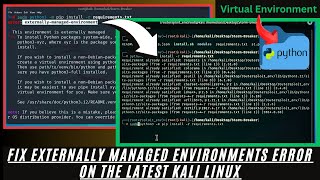
Audio Book
Dive deep into the subject with an immersive audiobook experience.
Installing Packages
Chapter 1 of 3
🔒 Unlock Audio Chapter
Sign up and enroll to access the full audio experience
Chapter Content
Use pip (Python’s package installer) to install libraries:
pip install numpy
Detailed Explanation
The first step in managing dependencies is installing packages. You use a tool called pip, which is the package installer for Python. For example, if you want to install the 'numpy' library, you simply type pip install numpy in your command line. This command tells pip to download and install the latest version of numpy from the Python Package Index (PyPI).
Examples & Analogies
Think of pip as the app store for Python libraries. Just like you would search for and install apps on your phone to add new features, you use pip to add libraries to your Python projects, expanding the tools available to you.
requirements.txt File
Chapter 2 of 3
🔒 Unlock Audio Chapter
Sign up and enroll to access the full audio experience
Chapter Content
A file listing required packages and their versions:
numpy==1.24.0 pandas>=1.5.0
Install all at once:
pip install -r requirements.txt
Detailed Explanation
A requirements.txt file is an essential text file where you list all the libraries your project depends on, along with their versions. For example, you might see entries like 'numpy==1.24.0', which means you want to install version 1.24.0 of numpy, or 'pandas>=1.5.0', meaning you want pandas version 1.5.0 or higher. You can install all the listed packages at once by using the command pip install -r requirements.txt. This command tells pip to read the file and install every library mentioned in it.
Examples & Analogies
Imagine you are preparing for a road trip. Instead of individually packing each item in your bag, you create a checklist to make sure you have everything. The requirements.txt file acts as that checklist for your Python project, ensuring all the necessary libraries are packed before you start coding.
Freezing Dependencies
Chapter 3 of 3
🔒 Unlock Audio Chapter
Sign up and enroll to access the full audio experience
Chapter Content
Capture all installed packages:
pip freeze > requirements.txt
Use this for reproducible environments or deployment.
Detailed Explanation
Once you've installed the packages you need for a project, you might want to ensure that anyone else (or yourself in the future) can recreate the exact same environment. By using the command pip freeze > requirements.txt, pip will generate a complete list of the installed packages along with their versions and save it into the requirements.txt file. This is very helpful for maintaining consistency across different setups.
Examples & Analogies
Think of it like saving the recipe for a dish you cooked. After making a delicious meal, you write down exactly what you used and how you made it so that you can recreate the dish later. Freezing your dependencies captures the exact state of your project’s libraries, allowing you or someone else to cook up the same software environment in the future.
Key Concepts
-
pip: The package installer that allows installation and management of Python packages.
-
requirements.txt: A key file for defining dependencies and their versions for reproducibility.
-
Freezing Dependencies: The process of capturing the current state of installed packages to replicate an environment.
Examples & Applications
To install NumPy, use the command: pip install numpy.
To create a requirements.txt file for your project, run pip freeze > requirements.txt after you have installed your packages.
Memory Aids
Interactive tools to help you remember key concepts
Rhymes
When you need a library, don't you fret, just use pip and make a requirements.txt set!
Stories
Imagine a chef who prepares a feast. Each recipe needs specific ingredients, just like how requirements.txt lists the libraries needed for your code feast.
Memory Tools
I Realize Pip Freezes - I.R.P.F, which stands for Install, Requirements, Pip, Freeze.
Acronyms
REMEMBER
PIP - Package Installer Python is perfect for managing installations.
Flash Cards
Glossary
- pip
A package installer for Python that allows users to install and manage software packages.
- requirements.txt
A text file that lists all the dependencies required for a Python project, including their specific versions.
- freeze
The process of capturing the current state of installed packages in order to maintain a consistent environment.
Reference links
Supplementary resources to enhance your learning experience.
