Using Tools like setuptools and twine
Enroll to start learning
You’ve not yet enrolled in this course. Please enroll for free to listen to audio lessons, classroom podcasts and take practice test.
Interactive Audio Lesson
Listen to a student-teacher conversation explaining the topic in a relatable way.
Introduction to Setuptools
🔒 Unlock Audio Lesson
Sign up and enroll to listen to this audio lesson

Today we're going to discuss setuptools, an essential tool for Python developers. Can anyone tell me what they think setuptools might do?

Is it used for creating Python packages?

Exactly! Setuptools helps in simplifying the packaging process. To install it, we use the command `pip install setuptools wheel`. Can anyone tell me why 'wheel' is included?

I think wheel is a new format for built packages.

That's correct! The wheel format allows for faster installations. This leads us to `find_packages()`, which helps locate packages automatically. To remember this, we can use the acronym F.I.N.D - For Identifying Needed Directories.

That's a helpful way to remember it!

Great! Remember, F.I.N.D helps you organize projects better. Let’s summarize: Setuptools simplifies package creation and `find_packages()` helps in locating modules.
Building Packages
🔒 Unlock Audio Lesson
Sign up and enroll to listen to this audio lesson

Now that we have setuptools installed, how do we build our package? Does anyone know the command?

Is it something like `python setup.py`?

Correct! The command is `python setup.py sdist bdist_wheel`. This creates a distribution folder. Can someone explain what 'sdist' and 'bdist' stand for?

'sdist' is source distribution and 'bdist' is binary distribution, right?

Great job! This allows us to create both source and binary packages. To remember the terms, think of it as Sourcing Different Formats - SDF!

SDF is catchy and easy to remember!

Exactly! Summarizing this session: Building a package with setuptools involves using the command `python setup.py sdist bdist_wheel` to generate both source and binary distributions.
Uploading with Twine
🔒 Unlock Audio Lesson
Sign up and enroll to listen to this audio lesson

Our next step is uploading our package to PyPI. To do this, we use 'twine'. What do you think is the first step to use twine?

Do we install it first?

Yes! We start by installing it using `pip install twine`. What comes after that?

We upload our package using `twine upload dist/*`.

Exactly! It's important to have your credentials ready for PyPI as it prompts for them. Every time you want to remember this process, think of the phrase 'Twice to the twine, package online.' Does anyone have a better way to memorize it?

That’s helpful! But I might just say 'Twine time!'

Perfect! In summary, we learned that using Twine, we can easily upload our packages with `twine upload dist/*`. Make sure to have your credentials prepared.
Introduction & Overview
Read summaries of the section's main ideas at different levels of detail.
Quick Overview
Standard
This section explains how to utilize setuptools for creating and managing Python packages, highlighting its capabilities for dependency management and project structure. Additionally, the role of twine in facilitating the upload process to the Python Package Index (PyPI) is discussed.
Detailed
Using Tools like setuptools and twine
In the realm of Python package management, utilizing tools like setuptools and twine is essential for streamlined development and distribution. setuptools enhances the packaging process by simplifying the creation and management of Python projects, allowing developers to automatically discover modules and dependencies using the find_packages() function.
First, to begin packaging, you need to install setuptools along with wheel, which is done via the command:
With these tools in hand, you can proceed to prepare your package for distribution. This is typically accomplished using the command:
This command generates a dist/ directory containing distributable files like .tar.gz and .whl, which can be uploaded to repositories.
To publish these packages to the Python Package Index (PyPI), the twine tool comes into play. First, you would install twine using:
After building your package, you can upload it to PyPI with:
This process prompts you for your PyPI credentials and helps ensure your package is available for others to install.
Best Practices for Packaging include:
- Utilizing a pyproject.toml as a modern substitute for setup.py.
- Testing builds locally before uploading.
- Ensuring all necessary metadata like version, license, and author are included.
- Writing a comprehensive README.md and documenting your code adequately.
- Keeping dependencies minimal to avoid unnecessary bloat.
- Using linters and formatters (such as black) during the build process.
In conclusion, mastering setuptools and twine is crucial for effective Python packaging and distribution, ensuring your software is maintainable and easily shareable.
Youtube Videos
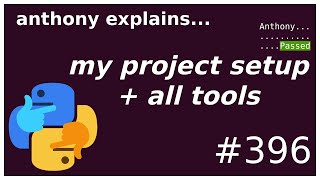

Audio Book
Dive deep into the subject with an immersive audiobook experience.
Introduction to setuptools
Chapter 1 of 1
🔒 Unlock Audio Chapter
Sign up and enroll to access the full audio experience
Chapter Content
setuptools simplifies packaging and allows automatic discovery of submodules and dependencies.
Detailed Explanation
Setuptools is a Python library that helps developers package their Python projects more easily. It automates the process of finding and including submodules in your package, allowing you to write less code and maintain a cleaner project structure. By using setuptools, you can automatically manage your project's dependencies, meaning it will include the libraries that your code needs to run effectively without you needing to specify them individually.
- Chunk Title: Installing setuptools
- Chunk Text: Install it with:
pip install setuptools wheel
- Detailed Explanation: To use setuptools, you first need to install it using pip, which is Python's package installer. By running the command provided, you will download and install both setuptools and wheel (another tool used for packaging). This step is essential to ensure you're equipped with the tools necessary to manage your Python packages effectively.
- Chunk Title: Auto-locating Modules with find_packages()
- Chunk Text: Use find_packages() to auto-locate modules.
- Detailed Explanation: The function find_packages() within setuptools acts like a search tool that goes through your project directory to find any Python modules (files) that should be part of your package. This allows you to focus on development without worrying about which modules need to be included, as setuptools will handle that for you based on your directory structure.
- Chunk Title: Uploading with twine
- Chunk Text: 1. Install twine:
pip install twine
- Upload to PyPI:
twine upload dist/*
- Detailed Explanation: Twine is a utility that helps you upload your packaged projects to the Python Package Index (PyPI), where they can be shared with other developers. First, you need to install Twine with pip. After you've built your package (using setuptools), you can upload it to PyPI by running the second command provided. Twine will prompt you for your PyPI account credentials, making the process secure and straightforward.
- Chunk Title: Best Practices for Packaging
- Chunk Text: ✅ Use pyproject.toml (modern alternative to setup.py)
✅ Always test your builds locally before uploading
✅ Include metadata like version, license, author, etc.
✅ Write clear README.md and document your code
✅ Keep dependencies lean to avoid unnecessary bloat
✅ Use a linter and formatter (like black) in your build process - Detailed Explanation: These best practices are essential guidelines for packaging your Python projects. Using a file like pyproject.toml instead of setup.py reflects modern practices in Python packaging. Testing your builds locally ensures everything works before sharing it, which helps avoid issues for users. Including metadata makes your package easier to understand and classify. Documentation, such as a README.md file, provides users with essential information about your package. Finally, keeping your dependencies to a minimum and utilizing tools like linters ensures code quality and efficiency.
Examples & Analogies
Key Concepts
-
setuptools: A tool for packaging Python projects that simplifies the process.
-
twine: A utility for uploading Python packages to PyPI.
-
sdist and bdist: The two formats for packaging Python projects.
Examples & Applications
Creating a package structure with setuptools and utilizing the setup.py file for configuration.
Using twine to publish your Python package on PyPI after building it.
Creating a requirements.txt file to manage your package dependencies.
Memory Aids
Interactive tools to help you remember key concepts
Rhymes
When you need to share, don’t fear, just use twine, it will steer!
Stories
Imagine a developer named Steve, tracing each module to weave into a package, twine at his side for uploading ease.
Memory Tools
To remember the steps of uploading: Build, Upload, Verify - B.U.V. !
Acronyms
SDF = Source and Binary Distribution Format!
Flash Cards
Glossary
- setuptools
A Python package development and distribution tool that simplifies packaging.
- twine
A utility for publishing Python packages to the Python Package Index (PyPI).
- sdist
Source distribution; a way to package the source code of a Python project.
- bdist
Binary distribution; a way to package Python code in a format that can be executed.
- requirements.txt
A file that lists the necessary packages for a Python project with version specifications.
Reference links
Supplementary resources to enhance your learning experience.
