Interface Design for Operators
Enroll to start learning
You’ve not yet enrolled in this course. Please enroll for free to listen to audio lessons, classroom podcasts and take practice test.
Interactive Audio Lesson
Listen to a student-teacher conversation explaining the topic in a relatable way.
Touchscreen Interfaces
🔒 Unlock Audio Lesson
Sign up and enroll to listen to this audio lesson

Let's explore the role of touchscreen interfaces in automated soil sampling. These interfaces provide operators with real-time telemetry data, which helps them monitor the system's performance effectively.

How does this real-time data help the operators?

Great question! Real-time data allows operators to make informed decisions quickly, helping them to identify issues as they arise. Does anyone know an example of how this data could directly impact the sampling process?

If the moisture levels are too high, they can adjust the sampling method!

Exactly! It's crucial for adapting to changing conditions in the field. Remember, we can use the acronym T.E.A.C.H. - Touch, Evaluate, Adjust, Control, and Handle - to recall the benefits of touchscreen interfaces.

T.E.A.C.H. is a cool way to remember that!

Okay class, to summarize, touchscreen interfaces enable real-time monitoring, improve adaptability, and help manage automatic adjustments during the soil sampling process.
Voice Command Integration
🔒 Unlock Audio Lesson
Sign up and enroll to listen to this audio lesson

Now let’s talk about voice command integration in soil sampling technologies. How do you think voice commands can help operators in the field?

It would allow them to operate the machines without using their hands, which is helpful when they're busy!

Exactly! Hands-free operation can significantly enhance workflow efficiency. Have any of you seen voice command systems used effectively in other technologies?

Yes, I saw a demo of a smart home assistant that controlled lights and temperature using just voice!

Exactly! The concept is similar here; it allows seamless interaction. A mnemonic you could use is V.O.I.C.E - Versatile, Operational, Interactive, Command Eco-systems, emphasizing the flexibility of command systems.

V.O.I.C.E is catchy!

To conclude, voice command integration in soil sampling robots enhances operational efficiency and operator focus by reducing manual input requirements.
Augmented Reality (AR) in Soil Mapping
🔒 Unlock Audio Lesson
Sign up and enroll to listen to this audio lesson

Finally, let’s discuss augmented reality. AR technology can provide visual representations of underground conditions. How do you think this enhances decision-making for operators?

It gives context to the data, helping operators understand what they’re dealing with below the surface.

Excellent! This visual context can drive better sampling strategies. Can anyone think of a situation where this would be particularly useful?

If the soil has different layers, AR could help highlight the varying properties of each layer.

Exactly! Using the mnemonic L.A.Y.E.R. - Lookup, Analyze, Yield, Examine, and Report - can help you remember the benefits of AR in understanding soil stratigraphy.

L.A.Y.E.R. is simple and effective!

To sum up, augmented reality enhances operator decision-making by providing clearer insights into underground conditions through visualization technologies.
Introduction & Overview
Read summaries of the section's main ideas at different levels of detail.
Quick Overview
Standard
In this section, we examine the critical components of interface design for operators of automated soil sampling robots. We cover touchscreen interfaces, voice command integration, and innovative technologies like augmented reality (AR) to improve operational efficiency and safety in field settings.
Detailed
Interface Design for Operators
This section emphasizes the importance of user interfaces in operating automated soil sampling technologies. Given the complexity of these robotic systems, an intuitive and educational interface is paramount for effective human-robot interaction (HRI).
Key Design Features
- Touchscreen Interfaces: Operators benefit from easy interaction with the systems through touchscreens that provide live telemetry data, allowing them to monitor sampling processes in real time.
- Voice Command Integration: To enhance operational flexibility, integrating voice commands allows operators to interact with the robotic systems hands-free, which is particularly useful in dynamic field environments.
- Augmented Reality (AR): Implementing AR technology helps operators visualize underground mapping data, facilitating better decision-making and improving the efficiency of soil sampling operations.
Significance
Effective interface design is crucial not only for ensuring ease of use but also for enhancing safety protocols and operational efficiencies. The emphasis on user-centered design principles ensures that operators can quickly adapt to and manage the complexities of automated soil sampling.
Youtube Videos

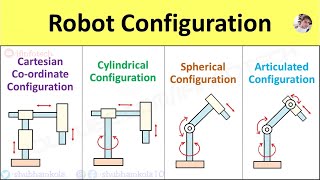

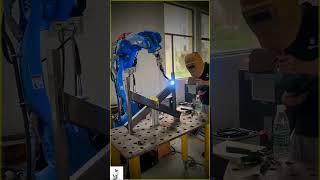






Audio Book
Dive deep into the subject with an immersive audiobook experience.
Touchscreen Interfaces with Live Telemetry
Chapter 1 of 3
🔒 Unlock Audio Chapter
Sign up and enroll to access the full audio experience
Chapter Content
• Touchscreen interfaces with live telemetry
Detailed Explanation
Touchscreen interfaces allow operators to interact with the robotic systems easily. Live telemetry refers to the real-time data about the robot's activities, performance, and environmental conditions being displayed on the interface. This means that an operator can see what the robot is doing at any moment, such as the depth it is sampling and any issues it might be encountering.
Examples & Analogies
Think of a touchscreen smartphone where you can view messages, notifications, and even GPS location in real-time. Just like you would check your phone for updates, an operator uses the touchscreen to see how the robot is doing its job and make decisions based on that information.
Voice Command Integration in Field Operations
Chapter 2 of 3
🔒 Unlock Audio Chapter
Sign up and enroll to access the full audio experience
Chapter Content
• Voice command integration in field operations
Detailed Explanation
Voice command integration allows operators to control the robotic systems using vocal instructions. This feature is particularly useful when an operator's hands are busy managing equipment or when they are in situations where using touchscreens is impractical (e.g., wet or muddy conditions). Voice commands enhance the efficiency of interactions with the robots and can reduce manual errors.
Examples & Analogies
Consider how you might use a virtual assistant like Siri or Google Assistant at home. Just like you can say 'Hey Google, play my favorite song,' an operator can say 'Start sampling' to the robot, and it will respond accordingly, making operations smoother and more intuitive.
Augmented Reality (AR) for Underground Mapping
Chapter 3 of 3
🔒 Unlock Audio Chapter
Sign up and enroll to access the full audio experience
Chapter Content
• Augmented Reality (AR) for underground mapping
Detailed Explanation
Augmented Reality (AR) enhances the operator's vision by overlaying digital information onto the real-world view. In the context of underground mapping, AR can show where the samples are located, visualize soil layers, and indicate what the robot is currently analyzing. This technology helps in understanding complex data sets and aids decision-making in real-time operations.
Examples & Analogies
Imagine playing a video game where you use headphones and a headset that lets you see the game's characters interacting with the real world around you. Similarly, AR allows operators to see digital overlays that highlight areas of interest and data in the soil, transforming the way they engage with their environment and the sampling process.
Key Concepts
-
User Interface: The means through which operators interact with automated systems.
-
Real-Time Telemetry: Live data displayed on systems to assist in quick decision-making.
-
Hands-Free Operation: Interacting with technology without manual input, usually via voice commands.
-
Visualization: Using technology to provide graphical representation, enhancing understanding.
Examples & Applications
Touchscreen interfaces allow operators to visualize data such as moisture levels and soil type in real time.
Voice commands enable operators to initiate sampling procedures without needing to physically touch controls, streamline workflow.
Augmented Reality applications can show operators detailed soil compositions or potential hazards below the surface.
Memory Aids
Interactive tools to help you remember key concepts
Rhymes
In the field, operators need to react, / With touchscreens to keep them intact.
Stories
Imagine a team of soil engineers exploring a vast field using their automated robot. The robot’s touchscreen was like a command center, keeping them informed about moisture levels. They spoke to it as if it were a colleague, counting on its voice-activated commands to collect samples. Suddenly, the robot’s AR feature illuminated hidden layers beneath the ground, revealing fruitful spots they would have otherwise missed.
Memory Tools
R.T.V - Real-time Transmission via Visualization, which captures the essence of real-time data, voice commands, and augmented reality.
Acronyms
V.A.T. - Voice Accelerates Technology, highlighting how voice commands enhance operational effectiveness.
Flash Cards
Glossary
- Touchscreen Interface
A user interface that allows interaction through touch, providing real-time data and control.
- Voice Command Integration
A system enabling operators to control devices using vocal commands to enhance efficiency.
- Augmented Reality (AR)
Technology that overlays digital information, enhancing real-world views, particularly useful in visualizing underground data.
- HumanRobot Interaction (HRI)
The interdisciplinary study of interaction between humans and robots or automated systems.
Reference links
Supplementary resources to enhance your learning experience.
