Interrupts in Multitasking and Real-Time Systems
Enroll to start learning
You’ve not yet enrolled in this course. Please enroll for free to listen to audio lessons, classroom podcasts and take practice test.
Interactive Audio Lesson
Listen to a student-teacher conversation explaining the topic in a relatable way.
Context Switching
🔒 Unlock Audio Lesson
Sign up and enroll to listen to this audio lesson

Today, we are diving into how interrupts facilitate context switching in multitasking environments. Can anyone tell me what we mean by context switching?

It's when the CPU switches from one task to another, right?

Exactly! And why do we need to do this in a multitasking system?

To make sure that all tasks get executed even if they aren't running at the same time.

Good point! Remember, we utilize timer interrupts to manage these context switches regularly. This ensures that each task gets a fair share of CPU time.

So, it's like rotating tasks on a schedule?

That's a great analogy! It's essential for a smooth operation of applications. Remember, the CPU handles this switching efficiently so that no single task hogs the processor's time.

What happens if a task takes too long?

If a task takes too long, it might be preempted by a higher-priority task or could lead to delays in lower-priority tasks. This is managed through interrupt prioritization to ensure timely task management. Let's summarize: interrupts help with efficient context switching, which is crucial in multitasking.
Real-Time Operating Systems (RTOS)
🔒 Unlock Audio Lesson
Sign up and enroll to listen to this audio lesson

Now let's talk about Real-Time Operating Systems, or RTOS. Why do you think interrupts are so critical in RTOS?

Because they have to meet specific timing requirements?

Exactly! RTOS need to respond to events within a guaranteed time frame, and interrupts allow them to do just that. Can anyone think of an example?

Like a self-driving car that needs to respond quickly to obstacles?

Perfect example! In such systems, interrupts help schedule tasks that must be done within tight deadlines. How does this affect multi-threading in an RTOS?

It probably allows the OS to prioritize which thread to run based on urgency?

That's right! RTOS use priority-based scheduling to handle interrupts more effectively. Remember, responding to higher-priority tasks first ensures stringent timing requirements are met.
Priority-Based Scheduling
🔒 Unlock Audio Lesson
Sign up and enroll to listen to this audio lesson

Today, we are looking at priority-based scheduling. Why is it crucial in real-time systems?

So that more urgent tasks get handled quicker.

Exactly! In a real-time system, we can have tasks of varying importance. Higher priority tasks can interrupt lower priority ones, ensuring timely execution. What makes this effective?

It ensures that critical systems remain responsive!

Correct! This is essential in environments like medical devices or automotive systems. Now, can anyone identify a potential downside of mismanaging this priority system?

If we mismanage the priorities, it might lead to missed deadlines for critical tasks?

Exactly! It could result in system failures. So always remember that efficient interrupt management is key to maintaining reliability in real-time operations.
Introduction & Overview
Read summaries of the section's main ideas at different levels of detail.
Quick Overview
Standard
In multitasking and real-time systems, interrupts are vital for managing task execution, event handling, and resource sharing. They facilitate context switching and priority-based task scheduling, ensuring that time-critical operations are executed efficiently and adhering to strict timing constraints.
Detailed
Interrupts in Multitasking and Real-Time Systems
Interrupts serve as a foundational element in both multitasking and real-time operating systems (RTOS), allowing systems to handle time-critical tasks efficiently. They enable the operating system to switch between tasks (context switching) in response to hardware or software events, which is essential for ensuring that the system meets its timing requirements.
Key Points Covered:
- Context Switching: In multitasking environments, interrupts, specifically timer interrupts, allow the operating system to switch between different processes, providing the illusion of simultaneous execution.
- Real-Time Operating Systems (RTOS): RTOS heavily depend on interrupts for managing tasks to meet strict deadlines. By responding promptly to interrupts, the operating system can manage timeouts, schedule periodic tasks, and ensure timely processing of critical operations.
- Priority-Based Scheduling: In real-time systems, tasks and their associated interrupts are often prioritized. Higher-priority tasks are handled before lower-priority ones, ensuring that essential operations are completed on time. This prioritization is crucial for the system's responsiveness and reliability, making it suitable for time-sensitive applications.
Understanding how interrupts function in these contexts is critical for designing robust and efficient embedded systems.
Youtube Videos
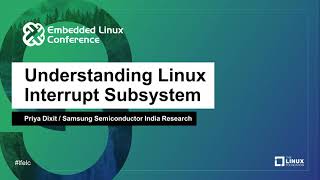

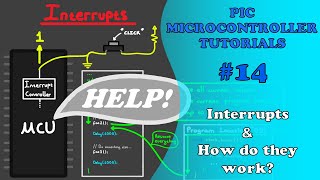

Audio Book
Dive deep into the subject with an immersive audiobook experience.
Context Switching
Chapter 1 of 3
🔒 Unlock Audio Chapter
Sign up and enroll to access the full audio experience
Chapter Content
In a multitasking environment, the operating system uses interrupts to switch between tasks. A timer interrupt can trigger a context switch to change from one process to another.
Detailed Explanation
In multitasking operating systems, multiple processes run seemingly at the same time. However, the CPU can only handle one task at any given moment. To manage this, the OS uses interrupts. A timer interrupt signals the OS that it's time to switch from the current task to another, allowing for efficient use of CPU resources. Essentially, when a timer interrupt occurs, the CPU saves the state of the current process, so it can return to it later, and then loads the state of the next process to be executed.
Examples & Analogies
Think of a multitasking environment like a chef in a kitchen preparing several dishes at once. The chef starts cooking pasta but then hears a timer for a cake that needs attention. The chef quickly writes down how much pasta is cooked (saving the state), tends to the cake, and once done, returns to finish the pasta. This is similar to how context switching works in multitasking operating systems.
Real-Time Operating Systems (RTOS)
Chapter 2 of 3
🔒 Unlock Audio Chapter
Sign up and enroll to access the full audio experience
Chapter Content
RTOSes rely heavily on interrupts to meet strict timing requirements. They use interrupts to trigger context switches, handle timeouts, and schedule periodic tasks.
Detailed Explanation
Real-Time Operating Systems are designed for applications where timing is crucial. They depend on interrupts to ensure that tasks are completed within specific time frames. For example, an RTOS may use a timer interrupt to ensure a critical process is executed periodically, like reading sensor data every second. If the timing requirements are not met, the system can fail to function as intended, which could be disastrous in applications like medical devices or automotive systems.
Examples & Analogies
Imagine a conductor leading an orchestra. Each musician has specific timing guidelines to follow to ensure the symphony plays perfectly. If one musician misses their timing, it affects the whole performance. Similarly, in an RTOS, each task needs to be performed exactly on time, and interrupts help manage that timing.
Priority-Based Scheduling
Chapter 3 of 3
🔒 Unlock Audio Chapter
Sign up and enroll to access the full audio experience
Chapter Content
In real-time systems, interrupt handling and scheduling are typically based on priorities. Higher-priority tasks or interrupts are handled before lower-priority ones, ensuring timely processing.
Detailed Explanation
Priority-based scheduling in real-time systems ensures that the most critical tasks receive immediate attention. When multiple tasks are waiting for CPU time, the system looks at their priority levels. Higher-priority tasks can interrupt lower-priority tasks. For example, if a heart rate monitor detects a critical condition, its interrupt would take precedence over other less urgent operations, ensuring that the patient receives immediate attention.
Examples & Analogies
Picture a hospital emergency room. A doctor will treat a patient with a life-threatening condition before seeing a patient with a minor injury. Just like in this scenario, real-time systems prioritize urgent tasks (high-priority interrupts) to maintain functionality and safety.
Key Concepts
-
Context Switching: The method by which the CPU switches from one process to another.
-
Real-Time Operating Systems (RTOS): Specialized operating systems designed to handle events quickly.
-
Priority-Based Scheduling: Scheduling that prioritizes tasks according to needed urgency.
Examples & Applications
In a multitasking operating system, a timer interrupt can switch the processor's attention from a background task to a foreground task needing immediate processing.
In a real-time system, an RTOS may prioritize critical commands from a sensor over less urgent data logging tasks.
Memory Aids
Interactive tools to help you remember key concepts
Rhymes
In multitasking, we shift with glee, interrupts help us flow like the sea.
Stories
Imagine a busy conductor trying to manage multiple musicians. The conductor uses a baton (interrupts) to ensure the right musician plays at the right time, just like a CPU managing tasks with interrupts.
Memory Tools
To remember tasks in RTOS, think 'TAP': Timely, Accurate, Priority.
Acronyms
RTOS
Real-Time Operating System - Remember
Flash Cards
Glossary
- Context Switching
The process of storing the state of a current task so that it can be resumed later while switching to another task.
- RealTime Operating System (RTOS)
An operating system designed to serve real-time application requests with a precise timing requirement.
- PriorityBased Scheduling
A scheduling method where tasks are assigned different levels of priority, allowing more urgent tasks to be handled first.
Reference links
Supplementary resources to enhance your learning experience.
