Components of an SoC
Enroll to start learning
You’ve not yet enrolled in this course. Please enroll for free to listen to audio lessons, classroom podcasts and take practice test.
Interactive Audio Lesson
Listen to a student-teacher conversation explaining the topic in a relatable way.
Processor Core(s)
🔒 Unlock Audio Lesson
Sign up and enroll to listen to this audio lesson

Let's begin with the processor core. This core is essentially the heart of an SoC. Can anyone tell me why the processing core is vital?

I think it executes the instructions, right?

Exactly! The core executes all instructions. We typically see ARM Cortex-M and Cortex-A along with RISC-V in many designs. Remember the acronym 'CARS' – C for Cortex, A for ARM, R for RISC-V, S for Specialized instructions.

What makes ARM cores popular?

Great question! ARM cores offer efficiency, low power consumption, and high performance, ideal for mobile devices. Can you think of a device that uses an ARM core?

Mobile phones!

Yes! They are a prime example. Alright, let's recap - the processor core executes instructions using efficient designs like ARM and RISC.
Memory in SoCs
🔒 Unlock Audio Lesson
Sign up and enroll to listen to this audio lesson

Now that we understand the processor, let's look at memory. What types of memory do you think an SoC might have?

It probably has RAM and flash memory.

Correct! SoCs commonly include flash, RAM, and sometimes EEPROM. Remember 'FRE' for Flash, RAM, EEPROM. Who can explain what RAM is used for?

RAM is for temporary data storage.

That's right! It's volatile, meaning it loses data when the power is off. Flash memory is non-volatile; it retains data without power. Can someone explain where C programming interacts with memory?

We can access and manipulate this memory with pointers in C?

Exactly! You manage memory for efficient use in your programs. Let's summarize: Memory types in SoCs are primarily flash and RAM, manipulable via C programming for optimization.
I/O Peripherals
🔒 Unlock Audio Lesson
Sign up and enroll to listen to this audio lesson

Next, let's explore I/O peripherals. What types can you think of that an SoC might use?

Things like GPIO and communication interfaces.

Exactly! GPIOs, UART, SPI, I2C, as well as timers and ADCs are all critical for external device interactions. A handy way to remember is 'GUITAR' - G for GPIO, U for UART, I for I2C, T for Timers, A for ADCs, R for Really useful! What do these peripherals typically do?

They let the SoC interact with external components like sensors or displays?

Spot on! SoCs rely on these peripherals for seamless interaction. Remember that effective programming in C allows us to control these peripherals directly. Let's summarize: I/O peripherals like GPIO, UART, and others are crucial for SoC functionalities.
Introduction & Overview
Read summaries of the section's main ideas at different levels of detail.
Quick Overview
Standard
In an SoC, various hardware elements work collaboratively to enhance efficiency. Key components include processor cores, memory types, I/O peripherals, communication interconnects, and custom hardware blocks. Understanding these elements is essential for effective programming and system design.
Detailed
Components of an SoC
In a System on Chip (SoC), several critical hardware blocks coalesce to create a complete computing solution on a single chip. These components intricately work together to perform functions efficiently, thereby enabling complex electronic systems such as mobile devices and embedded systems.
Key Components Include:
- Processor Core(s): These are the central processing units executing instructions. Common types include ARM Cortex-M, ARM Cortex-A, and RISC-V processors.
- Memory: Includes various memory types like flash memory, RAM, and sometimes EEPROM, all of which are accessible and manipulable through C programming.
- I/O Peripherals: SoCs utilize different I/O peripherals including GPIOs, UART, SPI, I2C, timers, and ADCs, which allow the system to interact with external devices through software controls.
- Interconnects: These are buses and interfaces (like AHB, AXI) facilitating communication between various SoC components.
- Custom Hardware Blocks: Specialized components such as GPUs, DSPs, and hardware accelerators may be embedded, typical interaction occurring through memory-mapped registers or designated APIs.
Understanding these components is crucial for programmers to optimally design and operate on an SoC, as each part serves a specific function that contributes to the overall capability of the system.
Youtube Videos
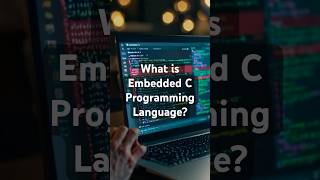


Audio Book
Dive deep into the subject with an immersive audiobook experience.
Processor Core(s)
Chapter 1 of 5
🔒 Unlock Audio Chapter
Sign up and enroll to access the full audio experience
Chapter Content
The CPU or processing unit that executes instructions. Common cores include ARM Cortex-M, ARM Cortex-A, and RISC-V processors.
Detailed Explanation
The processor core is the brain of the SoC, responsible for executing instructions that make programs run. It interprets the commands from software and performs calculations needed to carry out tasks. Common types of cores are the ARM Cortex variants, which are popular for their efficiency and performance across various applications. Understanding the specific type of processor is essential for optimizing performance and ensuring compatibility with software.
Examples & Analogies
Think of the processor core like a chef in a restaurant. The chef takes the recipes (instructions) and makes the food (executes tasks). The better the chef (the processor core), the faster and better the dishes (tasks) can be prepared!
Memory
Chapter 2 of 5
🔒 Unlock Audio Chapter
Sign up and enroll to access the full audio experience
Chapter Content
An SoC includes several types of memory, such as flash, RAM, and sometimes EEPROM. The memory management system can be accessed and manipulated through C programs.
Detailed Explanation
Memory is essential for storing programs and data that the CPU needs to access quickly. Different types of memory serve different purposes: RAM is volatile and used for temporary storage of data while a program runs, flash memory is non-volatile and is used for long-term storage of firmware, and EEPROM is a type of memory that can be electrically erased and reprogrammed. Understanding how to manage these memory types is crucial for optimizing the performance of an SoC.
Examples & Analogies
Imagine your computer's memory as a pantry. RAM is where you keep ingredients you are currently using (temporary storage), while flash memory is like a freezer where you keep food for later (long-term storage). Knowing what goes where helps you cook efficiently!
I/O Peripherals
Chapter 3 of 5
🔒 Unlock Audio Chapter
Sign up and enroll to access the full audio experience
Chapter Content
SoCs typically have various peripherals such as GPIOs, UART, SPI, I2C, timers, and ADCs that are controlled via software. These peripherals allow the SoC to interact with external devices.
Detailed Explanation
I/O peripherals are interfaces through which an SoC communicates with the outside world. General Purpose Input/Output (GPIO) pins can be configured to read signals or send them out, while communication protocols like UART, SPI, and I2C allow data to be sent and received from other devices. Timers help manage timing tasks, and Analog-to-Digital Converters (ADCs) allow analog signals to be digitized and processed by the SoC. Understanding how to control these peripherals is key to making the SoC functional.
Examples & Analogies
Think of I/O peripherals as the various ways a person communicates. Just like someone might talk (UART), send signals (GPIO), or write notes (I2C), an SoC uses its peripherals to send and receive information from other devices.
Interconnects
Chapter 4 of 5
🔒 Unlock Audio Chapter
Sign up and enroll to access the full audio experience
Chapter Content
The communication buses and interfaces (e.g., AHB, AXI) that connect the different components of the SoC.
Detailed Explanation
Interconnects are like the roads in a city, allowing different parts of the SoC to communicate effectively. For example, the Advanced High-performance Bus (AHB) is a common interconnect that links the processor, memory, and peripherals, enabling high-speed data transfer. Understanding the interconnects is crucial for ensuring that data flows efficiently within the SoC, avoiding bottlenecks that could slow down operations.
Examples & Analogies
Imagine a city's traffic system. The interconnects are the roads and highways that allow cars (data) to travel between homes (components). Well-planned roads ensure that everything runs smoothly without traffic jams (communication issues).
Custom Hardware Blocks
Chapter 5 of 5
🔒 Unlock Audio Chapter
Sign up and enroll to access the full audio experience
Chapter Content
Many SoCs include specialized blocks such as GPUs, DSPs, and hardware accelerators. These are typically accessed via memory-mapped registers or specific APIs.
Detailed Explanation
Custom hardware blocks are specialized components designed for specific tasks, such as graphics processing units (GPUs) for rendering images, digital signal processors (DSPs) for audio processing, or hardware accelerators to speed up algorithm execution. These components are accessed through specific programming techniques, which helps developers optimize performance for particular applications. Knowledge about utilizing these blocks can significantly enhance functionality.
Examples & Analogies
Think of custom hardware blocks like specialized workers in a factory. A graphics designer (GPU) focuses on creating visuals, while a sound engineer (DSP) handles audio. Each person has a specific job that they do best, just as these hardware blocks are optimized for certain tasks in the SoC.
Key Concepts
-
Processor Core: The unit executing instructions in an SoC.
-
Memory Types: Different memories include RAM and flash, allowing data storage.
-
I/O Peripherals: Interfaces for communication with external devices, such as UART and GPIO.
Examples & Applications
An ARM Cortex-M core executing tasks in a smartwatch.
Using flash memory in a drone to store flight data.
Memory Aids
Interactive tools to help you remember key concepts
Rhymes
In a chip so neat, the cores do compete, executing tasks without skip or repeat.
Stories
Imagine a factory assembly line (the SoC) where each worker (component) has a specific task to complete: the core assembles parts, memory keeps them, and the I/O sends them out.
Memory Tools
Remember 'CARS' for SoC components: C for Cores, A for Architecture, R for RAM, S for Specialized blocks.
Acronyms
FRE - Flash, RAM, EEPROM represent memory types in an SoC.
Flash Cards
Glossary
- Processor Core
The primary processing unit within an SoC that executes instructions.
- Memory
Different types of storage in an SoC, including RAM, flash, and EEPROM.
- I/O Peripherals
Interfaces allowing the SoC to communicate with external devices.
- Interconnects
Buses and interfaces that enable communication between components within an SoC.
- Custom Hardware Blocks
Specialized components (like GPUs and DSPs) embedded in an SoC for specific functions.
Reference links
Supplementary resources to enhance your learning experience.
