Setting Up the SoC for Programming
Enroll to start learning
You’ve not yet enrolled in this course. Please enroll for free to listen to audio lessons, classroom podcasts and take practice test.
Interactive Audio Lesson
Listen to a student-teacher conversation explaining the topic in a relatable way.
Memory Initialization
🔒 Unlock Audio Lesson
Sign up and enroll to listen to this audio lesson

Today, we will start with one of the most important steps in setting up an SoC: Memory Initialization. Can anyone tell me why initializing memory is crucial?

Is it because we need to ensure that memory locations are correctly set up before we use them?

Exactly! Proper memory initialization ensures that operational areas like the stack and heap are ready. Think of memory configuration like setting the stage before a play: if the stage isn’t ready, the performance will fail. Now, can anyone name types of memory typically used in SoCs?

There's flash memory and SRAM, right?

Correct! Flash memory is often used for long-term storage while SRAM is used for faster access. Let’s remember this with the acronym F-S: Flash for slow, Storage, and SRAM for Speedy RAM.

I get it! F-S helps me remember!

Great! Now, to wrap up, what happens if we don't initialize the memory correctly?

Programs might crash or behave unpredictably.

Absolutely! Uninitialized memory can lead to erratic behavior. That's why it's crucial to initialize properly.
Clock Configuration
🔒 Unlock Audio Lesson
Sign up and enroll to listen to this audio lesson

Next, let’s discuss Clock Configuration. Why is configuring the clock system of our SoC vital?

It controls the timing for different components, doesn’t it?

Exactly! Your SoC won’t function properly without correctly set clock speeds. Can someone explain what settings we typically need to adjust?

We need to adjust the CPU clock speed and the speeds for the peripherals.

Correct! So, remember: we adjust the speeds to ensure synchronization. We can say, ‘SPEED’ stands for 'Syncing Peripheral and Execution for Development.'

That’s helpful! SPEED helps me remember.

Great! Can someone summarize what can happen if the clock isn’t set properly?

If the clock isn’t configured right, components might run asynchronously and lead to errors.

Exactly! That’s crucial knowledge.
Interrupt Controller Setup
🔒 Unlock Audio Lesson
Sign up and enroll to listen to this audio lesson

Now we move on to Interrupt Controller Setup. Can someone explain what role the interrupt controller plays in an SoC?

It prioritizes and handles interrupts to keep the system responsive.

Exactly! In ARM-based systems, we typically refer to this as the NVIC. Why might we want to configure it properly?

If it’s not configured, higher priority tasks might not execute correctly.

Correct! Think of it as a traffic controller: if traffic isn’t regulated, chaos ensues. To help remember this, think of the phrase: ‘IC Controls Interrupts.’

IC – got it!

Excellent! Now, why is it important to set priorities for interrupts?

Different tasks need different immediate responses. High priority tasks must be addressed first.

Exactly! Prioritization ensures the system is efficient and responsive.
GPIO and Peripheral Configuration
🔒 Unlock Audio Lesson
Sign up and enroll to listen to this audio lesson

Lastly, let’s cover GPIO and Peripheral Configuration. Can anyone tell me why we configure GPIO pins?

To set them up for input or output functions?

That's correct! Configuring GPIO pins is essential to interact with the external environment. Why is it critical to configure peripherals as well?

If they aren’t configured, the SoC won’t communicate with devices like sensors or displays.

Exactly! It's like a conversation; if one side doesn’t know how to talk, the message is lost. Let’s remember this process with 'P-E-R-I-P H': Peripheral enables responsive interaction and programming hardware.

Nice acronym! P-E-R-I-P-H helps me remember.

Great! Now, what is one of the essential tasks we perform for configuring peripherals?

We write to their specific memory-mapped registers.

Correct! Specific registers control the function and mode of each peripheral.
Introduction & Overview
Read summaries of the section's main ideas at different levels of detail.
Quick Overview
Standard
Setting up a System on Chip (SoC) for programming involves several critical steps including initializing various types of memory, configuring clock settings, setting up the interrupt controller, and configuring GPIO and other peripherals. Each step is crucial for ensuring the SoC operates effectively during programming.
Detailed
Detailed Summary
Setting up a System on Chip (SoC) for programming is foundational for effective application development. This section highlights four key areas that must be configured:
Memory Initialization
Memory initialization involves configuring different types of memory, such as flash and SRAM, which are essential for storing code and data during program execution. Proper stack and heap setup is necessary for dynamic memory allocation.
Clock Configuration
The clock system of an SoC governs the timing for various components. Adjusting the CPU clock speed and the speeds of connected peripherals is vital to ensure that the system meets its performance requirements.
Interrupt Controller Setup
The interrupt controller, notably the Nested Vectored Interrupt Controller (NVIC) in ARM systems, manages the prioritization of interrupts. Correct configuration of this controller is essential for handling real-time events without data loss.
GPIO and Peripherals Configuration
For microcontrollers and SoCs, configuring General-Purpose Input/Output (GPIO) pins along with other peripherals such as UART, SPI, and timers is crucial. This typically involves writing to specific memory-mapped registers to set the correct modes and parameters.
Overall, this section emphasizes the meticulous processes needed before the development phase, forming the groundwork for programming an SoC.
Youtube Videos
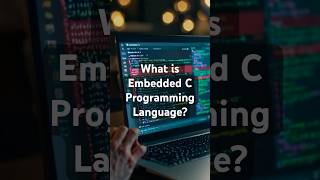


Audio Book
Dive deep into the subject with an immersive audiobook experience.
Memory Initialization
Chapter 1 of 4
🔒 Unlock Audio Chapter
Sign up and enroll to access the full audio experience
Chapter Content
Initialize and configure different types of memory such as flash and SRAM. In embedded systems, you must also ensure proper stack and heap setup for dynamic memory allocation.
Detailed Explanation
Memory initialization is a crucial first step when setting up an SoC (System on Chip) for programming. This involves ensuring that all types of memory are correctly configured and ready for use. For example, flash memory is often used to store firmware code and should be set up to ensure data can be written and read correctly. SRAM (Static Random Access Memory), on the other hand, is used for temporary data storage, and dynamic memory allocation must be managed properly through stack and heap. This means setting aside enough memory for dynamic allocation and ensuring that memory pointers are initialized to avoid corruption or runtime errors.
Examples & Analogies
Think of memory initialization like preparing a workspace. Before you start a project, you need to ensure your desk is clear, that you have sufficient tools ready, and that your computer is set up to run applications smoothly. If your workspace is cluttered or your tools aren't ready, it will be difficult to complete your tasks.
Clock Configuration
Chapter 2 of 4
🔒 Unlock Audio Chapter
Sign up and enroll to access the full audio experience
Chapter Content
An SoC’s clock system controls the timing of various components. The CPU clock speed, peripheral clock speeds, and external clock sources need to be configured to meet the system requirements.
Detailed Explanation
Clock configuration in an SoC is essential because it dictates how fast the components of the chip operate. The CPU clock speed affects how quickly the processor can execute commands, while peripheral clock speeds determine the timing of interactions with components like sensors or communication interfaces. It is important to configure these clocks according to the specific needs of the application; for instance, a high-speed application may require the CPU to run at a faster clock rate, while simpler tasks might operate efficiently at lower speeds.
Examples & Analogies
Imagine clock configuration as setting the speed limit on a road. If you're driving in an area with heavy traffic, a lower speed limit makes sense for safety and comfort. However, on a clear highway, a higher speed limit allows for faster travel. Similarly, configuring the clock speeds ensures that the SoC operates optimally for the tasks it's designed to perform.
Interrupt Controller Setup
Chapter 3 of 4
🔒 Unlock Audio Chapter
Sign up and enroll to access the full audio experience
Chapter Content
For handling interrupts, the interrupt controller (e.g., NVIC in ARM-based systems) must be configured to prioritize and manage interrupt sources.
Detailed Explanation
The interrupt controller is a critical component of the SoC that manages how and when different types of events (interrupts) are processed by the CPU. Setup involves defining which interrupts should be prioritized, as not all interrupts have the same urgency. For example, a timer interrupt that signals the need to read sensor data may be higher priority than an interrupt from a button press. By configuring the interrupt controller effectively, developers can ensure that important events are handled promptly, improving overall system responsiveness.
Examples & Analogies
Think of the interrupt controller like a traffic controller at a busy intersection. They decide which cars (interrupts) get to move first based on urgency. Emergency vehicles always get a priority pass, while regular cars will have to wait. Similarly, in the SoC, more critical events are processed first to keep everything running smoothly.
GPIO and Peripherals Configuration
Chapter 4 of 4
🔒 Unlock Audio Chapter
Sign up and enroll to access the full audio experience
Chapter Content
In embedded C programming, it’s essential to configure GPIO pins and other peripherals such as UART, SPI, and timers. This is typically done by writing to specific memory-mapped registers.
Detailed Explanation
Configuring GPIO (General-Purpose Input/Output) pins and other peripherals is an important aspect of embedded C programming on an SoC. Each peripheral has specific registers in memory that control its behavior. For instance, you may need to set a GPIO pin as either an input or an output, write data to a UART register for serial communication, or configure a timer for generating time delays. By accessing these memory-mapped registers directly through C code, developers gain precise control over how their SoC interacts with the external environment.
Examples & Analogies
Imagine you're setting the controls on a remote control car. Each button on the remote corresponds to a different action—turning left, right, moving forward, or backward. Just like you need to push specific buttons to get the car to do what you want, you must write to specific memory locations in the SoC to configure the GPIO pins and peripherals for their desired functions.
Key Concepts
-
Memory Initialization: Setting up necessary memory components before programming.
-
Clock Configuration: Ensuring correct timing for component interactions.
-
Interrupt Controller Setup: Configuring the interrupt management system for responsiveness.
-
GPIO Configuration: Setting up input/output pins for device interaction.
-
Peripheral Configuration: Enabling communication with external devices.
Examples & Applications
Example of Memory Initialization: Initializing SRAM by setting a pointer and allocating space for dynamic variables.
Example of Clock Configuration: Adjusting CPU clock speed based on desired performance metrics.
Example of Interrupt Handling: Configuring NVIC to prioritize a timer interrupt over others.
Example of GPIO Configuration: Setting a GPIO pin high to turn on an LED.
Memory Aids
Interactive tools to help you remember key concepts
Rhymes
To run the SoC just right,
Stories
Imagine programming a remote-controlled car. First, you need to set up the battery (memory initialization) to have power. Then, set the speeds of the motors (clock configuration) to drive. The controller (interrupt controller) responds only when you press a button, and lastly, you configure the wheels (GPIO) to turn and move.
Memory Tools
M-C-I-G-P: Memory, Clock, Interrupts, GPIO, Peripherals, for setting up the SoC!
Acronyms
SPEED
Syncing Peripheral and Execution for Development.
Flash Cards
Glossary
- Memory Initialization
The process of setting up different types of memory, such as flash and SRAM, in a System on Chip (SoC) before program execution.
- Clock Configuration
The adjustment of clock speeds for the CPU and peripherals in an SoC to ensure proper synchronization and operation.
- Interrupt Controller
A component that manages the prioritization and handling of interrupts in a system, essential for responsive operations.
- GPIO
General-Purpose Input/Output pins used in an SoC for interacting with external devices, configurable as either inputs or outputs.
- Peripheral
Additional hardware components in an SoC that allow communication with external devices, such as UART, SPI, and timers.
Reference links
Supplementary resources to enhance your learning experience.
