Debugging and Testing SoC Code
Enroll to start learning
You’ve not yet enrolled in this course. Please enroll for free to listen to audio lessons, classroom podcasts and take practice test.
Interactive Audio Lesson
Listen to a student-teacher conversation explaining the topic in a relatable way.
Introduction to Debugging Tools
🔒 Unlock Audio Lesson
Sign up and enroll to listen to this audio lesson

Welcome class! Today we're discussing debugging tools for SoC programming. Can anyone tell me what a debugger is?

Is it a tool that helps find bugs in the code?

Exactly, great job! Debuggers like GDB and JTAG allow us to inspect the state of registers and memory during program execution. What are some benefits of real-time debugging?

You can check how the code interacts with hardware as it runs.

Correct! This interaction is vital for troubleshooting. Let’s remember: GDB = General Debugger; JTAG = Joint Test Action Group. Can anyone explain what JTAG is used for?

I think it’s used to communicate with the chip for debugging?

Yes, JTAG allows us to access the chip’s resources directly. This leads to efficient problem resolution.
Using Breakpoints
🔒 Unlock Audio Lesson
Sign up and enroll to listen to this audio lesson

Now that we know about debugging tools, let’s talk about breakpoints. Has anyone used breakpoints before?

Yeah, it lets you pause the program execution at a specific point.

Exactly! Breakpoints are essential for inspecting the current system state without running the entire program. Why do you think this is useful?

You can see if the program behaves as expected at certain points.

Precisely! It’s especially helpful when working with hardware peripherals. And remember, you can step through the code below the breakpoint to identify issues quickly.
Importance of Unit Testing
🔒 Unlock Audio Lesson
Sign up and enroll to listen to this audio lesson

Lastly, let’s discuss unit testing. Can anyone explain what unit testing is?

It's checking small parts of code separately to see if they work right.

Good answer! Unit testing is crucial in embedded systems, as it ensures each component functions correctly before integration. Why do we want to catch issues at this stage?

Because it makes the code more reliable and saves time during later testing!

Exactly. You catch bugs earlier, reducing the workload later. Remember the phrase: 'Find bugs early, save stress later.'

That’s a helpful way to remember it!
Introduction & Overview
Read summaries of the section's main ideas at different levels of detail.
Quick Overview
Standard
In this section, we explore various debugging methods such as using tools like GDB and JTAG, the significance of breakpoints for inspecting code execution, and the importance of unit testing individual components in embedded systems to verify their functionality.
Detailed
Debugging and Testing SoC Code
Debugging and testing are critical steps in the development of SoC code, ensuring that the system behaves as intended. This section highlights several important techniques and tools used in this process.
Using Debuggers
Debuggers like GDB, JTAG, and SWD (Serial Wire Debug) are integral to real-time debugging. They allow developers to inspect the state of registers, memory, and peripherals during code execution, providing insight into how the code interacts with the hardware.
Breakpoints
Setting breakpoints in the code enables developers to pause execution at specific lines, making it possible to inspect the current state of the system. This approach is particularly useful for troubleshooting hardware peripherals, allowing a step-by-step verification of code configurations.
Unit Testing
In embedded systems, unit testing is crucial for verifying that each component (for instance, GPIO or timers) functions correctly before integrating it into a larger system. Unit tests help identify issues early in the development process, improving code reliability and performance.
In conclusion, debugging and testing in SoC development play a vital role in ensuring the reliability and functionality of embedded systems.
Youtube Videos
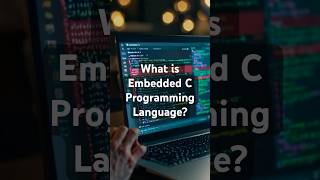


Audio Book
Dive deep into the subject with an immersive audiobook experience.
Using Debuggers
Chapter 1 of 3
🔒 Unlock Audio Chapter
Sign up and enroll to access the full audio experience
Chapter Content
Tools like GDB, JTAG, and SWD (Serial Wire Debug) are commonly used for real-time debugging and inspecting the state of registers, memory, and peripherals.
Detailed Explanation
Debuggers are essential tools for developers working with SoCs because they allow you to monitor what's happening in the system during the program's execution. GDB (GNU Debugger), JTAG (Joint Test Action Group), and SWD are popular debugging tools. They help inspect the current state of the CPU registers, memory values, and the statuses of peripherals, allowing developers to step through the code line by line, examine variables, and troubleshoot issues as they arise.
Examples & Analogies
Think of a debugger like a magnifying glass for a detective. Just as a detective uses a magnifying glass to examine a crime scene closely, a developer uses a debugger to inspect and understand the state of an electronic system, helping them find and fix bugs.
Breakpoints
Chapter 2 of 3
🔒 Unlock Audio Chapter
Sign up and enroll to access the full audio experience
Chapter Content
You can set breakpoints in the code to pause execution and inspect the system state. This is essential when dealing with hardware peripherals, as you can step through the code to ensure correct configuration.
Detailed Explanation
Breakpoints are special markers set in the code that signal the debugger to pause execution at a specific line. This allows the developer to examine the current values of variables and the state of the system at that moment. It is particularly useful when working with hardware peripherals because it ensures that all components are configured as expected. By stepping through the code, developers can identify where things might be going wrong and make necessary adjustments.
Examples & Analogies
Setting a breakpoint is like hitting the pause button on a movie to discuss what's happening. Just as pausing allows you to analyze the scene and ask questions, breakpoints let developers take a closer look at the code and system state.
Unit Testing
Chapter 3 of 3
🔒 Unlock Audio Chapter
Sign up and enroll to access the full audio experience
Chapter Content
In embedded systems, unit testing is critical to verify that individual components (e.g., GPIO, timers) are working correctly before integrating them into a larger system.
Detailed Explanation
Unit testing involves testing the smallest parts of your code—usually functions or modules—individually to ensure they work as expected. In the context of SoC programming, this can include verifying the behavior of components like General Purpose Input/Output (GPIO) pins or timers before they are used in larger applications. By identifying issues early in individual components, developers can save time and effort by preventing problems later on when those components are integrated into a more complex system.
Examples & Analogies
Consider unit testing as a dress rehearsal for a play. Just as actors practice their lines individually before the main performance to ensure everything is polished, unit testing helps developers ensure each part of their software runs smoothly before the entire program is 'performed' or executed. This way, problems can be caught early, making the final show go much more smoothly.
Key Concepts
-
Debugger: A tool used to inspect and modify the state of a program during execution.
-
Breakpoint: A specific point in code where execution can be paused to inspect state.
-
Unit Testing: Testing individual components of code for expected performance before integration.
Examples & Applications
Using GDB to debug a simple C program by setting breakpoints and inspecting variable states.
Implementing a unit test for a GPIO component to ensure it initializes and operates correctly.
Memory Aids
Interactive tools to help you remember key concepts
Rhymes
Debug and track, step by step, find the bug and take a prep!
Stories
Imagine a detective (the debugger) pausing a movie (the program) to figure out what happened at a certain scene (breakpoint).
Memory Tools
DUB: Debugging Unit Breakpoints - Remember the steps of debugging!
Acronyms
BUD
Breakpoints Uncover Debugging - When breakpoints are used
bugs get uncovered.
Flash Cards
Glossary
- Debugger
A tool used to inspect and modify the state of a program and its execution.
- Breakpoint
A specified point in the program execution where the program is paused to allow inspection.
- Unit Testing
The process of testing individual components of a program to ensure they function correctly.
- GDB
GNU Debugger, a debugger that allows developers to see what is going on inside a program while it executes.
- JTAG
Joint Test Action Group; a standard for verifying designs and testing chips.
- SWD
Serial Wire Debug; a protocol for debugging ARM Cortex devices.
Reference links
Supplementary resources to enhance your learning experience.
