Configuring and Using Peripherals
Enroll to start learning
You’ve not yet enrolled in this course. Please enroll for free to listen to audio lessons, classroom podcasts and take practice test.
Interactive Audio Lesson
Listen to a student-teacher conversation explaining the topic in a relatable way.
Introduction to Peripherals
🔒 Unlock Audio Lesson
Sign up and enroll to listen to this audio lesson

Today, we will discuss the importance of peripherals in System on Chip programming. Can anyone tell me why peripherals are significant?

They allow the SoC to communicate with external devices?

Exactly! Peripherals, such as GPIO, timers, and UART, enable the SoC to perform various tasks and interact with the environment. Let's start with GPIO control. What do you think GPIO pins are used for?

GPIO pins can be set as inputs or outputs to read sensors or control lights.

Correct! We can configure them through memory-mapped registers. This means we can directly access specific locations in memory to set pin states. Does anyone know how to set a GPIO pin high using C?

We can define the base address and then use the offset to write to the register?

Yes! Great recall. Let’s summarize: GPIOs can be configured by writing to specific memory addresses, which directly controls their behavior.
Timer Configuration
🔒 Unlock Audio Lesson
Sign up and enroll to listen to this audio lesson

Now that we've discussed GPIOs, let’s explore timers. Why are timers used in embedded systems?

They help track time intervals or create delays.

Exactly! Timers can trigger interrupts or create PWM signals. Can anyone provide a simple C code snippet for configuring a timer?

You can set the timer control register to start the timer, right?

Right again! You will write a value to the timer's control register at its base address. This allows your program to create time delays or other timing scenarios effectively. Summarizing, timers are essential for time-dependent tasks in SoC programming.
UART Communication
🔒 Unlock Audio Lesson
Sign up and enroll to listen to this audio lesson

Lastly, let’s discuss UARTs. What role does UART play in an embedded system?

It manages serial communication with devices, like sending and receiving data.

Correct! To start, we need to configure the UART's baud rate. Can someone share how that would look in C?

You need to write the baud rate value to the UART control register at its base address.

Precisely! This setup allows the SoC to communicate with other devices over serial links. Remember, configuring the UART properly is essential for effective communication. So, to recap: UART enables serial communication and must be configured correctly.
Introduction & Overview
Read summaries of the section's main ideas at different levels of detail.
Quick Overview
Standard
In this section, we explore the methods and examples of configuring peripherals like GPIO, timers, and UART in System on Chip (SoC) programming using the C language. The emphasis is on accessing memory-mapped registers to control the peripherals effectively.
Detailed
Configuring and Using Peripherals
In this section of Chapter 10, we delve into the crucial aspect of configuring and using peripherals when programming a System on Chip (SoC) using C language. The interaction with these peripherals is foundational for effective SoC programming, as they play a vital role in enabling the SoC to perform its tasks by communicating with other hardware components and the external environment.
GPIO Control
General-Purpose Input/Output (GPIO) pins are versatile peripherals that can be programmed as either inputs or outputs. In C, the configuration of these pins involves accessing specific memory-mapped registers, which allows for direct control over pin states. For instance, setting a GPIO pin as an output and changing its state can be achieved via memory addressing.
Example: GPIO Setup
Timer Configuration
Another integral peripheral is the timer, which can be configured to trigger interrupts, create time delays, or generate Pulse Width Modulation (PWM) signals. This section highlights the importance of accurate timer setup to ensure timing-related functionalities work as expected.
Example: Timer Initialization
UART Communication
Universal Asynchronous Receiver-Transmitter (UART) modules are critical for serial communication in embedded systems. This section outlines how to configure UART for specific settings, such as baud rate, and manage data communication effectively.
Example: UART Configuration
The ability to control and utilize these peripherals is essential for designing responsive and functional embedded systems. Understanding how to interact with memory-mapped registers and the programming techniques to manage various peripherals is fundamental for any programmer working with SoCs.
Youtube Videos
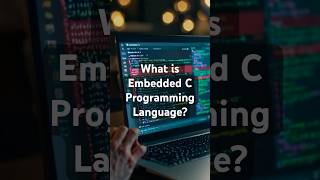


Audio Book
Dive deep into the subject with an immersive audiobook experience.
Interacting with Peripherals
Chapter 1 of 4
🔒 Unlock Audio Chapter
Sign up and enroll to access the full audio experience
Chapter Content
The interaction with peripherals is one of the primary tasks in SoC programming. In C, this often involves writing to and reading from memory-mapped registers.
Detailed Explanation
In this chunk, we understand that interacting with peripherals is key to software functioning in embedded systems. Peripherals are essentially hardware components that expand a system's capabilities, like GPIOs (General Purpose Input/Output), timers, and UART (Universal Asynchronous Receiver-Transmitter) interfaces. In C programming, this interaction is often done through memory-mapped registers—special memory locations assigned to these hardware components. By writing specific values to these addresses, we control the behavior of the peripherals.
Examples & Analogies
Think of memory-mapped registers as specific cupboards in a kitchen. Each cupboard is dedicated to a specific kitchen tool (e.g., a frying pan for cooking, a blender for mixing). To use a tool, you must go to the right cupboard (register), and either take it out (read) or put it back after using it (write). Similarly, in programming, we ‘retrieve’ data from or ‘store’ data to the registers, thus controlling our hardware tools.
GPIO Control
Chapter 2 of 4
🔒 Unlock Audio Chapter
Sign up and enroll to access the full audio experience
Chapter Content
● GPIO Control: General-purpose I/O (GPIO) pins can be configured as input or output. C code accesses specific registers to set pin direction and value.
○ Example: Configuring a GPIO pin as an output and setting it high.
define GPIO_BASE_ADDRESS 0x40020000
define GPIO_PIN_SET_OFFSET 0x18
((volatile uint32_t )(GPIO_BASE_ADDRESS + GPIO_PIN_SET_OFFSET)) = (1 << pin_number);
Detailed Explanation
This chunk discusses how to control General Purpose Input/Output (GPIO) pins, which are fundamental for digital input and output in microcontroller programming. GPIO pins can be set up to either read signals (input) or send signals out (output). The provided code example demonstrates how to configure a GPIO pin as an output and then set its value high – essentially turning it on. The specific memory address is where the GPIO control registers are located, and we modify these directly using C code to operate the pin.
Examples & Analogies
Imagine GPIO pins as light switches in a house. When you want to turn a light (output) on, you flip the switch (set the GPIO pin high). Similarly, you can also have switches to sense whether a door is open or closed (input). The address in the code is like the wiring layout of your home; it tells you where each switch is located and what it controls.
Timer Configuration
Chapter 3 of 4
🔒 Unlock Audio Chapter
Sign up and enroll to access the full audio experience
Chapter Content
● Timer Configuration: The timer peripheral can be configured to trigger interrupts, create time delays, or generate PWM signals.
○ Example: Configuring a timer for generating a 1-second delay.
// Assuming a 16-bit timer
define TIMER_BASE_ADDRESS 0x40001000
define TIMER_CONTROL_OFFSET 0x00
((volatile uint32_t )(TIMER_BASE_ADDRESS + TIMER_CONTROL_OFFSET)) = 0x1; // Start the timer
Detailed Explanation
This chunk explains how to configure a timer peripheral, which is important for tasks that require precise timing such as generating delays or producing pulse-width modulation (PWM) signals. The provided code snippet shows how to start a timer by writing to its control register at a specified address. Here, setting the timer's control register to 0x1 effectively initiates it, allowing it to count and later trigger events.
Examples & Analogies
You can think of the timer as a kitchen timer. When you set the timer (start it), it counts down for you, and when it reaches zero, it rings (triggers an action). Just like you configure your kitchen timer to count down a certain duration, in programming, we configure the timer peripheral to handle time-based events in our system.
UART Communication
Chapter 4 of 4
🔒 Unlock Audio Chapter
Sign up and enroll to access the full audio experience
Chapter Content
● UART Communication: UART peripherals are commonly used for serial communication. C code configures the baud rate, sends/receives data, and handles interrupts for UART communication.
// Configure UART for 9600 baud
define UART_BASE_ADDRESS 0x40011000
((volatile uint32_t )(UART_BASE_ADDRESS + 0x00)) = 9600; // Set baud rate
Detailed Explanation
In this chunk, we discuss UART (Universal Asynchronous Receiver/Transmitter) communication, which is essential for enabling devices to communicate with each other. The baud rate defines the speed of data transmission, and the example shows how to set this rate in C code by accessing the UART's base address. Proper configuration is crucial as it influences the reliability and efficiency of data transfer.
Examples & Analogies
Think of UART communication like a walkie-talkie conversation between two or more people. If one person talks too fast or too slow (incorrect baud rate settings), the other party may not understand the message properly. Configuring the baud rate ensures that both parties communicate at the same speed, just like adjusting the settings on both walkie-talkies to ensure clear communication.
Key Concepts
-
GPIO Control: Configuring and controlling GPIO pins for input and output functionality.
-
Timer Configuration: Setting up timers for various timing functions and interrupts.
-
UART Communication: Establishing serial communication via UART by configuring baud rates and handling data.
Examples & Applications
Setting GPIO pin 5 high using C programming with memory-mapped register access.
Configuring a timer in C to generate a delay of 1 second for embedded applications.
Setting a UART baud rate to 9600 for communication in an embedded system.
Memory Aids
Interactive tools to help you remember key concepts
Rhymes
When programming GPIO, set the pins, high or low, it's where it begins.
Stories
Imagine a digital clock relying on a timer; every second, it ticks, reminding you of time, while sending signals through a UART line.
Memory Tools
GUT = GPIO, UART, Timer; remember 'Get Used to Time' to recall peripherals.
Acronyms
PUT = Peripheral Unit Task, keeping track of what each peripheral does in SoC.
Flash Cards
Glossary
- GPIO
General-Purpose Input/Output, a type of pin on a microcontroller used for digital signals.
- Timer
A peripheral used to measure time intervals or create delays in programming.
- UART
Universal Asynchronous Receiver-Transmitter, a hardware communication protocol for serial data transmission.
- MemoryMapped Registers
Memory addresses used to control peripheral devices directly.
Reference links
Supplementary resources to enhance your learning experience.
