TCP Client (Socket)
Enroll to start learning
You’ve not yet enrolled in this course. Please enroll for free to listen to audio lessons, classroom podcasts and take practice test.
Interactive Audio Lesson
Listen to a student-teacher conversation explaining the topic in a relatable way.
Introduction to TCP Client
🔒 Unlock Audio Lesson
Sign up and enroll to listen to this audio lesson

Today we'll talk about TCP clients in Java. Can anyone tell me what TCP stands for?

Transmission Control Protocol!

Correct! TCP is connection-oriented and ensures reliable communication. Now, how do we use it in Java?

I think we create a socket, right?

Exactly! We use the `Socket` class to establish a connection with a server. Remember, the code for creating a socket looks like this: `Socket socket = new Socket("localhost", 5000);`. Let's break this down further.
Sending and Receiving Messages
🔒 Unlock Audio Lesson
Sign up and enroll to listen to this audio lesson

Now that we've created a socket connection, how do we send a message to the server?

We can use an `OutputStream` and a `PrintWriter`.

"Exactly! Once we obtain the socket's output stream, we can wrap it with a `PrintWriter`. Here's a quick code snippet: `PrintWriter writer = new PrintWriter(socket.getOutputStream(), true);`. The second parameter, `true`, enables auto-flushing!
Practical Example
🔒 Unlock Audio Lesson
Sign up and enroll to listen to this audio lesson

Let's walk through an example TCP client together. Who wants to start?

I can help! First, we import necessary classes like `java.io.*` and `java.net.*`.

Exactly! Then, in the `main` method, we create our socket. Let me show you the entire snippet quickly.

So then we create the `PrintWriter` to send a message like "Hello Server"?

Yes! That's the essence of our communication. After sending, we read the server's response and then close. What stands out in this activity?

It shows how easily a program can connect to a server and communicate!

Great observation! Let's keep this in mind when we build networked applications.
Introduction & Overview
Read summaries of the section's main ideas at different levels of detail.
Quick Overview
Standard
The section explains the code for a simple TCP client using sockets in Java. It details how to create a socket connection to a server, send data, and read responses, reinforcing concepts of client-server interaction within the TCP protocol.
Detailed
TCP Client (Socket) in Java
In this section, we explore how to implement a TCP client using Java's socket programming capabilities. TCP (Transmission Control Protocol) provides reliable, ordered, and error-checked delivery of a stream of bytes between applications. We focus on the Socket class from the java.net package, which allows a program to create a socket that connects to a specified server and port. The main steps involved in our TCP client implementation are:
- Creating a Socket Connection: The
Socketclass is instantiated with the server's address (in this case, "localhost") and the port number (5000). - Sending Data: Using
PrintWriter, we can send messages to the server through the output stream obtained from the socket. - Receiving Data: The
BufferedReaderclass enables us to read the server's response from the input stream of the socket. - Closing Connections: It's essential to properly close the socket after communication is complete to free up network resources.
This implementation forms a foundational understanding of client-side networking in Java and highlights the simplicity of building client-server applications using TCP.
Youtube Videos

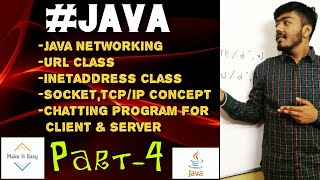

Audio Book
Dive deep into the subject with an immersive audiobook experience.
Import Statements and Class Declaration
Chapter 1 of 5
🔒 Unlock Audio Chapter
Sign up and enroll to access the full audio experience
Chapter Content
import java.io.*;
import java.net.*;
public class TCPClient {
Detailed Explanation
This chunk introduces the necessary components for our TCP client in Java. The 'import' statements bring in the Input/Output libraries along with networking classes from the java.net package. This allows us to access various networking functionalities required to establish a connection to a server.
Examples & Analogies
Think of this step as gathering your tools before starting a project. Just like you would need a hammer and nails for building a birdhouse, here, we need these libraries to build our client application.
Main Method and Socket Creation
Chapter 2 of 5
🔒 Unlock Audio Chapter
Sign up and enroll to access the full audio experience
Chapter Content
public static void main(String[] args) {
try {
Socket socket = new Socket("localhost", 5000);
Detailed Explanation
In this chunk, we define the main method, which is the entry point for our Java program. Within a try block, we attempt to create a new Socket object that connects to a server running on 'localhost' at port 5000. The try-catch structure helps in handling any potential IO exceptions that may occur during socket creation.
Examples & Analogies
Imagine you're making a phone call. The 'Socket' is like your phone - it's the device you use to connect to someone on the other end, in this case, the server.
Sending Data to the Server
Chapter 3 of 5
🔒 Unlock Audio Chapter
Sign up and enroll to access the full audio experience
Chapter Content
OutputStream os = socket.getOutputStream();
PrintWriter writer = new PrintWriter(os, true);
writer.println("Hello Server");
Detailed Explanation
Once the socket is successfully created, we obtain the output stream of the socket. The PrintWriter is wrapped around this output stream to facilitate sending text data. The line 'writer.println("Hello Server")' sends a greeting message to the server.
Examples & Analogies
Think of this as sending a postcard. You first need to prepare your message and then use your mailbox (output stream) to send it out to your friend (the server).
Receiving Data from the Server
Chapter 4 of 5
🔒 Unlock Audio Chapter
Sign up and enroll to access the full audio experience
Chapter Content
BufferedReader reader = new BufferedReader(new InputStreamReader(
socket.getInputStream()));
System.out.println("Server says: " + reader.readLine());
Detailed Explanation
After sending data, you might want to receive a response. Here, we create a BufferedReader using the input stream of the socket. This allows us to read text data coming from the server. The response is printed to the console.
Examples & Analogies
This part is like waiting for a reply to your postcard. Once your friend gets your message, they write back and you read their response.
Closing the Socket
Chapter 5 of 5
🔒 Unlock Audio Chapter
Sign up and enroll to access the full audio experience
Chapter Content
Detailed Explanation
Finally, we close the socket using socket.close(). This is necessary to release the resources used by the socket. The catch block ensures that if any IO exceptions occurred during the process, they will be printed for debugging.
Examples & Analogies
Closing the socket is similar to hanging up the phone after your conversation is finished. Just as you need to ensure the line is clear, we need to close the socket to free up system resources.
Key Concepts
-
Socket Communication: Establishes a connection between client and server through the Socket class.
-
Sending Data: Data is sent to the server through OutputStream and PrintWriter.
-
Receiving Data: BufferedReader reads responses from the server.
-
Closing Connections: Important to close the socket after communication to free resources.
Examples & Applications
Creating a new TCP socket to connect to a server running on the same computer at port 5000.
Using PrintWriter to send a simple message like 'Hello Server' to a listening server.
Memory Aids
Interactive tools to help you remember key concepts
Rhymes
To connect and send a message bright,
Stories
Imagine a friendly server waiting to chat. The client, using a socket, sends a message and waits for a warm reply. They close the door after a good talk, saving space for others to come.
Memory Tools
Remember: S-R-C for Socket, send message, Receive reply, Close.
Acronyms
TCP
Trustworthy Connection Protocol - emphasizes reliability.
Flash Cards
Glossary
- Socket
A class that represents a client-side socket for creating a TCP connection.
- OutputStream
An abstract class that indicates an output stream for writing data.
- PrintWriter
A class for writing formatted text to an output stream.
- BufferedReader
A class that reads text from a character-input stream, buffering characters for efficient reading.
- localhost
The standard hostname used to refer to the local computer.
Reference links
Supplementary resources to enhance your learning experience.
