Understanding Networking Basics
Enroll to start learning
You’ve not yet enrolled in this course. Please enroll for free to listen to audio lessons, classroom podcasts and take practice test.
Interactive Audio Lesson
Listen to a student-teacher conversation explaining the topic in a relatable way.
IP Address
🔒 Unlock Audio Lesson
Sign up and enroll to listen to this audio lesson

Let's start with IP addresses. An IP address is like a unique street address for your computer on the internet. Can anyone tell me why it is important?

Is it because it helps in identifying your device on the network?

Exactly! Every device connected to a network needs a unique identifier so that it can send and receive data accurately. Who can give me an example of an IP address format?

I think it looks like a series of numbers separated by dots, like 192.168.1.1?

That's correct! This type of IP address is known as IPv4. Great job!
Port
🔒 Unlock Audio Lesson
Sign up and enroll to listen to this audio lesson

Next, let's talk about ports. What do you think a port is in the context of networking?

Is it like a door that allows different applications to communicate?

Perfect analogy! Each application on a device can communicate through its own 'door' or port. Can anyone recall a common port number?

I remember that HTTP typically uses port 80.

Exactly! And HTTPS uses port 443. These designated ports help route traffic to the appropriate application.
Protocols (TCP vs UDP)
🔒 Unlock Audio Lesson
Sign up and enroll to listen to this audio lesson

Now, let's compare and contrast TCP and UDP, the two main transport protocols. What do you know about them?

I think TCP is reliable because it ensures data delivery.

That's right! TCP is connection-oriented, meaning it establishes a connection before data transfer. What about UDP, how does it differ?

UDP is faster but less reliable, right? It doesn't check if data arrives.

Exactly! UDP is used for applications where speed is crucial, such as gaming or video conferencing.
Client-Server Model
🔒 Unlock Audio Lesson
Sign up and enroll to listen to this audio lesson

Finally, let’s discuss the client-server model. Can someone explain this model's role in networking?

I think the client sends requests to the server, and the server responds!

Perfect! The client initiates a request, and the server processes that request before sending a response back. Why is this model important?

Because it allows multiple clients to interact with a centralized server!

Exactly! This setup is foundational to how most web services operate.
Introduction & Overview
Read summaries of the section's main ideas at different levels of detail.
Quick Overview
Standard
In this section, we explore foundational networking concepts essential for understanding Java networking. Key topics include the definition of IP addresses, ports, protocols including TCP and UDP, and the client-server model, setting the stage for deeper learning about Java's networking capabilities.
Detailed
Understanding Networking Basics
Networking is essential for modern distributed applications, particularly within the context of Java programming. This section covers several foundational concepts:
- IP Address: A unique identifier assigned to each device on a network, enabling communication.
- Port: A logical endpoint for communication, allowing different services on a device to interact over the network.
- Protocol: A set of rules that govern how data is transmitted between devices. This includes:
- TCP (Transmission Control Protocol): A reliable, connection-oriented protocol that ensures data is delivered in order.
- UDP (User Datagram Protocol): A faster, connectionless protocol that does not guarantee order or reliability but is suitable for applications like video streaming.
- Client-Server Model: This model describes how client applications request services from server applications, with clients initiating requests and servers providing responses.
Understanding these concepts is crucial for utilizing Java’s networking API effectively, especially when dealing with socket programming and building client-server applications.
Youtube Videos
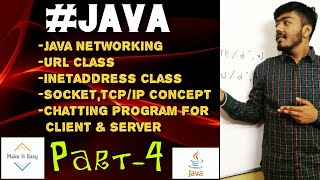


Audio Book
Dive deep into the subject with an immersive audiobook experience.
IP Address
Chapter 1 of 5
🔒 Unlock Audio Chapter
Sign up and enroll to access the full audio experience
Chapter Content
• IP Address: A unique identifier for a device on a network.
Detailed Explanation
An IP address is a numerical label assigned to each device connected to a computer network that uses the Internet Protocol for communication. It serves two principal functions: identifying the host or network interface and providing the location of the device in the network. Just like your home address allows you to receive mail at your specific location, an IP address ensures that data is sent to the correct device in a network.
Examples & Analogies
Think of an IP address like a phone number. If you want to call a friend, you need their unique phone number to connect with them. Similarly, to communicate with a computer over the internet, you need its unique IP address.
Port
Chapter 2 of 5
🔒 Unlock Audio Chapter
Sign up and enroll to access the full audio experience
Chapter Content
• Port: A communication endpoint for each service or application.
Detailed Explanation
A port is a virtual point where network connections start and end. When you use applications that connect to the internet, like a web browser or an email client, they use ports to determine where to route the information. Each port is identified by a number, and different services use different port numbers to communicate. For example, web servers typically use port 80 for HTTP traffic.
Examples & Analogies
Imagine a large office building with many departments. Each department has its own office number (the port), and all employees (data) need to know the office number to deliver messages to the right department (service/app).
Protocol
Chapter 3 of 5
🔒 Unlock Audio Chapter
Sign up and enroll to access the full audio experience
Chapter Content
• Protocol: A set of rules that govern data communication.
Detailed Explanation
A protocol defines the rules and conventions for communication between network devices. This ensures that data is sent and received accurately. In networking, two of the most common protocols are TCP and UDP. TCP, or Transmission Control Protocol, is reliable and ensures that all data packets arrive intact and in order. On the other hand, UDP, or User Datagram Protocol, is faster but does not guarantee the delivery of packets, making it suitable for applications like video streaming.
Examples & Analogies
Think of protocols like the rules of a conversation. For effective communication, both parties need to follow the same rules. TCP can be likened to a formal meeting where every point needs to be thoroughly discussed, while UDP resembles a casual chat where points may be missed or overlooked.
Client-Server Model
Chapter 4 of 5
🔒 Unlock Audio Chapter
Sign up and enroll to access the full audio experience
Chapter Content
• Client-Server Model: A model where the client initiates requests, and the server responds.
Detailed Explanation
The client-server model describes the communication between two networked devices. The client is the device that requests information or services, while the server is the device that provides that information or service. This model is foundational to most network applications today, where clients may be desktop computers, smartphones, or tablets, and servers manage resources and data.
Examples & Analogies
Think of a restaurant. The customer (client) places an order (request), and the waiter (server) delivers the food (response). Just like in a restaurant, where the server ensures the customer's needs are met, in networking, the server processes requests and sends back the appropriate responses.
Types of Protocols Supported by Java
Chapter 5 of 5
🔒 Unlock Audio Chapter
Sign up and enroll to access the full audio experience
Chapter Content
• Java supports:
o TCP (Transmission Control Protocol): Connection-oriented, reliable.
o UDP (User Datagram Protocol): Connectionless, faster but less reliable.
Detailed Explanation
Java provides support for both TCP and UDP protocols, each serving distinct purposes. TCP is connection-oriented, meaning it establishes a connection before data transfer, ensuring reliability and order in the data stream. UDP, in contrast, is connectionless and doesn't guarantee delivery or order, making it suitable for applications where speed is more critical than reliability, such as live video streaming or gaming.
Examples & Analogies
Imagine sending a document through registered mail (TCP) where you can track and confirm delivery. On the other hand, sending a postcard (UDP) is faster, but there's no way to confirm if your friend received it or if it reached them in the right order.
Key Concepts
-
IP Address: A unique identifier for each device on a network.
-
Port: A logical endpoint that allows multiple applications to communicate over a network.
-
Protocol: A set of rules governing data transmission, critical in network communication.
-
TCP: A reliable and connection-oriented protocol ensuring ordered delivery of data.
-
UDP: A connectionless protocol prioritizing speed over reliability.
-
Client-Server Model: A framework that enables clients to request and receive services from servers.
Examples & Applications
An example of an IP address is 192.168.0.1, often used in local networks.
HTTP traffic typically uses port 80 for communication on web servers.
A web server responds to a client's request with HTML content using the client-server model.
Memory Aids
Interactive tools to help you remember key concepts
Rhymes
IP and ports make sights delight, sending data via bytes, TCP and UDP, which will win the fight?
Stories
Imagine a post office (the internet) where every house (IP address) receives mail through specific doors (ports). Some houses (TCP) confirm receipt of mail, while others (UDP) just send and hope it arrives.
Memory Tools
Remember 'TCP' as 'Trustworthy Connection Protocol' and 'UDP' as 'Unreliable Data Protocol' to distinguish their reliability.
Acronyms
Use 'PICK' to remember
'Protocol
Identifier
Client
Keys' for networking basics.
Flash Cards
Glossary
- IP Address
A unique identifier for each device on a network.
- Port
A virtual endpoint for communication on a device.
- Protocol
A set of rules for data communication between devices.
- TCP
Transmission Control Protocol, a reliable, connection-oriented protocol.
- UDP
User Datagram Protocol, a connectionless protocol that is faster but less reliable.
- ClientServer Model
A model where a client sends requests and a server provides responses.
Reference links
Supplementary resources to enhance your learning experience.
