Networking in Java (Sockets & Protocols)
Enroll to start learning
You’ve not yet enrolled in this course. Please enroll for free to listen to audio lessons, classroom podcasts and take practice test.
Interactive Audio Lesson
Listen to a student-teacher conversation explaining the topic in a relatable way.
Understanding Networking Basics
🔒 Unlock Audio Lesson
Sign up and enroll to listen to this audio lesson

Welcome everyone! Today we're discussing the fundamentals of networking in Java. What do you think an IP address represents?

Isn't it like a phone number for devices?

Exactly! It uniquely identifies a device on a network, just like how your phone number identifies your mobile phone. How about ports? What do they do?

Ports allow different services to run on one device, right?

Correct! Each service runs on a specific port so we can communicate with multiple applications on one device. Now, let's touch on protocols. Who can tell me what a protocol is?

A set of rules for data exchange?

Yes! For instance, TCP is reliable but connection-oriented, while UDP is faster but connectionless. Remember, 'TCP is Trustworthy,' while 'UDP is Unpredictable.'

Great job, everyone! To recap, IP addresses identify devices, ports connect services, and protocols guide the communication rules. Now, why do we need networking? Any thoughts?
Java Networking Architecture
🔒 Unlock Audio Lesson
Sign up and enroll to listen to this audio lesson

Now, let's dive deeper into Java's networking architecture. Can anyone tell me what class you'd use to create a TCP client?

I think it's `Socket`.

Exactly! And how about for setting up a server?

That's `ServerSocket`.

Yes! `ServerSocket` listens for incoming connections. How does this differ from `DatagramSocket`?

`DatagramSocket` is for UDP, so it doesn't establish a connection beforehand.

Well done! The distinction between `ServerSocket` and `DatagramSocket` is crucial for understanding Java networking.
TCP Programming Example
🔒 Unlock Audio Lesson
Sign up and enroll to listen to this audio lesson

Let's look at how to implement a TCP client. What code do you think we'll need to set up a `Socket` connection?

We'll need to import the package and create a new `Socket` instance?

Exactly! Let's see an example. We create a socket using the IP and port. After that, how do we send a message to the server?

By getting the output stream and using a `PrintWriter` to send data.

Right! And for receiving messages, we use a `BufferedReader` on the input stream. What key points do you remember from this?

Establish a connection and be ready to send and receive messages!
UDP Programming Example
🔒 Unlock Audio Lesson
Sign up and enroll to listen to this audio lesson

Now, let’s move on to UDP. What do we need to remember when sending messages using `DatagramSocket`?

No connection is established before sending the message!

Correct! We create a `DatagramSocket` and form `DatagramPacket` to send our message. Does anyone know how to set up a UDP receiver?

We create a `DatagramSocket` and wait for a packet.

Exactly! The receiver captures the packets on a specified port. Remember, with UDP, it's 'Send Fast, Sure May Vary.'
Handling Multiple Clients
🔒 Unlock Audio Lesson
Sign up and enroll to listen to this audio lesson

We know servers often handle multiple clients. What technique can we use to manage this?

Multithreading!

Absolutely! Each client can be assigned to a new thread. Why is this beneficial?

It allows the server to respond to multiple requests simultaneously!

Exactly! This significantly improves the performance and scalability of the server. To recap, multithreading is essential for efficient client handling.
Introduction & Overview
Read summaries of the section's main ideas at different levels of detail.
Quick Overview
Standard
The section covers the basics of networking in Java, including IP addresses, ports, and protocols like TCP and UDP. It explores the Java networking architecture, demonstrating how to create both client and server applications using sockets, as well as handling multiple clients and communicating with web servers.
Detailed
Overview of Networking in Java
Networking is crucial for modern distributed applications, and Java's java.net package provides a strong framework for socket programming and protocol management. In this section, we delve into critical networking concepts including:
- IP Address & Port: Unique identifiers for devices and communication endpoints on a network.
- Protocols: Rules for data exchange, focusing on TCP (for reliable connections) and UDP (faster but less reliable).
Java Networking Architecture
The section points out various classes and interfaces such as Socket, ServerSocket, DatagramSocket, and more, explaining their purposes in facilitating network communications.
TCP and UDP Programming
It provides simple coding examples for creating TCP clients and servers, demonstrating the flow of data between them. TCP ensures reliable, ordered communication, while UDP allows for faster messages but without the guarantee of delivery.
Handling Multiple Clients
Strategies for managing multiple client requests using multithreading are discussed, enabling servers to handle concurrent connections.
Communication with Web Services
The section reviews how Java can communicate with web pages using the URLConnection class for HTTP requests.
Overall, the chapter emphasizes the significance of these concepts in developing real-time and scalable network applications.
Youtube Videos

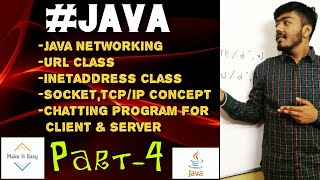

Audio Book
Dive deep into the subject with an immersive audiobook experience.
Understanding Networking Basics
Chapter 1 of 2
🔒 Unlock Audio Chapter
Sign up and enroll to access the full audio experience
Chapter Content
Before diving into Java code, let's understand a few foundational concepts:
• IP Address: A unique identifier for a device on a network.
• Port: A communication endpoint for each service or application.
• Protocol: A set of rules that govern data communication. Java supports:
o TCP (Transmission Control Protocol): Connection-oriented, reliable.
o UDP (User Datagram Protocol): Connectionless, faster but less reliable.
• Client-Server Model: A model where the client initiates requests, and the server responds.
Detailed Explanation
In this chunk, we look at the essential components needed to understand how networking functions in Java. Let's break them down:
- IP Address: This can be thought of as a home address for devices on a network. Just like every house needs a specific address to receive mail, every device on the internet needs an IP address to send and receive data.
- Port: Each application on a device uses a specific port for communication. Imagine a large office building (the device) where different departments (applications) are accessed through individual doors (ports). Each department can be contacted separately via its door.
- Protocol: Protocols are like languages that computers use to communicate. They define rules for how data is formatted and transmitted. For example, TCP is reliable, meaning it ensures that all data packets arrive intact and in order before processing them. On the other hand, UDP is faster but does not guarantee delivery, making it suitable for applications where speed is essential, such as video streaming.
- Client-Server Model: This model describes how computers communicate within a network. The client is the requester—like a person asking a clerk for information—in that it sends a request to a server, which is like a library responding to queries by providing information or services.
Examples & Analogies
Think of a library:
- The IP address is similar to the library's physical address.
- The port represents different sections of the library (like fiction, non-fiction, children’s section) where a request for different kinds of books can be made.
- The protocol is the library’s rules for lending books; some might be checked out only during certain hours (TCP), while others can be borrowed without restrictions (UDP).
- Finally, the client-server model is like a library patron asking a librarian (server) for assistance or information, which the patron (client) initiates.
Java Networking Architecture
Chapter 2 of 2
🔒 Unlock Audio Chapter
Sign up and enroll to access the full audio experience
Chapter Content
Java provides the java.net package with core networking classes:
- Socket: Used for client-side TCP connections
- ServerSocket: Listens for incoming TCP connections
- DatagramSocket: Used for UDP connections
- DatagramPacket: Used to send/receive UDP packets
- InetAddress: Represents IP addresses
- URL, URLConnection: Used for web protocols (HTTP, FTP)
Detailed Explanation
This chunk describes the main classes and interfaces in Java's networking architecture, found in the java.net package. Here’s what each component does:
- Socket: This class is essential for establishing a TCP connection for clients. Imagine it as a phone that connects you to others, allowing you to exchange information.
- ServerSocket: Used to accept connections from clients. It is like the receiving end of a phone call, waiting for someone to dial in.
- DatagramSocket: This class handles UDP communications. Unlike TCP, this is a more casual, 'right to the point' approach that doesn’t require a formal connection setup. Think of it as sending a message in a bottle rather than making a formal phone call.
-
DatagramPacket: This works with
DatagramSocketto send and receive packets of data, analogous to the messages sent in those 'bottles.' - InetAddress: Represents the IP addresses of other devices. It’s like having a contact list of all the places you can send messages to.
- URL and URLConnection: These classes make it possible for Java applications to read data from web resources using various protocols like HTTP or FTP, akin to browsing the internet to find information.
Examples & Analogies
Imagine you are in a cafe with Wi-Fi:
- A Socket is like your device accessing the internet, enabling you to communicate with different websites.
- The ServerSocket is like the Wi-Fi router, waiting for devices to connect.
- The DatagramSocket is similar to sending quick notes to friends without needing to set a time to meet (using UDP). Meanwhile, when you send those notes, the DatagramPacket is the actual note you're sending.
- The InetAddress serves as a directory of where each person (IP) is located in the cafe. Finally, the URL and URLConnection allow you to find specific information at web addresses as if you were asking the cafe staff for directions to certain sites on the internet.
Key Concepts
-
Networking in Java: A framework supporting socket programming and protocols for real-time applications.
-
Client-Server Model: A design paradigm where clients initiate requests and servers respond.
-
Multithreading: A method for concurrent processing in networking applications, allowing simultaneous client connections.
Examples & Applications
Creating a TCP server using ServerSocket to listen on a specific port and communicate with a client using Socket.
Using DatagramSocket for a UDP client to send messages without establishing a connection.
Memory Aids
Interactive tools to help you remember key concepts
Rhymes
TCP is the key, sends data reliably, while UDP runs free, sending fast, you see!
Stories
Imagine a postal service (TCP) that ensures your package arrives intact, versus a courier (UDP) that gets your message there quickly without fussing about what's inside.
Memory Tools
For remembering the protocols: 'T-reliable C-people, P-rompted vs U-tility D-epending!'
Acronyms
T.U.C.P
Transmission
Unreliable
Connectionless
Protocol (for UDP) vs TCP's reliability.
Flash Cards
Glossary
- IP Address
A unique numerical identifier assigned to each device on a network.
- Port
An endpoint for communication, allowing multiple applications to use the same IP address.
- Protocol
A set of rules governing data communication over networks.
- TCP
Transmission Control Protocol; a connection-oriented, reliable communication protocol.
- UDP
User Datagram Protocol; a faster, connectionless communication protocol used for sending messages quickly without guarantees.
- Socket
An endpoint for sending or receiving data in a TCP communication.
- ServerSocket
A class that listens for incoming TCP connections to a server.
- DatagramSocket
A class used for sending and receiving UDP packets.
- InetAddress
A class that represents an IP address.
- URLConnection
A class that allows communication with a URL, facilitating data retrieval.
Reference links
Supplementary resources to enhance your learning experience.
