TCP Server (ServerSocket)
Enroll to start learning
You’ve not yet enrolled in this course. Please enroll for free to listen to audio lessons, classroom podcasts and take practice test.
Interactive Audio Lesson
Listen to a student-teacher conversation explaining the topic in a relatable way.
Introduction to ServerSocket
🔒 Unlock Audio Lesson
Sign up and enroll to listen to this audio lesson

Today we are discussing the TCP Server implementation using the ServerSocket class in Java. Can anyone tell me why we use ServerSocket?_

Is it because it allows a server to listen for incoming connections from clients?

Exactly, great job! The ServerSocket class is designed for that purpose. It binds to a port to listen for any client connection. Can anyone suggest how we typically create a ServerSocket in code?

I think we use the ServerSocket constructor with a port number, like 'new ServerSocket(5000)'.

Correct! And what is special about the port number you choose?

The port number must be available and not used by any other service, right?

Exactly right! Always ensure the port is open and not blocked by firewalls.

Now, let’s move on to what happens after we create a ServerSocket.
Accepting Client Connections
🔒 Unlock Audio Lesson
Sign up and enroll to listen to this audio lesson

After opening the ServerSocket, we need to listen for clients. This is done with the `accept()` method. Who can explain what this method does?

The `accept()` method waits for a client to connect and then returns a Socket object representing the connection.

Exactly! The `Socket` object allows for communication with the client. What do we typically do after accepting a connection?

We read data from the client using input streams.

That's correct! Using `BufferedReader`, we can read messages sent from the client efficiently. Let’s look at how we handle that.
Reading and Responding
🔒 Unlock Audio Lesson
Sign up and enroll to listen to this audio lesson

Once a client is connected, we need to read what the client sends us. Can anyone recall how we read text data from a Socket?

We can use `InputStreamReader` in conjunction with a `BufferedReader`.

Exactly! That setup allows us to read incoming data line by line. How do we send a response back to the client?

We use the OutputStream of the Socket and often `PrintWriter` to write messages back.

Perfect! Handling input and output streams correctly is crucial for effective communication. Let’s summarize what we’ve learned so far.
Closing Connections
🔒 Unlock Audio Lesson
Sign up and enroll to listen to this audio lesson

To wrap up our discussion, let’s talk about closing the connections. Why is it important to close the Socket and ServerSocket?

To free system resources and avoid potential memory leaks!

Correct! Failure to close connections properly can lead to resource exhaustion. Can someone explain the typical method for closing a socket?

We call the `close()` method on both the client Socket and the ServerSocket.

Exactly! It’s simple but a very important practice in programming. Let's summarize everything we've discussed!
Introduction & Overview
Read summaries of the section's main ideas at different levels of detail.
Quick Overview
Standard
In this section, we explore how to implement a TCP Server in Java using the ServerSocket class. The server listens for incoming connections from clients and facilitates two-way communication, wherein it reads messages sent by the client and responds accordingly. The example code demonstrates the typical structure and functionality of a TCP server.
Detailed
TCP Server (ServerSocket) in Java
In Java, the ServerSocket class is essential for creating a TCP server that listens for client connections on a specified port. The process typically involves the following steps:
- Creating a ServerSocket: Instantiate a ServerSocket object bound to a specific port, which allows it to listen for incoming connections.
- Accepting Client Connections: The server enters a waiting state, where it accepts incoming client connections through the
accept()method. Upon a successful connection, a new Socket object is created for the client. - Reading Data: The server reads messages from the client using input streams. This is often done using
BufferedReaderto handle text inputs efficiently. - Responding to the Client: After processing the client's request, the server sends a response back through an output stream, commonly using
PrintWriterfor easy text output. - Closing Connections: Finally, both the client socket and the server socket can be closed properly to free resources.
This section reflects the client-server interaction where the TCP server can communicate reliably with clients, ensuring data integrity and connection-oriented communication.
Youtube Videos

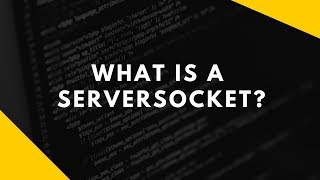

Audio Book
Dive deep into the subject with an immersive audiobook experience.
Setting Up the ServerSocket
Chapter 1 of 4
🔒 Unlock Audio Chapter
Sign up and enroll to access the full audio experience
Chapter Content
import java.io.*;
import java.net.*;
public class TCPServer {
public static void main(String[] args) {
try {
ServerSocket serverSocket = new ServerSocket(5000);
System.out.println("Server is running...");
Socket clientSocket = serverSocket.accept();
...
} catch (IOException e) {
e.printStackTrace();
}
}
}
Detailed Explanation
In this chunk, we focus on creating a TCP server using the ServerSocket class. The server runs on a specified port—in this case, port 5000. When the server starts, it listens for incoming connections through the ServerSocket's accept() method. This method will block the program execution until a client attempts to connect. Once a client connects, a new Socket object is created to communicate with the client.
Examples & Analogies
Think of the ServerSocket as a host at a restaurant who waits at the entrance. The host's job is to greet customers (clients) as they arrive. The host (ServerSocket) stands by until a customer walks in (connects), at which point the host engages with the customer (Socket) to take their order (manage communication).
Reading from the Client
Chapter 2 of 4
🔒 Unlock Audio Chapter
Sign up and enroll to access the full audio experience
Chapter Content
BufferedReader reader = new BufferedReader(new InputStreamReader(clientSocket.getInputStream()));
System.out.println("Client says: " + reader.readLine());
Detailed Explanation
Once the server has accepted a connection from the client, the server uses a BufferedReader to read data sent by the client. The InputStreamReader converts the byte stream from the client socket into a character stream. The server then calls readLine() on the BufferedReader to read a line of text sent by the client, which it prints to the console.
Examples & Analogies
Imagine the server is now chatting with the customer at the restaurant. The server listens carefully to the customer's order and writes it down. In this analogy, the BufferedReader is like the server’s notepad that helps jot down what the customer (client) is saying.
Sending a Response to the Client
Chapter 3 of 4
🔒 Unlock Audio Chapter
Sign up and enroll to access the full audio experience
Chapter Content
OutputStream os = clientSocket.getOutputStream();
PrintWriter writer = new PrintWriter(os, true);
writer.println("Hello Client");
Detailed Explanation
After reading the client's message, the server needs to reply. It obtains an OutputStream from the client's Socket, allowing it to send data back. The PrintWriter is used to write text responses easily. By sending "Hello Client", the server can confirm it has received the message and is replying back. The 'true' argument enables automatic flushing of the stream, ensuring that the output is sent immediately.
Examples & Analogies
Continuing our restaurant analogy, once the server has taken the customer’s order, the server responds by saying, 'Hello there, your order will be ready shortly!' This response, like the one sent by the server, reassures the customer that their request has been acknowledged.
Closing the Connections
Chapter 4 of 4
🔒 Unlock Audio Chapter
Sign up and enroll to access the full audio experience
Chapter Content
clientSocket.close(); serverSocket.close();
Detailed Explanation
After the server has sent its response, it needs to properly close both the client and server sockets to free up system resources and prevent memory leaks. The close() method on both sockets achieves this, signaling that the connection has been terminated safely.
Examples & Analogies
Once the server has finished chatting with the customer, it politely says goodbye and clears the table (closes the socket). This ensures that both the server and the customer can move on without leaving unresolved business.
Key Concepts
-
ServerSocket: A class to create TCP servers that listen for client connections.
-
accept(): Method in ServerSocket to accept incoming connections and return a connected Socket.
-
InputStream: A stream that reads input data from a Socket.
-
OutputStream: A stream that sends output data to a client.
-
Closing Sockets: Properly closing Sockets is crucial to avoid resource leaks.
Examples & Applications
Creating a ServerSocket on port 5000: ServerSocket serverSocket = new ServerSocket(5000);
Reading a message from a client: BufferedReader reader = new BufferedReader(new InputStreamReader(clientSocket.getInputStream()));
Memory Aids
Interactive tools to help you remember key concepts
Rhymes
In ServerSocket's embrace, clients find their place, listen once, listen twice, with accept() you’ll entice.
Stories
Once a ServerSocket opened in the town of TCP, clients would rush to connect, and each shared tidings of glee. They spoke to the server and sent messages from their heart. The server listened and replied, each played their part.
Memory Tools
Acronym PRC: P for PrintWriter, R for Reading messages, C for Closing connections.
Acronyms
S.A.C.
for ServerSocket
for accept()
for Closing sockets.
Flash Cards
Glossary
- ServerSocket
A class in Java that listens for incoming TCP connections from clients.
- Socket
Represents the connection to the client for data exchange.
- accept()
A method of ServerSocket that waits for and establishes a connection with a client.
- InputStreamReader
A class used to read bytes from an input stream and decode them into characters.
- BufferedReader
A class that reads text from a character input stream, buffering characters to provide efficient reading.
- PrintWriter
A class used to send character-based output to a destination, such as a client or file.
Reference links
Supplementary resources to enhance your learning experience.
