Composite Pattern
Enroll to start learning
You’ve not yet enrolled in this course. Please enroll for free to listen to audio lessons, classroom podcasts and take practice test.
Interactive Audio Lesson
Listen to a student-teacher conversation explaining the topic in a relatable way.
Introduction to Composite Pattern
🔒 Unlock Audio Lesson
Sign up and enroll to listen to this audio lesson

Today, we will discuss the Composite Pattern, a fundamental structural design pattern. Can anyone describe what a structural design pattern is?

Is it about how classes and objects are composed together?

Exactly! Structural patterns focus on how objects compose to fit together. The Composite Pattern specifically deals with tree structures to represent part-whole hierarchies. Can someone give me an example of where this might be used?

Maybe in a file system where folders contain both files and other folders?

Great example! In a file system, a directory can contain files or other directories, which is a classic representation of a composite structure.
Components of the Composite Pattern
🔒 Unlock Audio Lesson
Sign up and enroll to listen to this audio lesson

The Composite Pattern consists of three main components: the component interface, leaf nodes, and composite nodes. Can someone explain what each of these might represent?

The component interface would define the methods that both leaves and composites share, right?

Correct! And what about leaf nodes?

Leaf nodes are the individual objects that do not have any children, like a file in a directory.

Exactly! And how about the composite nodes?

Composite nodes can contain other components, both leaf nodes and other composites.

Right! This structure allows for complex hierarchies where clients can interact with the whole tree uniformly.
Advantages of Using the Composite Pattern
🔒 Unlock Audio Lesson
Sign up and enroll to listen to this audio lesson

Let's explore some advantages of the Composite Pattern. What do you think they might be?

It simplifies the client code by allowing it to treat all objects uniformly.

And it makes it easier to add new types of components to the structure!

Yes, very good! The Composite Pattern enhances flexibility and scalability, allowing for easier growth of your object structures and easier management of complex hierarchy systems.
Real-Life Applications of Composite Pattern
🔒 Unlock Audio Lesson
Sign up and enroll to listen to this audio lesson

Can anyone think of a real-world application where the Composite Pattern might be beneficial?

GUI frameworks where components can contain other components, like buttons within panels.

Excellent! GUI frameworks make heavy use of the Composite Pattern. Anyone else?

How about graphics rendering where shapes can contain other shapes?

Exactly! This is another good example. The versatility of the Composite Pattern allows for both simple and complex groupings of objects.
Introduction & Overview
Read summaries of the section's main ideas at different levels of detail.
Quick Overview
Standard
The Composite Pattern enables developers to treat individual objects and compositions of objects uniformly. This pattern is particularly useful in scenarios where the system needs to represent part-whole hierarchies, such as folder systems in a file explorer or components in a graphical user interface, facilitating diverse and scalable structures.
Detailed
Composite Pattern
The Composite Pattern is a structural design pattern that allows developers to compose objects into tree structures representing part-whole hierarchies. Typically employed in scenarios that require a unified interface for individual components and compositions of components, this pattern simplifies the client code which can treat both leaf nodes (individual objects) and composite nodes (groups of objects) uniformly.
Key Points:
- Definition: The Composite Pattern creates a tree-like structure to represent part-whole hierarchies.
- Use Cases: It is used in applications such as representation of GUI elements (where buttons can have other buttons as children) and file system organization (where directories can contain files or other directories).
- Benefits: The main advantages include easier management of hierarchical structures, simplified client access code, and improved flexibility in adding or changing components in such a structure.
Youtube Videos


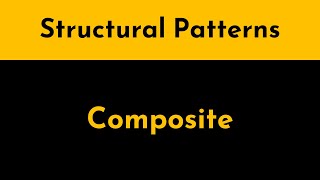



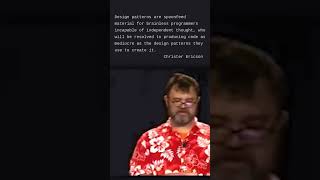
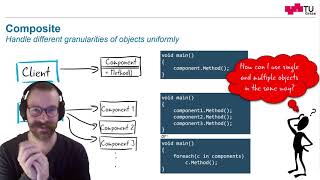

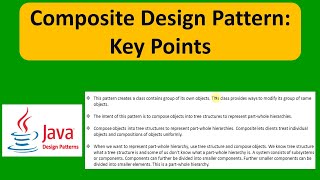
Audio Book
Dive deep into the subject with an immersive audiobook experience.
Overview of the Composite Pattern
Chapter 1 of 3
🔒 Unlock Audio Chapter
Sign up and enroll to access the full audio experience
Chapter Content
Composes objects into tree structures to represent part-whole hierarchies.
Detailed Explanation
The Composite Pattern is a structural design pattern that allows you to compose objects into tree-like structures. This allows clients to work in a uniform way with individual objects and compositions of objects. Essentially, the pattern simplifies the client code as it treats a single object and a group of objects uniformly. The main idea is to use composition to represent complex hierarchies.
Examples & Analogies
Imagine a company organization chart. You have a manager who oversees several teams, and each team includes various employees. The manager is a single unit, but they also comprise a collection of units (the teams). Each team can further have members, thus creating a tree structure where a manager oversees teams and employees, all treated in a similar way when assessing their roles in the organization.
Use Cases of the Composite Pattern
Chapter 2 of 3
🔒 Unlock Audio Chapter
Sign up and enroll to access the full audio experience
Chapter Content
Use Case: File system representation, GUI elements.
Detailed Explanation
The Composite Pattern is particularly useful in scenarios where you want to represent part-whole hierarchies. For instance, in a file system, folders can contain files and subfolders. Both folders and files can be treated as components that can be manipulated regardless of their type. In graphical user interfaces (GUIs), you may have a composite of UI elements such as panels containing buttons, text fields, or even other panels. This allows for a consistent way to handle groups of components and makes it easier to manage and render UI.
Examples & Analogies
Think about the navigation in the settings menu of a smartphone. You have categories (like 'Network', 'Display', and 'Sound'), which can each lead to subcategories (like 'Wi-Fi', 'Bluetooth' under 'Network'). At every level, you can interact with both categories and individual settings the same way, showcasing how both parts (settings) and wholes (categories) can be navigated uniformly.
Benefits of Using the Composite Pattern
Chapter 3 of 3
🔒 Unlock Audio Chapter
Sign up and enroll to access the full audio experience
Chapter Content
Benefits include uniformity in object treatment and ease of managing tree structures.
Detailed Explanation
One of the core benefits of the Composite Pattern is that it allows clients to treat individual objects and composites uniformly. This uniformity simplifies client code, as the same methods can be used to handle individual elements or entire compositions without needing to differentiate between them. Additionally, it provides a simple way to manage complex tree structures, making it easy to add or remove elements without altering the behavior of existing code.
Examples & Analogies
Consider a restaurant menu. The menu is made up of sections (e.g., appetizers, main courses, desserts), and each section contains individual items (e.g., salads, burgers, ice cream). You can treat an entire section as a single entity when presenting the menu or interact with individual items when someone orders. Likewise, it makes it easy to add or remove items or sections without disrupting the overall structure of the menu.
Key Concepts
-
Composite Pattern: A pattern for creating a tree structure that represents part-whole hierarchies.
-
Component Interface: Defines methods common to both leaf and composite nodes.
-
Leaf Node: Individual objects without any children.
-
Composite Node: Objects that can contain other components.
Examples & Applications
A file system where directories can contain files or more directories.
A graphical user interface where panels can contain buttons, sliders, and other panels.
Memory Aids
Interactive tools to help you remember key concepts
Rhymes
In a tree where branches sway, components grow in vast array. Leaves are lone, yet strong in may, composites hold them, come what may.
Stories
Imagine a tree, where the trunk is strong and branches reach out far. The leaves are the single entities, while the branches are the composites holding clusters of leaves together.
Memory Tools
Remember 'C.L.C.' - Composite, Leaf, Composite Node to recall the three major components in the Composite Pattern.
Acronyms
C-P-L for Composite - represents the connection of Composite Nodes (C), Leaves (L).
Flash Cards
Glossary
- Composite Pattern
A structural design pattern that composes objects into tree structures to represent part-whole hierarchies.
- Component
An interface that defines the common behavior for both leaf and composite nodes.
- Leaf Node
An object with no children in the hierarchy, typically representing a single element.
- Composite Node
An object that can contain both leaf nodes and other composite nodes, representing a group.
Reference links
Supplementary resources to enhance your learning experience.
