Decorator Pattern
Enroll to start learning
You’ve not yet enrolled in this course. Please enroll for free to listen to audio lessons, classroom podcasts and take practice test.
Interactive Audio Lesson
Listen to a student-teacher conversation explaining the topic in a relatable way.
Introduction to the Decorator Pattern
🔒 Unlock Audio Lesson
Sign up and enroll to listen to this audio lesson

Today, we're diving into the Decorator Pattern. It allows us to enhance the behavior of objects dynamically. Does anyone know how that might be useful?

Maybe it helps add features to objects without changing the existing code?

Exactly! This way, we can keep our code clean while extending functionalities. Think of it like adding layers to a cake!

So we could have a basic GUI component and then add features like scrollbars as needed?

Yes! Each decorator can add a specific behavior like borders or shadows.
Practical Examples of the Decorator Pattern
🔒 Unlock Audio Lesson
Sign up and enroll to listen to this audio lesson

Let's say we have a text field in a GUI. We want to add a border to it. How would the Decorator Pattern help us here?

We could create a BorderDecorator that takes the original text field and adds a border to it.

Exactly! And if we needed to add a scrollbar later, we could have a ScrollbarDecorator without modifying the original text field.

That makes sense! It sounds like it encourages reusability.

Absolutely! It promotes a clear separation of concerns.
Advantages of the Decorator Pattern
🔒 Unlock Audio Lesson
Sign up and enroll to listen to this audio lesson

Why do you think using the Decorator Pattern is advisable?

It helps keep our classes focused and less interdependent?

That's right! It allows us to add features without cluttering our class definitions.

And if we want to change something, we can do that without breaking other parts!

Precisely! Additional layers can be added or removed as needed, promoting flexibility.
Challenges with the Decorator Pattern
🔒 Unlock Audio Lesson
Sign up and enroll to listen to this audio lesson

While the Decorator Pattern is useful, what challenges might we face?

It could end up making the design too complex, right?

Correct! Too many decorators can lead to a complicated object structure, which can be hard to understand.

What if we need to add the same decorator to multiple objects?

Good point! It’s essential to apply this pattern judiciously and understand when it truly benefits our design.
Introduction & Overview
Read summaries of the section's main ideas at different levels of detail.
Quick Overview
Standard
The Decorator Pattern is utilized to extend the behavior of objects without modifying their structure. It enables the addition of new responsibilities to individual objects dynamically, which is especially useful in GUI design and input/output stream management. This pattern facilitates flexibility and reusability in code design.
Detailed
The Decorator Pattern is a structural design pattern that allows behavior to be added to individual objects, either statically or dynamically, without affecting the behavior of other objects from the same class. This is particularly advantageous in situations where multiple configurations or additional behaviors are needed for objects, such as GUI components that require scroll bars or borders. By applying this pattern, developers can adhere to the Open/Closed Principle, which states that software entities should be open for extension but closed for modification. Overall, the Decorator Pattern encourages more flexible and maintainable code structures.
Youtube Videos

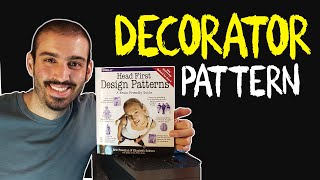


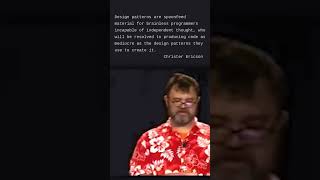



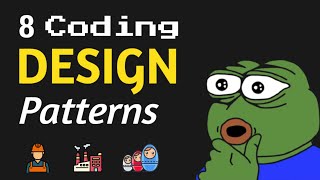
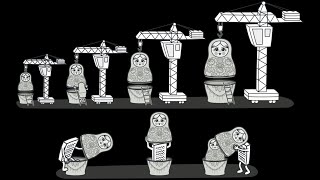
Audio Book
Dive deep into the subject with an immersive audiobook experience.
Definition of the Decorator Pattern
Chapter 1 of 3
🔒 Unlock Audio Chapter
Sign up and enroll to access the full audio experience
Chapter Content
Adds behavior to objects dynamically without altering their structure.
Detailed Explanation
The Decorator Pattern is a structural design pattern that allows you to make changes to an object's behavior dynamically. This means that instead of altering the original object itself, you can wrap it with a decorator that adds new functionalities. This pattern is particularly useful in scenarios where you want to add features to an object without changing its existing code or structure, preserving the open-closed principle.
Examples & Analogies
Think of the Decorator Pattern like adding accessories to a basic outfit. For instance, you can buy a plain dress (the base object), and then decide to add a belt, scarf, or jewelry (the decorators). Each accessory adds a different look or functionality to the dress without changing the original dress itself.
Usage of the Decorator Pattern
Chapter 2 of 3
🔒 Unlock Audio Chapter
Sign up and enroll to access the full audio experience
Chapter Content
Use Case: GUI components (scrollbars, borders), I/O streams.
Detailed Explanation
The Decorator Pattern is commonly applied in GUI systems. For example, a GUI component like a window can be decorated with various attributes such as borders, scrollbars, and additional features without changing the core functionality of the window itself. Similarly, I/O streams in programming can be enhanced with additional functionalities like buffering or filtering by wrapping existing streams in decorators that add this behavior.
Examples & Analogies
Imagine you have a basic coffee. You can add different flavors like vanilla or hazelnut (decorators) or even add whipped cream on top. Each addition provides a new flavor but you still have your basic coffee intact. Just like that, the Decorator Pattern lets you enhance objects step-by-step.
Advantages of the Decorator Pattern
Chapter 3 of 3
🔒 Unlock Audio Chapter
Sign up and enroll to access the full audio experience
Chapter Content
Enables flexible and reusable enhancements without modifying existing code.
Detailed Explanation
One of the main advantages of the Decorator Pattern is that it promotes flexibility in how objects are structured and how their behaviors are extended. By using decorators, developers can enhance an object's functionality without needing to modify the existing classes, thus maintaining clean and maintainable code. Each decorator can add its behavior, allowing combinations of multiple enhancements.
Examples & Analogies
Consider building a smartphone. You start with a base model (the core functionality), and then you can choose to add different apps or features like a camera app, fitness tracker, or even gaming functionalities. Each app decorates your phone with more capabilities without changing the fundamental phone itself.
Key Concepts
-
Dynamic addition of behaviors: The core functionality of the Decorator Pattern is that it allows behaviors to be added at runtime without altering existing code.
-
Separation of concerns: The pattern promotes a clear separation, allowing decorators to focus on adding specific features without modifying the core object.
-
Open/Closed Principle: Adhering to this principle, the Decorator Pattern allows systems to be open to extension but closed to modification.
Examples & Applications
A basic text input field can be enhanced with a BorderDecorator to add a border without changing its core functionality.
Input streams can be wrapped with additional decorators to add features like buffering, compression, or encryption.
Memory Aids
Interactive tools to help you remember key concepts
Rhymes
If you want a new trait, but don’t change your base plate, use a decorator; it’s truly first-rate.
Stories
Imagine a base house with a strong foundation; as you add rooms, you don’t change the base, just the exterior!
Memory Tools
To remember Decorator benefits: Dynamic, Open, and Flexible – DOF.
Acronyms
DECO
Duplicable
Extensible
Clean
Object format.
Flash Cards
Glossary
- Decorator Pattern
A design pattern that allows behavior to be added to individual objects dynamically without modifying their structure.
- Dynamic Behavior
The ability to add or change behavior at runtime, rather than at compile-time.
- GUI Components
Graphical User Interface elements that facilitate user interaction in software applications.
- Open/Closed Principle
A design principle stating that software entities should be open for extension but closed for modification.
Reference links
Supplementary resources to enhance your learning experience.
