State Pattern
Enroll to start learning
You’ve not yet enrolled in this course. Please enroll for free to listen to audio lessons, classroom podcasts and take practice test.
Interactive Audio Lesson
Listen to a student-teacher conversation explaining the topic in a relatable way.
Introduction to State Pattern
🔒 Unlock Audio Lesson
Sign up and enroll to listen to this audio lesson

Today, we're discussing the State Pattern. Can anyone tell me what they think this pattern might be about?

Is it about managing different states of an object?

Exactly, Student_1! The State Pattern allows an object to alter its behavior when its internal state changes. Can anyone give an everyday example where this might apply?

How about a traffic light? It changes states from red to green to yellow.

That’s a great example, Student_2! Just like a traffic light, an object can exhibit different behaviors based on its state. Let’s discuss how this applies in software engineering.
Use Cases for State Pattern
🔒 Unlock Audio Lesson
Sign up and enroll to listen to this audio lesson

Now, let’s look at some practical use cases for the State Pattern. Can anyone think of scenarios in programming where we need to manage states?

What about a TCP connection? It has various states like established and closed.

Absolutely, Student_3! A TCP connection indeed showcases different behaviors based on its state. What about another example?

I think UI forms also change behavior based on states like editing or viewing.

Good point, Student_4! In both cases, utilizing the State Pattern can avoid bulky conditional logic. Let’s summarize what we’ve learned.
Benefits of Implementing State Pattern
🔒 Unlock Audio Lesson
Sign up and enroll to listen to this audio lesson

What do you think are some benefits of using the State Pattern, aside from clearer code?

It helps with maintainability since we can add new states without modifying existing code.

Exactly, Student_1! Each state is encapsulated, which makes future extensions much simpler. Can anyone think of a drawback to this approach?

Maybe there could be too many classes created, which might clutter the code.

That’s a valid point, Student_2. While it provides separation of concerns, it can lead to an increase in class count. Always weigh benefits against complexity. In summary...
Introduction & Overview
Read summaries of the section's main ideas at different levels of detail.
Quick Overview
Standard
The State Pattern allows an object to change its behavior when its internal state changes, making it particularly useful in scenarios like managing various states of a TCP connection or UI forms. This pattern enhances the code's maintainability and clarity by clearly defining state-specific behaviors.
Detailed
State Pattern
The State Pattern is a behavioral design pattern that allows an object to alter its behavior when its internal state changes. This means that an object's behavior will change based on the state it is currently in, providing a dynamic way to handle state-dependent behavior.
Key Points:
- Purpose: To encapsulate state-specific behaviors and delegate state transitions through the context.
- Use Cases: Commonly used in scenarios where an object can exist in multiple states and its behavior changes accordingly. Practical applications include:
- TCP Connection States: Different behaviors for a connection based on whether it is open, closed, or waiting.
- UI Form State Changes: Forms that may behave differently depending on their mode (e.g., edit, read-only).
- Implementation: The pattern typically involves creating a state interface with different concrete states implementing this interface, along with a context class that holds an instance of a concrete state.
Significance in Software Design:
Utilizing the State Pattern enhances the maintainability and clarity of code, as it avoids lengthy if-else or switch-case statements and clearly segregates state-based behavior, making it easier to extend functionality in the future.
Youtube Videos

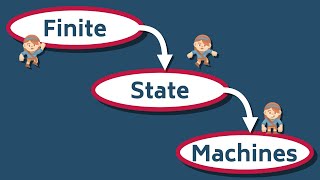
![State Machine and State Design Pattern (An Introduction for .NET Developers [.NET 5 and C#])](https://img.youtube.com/vi/FhjNi7PGDaQ/mqdefault.jpg)


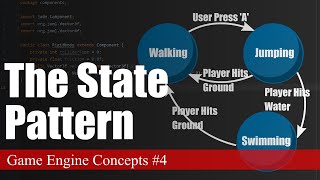




Audio Book
Dive deep into the subject with an immersive audiobook experience.
Introduction to State Pattern
Chapter 1 of 2
🔒 Unlock Audio Chapter
Sign up and enroll to access the full audio experience
Chapter Content
The State Pattern allows an object to alter its behavior when its internal state changes.
Detailed Explanation
The State Pattern is a design pattern that enables an object to change its behavior based on its internal state. Rather than having a large number of conditional statements to define the different behaviors, the State Pattern introduces state objects for each behavior. This means that the object can delegate its state-specific behavior to these state objects. When the state of the object changes, it simply switches to a new state object that contains the relevant behavior for that state.
Examples & Analogies
Imagine a traffic light system. A traffic light can be in one of three states: Red, Yellow, or Green. Each state has its own specific behavior: when it's Red, cars stop; when it's Green, cars go; when it's Yellow, cars slow down. Instead of coding numerous if-else statements to manage the traffic light behavior, we can create a TrafficLight class that holds references to State classes for Red, Yellow, and Green. Depending on which state the traffic light is in, it will behave accordingly.
Use Cases of State Pattern
Chapter 2 of 2
🔒 Unlock Audio Chapter
Sign up and enroll to access the full audio experience
Chapter Content
Use Case: TCP connection states, UI form state changes.
Detailed Explanation
The State Pattern is particularly useful in scenarios where an object can be in multiple states and the behavior changes depending on its current state. For example, in a TCP connection, the connection can be in states such as 'established', 'closed', 'listening', etc. Each state has unique allowable operations. Instead of managing states with conditional checks, the TCP connection can use state objects that encapsulate the rules and behaviors associated with each connection state. Similarly, in UI applications, forms may have different states like 'empty', 'valid', or 'invalid'. Each state can dictate the behavior of the form, making it more manageable and clearer.
Examples & Analogies
Consider a video game character that experiences various states such as 'walking', 'running', or 'jumping'. Each state has its own speed, animations, and actions. Instead of hardcoding these behaviors with switches in the main character class, each state can be implemented as a separate class handling its own behavior. When the character's state changes based on player input, the character simply switches to the new state class, maintaining clean and organized code.
Key Concepts
-
State Pattern: A design pattern that allows an object to change its behavior based on its current state.
-
Context: The class that contains the current state of the object.
-
Concrete State: Implements behaviors specific to a state.
Examples & Applications
A TCP connection changing state from 'Listening' to 'Established'.
A UI form that behaves differently when in 'Edit' mode compared to 'View' mode.
Memory Aids
Interactive tools to help you remember key concepts
Rhymes
State so bright, change my might; when I'm here, I'll act just right.
Stories
Imagine a door that changes its behavior based on whether it's open, closed, or locked. Each state has its own rules, like a person changing their mood!
Memory Tools
S- State, C- Context, B- Behavior (Keep these in tune to understand the State Pattern)
Acronyms
S-C-B
State-Context-Behavior to recall how they relate in the State Pattern.
Flash Cards
Glossary
- State Pattern
A behavioral design pattern that enables an object to change its behavior based on its internal state.
- Context
The class that holds an instance of a concrete state and delegates state-specific behavior to this state.
- Concrete State
Classes that implement behavior associated with a particular state.
Reference links
Supplementary resources to enhance your learning experience.
