Best Practices in SDLC
Enroll to start learning
You’ve not yet enrolled in this course. Please enroll for free to listen to audio lessons, classroom podcasts and take practice test.
Interactive Audio Lesson
Listen to a student-teacher conversation explaining the topic in a relatable way.
Prototyping for Idea Validation
🔒 Unlock Audio Lesson
Sign up and enroll to listen to this audio lesson

Today, we're going to learn about using prototypes to validate ideas early in the SDLC. Can anyone tell me what a prototype is?

Is it like a sample version of the software?

Exactly! Prototypes are early models of the software that help stakeholders visualize and interact with proposed features. Why do you think validating ideas early is beneficial?

It could help us identify issues before we build everything.

Correct! By using prototypes, we can catch potential issues and make adjustments before starting full-scale development. Does anyone remember a term related to catching these issues early?

Risk management!

That's right! Prototyping ties into risk management by allowing us to address uncertainties early on.

Overall, using prototyping not only saves costs but also increases the chances of project success.
Automation in Testing and Integration
🔒 Unlock Audio Lesson
Sign up and enroll to listen to this audio lesson

Another important best practice is to automate testing and integration. Can someone explain what that might involve?

I think it means using tools to run tests automatically instead of doing it manually.

Exactly! Automation significantly improves efficiency by providing rapid feedback. Why do you think automated testing is crucial?

It helps to make sure that new changes don't break existing parts of the software.

Exactly! It ensures software reliability. Let's remember: 'Automation drives consistency!'

So, what tools might we use for automated testing?

Selenium or JUnit?

Perfect! Both tools are widely used in the industry.
Importance of Documentation
🔒 Unlock Audio Lesson
Sign up and enroll to listen to this audio lesson

Now, let's talk about the importance of documentation in SDLC. Can anyone share what types of documents might be needed?

Requirement specifications and user manuals?

Exactly! Documentation serves as a reference throughout the project and for future maintenance. Why do think well-maintained documentation is vital?

It helps new team members understand the project quickly.

Right! It enhances communication and can facilitate better project continuity. What’s a mnemonic we might use to remember the key types of documentation?

RUD – Requirements, User manuals, Development docs!

Great job! RUD will help us remember important documentation types.
Choosing the Right SDLC Model
🔒 Unlock Audio Lesson
Sign up and enroll to listen to this audio lesson

A key point is to choose the right SDLC model for your project. Can anyone name a few models?

Waterfall and Agile?

Exactly! Now, how do you decide which model fits a project best?

It might depend on the requirements and team flexibility.

Spot on! The flexibility of the project and the frequency of changes often dictate the model choice. Let’s remember: 'Fitting the model to the project equals success!'

What are some traits of Agile versus Waterfall?

Agile is more iterative and responsive to change, while Waterfall is linear.

Exactly! Understanding these differences helps in selecting the optimal approach.
Continuous Stakeholder Engagement
🔒 Unlock Audio Lesson
Sign up and enroll to listen to this audio lesson

Our last best practice involves continuous stakeholder engagement. Why is this important?

It helps ensure the final product meets user needs.

Absolutely! Regular feedback allows for adjustments in requirements. Can you think of a method to maintain stakeholder involvement?

Regular meetings or updates?

Exactly! Keeping stakeholders informed fosters collaboration. Remember: 'Engagement leads to satisfaction!'

Does this also help reduce changes later?

Yes! The more involved they are, the fewer surprises at deployment. It’s all about alignment and clarity.
Introduction & Overview
Read summaries of the section's main ideas at different levels of detail.
Quick Overview
Standard
The section highlights essential best practices for implementing the Software Development Lifecycle (SDLC), emphasizing early validation through prototyping, the importance of continuous stakeholder engagement, automation of testing, clear documentation, and the selection of an appropriate SDLC model to align with project requirements.
Detailed
Best Practices in SDLC
The Software Development Lifecycle (SDLC) is not only about following structured phases but also about applying best practices to ensure quality and efficiency in software development. This section identifies five crucial best practices every software development team should consider:
- Use Prototyping to Validate Ideas Early: Prototyping allows teams to create early models of the software, enabling stakeholders to visualize and interact with proposed features before full-scale development. This practice helps in identifying potential adjustments early on, thereby reducing the risks of costly changes later.
- Automate Testing and Integration: Automation plays a pivotal role in the SDLC by streamlining testing processes and integrating code changes. Automated testing ensures that new code changes do not break existing functionality and that the software remains reliable. Tools like Selenium for test automation and Jenkins for continuous integration (CI) are popular in this regard.
- Maintain Clear Documentation: Documentation is fundamental at every stage of the SDLC. Clear and concise documentation not only facilitates better communication among team members but also serves as a reference for future maintenance and upgrades. Essential documents include requirements specifications, design documents, user manuals, and maintenance logs.
- Choose the Right SDLC Model: Selecting the appropriate SDLC model (e.g., Agile, Waterfall, Spiral) is critical and should be based on project requirements, team size, and change expectations. Each model has its strengths and weaknesses, and aligning the project needs with the right model can significantly enhance efficiency and output quality.
- Involve Stakeholders Continuously: Engaging stakeholders throughout the development process fosters better understanding and alignment with their expectations. Continuous involvement ensures feedback is timely, allows for real-time adjustments, and leads to a final product that better meets user needs.
In summary, applying these best practices in the SDLC helps organizations enhance project outcomes, ensure high-quality delivery, and adapt efficiently to changing requirements.
Youtube Videos

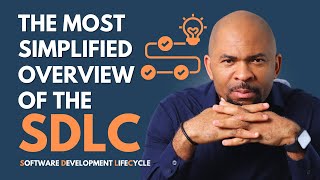

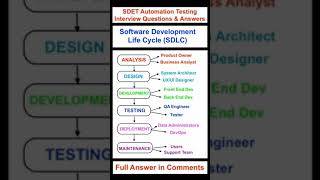
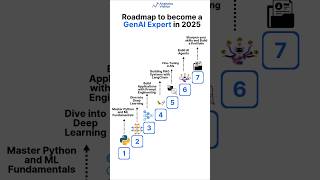
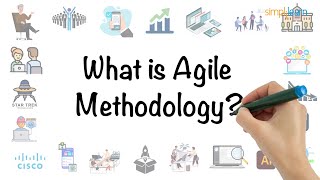




Audio Book
Dive deep into the subject with an immersive audiobook experience.
Use Prototyping to Validate Ideas Early
Chapter 1 of 5
🔒 Unlock Audio Chapter
Sign up and enroll to access the full audio experience
Chapter Content
• Use prototyping to validate ideas early.
Detailed Explanation
Prototyping involves creating a preliminary version of the software to explore ideas and validate requirements. Early validation through prototypes helps developers and stakeholders visualize the final product and make necessary adjustments before full-scale development begins. This iterative feedback loop can lead to better end results as it allows for identifying problems and gathering user insights at an early stage, which can save time and resources.
Examples & Analogies
Think of prototyping like sketching a design for a new home. Before building, an architect draws a sketch to show a homeowner what the design will look like. The homeowner can then suggest changes based on the sketch, ensuring the final home meets their needs. Similarly, software prototypes act as a preliminary model that can be refined before full development.
Automate Testing and Integration
Chapter 2 of 5
🔒 Unlock Audio Chapter
Sign up and enroll to access the full audio experience
Chapter Content
• Automate testing and integration.
Detailed Explanation
Automating testing means using tools and scripts to conduct tests on the software automatically, which can save time and reduce human errors. Continuous integration (CI) is a practice where developers frequently integrate their code changes, which are then automatically tested to ensure everything works well together. This practice enhances the reliability of the software and speeds up the development cycle, making it easier to identify and fix issues as they arise.
Examples & Analogies
Consider automating tests like using a washing machine instead of doing laundry by hand. A machine can wash clothes quickly and efficiently, leaving you free to do other tasks. Similarly, automated testing frees developers from repetitive manual testing so they can focus on more complex issues, increasing productivity.
Maintain Clear Documentation
Chapter 3 of 5
🔒 Unlock Audio Chapter
Sign up and enroll to access the full audio experience
Chapter Content
• Maintain clear documentation.
Detailed Explanation
Documentation in software development refers to written records that outline every phase of the SDLC, including requirements, designs, testing procedures, and user manuals. Clear and comprehensive documentation facilitates better communication among team members, assists new developers in understanding the project, and provides a reference for future maintenance and upgrades. It ensures that knowledge is shared and preserved, making the development process more efficient.
Examples & Analogies
Imagine writing down a recipe for a dish. If the instructions are clear and detailed, anyone who reads it can cook the dish successfully, even if they weren’t involved in the original cooking. Similarly, clear documentation in software development ensures that anyone can understand and continue working on the project, no matter when they join.
Choose the Right SDLC Model for Your Project
Chapter 4 of 5
🔒 Unlock Audio Chapter
Sign up and enroll to access the full audio experience
Chapter Content
• Choose the right SDLC model for your project.
Detailed Explanation
Selecting the appropriate SDLC model—such as Waterfall, Agile, or Spiral—is crucial to match the project’s requirements and environment. Each model has its strengths and weaknesses, and the choice affects the entire development process, including the team’s workflow, project risks, and customer interactions. For example, a project with rapidly changing requirements might benefit more from an Agile model than a traditional Waterfall approach, which is more rigid.
Examples & Analogies
Choosing the right SDLC model is like selecting the correct vehicle for a trip. If you are traveling across rugged terrain, a sturdy off-road vehicle is your best choice; for a smooth highway drive, a sports car would be more suitable. Likewise, matching the SDLC model to your project’s needs ensures the best fit for development.
Involve Stakeholders Continuously
Chapter 5 of 5
🔒 Unlock Audio Chapter
Sign up and enroll to access the full audio experience
Chapter Content
• Involve stakeholders continuously.
Detailed Explanation
Continuous stakeholder involvement means engaging users and other interested parties throughout all phases of the SDLC. This practice ensures that the development team receives regular feedback and insights, which can greatly influence the project’s direction, outcomes, and user satisfaction. By maintaining this engagement, the project can adapt to changing expectations and needs, leading to a more successful software outcome.
Examples & Analogies
Imagine building a new community park. If the community regularly shares their ideas and opinions, the park can be designed to fit everyone’s desires and needs. However, if the designers only consult residents once at the beginning, the final park may not serve the community’s interests well. Continuous involvement, like regular community meetings for feedback, helps ensure that the software development process aligns with what users truly want.
Key Concepts
-
Prototyping: An early model to validate software ideas, reducing risks of changes later.
-
Automation: The use of automated tools in testing to enhance efficiency and reliability.
-
Documentation: Essential written records that guide development, usage, and maintenance.
-
SDLC Model: Selecting the right framework like Agile or Waterfall based on project needs.
-
Stakeholder Engagement: Ongoing involvement of users and clients to align product development with their needs.
Examples & Applications
Using a wireframe tool to create a visual prototype for a new mobile app to collect user feedback.
Implementing automated tests in a CI/CD pipeline to ensure code changes pass before deployment.
Memory Aids
Interactive tools to help you remember key concepts
Rhymes
In design we must confide, with docs and users by our side.
Stories
Imagine a developer who builds a prototype of a new app. The developer checks in with users regularly, ensuring every new feature fits their needs before finalizing. It's a story of collaboration leading to success.
Memory Tools
P.A.D.S. – Prototyping, Automation, Documentation, Stakeholders – key best practices in SDLC.
Acronyms
B.P.S. – Best Practices in SDLC.
Flash Cards
Glossary
- Prototyping
Creating an early model of a software application to gather feedback and validate ideas.
- Automation
The use of technology to perform tasks without human intervention, especially in testing and integration.
- Documentation
Written records detailing the software's requirements, design, usage, and maintenance procedures.
- SDLC Model
The framework that guides the development process, including various methodologies like Agile or Waterfall.
- Stakeholders
Individuals or groups, including users and customers, who have an interest in the software project.
Reference links
Supplementary resources to enhance your learning experience.
- Software Development Life Cycle Overview
- Understanding Agile Software Development
- The Waterfall Model of Software Development
- Introduction to Prototyping
- Continuous Integration and Continuous Delivery Explained
- Automation Testing Overview
- Selenium for Test Automation
- Documentation in Agile Development
