Testing
Enroll to start learning
You’ve not yet enrolled in this course. Please enroll for free to listen to audio lessons, classroom podcasts and take practice test.
Interactive Audio Lesson
Listen to a student-teacher conversation explaining the topic in a relatable way.
Understanding the Goal of Testing
🔒 Unlock Audio Lesson
Sign up and enroll to listen to this audio lesson

The main goal of testing during the SDLC is to ensure that the software is functioning as intended and meets the quality standards. Can anyone explain to me why this is important?

I think it’s crucial because if the software has bugs or doesn’t work correctly, it can cause major issues for users.

Exactly! Poor quality in software can lead to user dissatisfaction and loss of trust. Testing is our safeguard! Let's remember this acronym: QAT—Quality Assurance Testing—to keep that in mind. What types of testing do you think are involved in this process?

Isn't it unit testing, integration testing, system testing, and acceptance testing?

Great! Let's summarize: Unit Testing checks individual components, Integration Testing checks how they work together, System Testing looks at the entire application, and Acceptance Testing ensures it meets user requirements.
Types of Testing
🔒 Unlock Audio Lesson
Sign up and enroll to listen to this audio lesson

Now, let’s take a deeper dive into the types of testing. Who can explain unit testing to us?

Unit testing focuses on testing individual components of the software independently.

Precisely! And what about integration testing?

It checks if different parts of the software work together correctly.

Exactly! And system testing? What does that typically involve?

System testing tests the complete application to see if it meets all specifications.

Correct! And lastly, acceptance testing is what?

Acceptance testing is about validating the software against business requirements before delivering it.

Wonderful! We have a clear understanding of these four key testing types. Remember the acronym UIST—Unit, Integration, System, Acceptance Testing!
Tools Used in Testing
🔒 Unlock Audio Lesson
Sign up and enroll to listen to this audio lesson

Let’s now talk about the tools we use for testing. Can someone name a tool used for unit testing?

JUnit is commonly used for that!

Correct! And for web application testing, what do we typically use?

Selenium is widely used for automating web browsers.

Yes! Selenium is quite powerful. And for API testing?

Postman is great for testing APIs.

Exactly! Knowing these tools will make us effective in implementing tests. Let’s summarize: JUnit for unit tests, Selenium for web apps, and Postman for APIs. Remember, we can create smoother testing pipelines with these tools!
Introduction & Overview
Read summaries of the section's main ideas at different levels of detail.
Quick Overview
Standard
In the testing phase of the SDLC, the primary goal is to ensure that the software meets predefined quality standards and functions as intended. Various types of testing such as unit, integration, system, and acceptance testing are employed, using tools like JUnit, Selenium, and Postman to facilitate this critical process.
Detailed
Testing in the SDLC
The testing phase (9.2.4) is a pivotal part of the Software Development Lifecycle (SDLC). It aims to guarantee that the software being developed meets the necessary quality standards and fulfills user requirements. This phase incorporates several types of testing to systematically identify defects and ensure functionality.
Types of Testing
- Unit Testing: Tests individual units or components of the software in isolation.
- Integration Testing: Evaluates how different components of the software interact with each other.
- System Testing: Involves testing the complete and integrated software to ensure it functions properly in the entirety of its design.
- Acceptance Testing: Validates that the software meets business requirements and is acceptable for delivery to the end users.
Tools Used
Several tools support the testing process, enhancing productivity and accuracy:
- JUnit: Primarily used for unit testing in Java applications.
- Selenium: A tool for automating web browsers, useful for functional and acceptance testing.
- Postman: Facilitates API testing, allowing developers to test the backend services effectively.
As a key element of the SDLC, testing contributes significantly to delivering high-quality software that aligns with user expectations.
Youtube Videos


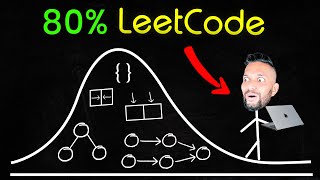
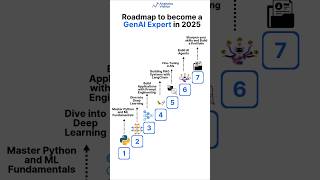



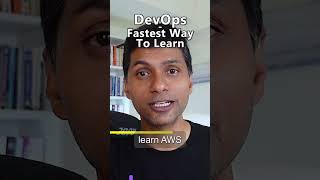


Audio Book
Dive deep into the subject with an immersive audiobook experience.
Goal of Testing
Chapter 1 of 3
🔒 Unlock Audio Chapter
Sign up and enroll to access the full audio experience
Chapter Content
• Goal: Ensure that the software meets quality standards and works as intended.
Detailed Explanation
The primary goal of testing in the Software Development Lifecycle (SDLC) is to ensure that the software developed meets the required quality standards. This involves checking that the software not only functions correctly but also meets the user's needs and expectations. Testing helps to identify any defects or issues before the software is released to end-users, ensuring it works as intended.
Examples & Analogies
Think of testing like a quality check in a bakery. Before a cake is sold, the baker tastes it to ensure it’s sweet enough, the texture is right, and it looks appealing. Just like the baker's checks, software testing is crucial to guarantee that the final product is ready for customers.
Types of Testing
Chapter 2 of 3
🔒 Unlock Audio Chapter
Sign up and enroll to access the full audio experience
Chapter Content
• Types of Testing:
o Unit Testing
o Integration Testing
o System Testing
o Acceptance Testing
Detailed Explanation
There are several types of testing, each serving a unique purpose in the software development process:
- Unit Testing: This tests individual components or pieces of code to ensure they work correctly on their own.
- Integration Testing: This combines different modules or components and tests them as a group, ensuring that they interact correctly.
- System Testing: This tests the complete software application to check if it meets the specified requirements. It evaluates the software's overall behavior.
- Acceptance Testing: This is the final phase to verify if the software meets the business requirements and is acceptable for delivery to the user.
Examples & Analogies
Consider building a large Lego structure. Unit testing is like checking each individual Lego piece to make sure it's not damaged. Integration testing is when you connect the pieces to see if they fit together correctly. System testing is like reviewing the whole structure to ensure it matches the design plan. Acceptance testing is when a child plays with the entire Lego set to ensure it is fun and meets their expectations.
Tools for Testing
Chapter 3 of 3
🔒 Unlock Audio Chapter
Sign up and enroll to access the full audio experience
Chapter Content
• Tools: JUnit, Selenium, Postman, etc.
Detailed Explanation
Testing does not only rely on manual methods; various tools are utilized to automate and streamline different testing processes. For instance:
- JUnit: A popular framework for unit testing in Java applications.
- Selenium: Used for automating web applications for testing purposes, allowing you to simulate user interactions.
- Postman: A tool primarily used for testing APIs, enabling developers to ensure the backend communication works correctly. Each tool has specific strengths that suit different types of testing.
Examples & Analogies
Using testing tools is like using kitchen machines to help with cooking. Just as a mixer speeds up the process of making dough, tools like JUnit and Selenium enhance the efficiency of testing by automating repetitive tasks, thereby saving time and reducing human error.
Key Concepts
-
Testing Phase: Ensures software meets quality standards.
-
Unit Testing: Tests individual components of the software.
-
Integration Testing: Validates the interaction between components.
-
System Testing: Confirms the complete software functions as intended.
-
Acceptance Testing: Checks if software meets user requirements before delivery.
-
Testing Tools: JUnit for unit testing, Selenium for web testing, Postman for API testing.
Examples & Applications
Unit testing can be done on a function that calculates user age based on birthdate.
Integration testing would involve checking if a user registration module correctly interacts with a database.
System testing includes performing a complete run-through of an e-commerce application to ensure all functionalities work together.
Acceptance testing can involve users testing whether the new features of an app meet their functional expectations before the official release.
Memory Aids
Interactive tools to help you remember key concepts
Rhymes
When testing code, do not be late, Unit first, then integrate. System check is quite great, Acceptance seals our fate.
Stories
Imagine a software development team led by Alice, who believes each piece (unit) must shine on its own. After ensuring all parts harmonize (integration), they test the whole application (system). Finally, they invite their users in for acceptance, making sure they approve the masterpiece.
Memory Tools
U-I-S-A to remember Unit, Integration, System, Acceptance testing.
Acronyms
QAT – for Quality Assurance Testing.
Flash Cards
Glossary
- Unit Testing
A type of software testing that focuses on testing individual components or pieces of code to verify that each part functions correctly.
- Integration Testing
Testing conducted to evaluate the interaction between integrated components or systems.
- System Testing
A level of testing that validates the complete and integrated software solution to ensure it meets specified requirements.
- Acceptance Testing
A type of testing executed to determine whether the software satisfies the acceptance criteria and is ready for delivery to the end-user.
- JUnit
A widely-used, open-source testing framework for Java programming, specifically for unit testing.
- Selenium
An open-source tool that automates web browsers, allowing testing of web applications.
- Postman
A collaboration platform for API development that provides tools for testing and managing APIs.
Reference links
Supplementary resources to enhance your learning experience.
