Maintenance
Enroll to start learning
You’ve not yet enrolled in this course. Please enroll for free to listen to audio lessons, classroom podcasts and take practice test.
Interactive Audio Lesson
Listen to a student-teacher conversation explaining the topic in a relatable way.
Introduction to Maintenance
🔒 Unlock Audio Lesson
Sign up and enroll to listen to this audio lesson

Today, we're diving into the maintenance phase of the SDLC. What do you think happens to software after it's released?

I think we just leave it alone unless something goes wrong.

That's one perspective! However, maintenance is a vital part of ensuring that software continues to function properly and meet user needs. It's all about making adjustments post-deployment.

So, it's fixing bugs after users start using the software?

Exactly! That's known as corrective maintenance. But there's more than just fixing bugs. Let's explore the other types of maintenance.
Types of Maintenance
🔒 Unlock Audio Lesson
Sign up and enroll to listen to this audio lesson

We've got four main types of maintenance: corrective, adaptive, perfective, and preventive. Can anyone give me a brief rundown of what each type might involve?

Corrective maintenance is fixing bugs, right?

That's right! And what about adaptive maintenance?

That sounds like making changes when something new comes out, like a new operating system.

Exactly! Adaptive maintenance ensures the software remains compatible. Now, what do you think perfective maintenance might involve?

I believe that's about improving performance or features without fixing bugs?

Well put! And lastly, we have preventive maintenance, which is about anticipating future issues. Why do you think this is important?

It can help avoid major problems down the line!

Correct! Let’s quickly recap: we have the four types of maintenance: corrective, adaptive, perfective, and preventive. Each type focuses on a different aspect of maintaining software after its deployment.
Introduction & Overview
Read summaries of the section's main ideas at different levels of detail.
Quick Overview
Standard
This section describes the maintenance phase of the Software Development Lifecycle (SDLC), which is essential for ensuring the software remains functional, effective, and up-to-date after its deployment. It covers the different types of maintenance including corrective, adaptive, perfective, and preventive maintenance.
Detailed
Maintenance
The maintenance phase is a critical aspect of the Software Development Lifecycle (SDLC). After software has been deployed, it does not simply remain static; instead, it frequently requires ongoing support and updates to remain relevant and functional. This phase serves several essential functions:
- Goal: The primary goal of maintenance is to fix any issues that arise post-deployment and to implement enhancements that improve usability, performance, or compatibility with other systems.
Types of Maintenance
The maintenance phase encompasses several types of maintenance activities:
- Corrective Maintenance: This involves fixing bugs or defects that are identified after deployment. It's essential for ensuring the software operates as intended.
- Adaptive Maintenance: This type addresses changes required due to alterations in the environment, such as updates to operating systems or integration with new technologies.
- Perfective Maintenance: This focuses on enhancing the performance or functionality of the software without necessarily fixing defects. It aims to optimize and upgrade the software's capabilities.
- Preventive Maintenance: This proactive category seeks to prevent potential issues from occurring in the future, ensuring that the software remains robust and reliable over time.
In conclusion, maintenance is not merely an afterthought but a crucial phase that guarantees the longevity and effectiveness of software applications, allowing them to evolve with users' needs and technology advancements.
Youtube Videos

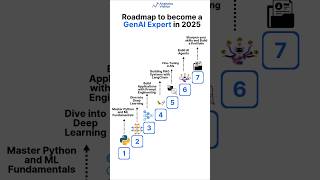




![Real-Time Spring Boot Interview Questions and Answers [All In One Video]](https://img.youtube.com/vi/XilRv9wJhzc/mqdefault.jpg)

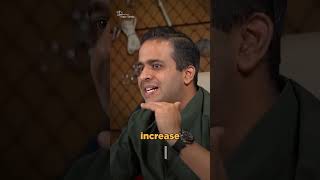

Audio Book
Dive deep into the subject with an immersive audiobook experience.
Goal of Maintenance
Chapter 1 of 2
🔒 Unlock Audio Chapter
Sign up and enroll to access the full audio experience
Chapter Content
• Goal: Fix issues post-deployment and implement enhancements.
Detailed Explanation
The primary purpose of maintenance in the software development lifecycle is to address any issues that arise after the software has been deployed, as well as to make any necessary improvements or enhancements. This means developers must actively monitor the software's performance and user feedback to catch bugs or inefficiencies quickly.
Examples & Analogies
Think of software maintenance like taking care of a car. Once you buy a car and start using it, you will need to fix any mechanical problems that come up, like changing the oil or replacing worn-out tires. Similarly, after a software is launched, ongoing work is necessary to keep it running smoothly.
Types of Maintenance
Chapter 2 of 2
🔒 Unlock Audio Chapter
Sign up and enroll to access the full audio experience
Chapter Content
• Types of Maintenance:
o Corrective (fixing bugs)
o Adaptive (changes due to environment/platform)
o Perfective (improving performance)
o Preventive (future-proofing)
Detailed Explanation
Maintenance can be categorized into four main types:
1. Corrective Maintenance focuses on fixing bugs that are reported by users. This is essential for maintaining the software's reliability.
2. Adaptive Maintenance involves making changes to accommodate new platforms or environments, like updating software to work with a new operating system version.
3. Perfective Maintenance aims to improve the software's performance and efficiency, which might include optimizing code or adding new features based on user feedback.
4. Preventive Maintenance seeks to identify potential issues before they arise, allowing developers to make changes that keep the software running smoothly in the long term.
Examples & Analogies
Continuing with the car analogy, corrective maintenance would mean fixing a flat tire (bug fixes), adaptive maintenance would refer to upgrading the car's navigation system for a new map format (environment changes), perfective maintenance could involve tuning the engine for better fuel efficiency (performance improvements), and preventive maintenance would be like making regular check-ups to prevent a breakdown in the future.
Key Concepts
-
Corrective Maintenance: Fixing identified bugs post-deployment.
-
Adaptive Maintenance: Updating software for compatibility with new platforms.
-
Perfective Maintenance: Improving software features without fixing bugs.
-
Preventive Maintenance: Taking steps to prevent future software issues.
Examples & Applications
An example of corrective maintenance could be fixing a bug that causes a crash when users attempt to input data.
An example of adaptive maintenance might be modifying the software to work with a new version of an operating system.
Perfective maintenance might include optimizing the code for better performance or adding new features based on user feedback.
Preventive maintenance could involve regular code audits and updates that anticipate potential future issues.
Memory Aids
Interactive tools to help you remember key concepts
Rhymes
Fix it fast with corrective snap, adapt with new, that's the gap, enhance the rest in perfective style, prevent woes, that's worth the while.
Stories
Imagine a gardener tending to plants (software) post-planting. When he finds a weed (bug), he pulls it out (corrective). He changes the layout as seasons change (adaptive), prunes for better growth (perfective), and applies mulch to prevent weeds in the future (preventive).
Memory Tools
C.A.P.P. - Corrective, Adaptive, Perfective, Preventive - remember the C.A.P.P. for software care!
Acronyms
CAP is for all maintenance
is for Corrective
for Adaptive
for Perfective
and P for Preventive.
Flash Cards
Glossary
- Corrective Maintenance
Fixing bugs or defects identified after the software is deployed.
- Adaptive Maintenance
Changes made to software due to modifications in the environment or platform.
- Perfective Maintenance
Enhancements aimed at improving performance or functionality.
- Preventive Maintenance
Proactive measures taken to prevent future issues in the software.
Reference links
Supplementary resources to enhance your learning experience.
