LAYOUT AND TITLE BLOCK
Enroll to start learning
You’ve not yet enrolled in this course. Please enroll for free to listen to audio lessons, classroom podcasts and take practice test.
Interactive Audio Lesson
Listen to a student-teacher conversation explaining the topic in a relatable way.
Understanding Layout Importance
🔒 Unlock Audio Lesson
Sign up and enroll to listen to this audio lesson

Today we're discussing why a proper layout is crucial for engineering drawings. Can anyone tell me what elements should be present on a drawing sheet?

I think it should have borders and some kind of title.

Correct! Borders are important, but there's more. What information should be included in the title block?

It should have the title of the drawing, right?

Absolutely! The title is vital. We also need to include the organization name, drawing number, scale, date, and signatures. Remember this with the acronym 'TOSDS': Title, Organization, Scale, Date, Signature.

I see! So the title block summarizes the drawing's key details.

Exactly! And proper margins also enhance the readability of the drawing.

Can you repeat the margin sizes?

Sure! You leave a 25 mm or 30 mm margin on the left and 10 mm on the other sides.

To wrap up, the layout and title block effectively communicate the drawing's purpose. Remember 'TOSDS' for key elements!
Components of the Title Block
🔒 Unlock Audio Lesson
Sign up and enroll to listen to this audio lesson

Let’s delve deeper into each component of the title block. Who can start with what the title should consist of?

The title should clearly state what the drawing represents.

Correct! It must be descriptive. Now, what about the organization name?

It identifies the organization that created the drawing.

Precisely! This information helps in maintaining accountability. Let's move onto the drawing number. Why is this important?

It helps to track different versions and revisions of the drawing.

Exactly, tracking revisions is crucial in engineering! Now, who recalls why we use a scale?

The scale allows us to read dimensions from the drawing accurately.

Well done! Lastly, what about the signatures of authorities?

They confirm that the drawing is approved and ready for use!

Very good! Today we learned how the title block conveys vital information, making our drawings professional and informative.
Introduction & Overview
Read summaries of the section's main ideas at different levels of detail.
Quick Overview
Standard
The section explains how to properly set up a drawing sheet's layout, including border lines and margins. It emphasizes the significance of the title block, which should contain essential information such as drawing titles, organizational details, drawing numbers, scales, dates, and signatures of concerned authorities.
Detailed
Layout and Title Block
In this section, we explore the layout of engineering drawings, focusing on the proper setup and significance of the title block. The title block, strategically positioned at the bottom right corner of the drawing sheet, is crucial for providing vital information about the drawing. Essential components of the title block include:
- Title of the drawing - Clearly states what the drawing represents.
- Name of the organization - Identifies which organization created the drawing.
- Drawing number with revision number - Helps in tracking changes and versions of the drawing.
- Scale - Indicates the proportionate size of the drawing compared to the actual object, allowing accurate measurements from the drawing itself.
- Date of the drawing - Provides a reference for when the drawing was created.
- Signature of the concerned authorities - Confirms that the appropriate personnel have approved the drawing.
Additionally, proper border lines should be drawn around the sheet, maintaining margins of 25 mm or 30 mm on the left side and 10 mm on other sides. This layout ensures that the information is organized and legible, facilitating effective communication in engineering projects.
Youtube Videos

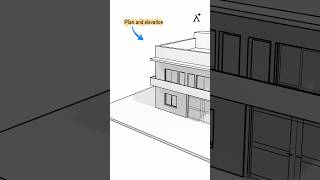
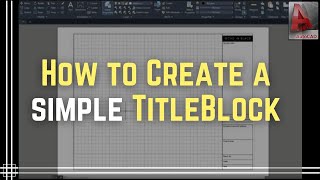

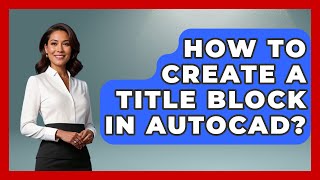

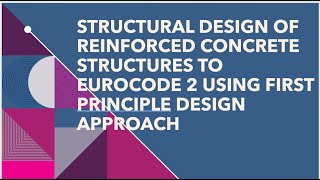
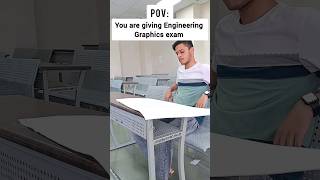


Audio Book
Dive deep into the subject with an immersive audiobook experience.
Borders on the Drawing Sheet
Chapter 1 of 3
🔒 Unlock Audio Chapter
Sign up and enroll to access the full audio experience
Chapter Content
Border lines should be drawn all-round the drawing sheet leaving a margin of 25 mm or 30 mm on the left hand side and 10 mm on all the other sides.
Detailed Explanation
To start a technical drawing, it is important to establish a clear layout. The border acts as a frame around the drawing, creating a clean presentation. The left margin is wider at 25 mm or 30 mm to accommodate any binding or handling, while the other sides have a smaller 10 mm margin to ensure that the drawing itself maximizes the useable area.
Examples & Analogies
Think of the borders on a page of a book. Just like those margins keep the text from running off the edge, the border on a drawing keeps the relevant details organized and prevents them from being cut off during printing or binding.
The Title Block
Chapter 2 of 3
🔒 Unlock Audio Chapter
Sign up and enroll to access the full audio experience
Chapter Content
A title block is drawn at the right bottom corner of the sheet and remaining space is utilized for drawing.
Detailed Explanation
The title block is a dedicated area on the drawing where essential information about the drawing is included. This area is typically located at the bottom right corner. By placing the title block here, it ensures that it does not interfere with the main drawing while providing crucial information like the title, scale, and revision details of the drawing.
Examples & Analogies
Imagine a movie poster: the title, director, and release date are all important details that are displayed in a designated area so that they don't distract from the artwork, yet are easily visible.
Information Included in the Title Block
Chapter 3 of 3
🔒 Unlock Audio Chapter
Sign up and enroll to access the full audio experience
Chapter Content
A title block normally carries the following information: (i) Title of the drawing (ii) Name of the organization (iii) Drawing number with revision number (iv) Scale (v) Date of the drawing (vi) Signature of the concerned authorities.
Detailed Explanation
The title block contains essential information that helps anyone reviewing the drawing understand its context and details. The title gives a clear idea of what the drawing represents, while the organization’s name and drawing number assist in tracking and identification. The inclusion of the scale shows how the dimensions relate to the actual object, and the date helps determine the document's currency. Finally, signatures from relevant authorities ensure that the drawing is approved and can be used for construction or reference.
Examples & Analogies
It's like a recipe card: the title tells you what dish you're making, the source or chef's name might tell you how trusted or popular the recipe is, and the date on it tells you if it's an old family recipe or a recent trend.
Key Concepts
-
Layout: The arrangement of elements on a technical drawing.
-
Title Block: A critical section of a drawing that conveys essential information.
-
Scale: A ratio indicating the relationship between the drawing and the actual object.
Examples & Applications
Example of a title block containing the required elements on an engineering drawing.
Illustration of an engineering drawing with appropriate margins and border lines.
Memory Aids
Interactive tools to help you remember key concepts
Rhymes
On the sheet, borders greet, title and numbers neat, a scale so sweet, approvals complete!
Stories
Imagine a student creating a drawing. They put borders to frame their art, a title that shines like a star, and numbers that clearly state who they are. They complete it with signatures to make it right, ensuring it’s perfect before the big night.
Memory Tools
Remember TOSDS: Title, Organization, Scale, Date, Signature for your title block.
Acronyms
For remembering layout importance
MB (Margin Borders) - Maintain Bordered spaces
creating structured places.
Flash Cards
Glossary
- Title Block
A designated area on a drawing sheet that contains key information about the drawing such as title, organization name, drawing number, scale, date, and signatures.
- Border Lines
Lines drawn around the periphery of the sheet, defining the drawing area and providing margins.
- Scale
A ratio that represents the relationship between the sizes on the drawing and the actual sizes.
Reference links
Supplementary resources to enhance your learning experience.
