Static Timing Analysis (STA) Tools
Enroll to start learning
You’ve not yet enrolled in this course. Please enroll for free to listen to audio lessons, classroom podcasts and take practice test.
Interactive Audio Lesson
Listen to a student-teacher conversation explaining the topic in a relatable way.
Introduction to STA Tools
🔒 Unlock Audio Lesson
Sign up and enroll to listen to this audio lesson

Today, we'll explore Static Timing Analysis, or STA. STA tools are essential in verifying the timing of digital circuits without running simulations. Can anyone explain why we might want to analyze timing statically rather than dynamically?

Maybe because it's faster? Running a simulation can take a long time.

Exactly! It saves time and computational resources, allowing us to quickly identify timing violations, such as setup and hold time violations. These violations can lead to unreliable circuit operation. Can someone give me an example of what a timing violation means?

Is it like a situation where a signal isn't stable before the clock Edge?

Good point! The aim is to ensure signals are stable long enough before and after the clock edge. Let's move on to some specific STA tools commonly used.
Synopsys PrimeTime
🔒 Unlock Audio Lesson
Sign up and enroll to listen to this audio lesson

One of the leading STA tools is Synopsys PrimeTime. It is highly regarded for its ability to perform detailed analysis of setup and hold times. Can anyone guess how this tool improves the design process?

It might help designers see where they need to optimize to meet timing requirements?

That's correct. By generating reports on critical paths, PrimeTime helps designers understand where they need to focus optimizations. Think of it as a map showing which paths in your circuit are the slowest and could potentially cause timing issues.

Are there ways we can visualize that information?

Yes! These reports often come with visual tools that highlight critical paths, making it easier to pinpoint problem areas. Remember that optimizing your critical paths is vital to overall circuit performance.
Cadence Tempus
🔒 Unlock Audio Lesson
Sign up and enroll to listen to this audio lesson

Now, let’s shift our focus to another STA tool: Cadence Tempus. What do you think makes Tempus appealing for large designs?

Is it more efficient with bigger designs, perhaps?

Absolutely! Tempus supports advanced timing analysis for complex designs through features like multi-corner and multi-mode analysis. This means it can account for various operating conditions and configurations.

So, it can analyze how the circuit performs under different voltage and temperature conditions?

Exactly! It allows for a more comprehensive understanding of a design's performance under varying scenarios, which is crucial for achieving robustness in your designs.
Significance of STA Tools
🔒 Unlock Audio Lesson
Sign up and enroll to listen to this audio lesson

To wrap up, let's discuss why STA tools, like PrimeTime and Tempus, are significant in VLSI design. Any thoughts on how they impact reliability and performance?

They must help prevent failure in designs, right? If we miss a timing issue, it could lead to a non-functional chip.

Exactly right! Failing to catch timing violations can result in unreliable circuit behavior or even total design failure. STA tools ensure that our designs not only work as intended but are also reliable under specified operating conditions.

So, they essentially help us avoid costly mistakes down the line?

Spot on! Ensuring compliance with timing requirements ultimately saves time and costs during production.
Introduction & Overview
Read summaries of the section's main ideas at different levels of detail.
Quick Overview
Standard
STA tools play a vital role in VLSI design, focusing on the timing verification of circuits by identifying timing violations. Leading tools in this category, such as Synopsys PrimeTime and Cadence Tempus, offer comprehensive analysis capabilities which are crucial for achieving designs that operate effectively at the required clock frequencies.
Detailed
Static Timing Analysis (STA) tools are critical in the field of VLSI design, enabling designers to analyze circuit timing without relying on dynamic simulation methods. These tools ensure that designs meet timing constraints, including setup and hold times, to function correctly at given clock frequencies. Notable STA tools include Synopsys PrimeTime and Cadence Tempus, both of which carry advanced capabilities for detailed timing analysis. PrimeTime is widely recognized for optimizing critical paths and providing detailed timing performance reports. Meanwhile, Tempus excels in scalability and high accuracy, especially for complex designs requiring multi-corner and multi-mode analysis. Ultimately, STA tools help designers verify that circuits will behave as intended in real-world applications, thereby enhancing the reliability and performance of VLSI systems.
Youtube Videos
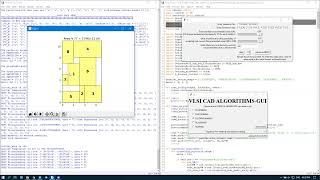
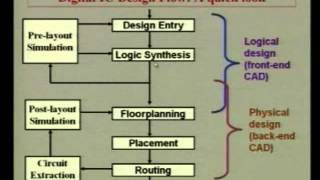
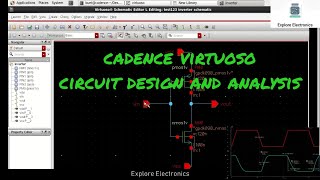
Audio Book
Dive deep into the subject with an immersive audiobook experience.
Overview of Static Timing Analysis
Chapter 1 of 3
🔒 Unlock Audio Chapter
Sign up and enroll to access the full audio experience
Chapter Content
Static Timing Analysis (STA) tools analyze the timing of a circuit without running simulations, checking for timing violations such as setup and hold time violations. These tools are essential in ensuring that the design operates at the required clock frequency.
Detailed Explanation
Static Timing Analysis, or STA, refers to a methodology used in validating the timing performance of digital circuits. Unlike dynamic testing, which involves simulating the circuit's behavior over time, STA assesses the timing characteristics of a circuit statically. This means it looks at the potential timing paths within the circuit to identify any violations such as setup and hold time violations. Setup time refers to the time required for a signal to stabilize before a clock edge, while hold time is the minimum time a signal must remain stable after the clock edge. Ensuring these timings are correct is crucial for the circuit to function correctly at its intended clock frequency.
Examples & Analogies
Think of STA like making sure a relay race runs smoothly. In a relay, each runner (or signal) must pass the baton (or data) at the right time to ensure the next runner starts off without delay (setup time) and keeps moving until they receive the baton securely (hold time). If anyone messes up their timing, the entire race could be affected, similar to how a circuit might fail if timing is off.
Synopsys PrimeTime
Chapter 2 of 3
🔒 Unlock Audio Chapter
Sign up and enroll to access the full audio experience
Chapter Content
● Synopsys PrimeTime: PrimeTime is one of the most widely used STA tools for analyzing timing performance. It performs detailed analysis of the design’s setup and hold times and generates reports for optimizing critical paths.
Detailed Explanation
Synopsys PrimeTime is a leading tool specifically designed for Static Timing Analysis. It provides detailed insights into the timing paths within a circuit, allowing designers to scrutinize the setup and hold times meticulously. With this tool, designers can identify critical paths—paths that could potentially limit the performance of the entire design. By generating comprehensive reports, PrimeTime helps in optimizing these critical paths, ensuring the design can achieve the desired clock frequency without any timing violations.
Examples & Analogies
Using PrimeTime is akin to having a high-tech GPS system for a delivery truck. Just like the GPS calculates the quickest route while considering potential traffic delays (timing paths), PrimeTime identifies the most critical paths and possible delays in the circuit. By following these optimized routes, the delivery (or signal transmission) can occur efficiently and on time.
Cadence Tempus
Chapter 3 of 3
🔒 Unlock Audio Chapter
Sign up and enroll to access the full audio experience
Chapter Content
● Cadence Tempus: Tempus is another leading STA tool that offers high accuracy and scalability for large designs. It supports advanced timing analysis, including multi-corner, multi-mode analysis for complex designs.
Detailed Explanation
Cadence Tempus is known for its precision and ability to handle large and complex designs effectively. It features advanced timing analysis capabilities, allowing it to evaluate different operational conditions (multi-corner) and various modes of a design (multi-mode). This makes it an excellent choice for modern VLSI designs that may have different timing requirements in different operational scenarios. Tempus can effectively ensure that designs meet their performance requirements under various operational conditions, making it a crucial tool for designers.
Examples & Analogies
Imagine you're testing a high-performance car under different weather conditions (sunny, rainy, snowy). Just as the car's performance must be validated under varied conditions (multi-corner, multi-mode), Tempus checks how the circuit behaves under different operational scenarios. This ensures that the circuit remains reliable and efficient no matter the external conditions affecting its performance.
Key Concepts
-
Static Timing Analysis: A method for timing verification that eliminates the need for circuit simulations.
-
Timing Violation: Critical moments when circuit signals fail to meet timing requirements, impairing functionality.
-
Critical Path: The most time-consuming route in a circuit that dictates overall operation speed.
Examples & Applications
Using STA tools, designers can catch timing violations before physical implementation, saving time and costs during manufacturing.
Detail reports generated by STA tools highlight optimal paths, guiding engineers in effective circuit optimizations.
Memory Aids
Interactive tools to help you remember key concepts
Rhymes
STA tools analyze, no need for simulation cries, to catch timing slips, that can ruin our design trips.
Stories
Imagine a clock tower where bells ring at precise moments. If the signal rings too early or too late, you miss the tune. This is like setup and hold time in STA, ensuring the circuit sings correctly.
Memory Tools
CATS: Critical path, Analysis, Timing, Stability - remembering the key focus areas of STA tools.
Acronyms
STA
Statically Timing Analysis - reflecting how these tools work without simulating designs.
Flash Cards
Glossary
- Static Timing Analysis (STA)
A method of verifying the timing of digital circuits without requiring simulations.
- Timing Violation
A situation where a signal does not meet the required timing constraints, potentially leading to incorrect circuit operation.
- Critical Path
The longest path through a circuit that determines the maximum time required to complete a given operation.
- Setup Time
The minimum amount of time before the clock edge that a signal must be stable to ensure correct operation.
- Hold Time
The minimum amount of time after the clock edge that a signal must remain stable for correct operation.
- MultiCorner Analysis
Analysis taking into account various voltage and temperature conditions to evaluate circuit performance.
- MultiMode Analysis
Analysis considering different operational modes of the circuit for comprehensive timing evaluation.
Reference links
Supplementary resources to enhance your learning experience.
