Cache Design Considerations
Enroll to start learning
You’ve not yet enrolled in this course. Please enroll for free to listen to audio lessons, classroom podcasts and take practice test.
Interactive Audio Lesson
Listen to a student-teacher conversation explaining the topic in a relatable way.
Cache Size and Latency
🔒 Unlock Audio Lesson
Sign up and enroll to listen to this audio lesson

Let's start with cache size and latency. Who can tell me how cache size might impact latency?

I think a larger cache might take longer because there’s more data to search through?

Exactly! Larger caches can reduce capacity misses but can also increase search time, leading to higher latency. To remember this concept, think about 'bigger slowing down.'

So it's like a big library where it takes longer to find a book?

That’s a great analogy! A larger library has more books, but it might take longer to locate the one you need. Remember: larger size can lead to latency increase.

What can be done about this latency?

We can optimize cache access times through design choices. It’s all about balance, like a seesaw where we manage size and speed.

In summary, while increasing cache size can decrease capacity misses, it can also dangerously increase latency.
Power Consumption
🔒 Unlock Audio Lesson
Sign up and enroll to listen to this audio lesson

Now let’s discuss power consumption. Why is it important for cache design?

Because using too much power can heat up the system?

Correct! Excessive power consumption can lead to overheating and inefficiency. Keeping power in check improves sustainability and performance.

How do engineers reduce power consumption in caches?

Good question! Techniques like dynamic voltage scaling allow adjustments based on load and need, which helps manage consumption without affecting performance.

Would that be similar to how we save power on our phones?

Exactly! Managing power in technology is a common theme—optimizing for needs and usage. Remember that power efficiency is just as crucial as performance.

So, key takeaways are that efficient caches must keep power consumption low to avoid inefficiencies and potential overheating.
Cache Access Time
🔒 Unlock Audio Lesson
Sign up and enroll to listen to this audio lesson

Finally, let’s talk about cache access time. Why is it critical for performance?

If it takes too long to access data in the cache, won’t that slow everything down?

Exactly! Faster access time leads to quicker data retrieval, which dramatically improves system performance.

Are there ways to improve this?

Yes! Cache designs can be optimized through architecture adjustments and smart algorithms that minimize access delay—think of it like fast lanes in a highway.

So, a shorter access time is like taking a shortcut?

Exactly! A well-designed cache is about reducing time delays just like how shortcuts decrease travel time. To remember: speed is key!

To summarize, reducing cache access time is vital to enhance performance—like finding the fastest route to your destination.
Introduction & Overview
Read summaries of the section's main ideas at different levels of detail.
Quick Overview
Standard
Cache design is a critical aspect of modern computing architecture, emphasizing the importance of size, latency, power consumption, and access time. This section explores how these factors interplay to optimize cache performance in order to support efficient processor operations.
Detailed
Cache Design Considerations
Designing an effective cache is a multifaceted challenge that requires careful consideration of various parameters. The primary objectives involve balancing speed, cost, and power consumption. Key aspects include:
- Cache Size and Latency: Larger caches can help reduce capacity misses, as they hold more data. However, increasing cache size may also lead to higher latency due to the additional time required to search for data within a larger parameter space.
- Power Consumption: Caches, particularly in modern systems with multiple levels, can consume significant amounts of power. Consequently, techniques like dynamic voltage scaling and implementing low-power caches are vital strategies that help minimize power use without sacrificing performance.
- Cache Access Time: The time it takes for the processor to read or write to the cache is crucial as faster access times directly correlate with improved overall memory latency. Improving access time can significantly speed up the system's performance metrics.
Understanding these factors is essential for engineers and architects to design efficient caches that cater to the demands of contemporary processing units.
Youtube Videos
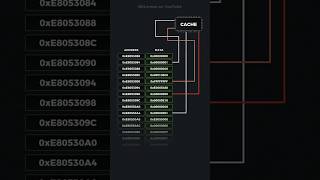
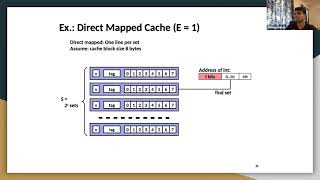
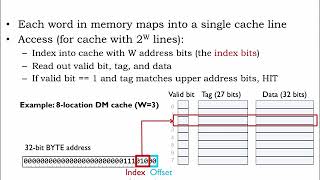
Audio Book
Dive deep into the subject with an immersive audiobook experience.
Cache Size and Latency
Chapter 1 of 3
🔒 Unlock Audio Chapter
Sign up and enroll to access the full audio experience
Chapter Content
Larger caches reduce capacity misses but increase latency due to the increased time to search for data.
Detailed Explanation
When designing a cache, one important consideration is its size. A larger cache can store more data, which helps to decrease the number of capacity misses (situations when the cache cannot hold all the data needed). However, a larger cache can also result in increased latency, which is the time it takes to find and retrieve data from the cache. This is because a bigger cache might take longer to search through to find the specific data requested.
Examples & Analogies
Think of a library. If the library has a vast collection of books (large cache), it might take longer to locate a specific book because there are so many options. On the other hand, if there's a smaller collection (small cache), finding a book could be much quicker, but you might not find the specific book you need because it's just not available.
Power Consumption
Chapter 2 of 3
🔒 Unlock Audio Chapter
Sign up and enroll to access the full audio experience
Chapter Content
Caches consume significant power, especially in larger systems with multiple cache levels. Techniques such as dynamic voltage scaling and low-power caches are used to reduce power consumption.
Detailed Explanation
Power consumption is another critical factor when designing caches, particularly in complex systems with multiple cache levels (like L1, L2, L3 caches). As cache sizes increase, the power required to operate them also rises, leading to potential inefficiencies. To address this, engineers often implement techniques like dynamic voltage scaling (adjusting the voltage provided to the cache based on current needs) and designing low-power caches that consume less energy while still offering good performance.
Examples & Analogies
Consider a home with various appliances. If you have many high-energy-consuming devices running at once (like a large cache), your electricity bill can spike. To manage costs, you might choose energy-efficient appliances (like low-power caches) or only use devices during off-peak hours (dynamic voltage scaling), helping to minimize energy use without sacrificing too much on performance.
Cache Access Time
Chapter 3 of 3
🔒 Unlock Audio Chapter
Sign up and enroll to access the full audio experience
Chapter Content
The time it takes for the processor to read or write to the cache. Faster caches reduce overall memory latency.
Detailed Explanation
Cache access time refers to how quickly the processor can read from or write to the cache. Faster access times result in lower overall memory latency, which is the delay experienced when accessing data. In scenarios where a processor can retrieve data quickly from the cache, it can function more efficiently, thereby improving the overall speed of the computing process.
Examples & Analogies
Think of accessing information on your smartphone. If the app loads quickly (fast cache access time), you can find the information you need right away. If it takes a long time to load (slow cache access time), you're left waiting, which can be frustrating. For a smoother experience, just like a faster cache, your phone needs to respond without delays so that you can enjoy using it without interruptions.
Key Concepts
-
Cache Size: Larger sizes reduce capacity misses but may increase latency.
-
Latency: The delay in accessing data from cache, affected by cache size.
-
Power Consumption: Critical for sustainability and performance in cache design.
-
Cache Access Time: A direct factor in system performance, impacting overall speed.
Examples & Applications
A smaller cache may lead to more frequent cache misses, causing the system to fetch data from main memory, slowing response time.
Utilizing techniques like dynamic voltage scaling can significantly lower the power consumption of multiple levels of caches in a CPU.
Memory Aids
Interactive tools to help you remember key concepts
Rhymes
Bigger cache, slower chase - latency grows, as data flows.
Stories
Imagine a library that expands over time. Initially small, it serves visitors quickly. As it grows larger, in a quest to find favorite books, visitors must search longer to find what they need, mirroring how larger caches can slow access.
Memory Tools
PCA - Power Consumption, Cache Size, Access time.
Acronyms
CALM - Cache Access Latency Management.
Flash Cards
Glossary
- Cache Size
The amount of data a cache can hold, influencing capacity misses.
- Latency
The delay before data transfer begins following an instruction for its transfer.
- Power Consumption
The amount of power used by a cache system, critical for performance and efficiency.
- Cache Access Time
The duration it takes for the CPU to read from or write data to the cache.
Reference links
Supplementary resources to enhance your learning experience.
