Animation and Storytelling with Data
Enroll to start learning
You’ve not yet enrolled in this course. Please enroll for free to listen to audio lessons, classroom podcasts and take practice test.
Interactive Audio Lesson
Listen to a student-teacher conversation explaining the topic in a relatable way.
Introduction to Animated Charts
🔒 Unlock Audio Lesson
Sign up and enroll to listen to this audio lesson

Today, we will discuss animated charts and how they help us show trends over time. Animated charts allow us to visualize changes dynamically. Can anyone provide an example of when you think animated charts would be useful?

Maybe during a presentation about climate change to show how temperatures fluctuate over years?

Or in finance, showing stock prices over time!

Exactly! They help convey information much more effectively. One tool we can use for this is Plotly, which makes great animated graphs. Remember, trends can be a vital story element, especially in complex datasets.
Using Tools for Animated Charts
🔒 Unlock Audio Lesson
Sign up and enroll to listen to this audio lesson

Now, let's delve into the tools we can use for animated charts. Plotly is one of the most popular tools. What do you think are some benefits of using Plotly?

I think it’s interactive, so users can engage with the data!

It might also be suitable for web use because it’s web-ready?

Great points! Plotly allows for interactivity and is optimized for web integration. Don't forget about Matplotlib's animation feature too; it’s more code-intensive but offers deeper customization. Remember: 'PLOT' stands for Practical, Low-level Options for Trend analysis.
Introduction to Narrative Data Visualizations
🔒 Unlock Audio Lesson
Sign up and enroll to listen to this audio lesson

Now, let's talk about narrative data visualizations. This involves combining text and visuals to tell a story. Why do you think narrating data is important?

It makes the data more relatable, doesn’t it? People might connect with a story better than just raw numbers.

It also keeps the audience's attention! Just seeing charts can be boring.

Exactly right! Platforms like Tableau and Power BI enrich our storytelling, making insights accessible and engaging. Remember: 'CHAT' can help you remember this: Combine, Highlight, Analyze, and Tell your data story.
Tools for Narrative Data Visualizations
🔒 Unlock Audio Lesson
Sign up and enroll to listen to this audio lesson

What tools have you heard of for creating narrative visualizations?

I think Tableau has storytelling features?

And there’s also Power BI Narratives that can link visuals with explanations!

Absolutely! Those tools help present complex data in engaging formats, reducing cognitive load for the audience. Remember the acronym 'STORY' for effective narrative: Structure, Theme, Optimize, Relate, and Yield insights.
Combining Animation and Narrative
🔒 Unlock Audio Lesson
Sign up and enroll to listen to this audio lesson

To wrap up, how can we effectively combine animated charts and narrative visualizations?

By using animation to show trends and narrative to explain them!

That would keep the audience engaged and informed!

Exactly! By integrating both, we enhance communication and help audiences understand data. Remember, the goal is to lead your audience through a 'data journey'.
Introduction & Overview
Read summaries of the section's main ideas at different levels of detail.
Quick Overview
Standard
Animation and storytelling enhance data visualization by showing trends over time and combining text with visuals for a more engaging experience. Tools like Plotly and Tableau enable the creation of dynamic charts and narrative-driven dashboards that convey complex data insights effectively.
Detailed
Animation and Storytelling with Data
In this section, we explore two key components of advanced data visualization: Animated Charts and Narrative Data Visualizations.
Animated Charts
Animated charts demonstrate how trends evolve over time, allowing viewers to gain insights from temporal data more intuitively. Commonly used tools for creating animated charts include Plotly, Matplotlib's animation module, and Flourish. These tools help visualize changes dynamically, which can effectively convey shifts in data trends or highlight specific events over a period.
Narrative Data Visualizations
Narrative data visualizations enrich storytelling by integrating text, visuals, and interactivity, which engage the audience better than static images. Platforms like Tableau Story, Power BI Narratives, and D3.js storytelling libraries provide capabilities for combining narrative elements with interactive graphics, enabling analysts to guide their audience through complex data stories in a compelling manner. These approaches empower data professionals to communicate findings effectively while keeping the audience engaged. The merging of narrative and visualization fosters a storytelling framework around data, enhancing understanding and retention.
Combining these elements transforms raw data into meaningful insights, making it essential for data scientists to master these storytelling techniques.
Youtube Videos
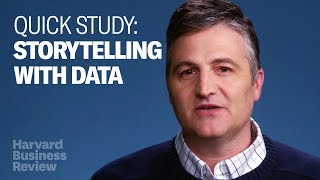


Audio Book
Dive deep into the subject with an immersive audiobook experience.
Animated Charts
Chapter 1 of 2
🔒 Unlock Audio Chapter
Sign up and enroll to access the full audio experience
Chapter Content
• Show how trends evolve over time.
• Tools: Plotly, Matplotlib animation, Flourish.
Detailed Explanation
Animated charts are a powerful way to visualize data because they can show changes and trends over time in a dynamic way. Instead of just a static image, an animated chart can illustrate how data points move, change, and interact as time progresses. For example, when displaying sales data across several years, an animated chart could show sales increasing or decreasing from month to month, making it easier to identify trends and patterns.
Examples & Analogies
Think of animated charts like a time-lapse video of a plant growing. Instead of just seeing one single image of the plant at a certain moment, you witness how it grows day by day, revealing the process and changes that might be hard to notice in just one still photo.
Narrative Data Visualizations
Chapter 2 of 2
🔒 Unlock Audio Chapter
Sign up and enroll to access the full audio experience
Chapter Content
• Combine text, visuals, and interaction.
• Tools: Tableau Story, Power BI Narratives, D3.js storytelling libraries.
Detailed Explanation
Narrative data visualizations take storytelling to the next level by blending text explanations, interactive visuals, and engaging graphics into a cohesive presentation. This approach enables users to consume complex data insights in a more structured and meaningful way. For instance, using a tool like Tableau Story, you can create a sequence of visualizations that guide the audience through a data-driven narrative, revealing insights step-by-step and maintaining their interest throughout.
Examples & Analogies
Imagine watching a documentary that combines stunning visuals, expert commentary, and engaging storytelling to explain a topic like climate change. Just as the filmmaker uses a narrative arc to keep viewers engaged and provide context for the data presented, narrative data visualizations aim to do the same by weaving together various elements to inform and captivate the audience.
Key Concepts
-
Animated Charts: Visual representations that show data changes over time.
-
Narrative Visualizations: Integrating text and visuals to create compelling data stories.
-
Plotly: A tool for creating dynamic and interactive data visualizations, including animations.
-
Narrative Data Visualization: Combining analytics with storytelling for effective data communication.
Examples & Applications
An animated chart showing monthly temperature changes in a city over the past decade.
A Tableau narrative visual describing the rise of electric vehicle sales over time through data and contextual storytelling.
Memory Aids
Interactive tools to help you remember key concepts
Rhymes
For trends that sway and stories to portray, animated charts lead the way!
Stories
Imagine a wise owl, who tells the tale of weather changes through years. The owl shows animated charts that change with the seasons, making even the hardest forecasts easier to understand.
Memory Tools
Remember 'STORY' for effective narrative visualizations: Structure, Theme, Optimize, Relate, Yield insights!
Acronyms
PLOT
Practical
Low-level Options for Trend analysis in animated charts.
Flash Cards
Glossary
- Animated Charts
Charts that display dynamic changes in data or trends over time, providing an engaging way to visualize information.
- Narrative Data Visualizations
Visualizations that combine text and visuals to tell a story, enhancing the audience's understanding of complex data.
- Plotly
A versatile tool for creating interactive data visualizations, including animated charts.
- Tableau
A business intelligence tool that enables users to create interactive and narrative-based visualizations.
- Power BI
A Microsoft tool for data visualization and business intelligence that combines visual analytics with narrative insights.
Reference links
Supplementary resources to enhance your learning experience.
