Choropleth Maps
Enroll to start learning
You’ve not yet enrolled in this course. Please enroll for free to listen to audio lessons, classroom podcasts and take practice test.
Interactive Audio Lesson
Listen to a student-teacher conversation explaining the topic in a relatable way.
Introduction to Choropleth Maps
🔒 Unlock Audio Lesson
Sign up and enroll to listen to this audio lesson

Today we are discussing choropleth maps. Can anyone tell me what a choropleth map is?

Isn’t it a map that uses colors to show data values across different regions?

Exactly! Choropleth maps use color gradients to represent various data points associated with geographic regions. This helps in comparing values across different areas.

What tools do we use to create these maps?

Good question! Some popular tools include Folium, Plotly, and GeoPandas for creating effective choropleth maps.

Why are they useful?

Choropleth maps make it easier to see patterns in data that are spatially distributed, helping stakeholders make informed decisions.

Now, let’s summarize: Choropleth maps visually represent data using colors, and they are built using tools like Folium and Plotly.
How to Create a Choropleth Map
🔒 Unlock Audio Lesson
Sign up and enroll to listen to this audio lesson

Let's dive deeper into how we create a choropleth map. What do you think is the first step?

Do we need to gather the data first?

Yes, that's right! First, we gather the necessary data that we want to display on the map. This could be anything from population density to sales data.

And then we need a map of the geographical regions, right?

Correct! We need a geographical shapefile or a dataset that serves as a backdrop. After that, we can use libraries like Folium or Plotly to create the visual representation.

Can you walk us through an example?

Absolutely! For instance, using Folium, we would start by importing the library, then load our data, and finally use the function `Choropleth()` to plot the map. Let me summarize: First, gather the data, then the geographical boundary, and then use tools like Folium to create the map.
Introduction & Overview
Read summaries of the section's main ideas at different levels of detail.
Quick Overview
Standard
This section introduces choropleth maps, which display data aggregated by geographical regions such as countries or states. Tools like Folium, Plotly, and GeoPandas are essential for creating these maps, making it easier to analyze and visualize data spatially.
Detailed
Choropleth Maps
Choropleth maps are a powerful geospatial visualization technique that allows for the representation of data values through various color shades across geographical regions, such as countries, states, or districts. These maps are crucial for displaying aggregated data, making patterns and anomalies more apparent visually.
Key Points:
- Display: Choropleth maps visually depict data where the numerical values are associated with a geographic area. Each region's degree is shown through color variations, offering immediate insight into spatial relationships.
- Tools: To create choropleth maps, various specialized tools can be utilized, including:
- Folium: A powerful library that helps create interactive maps with ease.
- Plotly: Known for its rich interactive visualizations, including choropleth maps.
- GeoPandas: Facilitates working with geospatial data in Python, making it easier to manipulate and visualize geographical datasets.
These tools enable practitioners to create robust visualizations that inform stakeholders about important spatial trends, such as population density or election results, thereby supporting effective data-driven decision-making.
Youtube Videos
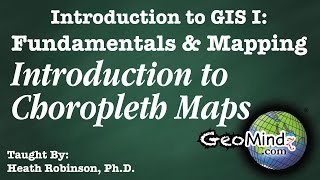

Audio Book
Dive deep into the subject with an immersive audiobook experience.
Definition and Purpose of Choropleth Maps
Chapter 1 of 2
🔒 Unlock Audio Chapter
Sign up and enroll to access the full audio experience
Chapter Content
• Display data aggregated by geographical regions (e.g., countries, states).
Detailed Explanation
Choropleth maps are a type of data visualization that uses colors or patterns to represent statistical data in specific geographic areas. Each area, such as a country or a state, is colored or shaded differently based on the value of the variable being represented. This makes it easy to see how certain variables vary across different regions, providing clear visual context on geographic data distributions.
Examples & Analogies
Imagine you want to understand how population density varies across different states in your country. A choropleth map would allow you to see which states are more densely populated compared to others, by coloring them in darker shades for higher density and lighter shades for lower density. It’s similar to how a weather map uses color gradients to show temperature variations across regions.
Tools for Creating Choropleth Maps
Chapter 2 of 2
🔒 Unlock Audio Chapter
Sign up and enroll to access the full audio experience
Chapter Content
• Tools: Folium, Plotly, GeoPandas.
Detailed Explanation
There are several software tools that can be used to create choropleth maps. Folium is a Python library that builds on the Leaflet.js library to make interactive maps easily. Plotly is known for creating interactive web-based visualizations and can generate choropleth maps that are visually appealing. GeoPandas extends the Pandas library to allow for geospatial operations, providing functions that are particularly useful for working with geospatial data in Python and creating choropleth maps.
Examples & Analogies
Think of creating a choropleth map like cooking a recipe. Just as there are various tools like pots, pans, or ovens to use in cooking, you have different libraries or tools available for creating these maps based on your preference and the specific needs of your data visualization project. For example, if you want a simple interactive map for a web application, you might choose Folium, whereas for detailed and aesthetic plots for presentations, you might opt for Plotly.
Key Concepts
-
Choropleth Maps: Visual tools for displaying data rates on geographical scales using color variation.
-
Folium: A library for creating interactive maps easily.
-
Plotly: A versatile library for generating interactive graphs and maps.
Examples & Applications
A choropleth map indicating the COVID-19 infection rates by state in the United States.
A visualisation of the average income levels across different regions of a country using choropleth.
Memory Aids
Interactive tools to help you remember key concepts
Rhymes
Color adds depth, regions come alive, in a choropleth map, data will thrive.
Stories
Imagine a painter on a vast canvas, using brushes dipped in colors not just for beauty but to show where more people live or where sales are highest. Each stroke tells a data story.
Memory Tools
C.A.M.P. – Choropleth, Aggregated data, Map, Patterns. Remember this to recall the purpose of choropleth maps!
Acronyms
G.M.A.P. – Geographic Mapping of Aggregated Populations for understanding regional data.
Flash Cards
Glossary
- Choropleth Map
A type of map that displays data values through varying colors across geographical regions.
- Folium
A Python library used for creating interactive maps.
- Plotly
A graphing library that makes interactive plots and maps.
- GeoPandas
An open-source project that facilitates working with geospatial data in Python.
Reference links
Supplementary resources to enhance your learning experience.
