Verilog Code for 4-bit Counter
Interactive Audio Lesson
Listen to a student-teacher conversation explaining the topic in a relatable way.
Understanding Verilog Module Structure
🔒 Unlock Audio Lesson
Sign up and enroll to listen to this audio lesson

Today, we're diving into how we can structure our code in Verilog by looking at the 4-bit counter. Can anyone tell me what a module is in Verilog?

Isn't a module just a block of code that defines some functionality?

Exactly! Modules encapsulate our design. The counter module here is defined with the keyword 'module' followed by its name and the ports— inputs and outputs. This is the first step in organizing our designs cleanly.

What are ports exactly?

Ports are the inputs and outputs of the module. In our 4-bit counter, we have inputs for the clock and reset and an output for the count. Think of them as the doors to our module, allowing data to flow in and out.

Can you give us an acronym to remember the parts of a module?

Sure! Let's use the acronym PIO – Ports, Inputs, Outputs! Remember this when defining your modules.

To recap, a Verilog module contains the structure elements like the module name and ports that allow interaction with the rest of the design.
Diving into Counter Logic
🔒 Unlock Audio Lesson
Sign up and enroll to listen to this audio lesson

Now let’s examine how the counting mechanism works. What do you think happens in the always block?

That’s where changes happen based on the clock or reset, right?

Correct! The `always @(posedge CLK or posedge RESET)` line means this block will execute every time there's a rising edge on the CLK or RESET. Can anyone summarize the logic for the reset signal?

If RESET is high, the count goes to zero?

Exactly! This is an important feature of counters. It makes sure that we can start from a known state. What happens when the clock ticks and RESET is not active?

The count increments!

Right again! The bitwise operation here is quite straightforward. We're continuously adding 1 to the current count at each clock cycle.

Just to summarize: The always block dictates our counter's behavior— it resets under certain conditions and increments under others.
Output Management
🔒 Unlock Audio Lesson
Sign up and enroll to listen to this audio lesson

Finally, let’s talk about how we manage outputs in Verilog. What do we do with the count after it's been updated?

I think it gets assigned to Q!

That’s correct! The `assign Q = count;` line makes sure the current count is always reflected on the output. This is key for our counter to function correctly in the overall design.

How does this relate to what we do with outputs in other modules?

Great question! The output assignment principle applies to any module. We always want our outputs to reflect the latest internal state, ensuring data is consistent?

In summary, managing output correctly is crucial in ensuring our hardware behaves as expected.
Introduction & Overview
Read summaries of the section's main ideas at different levels of detail.
Quick Overview
Standard
The provided Verilog code describes a 4-bit counter that takes a clock and reset input and produces a 4-bit output. The counter increments its value with each clock pulse unless reset. The section emphasizes the structural elements of Verilog code and how they relate to FPGA design.
Detailed
Detailed Summary
This section illustrates the VGA implementation for a simple yet fundamental digital device: a 4-bit counter. This counter has two primary inputs, CLK (clock) and RESET, and one output Q, which is a 4-bit representation of the counter's current state.
Key Components of the Code:
- Module Declaration: The counter is encapsulated in a Verilog module named
counter_4bit. This encapsulation is essential in modular design, promoting reusability. - Inputs and Outputs: The code starts by clearly defining the inputs (clock and reset) and the output (current count). The output is designed as a 4-bit vector, allowing the counter to represent values from 0 to 15.
- Register Declaration: A 4-bit register
countis declared to hold the current count value. Registers in Verilog are used to store values that need to be preserved for future computation. - Always Block: The logic of the counter is implemented within an
alwaysblock, which triggers on the positive edge of theCLKorRESETsignal. This ensures that actions such as counting and resetting occur synchronously with the clock signal. - Counter Logic: Inside the always block:
- On a high
RESETsignal, the counter resets to0000. - On the rising edge of the
CLK, it increments thecountby 1. - Output Assignment: Finally, the
countvalue is continuously assigned toQ, making it available as output.
This section emphasizes the importance of understanding HDL syntax and functionality to efficiently design digital systems on FPGAs. The simplicity of the 4-bit counter makes it an ideal first project in FPGA programming using Verilog.
Youtube Videos

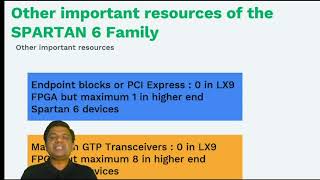
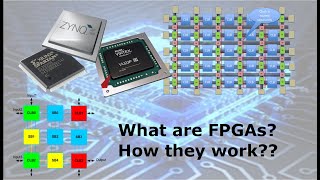
Audio Book
Dive deep into the subject with an immersive audiobook experience.
Module Declaration
Chapter 1 of 4
🔒 Unlock Audio Chapter
Sign up and enroll to access the full audio experience
Chapter Content
module counter_4bit( input CLK, // Clock input input RESET, // Reset input output [3:0] Q // 4-bit output );
Detailed Explanation
In Verilog, a module is a fundamental building block. It is similar to a class or template that outlines the behavior of a circuit. In this example, the counter_4bit module is declared with three ports: CLK, RESET, and Q. CLK is the clock input that triggers the counting process, RESET is used to reset the counter back to zero, and Q is the 4-bit output that reflects the current count.
Examples & Analogies
Think of the module declaration as the blueprint for a house. Just like blueprints specify how many rooms there are and their purpose, the module specifies inputs and outputs for the digital design.
Counter Register Definition
Chapter 2 of 4
🔒 Unlock Audio Chapter
Sign up and enroll to access the full audio experience
Chapter Content
reg [3:0] count; // 4-bit counter register
Detailed Explanation
A register in Verilog is a variable that can hold a value. Here, count is defined as a 4-bit register, meaning it can store values from 0 to 15 (0000 to 1111 in binary). This register will keep track of the count in the counter.
Examples & Analogies
Think of the register like a counter or scoreboard that keeps track of points in a game. It increases as the game progresses, reflecting the current score.
Always Block for Counting Logic
Chapter 3 of 4
🔒 Unlock Audio Chapter
Sign up and enroll to access the full audio experience
Chapter Content
always @(posedge CLK or posedge RESET) begin if (RESET) count <= 4'b0000; // Reset the counter else count <= count + 1; // Increment the counter end
Detailed Explanation
The always block is where the main behavior of the counter is defined. It triggers on the rising edge of the CLK signal or when the RESET signal is activated. If RESET is high, the counter resets to 0. Otherwise, on each clock pulse, the counter increments by 1. This logic allows the counter to operate sequentially based on clock cycles.
Examples & Analogies
Imagine you have a clicker counter that increases the count each time you press a button (the CLK). If you press a different reset button (RESET), it goes back to zero. The always block is like the internal mechanism that keeps track of these actions.
Output Assignment
Chapter 4 of 4
🔒 Unlock Audio Chapter
Sign up and enroll to access the full audio experience
Chapter Content
assign Q = count; // Output the current count value endmodule
Detailed Explanation
The assign statement assigns the value of the count register to the output Q. This means that whatever value count holds at any time will be reflected on the output pins of the FPGA. The endmodule statement indicates the end of the module definition.
Examples & Analogies
Think of this step as displaying the score on an electronic scoreboard at a sports event. The scoreboard shows the current score (count) to everyone (Q), allowing everyone to see the results.
Key Concepts
-
Module: A defined block of code in Verilog for a specific functionality.
-
Counter Logic: The mechanism controlling how the counter increments and resets based on inputs.
-
Output Assignment: Method for reflecting internal states to external outputs in a module.
Examples & Applications
The Verilog code for the 4-bit counter demonstrates how a sequential logic element can be implemented using simple constructs.
The reset function in this counter ensures its value returns to zero upon input, showcasing control logic in digital design.
Memory Aids
Interactive tools to help you remember key concepts
Rhymes
Count by four, never ignore, reset brings us back to the core.
Stories
Imagine a clock tower that counts seconds. When you press reset, it returns to zero, just like our counter!
Memory Tools
Every Reset Counts — ERC to remember how counting is reset in digital counters.
Acronyms
CIR for Counting Incrementing Reset
the cycle of the counter mechanism.
Flash Cards
Glossary
- Module
A module is a block of code in Verilog that defines a specific function or behavior.
- Port
Ports are defined as inputs or outputs of a module, allowing data to enter or leave the module.
- Always Block
An 'always' block is a procedural block in Verilog that executes in response to specified events.
- Register
A storage element in Verilog that holds data across clock cycles.
- Increment
Increasing the current value by a specified amount, commonly by 1 in counters.
Reference links
Supplementary resources to enhance your learning experience.
