Code Splitting & Lazy Loading
Enroll to start learning
You’ve not yet enrolled in this course. Please enroll for free to listen to audio lessons, classroom podcasts and take practice test.
Interactive Audio Lesson
Listen to a student-teacher conversation explaining the topic in a relatable way.
Introduction to Code Splitting
🔒 Unlock Audio Lesson
Sign up and enroll to listen to this audio lesson

Today, we're going to talk about code splitting. Can anyone tell me why it's important to load code efficiently?

I think it helps improve load times.

Exactly! By splitting our code, we can load only the parts we need. This means users get to interact with the app faster. What do you think would happen if we tried to load all of our JavaScript at once?

It might take a really long time to load.

Right! That's why we use dynamic imports. They allow us to load parts of our code on demand. Can anyone guess how we might implement this?

We could use `import()` for that?

Correct! Dynamic imports are powerful tools. Alright, can anyone summarize what we've learned?

Code splitting helps with loading times, and we use dynamic imports to load code when it's needed.
Lazy Loading with React
🔒 Unlock Audio Lesson
Sign up and enroll to listen to this audio lesson

Now that we understand code splitting, let's discuss lazy loading. Who can explain what lazy loading is?

It's loading components only when they're needed, right?

Exactly! In React, we have tools like `React.lazy()` and `Suspense`. Can someone explain how they work together?

We use `React.lazy()` to define lazy components, and `Suspense` wraps them to display a fallback UI while loading.

Great job! This pattern dramatically improves the user experience. Can you think of a situation where lazy loading would be particularly useful?

Maybe in a large application with lots of images or components that users don't need right away?

Precisely! So, what's the key takeaway about lazy loading?

It helps improve performance by loading only what we need when we need it.
Application of Techniques
🔒 Unlock Audio Lesson
Sign up and enroll to listen to this audio lesson

Let's put these concepts into practice. What practical steps would you take to implement code splitting in a new project?

We would start by identifying our routes and the main components for each.

Exactly! After identifying components, how do we handle them?

By using dynamic imports to load each component as the user navigates.

Great! And how about lazy loading? What could be a simple implementation in a React app?

We can use `React.lazy()` for components that aren't needed upfront.

Exactly. Summarizing our discussion, what’s vital for improving web app performance?

Code splitting and lazy loading are essential techniques for improving speed and performance.
Introduction & Overview
Read summaries of the section's main ideas at different levels of detail.
Quick Overview
Standard
Code splitting and lazy loading are essential strategies used in front-end development to optimize web applications. Code splitting allows developers to break up their JavaScript bundles into smaller chunks, facilitating on-demand loading through dynamic imports, while lazy loading ensures that certain components are only loaded when they're needed, significantly improving performance and user experience, particularly in applications built with frameworks like React using features such as Suspense.
Detailed
Code Splitting & Lazy Loading
Code splitting refers to the practice of dividing a large JavaScript application into smaller, more manageable pieces, or chunks. This technique allows the application to load only the code necessary for the initial render, deferring the loading of other parts until they are needed. This results in faster initial load times and better performance overall.
Dynamic Imports
Dynamic imports enable developers to implement code splitting easily. By using the syntax import() rather than static imports, developers can programmatically determine when to load a module, which can reduce the size of the bundles loaded during the initial app start.
React Suspense and lazy()
React provides built-in support for lazy loading through the Suspense component and the lazy() function. These features allow developers to define parts of their UI that should be loaded only when they’re required, thus optimizing rendering performance. This approach is particularly beneficial for Single Page Applications (SPAs) where large amounts of JavaScript can significantly hinder the user experience.
Significance
Understanding code splitting and lazy loading is crucial for modern web applications, especially as they grow larger and more complex. Developers must be equipped with these techniques to ensure their applications remain high-performing, scalable, and user-friendly.
Youtube Videos
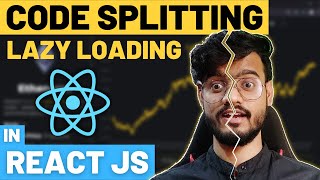

Audio Book
Dive deep into the subject with an immersive audiobook experience.
Dynamic Imports
Chapter 1 of 2
🔒 Unlock Audio Chapter
Sign up and enroll to access the full audio experience
Chapter Content
• Dynamic Imports: Load code only when needed.
Detailed Explanation
Dynamic imports allow developers to load specific parts of their code only when those parts are needed. This means that instead of loading the entire application at once, portions of the code can be loaded on demand as users interact with the app. This can lead to faster initial load times and better performance. For example, if an application has a complex feature that not every user will use, dynamic imports can ensure that code for that feature is only loaded when the user actually decides to use it.
Examples & Analogies
Think of dynamic imports like a restaurant menu. Instead of preparing every dish on the menu before any customer arrives (which takes a lot of time), the restaurant can wait until an order is placed to start cooking specific dishes. This way, customers get their meals faster, and the restaurant saves time and resources.
React Suspense & lazy()
Chapter 2 of 2
🔒 Unlock Audio Chapter
Sign up and enroll to access the full audio experience
Chapter Content
• React Suspense & lazy(): Component-level lazy loading.
Detailed Explanation
React Suspense and the lazy() function work together to facilitate component-level lazy loading in React applications. With this feature, components can be loaded only when they are needed. For example, if you have a component that displays a complex chart that is not always visible on the screen, you can use lazy() to load that component only when the user navigates to the part of the application where the chart is displayed. This can significantly enhance the user experience by reducing the overall bundle size and ensuring that users are only downloading the code they need at any given time.
Examples & Analogies
Imagine walking into a library where only certain shelves are open based on your interests. Instead of having to sift through every book available, you can simply ask a librarian for a specific genre you're interested in. The librarian then leads you to that section. React Suspense and lazy() act like that librarian, helping to keep the application responsive by loading only the components that users are actively interested in.
Key Concepts
-
Code Splitting: Divides a JavaScript application into smaller chunks for efficient loading.
-
Dynamic Imports: Allows modules to be loaded on demand using the
import()syntax. -
Lazy Loading: Defers loading of components until needed to improve performance.
-
React.lazy(): A function for lazy loading components in React applications.
-
Suspense: A React feature that manages the loading states of lazily loaded components.
Examples & Applications
Using dynamic imports to load a component only when the user navigates to that part of the application.
Implementing React.lazy() and Suspense to load a modal component only when it is triggered to open.
Memory Aids
Interactive tools to help you remember key concepts
Rhymes
When your app is slow and feels like a chore, code split and lazy load, make it soar!
Stories
Imagine a restaurant where you order only what you want. This saves time and reduces clutter, much like loading code dynamically in an app.
Memory Tools
C.L.D - Code Splitting, Lazy loading, Dynamic imports are your friends for fast apps!
Acronyms
C.L.A.P - Code Splitting, Lazy loading, Async imports, Performance boost.
Flash Cards
Glossary
- Code Splitting
The process of breaking up a large JavaScript application into smaller chunks that can be loaded as needed.
- Dynamic Imports
A JavaScript feature that allows modules to be loaded on demand rather than all at once.
- Lazy Loading
A design pattern that postpones loading of non-essential resources at the point the resource is needed.
- React.lazy()
A function that enables dynamic import of React components for lazy loading.
- Suspense
A React component that lets you wait for some code to load and declaratively specify a loading fallback UI.
Reference links
Supplementary resources to enhance your learning experience.
