Dev Environments
Enroll to start learning
You’ve not yet enrolled in this course. Please enroll for free to listen to audio lessons, classroom podcasts and take practice test.
Interactive Audio Lesson
Listen to a student-teacher conversation explaining the topic in a relatable way.
Introduction to Development Environments
🔒 Unlock Audio Lesson
Sign up and enroll to listen to this audio lesson

Welcome, everyone! Today, we're diving into development environments. Can anyone tell me what they think a development environment is?

Is it just where we code? Like the tools we use?

That's a great start! A development environment consists of the tools and frameworks we use to build applications. It’s crucial for collaboration and efficiency. It creates a consistent space for code execution.

Why is that consistency so important?

Consistency helps prevent 'works on my machine' issues by ensuring the code runs the same across different setups. Let’s remember it as COW, standing for Consistent Output With.

So, is that why we use containers?

Exactly! Containers help package everything an application needs to run. Now, let’s move to Docker.

I’ve heard of Docker but haven’t used it much. How does it work?

Docker allows you to pack applications into containers with dependencies, ensuring they behave the same everywhere. Think of it like putting your code in a lunchbox that keeps it fresh, whether at home or school.

That’s a funny way to put it! So, containers can avoid issues across different platforms?

Exactly! Containers make your setup portable and reliable. Let’s wrap this up with a summary: Development environments help maintain consistency and efficiency. Next, let’s discuss monorepos!
Understanding Monorepos
🔒 Unlock Audio Lesson
Sign up and enroll to listen to this audio lesson

Now, let's shift gears to monorepos. Who can explain what a monorepo is?

Is it like a single repository for multiple projects?

Correct! A monorepo is a single repository that houses multiple projects. It simplifies dependency management. Why do you think that could be beneficial?

It would make it easier to share code and keep everything in one place!

Exactly! Monorepos allow teams to work on different parts of an application without stepping on each other's toes. Can anyone name tools that help manage monorepos?

I’ve heard of Nx and Turborepo!

Great! Both Nx and Turborepo help structure monorepos and optimize build processes. Remember the acronym MS - More Structure. It will help you relate the advantages. Now, can someone give me an example or use case for a monorepo?

Maybe a company that has both a web app and mobile app might use a monorepo to share components between them?

Absolutely spot on! Monorepos facilitate better collaboration across teams. In summary, monorepos can streamline workflows and encourage code reuse. Let's wrap it up!
Introduction & Overview
Read summaries of the section's main ideas at different levels of detail.
Quick Overview
Standard
In this section, we explore the significance of modern development environments in front-end development, focusing on tools like Docker for containerization and monorepo strategies (e.g., Nx, Turborepo) for improved workflow and organization across multiple projects.
Detailed
Detailed Summary of Dev Environments
The development environment plays a crucial role in modern front-end development and enhances collaboration, organization, and efficiency among developers. This section emphasizes two primary concepts: containerization and monorepos.
Containerization with Docker
- Docker allows you to package applications and their dependencies into containers, which ensures that the application runs consistently across different environments (development, staging, production). By using Docker, developers can avoid issues like ‘it works on my machine’ by creating isolated environments that contain everything needed to run the application.
Monorepos (Nx, Turborepo)
- Monorepos group multiple projects into a single repository, simplifying dependency management and enabling developers to share code efficiently across projects.
- Tools like Nx and Turborepo provide a structure for managing complex applications and optimizing build processes, making it easier to maintain and evolve large codebases.
In summary, adopting efficient development environments like Docker and monorepo strategies increases productivity and maintainability in front-end projects.
Youtube Videos
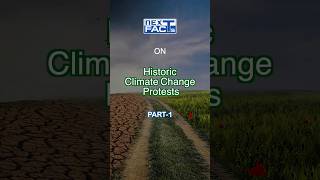

Audio Book
Dive deep into the subject with an immersive audiobook experience.
Monorepos
Chapter 1 of 2
🔒 Unlock Audio Chapter
Sign up and enroll to access the full audio experience
Chapter Content
• Monorepos (Nx, Turborepo), containerized dev with Docker.
Detailed Explanation
Monorepos are a development strategy where multiple projects are housed in a single repository. This makes it easier to manage dependencies and share code between projects. Tools like Nx and Turborepo help in managing these monorepos efficiently. Containerized development with Docker allows developers to create consistent environments across various stages of the development process, ensuring that the application behaves the same in every environment.
Examples & Analogies
Imagine a large library where all the authors come together to write their books in one place, rather than each author working in a separate library. This library has systems in place to make sure that everyone's work is organized and accessible. Just as this setup helps authors collaborate more easily, a monorepo allows developers to work together on different parts of a project seamlessly. Moreover, using Docker is like having a portable library that can be set up exactly the same way, no matter where you take it.
Containerized Development with Docker
Chapter 2 of 2
🔒 Unlock Audio Chapter
Sign up and enroll to access the full audio experience
Chapter Content
• Containerized dev with Docker.
Detailed Explanation
Containerized development involves using Docker to create containers that wrap an application and its dependencies together. This allows developers to run their applications in isolated environments, ensuring consistency and minimizing conflicts. Docker containers can run on any machine that has Docker installed, making it easier to share applications across different environments, whether it’s a local development machine or a server in the cloud.
Examples & Analogies
Think of a Docker container like a lunchbox that includes everything you need for a meal. Instead of showing up at a picnic and realizing you forgot the forks or napkins, the lunchbox keeps everything you need together. Similarly, Docker containers make sure that when a developer builds an application, all the required components (like libraries and environment settings) are included, so it works perfectly wherever it’s taken.
Key Concepts
-
Containerization: It allows applications to run consistently across different environments by packaging them in containers.
-
Docker: A platform for creating, deploying, and managing containers, ensuring consistency in application running.
-
Monorepos: A method of organizing codebases where multiple projects exist within a single repository, facilitating code sharing.
-
Nx and Turborepo: Tools that enhance the management of monorepos through optimization and improved workflow.
Examples & Applications
Using Docker to ensure that a web application behaves the same in development and production environments.
Implementing a monorepo to manage both front-end and back-end code within the same repository, allowing for code reuse and simplifying dependency management.
Memory Aids
Interactive tools to help you remember key concepts
Rhymes
Docker's the box, keep your code tight,
Stories
Imagine a chef (Docker) packaging up a meal (application) into a lunchbox (container), so no matter where the lunchbox goes, the meal stays perfect. That's how Docker helps maintain the integrity of applications across environments!
Memory Tools
To remember Docker: C for Container, P for Portable. C-P!
Acronyms
M.A.R.S. for Monorepos
Manageable
All-in-One
Ready-to-use
Simplified.
Flash Cards
Glossary
- Containerization
The process of packaging applications and their dependencies into containers to ensure consistent behavior across different environments.
- Docker
A platform that enables developers to automate the deployment of applications inside lightweight, portable containers.
- Monorepo
A version control strategy where multiple projects are stored in a single repository, facilitating better code management and sharing.
- Nx
A suite of tools for managing monorepos, offering capabilities such as dependency graph visualization and project building optimization.
- Turborepo
A high-performance monorepo builder that focuses on improving the build speed and resource efficiency for large projects.
Reference links
Supplementary resources to enhance your learning experience.
