Visual Regression Testing
Enroll to start learning
You’ve not yet enrolled in this course. Please enroll for free to listen to audio lessons, classroom podcasts and take practice test.
Interactive Audio Lesson
Listen to a student-teacher conversation explaining the topic in a relatable way.
Introduction to Visual Regression Testing
🔒 Unlock Audio Lesson
Sign up and enroll to listen to this audio lesson

Today we're diving into visual regression testing, or VRT. Can anyone tell me why ensuring the visual quality of a web application is important?

If the layout changes unexpectedly, users might get confused or frustrated.

Exactly! VRT helps catch those unexpected visual changes that could impact user experience. It's all about maintaining consistency. Can anyone suggest a tool used for this purpose?

I think Percy is one of those tools.

Correct again! Percy is designed to capture screenshots and compare them to previous versions to identify changes. This process of comparing images helps in spotting visual discrepancies. Let's remember: 'Visual changes can derail user trust!'
Working with VRT Tools
🔒 Unlock Audio Lesson
Sign up and enroll to listen to this audio lesson

Now that we understand VRT, let’s explore some tools. Apart from Percy, what other tools can you think of that assist in visual regression testing?

Is Chromatic also used for testing in a similar way?

Yes, great observation! Chromatic is another powerful tool that integrates with Storybook, enabling developers to capture visual snapshots of components. This integration allows for easy management of visual changes. Can you see how integrating such tools can streamline our development workflow?

It sounds like it would help catch issues before deployment.

Absolutely! It enhances the development process and builds confidence in the deployment phase. Remember, VRT helps to prevent visual bugs from sneaking into production.
Implementing VRT in CI/CD Pipelines
🔒 Unlock Audio Lesson
Sign up and enroll to listen to this audio lesson

Next, let’s connect the dots between VRT and CI/CD. How do you think visual testing fits into continuous integration and continuous deployment pipelines?

It must be essential to check for visual bugs before going live.

Spot on! Integrating VRT tools in CI/CD means automated tests can catch visual discrepancies early. This way, the team can address issues immediately without delaying the deployment.

Does that mean we can also automate the approval process?

Yes! Many tools allow you to automatically approve certain types of visual changes while flagging others for review. It's all about balancing automation with quality control. Let’s remember: 'Early bug detection leads to smooth deployments!'
Introduction & Overview
Read summaries of the section's main ideas at different levels of detail.
Quick Overview
Standard
This section introduces visual regression testing, a technique to identify visual discrepancies in web applications. It discusses popular tooling options like Percy and Chromatic, emphasizing their importance in maintaining UI consistency across different development stages.
Detailed
Visual Regression Testing
Visual regression testing (VRT) is a crucial technique in front-end development that helps ensure the visual fidelity of web applications. This approach detects unexpected visual changes caused by modifications in the code, be it due to new features, bug fixes, or updates in styles. The significant tools for VRT include Percy and Chromatic, which operate by comparing screenshots of the UI against previously approved versions. If discrepancies are found, developers can review and approve or reject the changes based on context, preventing regressions in user interface quality. By integrating visual regression tests into the CI/CD pipeline, teams can efficiently catch visual bugs before they reach the production environment, thereby enhancing user experience and maintaining brand consistency.
Youtube Videos
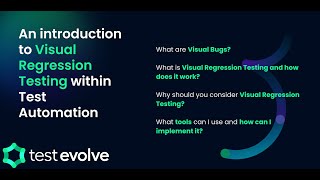

Audio Book
Dive deep into the subject with an immersive audiobook experience.
Introduction to Visual Regression Testing
Chapter 1 of 1
🔒 Unlock Audio Chapter
Sign up and enroll to access the full audio experience
Chapter Content
• Tools like Percy, Chromatic.
Detailed Explanation
Visual regression testing is a technique employed in software development to ensure that new code changes do not adversely affect the existing visual appearance of the application. This is particularly relevant in front-end development where user interface changes are common. Tools like Percy and Chromatic help automate this process by capturing visual snapshots of web pages or components throughout development. By comparing these snapshots to previous versions, developers can identify unexpected changes and ensure consistent user experiences.
Examples & Analogies
Imagine baking a cake where you carefully decorate it to perfection. Each time you add a new ingredient or change something in the recipe, you want to make sure the cake looks as good or better than your previous version. Visual regression testing is like taking a photo of your cake after each change so you can easily spot any mistakes or undesirable alterations before serving it.
Key Concepts
-
Visual Regression Testing: A method to maintain the visual integrity of a user interface when code changes.
-
Percy and Chromatic: Tools used for visual regression testing that capture screenshots to compare visual outputs.
-
CI/CD Integration: Implementing visual testing in a continuous integration and deployment pipeline to catch bugs early.
Examples & Applications
Using Percy, a team can compare screenshots of a web application after a new feature is added, ensuring no unintended visual changes occurred.
Integrating Chromatic allows developers to review visual changes in component libraries directly linked to their UI framework, avoiding last-minute surprises.
Memory Aids
Interactive tools to help you remember key concepts
Rhymes
'Visual testing for the win, keeps the UI looking thin!'
Stories
Imagine a developer named Alex who always ensured their app looked perfect. Each time they pushed a change, they used Percy to catch any visual bugs before users saw the new version, preserving their app's reputation.
Memory Tools
Use the acronym VIRT (Visual Integrity Regress Testing) to remember that visual regression testing helps maintain visual integrity.
Acronyms
VRT
Visual Regression Testing.
Flash Cards
Glossary
- Visual Regression Testing (VRT)
A technique to detect visual discrepancies in web applications caused by code changes.
- Percy
A visual testing tool that captures screenshots of UI components and compares them to previous versions.
- Chromatic
A visual regression testing tool that integrates with Storybook and assists in managing visual changes in components.
- CI/CD
Continuous Integration/Continuous Deployment, a process to deliver applications through automation.
Reference links
Supplementary resources to enhance your learning experience.
