State Management at Scale
Enroll to start learning
You’ve not yet enrolled in this course. Please enroll for free to listen to audio lessons, classroom podcasts and take practice test.
Interactive Audio Lesson
Listen to a student-teacher conversation explaining the topic in a relatable way.
Client-Side State Management
🔒 Unlock Audio Lesson
Sign up and enroll to listen to this audio lesson

Today, we're diving into client-side state management. Can anyone tell me what local state is?

Is it the state that's managed within a single component?

Exactly right! Local state is managed with `useState`, useful for smaller components. Now, what's global state?

I think it's state that can be accessed from multiple components!

Correct! Global state requires tools like Context API or Redux. Remember the acronym CRAM: Components, Redux, Access Management, for global state.

Are there specific use cases where one should use global state over local?

Great question! When you need to share data across various components, global state is key. Summarizing: local state is within a component, global state is shared. Got it?
Server-Synced State
🔒 Unlock Audio Lesson
Sign up and enroll to listen to this audio lesson

Now, let's explore server-synced state. Who can explain how React Query helps in managing state?

It helps in fetching, caching, and syncing data with the server more efficiently!

Exactly! And it also enables features like automatic updates to the UI when the data changes.</i> What do we mean by 'stale-while-revalidate'?

It's a caching strategy where cached data is served while new data is fetched?

Spot on! This improves the app's performance. Remember: Synchronization is key in modern web apps!
State Machines
🔒 Unlock Audio Lesson
Sign up and enroll to listen to this audio lesson

Let’s talk about state machines. Who knows why we would want to use them?

To handle complex state transitions in a more predictable way?

Exactly! Technologies like XState help in defining those states and transitions. Can someone give an example?

Maybe for a form that has different submission states?

Yes! A form can be in loading, error, or success state, which can be explicitly managed using a state machine. Remember: predictable states lead to easier debugging.
URL & Session State
🔒 Unlock Audio Lesson
Sign up and enroll to listen to this audio lesson

Let’s wrap up by discussing URL and session states. Who is familiar with how they can influence user experience?

They can help retain user progress through sessions and improve navigation!

Exactly! URLs can include query parameters to preserve data across sessions. Why is this helpful?

It keeps the user context when navigating between pages or during refreshes.

Great insight! So, in summary: URL and session state greatly improve UI/UX and navigation.
Introduction & Overview
Read summaries of the section's main ideas at different levels of detail.
Quick Overview
Standard
State management is crucial for building interactive front-end applications. This section discusses client-side state management techniques, the differentiation between local and global states, and the significance of state machines for deterministic UI behavior. It also emphasizes the importance of URL and session state in application performance.
Detailed
State Management at Scale
State management has become a central aspect of front-end development, especially as applications grow in complexity and interactivity. This section outlines the various approaches to managing state effectively in web applications. Key highlights include:
5.1 Client-Side State
Local/Global State
- Local State: Managed using hooks like
useStatein components, adequate for simpler applications. - Global State: Involves Context API, Redux, or MobX for managing shared state across components, essential for larger applications.
Server-Synced State
- Libraries like React Query and SWR can synchronize local state with server state, making it easier to manage remote data effectively while improving user experiences through features like caching and revalidation.
Caching & Revalidation
- Techniques like stale-while-revalidate can be utilized to improve application performance by updating data without compromising the user experience. This involves serving cached data while simultaneously fetching fresh data from the server in the background.
5.2 URL & Session State
State related to navigation and user sessions can be maintained using URL parameters, session storage, and browser history. This is important for enhancing user experiences in single-page applications.
5.3 State Machines
State management can benefit from using state machines (like XState and Stately.ai) that provide a clear and deterministic way to manage UI logic through finite state machines. This approach improves the robustness of state transitions in applications, making software behavior predictable and easier to debug.
Youtube Videos
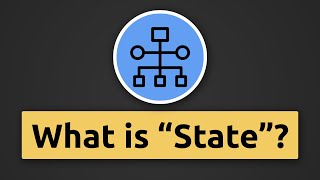

Audio Book
Dive deep into the subject with an immersive audiobook experience.
Client-Side State
Chapter 1 of 3
🔒 Unlock Audio Chapter
Sign up and enroll to access the full audio experience
Chapter Content
• Local/Global State: useState vs Context/Redux/MobX.
• Server-Synced State: React Query, SWR.
• Caching & Revalidation: Stale-while-revalidate patterns.
Detailed Explanation
In client-side state management, there are various approaches to manage the state of your application effectively:
1. Local State: This is managed using the useState hook in React. Local state is often specific to a single component and is used for simple data that does not need to be shared.
2. Global State: For more complex scenarios where multiple components need access to the same state, tools like Context API, Redux, or MobX can be used. These solutions allow for a centralized state management that can update and propagate changes across various components.
3. Server-Synced State: When applications need to fetch and sync data from a server, libraries such as React Query and SWR can be used. They streamline data fetching and state management, handling caching and updating automatically.
4. Caching & Revalidation: The stale-while-revalidate pattern is a strategy to keep data fresh. This means serving cached data while simultaneously checking for updates in the background, ensuring that users have quick access to data while also keeping it current.
Examples & Analogies
Imagine you’re managing a library. Local state is like a librarian tracking a single book (managed in isolation). Global state works like a library system that keeps track of all books and borrowers (information shared across the entire library). Server-synced state is akin to a digital catalog that checks with an online database for availability (keeping information updated). Finally, caching is like holding an old copy of a popular book while checking for the latest version online, ensuring you always have something available to your patrons.
URL & Session State
Chapter 2 of 3
🔒 Unlock Audio Chapter
Sign up and enroll to access the full audio experience
Chapter Content
• Query params, navigation state, browser history.
Detailed Explanation
URL and session state management is crucial for enhancing user experience in web applications:
1. Query Params: These are the parts of a URL that start with a question mark (?); they can be used to filter or sort data, customize the user interface, or control behaviors within the app (e.g., /products?category=shoes&sort=price).
2. Navigation State: Navigation state is important for managing the different views and pages that a user can access within a web application. This could include maintaining what view the user was last on and providing options to go back or forward in the browsing history.
3. Browser History: This refers to the built-in capabilities of web browsers to track the URLs visited by a user. Managing this effectively helps in creating intuitive navigation paths and helps users retrace their steps easily.
Examples & Analogies
Think of a road trip. Query params are like telling your GPS to take a route based on your preferences (avoid tolls, take scenic views). Navigation state is akin to remembering where you parked at a rest stop or which road you just took, while browser history is like having a map of all the places you've been, allowing you to retrace your route if needed.
State Machines
Chapter 3 of 3
🔒 Unlock Audio Chapter
Sign up and enroll to access the full audio experience
Chapter Content
• XState, Stately.ai: Deterministic UI logic via FSMs.
Detailed Explanation
State machines are a powerful concept that helps manage complex state transitions in applications:
1. Finite State Machines (FSM): This is a mathematical model that defines a system with a limited number of states, transitions between those states, and how events can trigger these transitions. They ensure that your application behaves predictably and can easily be debugged.
2. XState and Stately.ai: These are libraries that implement state machines for applications. Using XState, developers can define states and transitions visually or programmatically, which can simplify complex business logic and improve the maintainability of the code.
Examples & Analogies
Consider a vending machine as an example of a finite state machine. It has specific states (idle, waiting for payment, dispensing item) and transitions based on user actions (inserting coins, making a selection). Using state machines like XState is like programming this vending machine; every action had predefined outcomes, ensuring users always get their selected items reliably.
Key Concepts
-
Local State: Managed within a single component using hooks.
-
Global State: Shared state across multiple components using Context API or Redux.
-
Server-Synced State: Synchronizing client state with server data, improving data management.
-
Caching: A method to store data temporarily for speedier access and efficiency.
-
State Machine: A systematic approach to handling complex state transitions.
Examples & Applications
Using useState to manage a form input's value in a single component.
Implementing Redux to manage user authentication state across an entire application.
Utilizing React Query to fetch and cache data from a server for quick access.
Memory Aids
Interactive tools to help you remember key concepts
Rhymes
When state gets shared, don't despair, use Context or Redux with flair!
Stories
Imagine a library where the local book stayed on one shelf, but global books traveled to many shelves!
Memory Tools
Remember CRAM: Components, Redux, Access Management for global state understanding.
Acronyms
State synchronized also has Caching, which leads to efficiency.
Flash Cards
Glossary
- Local State
State managed within a single component, typically using
useState.
- Global State
State that is accessible across multiple components, often managed with Context API, Redux, or MobX.
- ServerSynced State
State that synchronizes data with the server, often managed with libraries like React Query.
- Caching
Storing data temporarily to reduce fetching times and improve performance.
- State Machine
A computational model used to manage complex state transitions predictably.
Reference links
Supplementary resources to enhance your learning experience.
