Linters & Formatters
Enroll to start learning
You’ve not yet enrolled in this course. Please enroll for free to listen to audio lessons, classroom podcasts and take practice test.
Interactive Audio Lesson
Listen to a student-teacher conversation explaining the topic in a relatable way.
Introduction to Linters
🔒 Unlock Audio Lesson
Sign up and enroll to listen to this audio lesson

Today, we're going to discuss linters. Can anyone tell me what a linter does?

I think a linter checks code for errors, right?

Exactly! Linters analyze your code to identify potential problems, including syntax errors and code quality issues. They help catch mistakes early. For example, ESLint is a popular linter for JavaScript. Can someone name a benefit of using a linter?

It helps us maintain consistent code style?

Right! Using a linter can significantly improve readability. Remember the acronym 'CLEAN': Consistency, Learnability, Efficiency, Accuracy, and Negligible mistakes. This sums up the benefits well. Let’s move on, what do you think a formatter does?
Understanding Formatters
🔒 Unlock Audio Lesson
Sign up and enroll to listen to this audio lesson

Now, let’s discuss formatters. Who wants to explain what a code formatter is?

Isn't it a tool that makes sure the code looks nice, following certain style guidelines?

You’ve got it! Formatters automatically adjust the code’s style based on predefined rules. For instance, Prettier formats code for JavaScript, ensuring that everyone’s code looks the same. Why do we care about this uniformity?

It makes it easier for others to read and understand your code!

Exactly, it reduces cognitive load! So, can anyone summarize the roles of linters and formatters?

Linters check for issues, while formatters ensure a consistent style!
Benefits and Best Practices
🔒 Unlock Audio Lesson
Sign up and enroll to listen to this audio lesson

Let’s wrap up with the key benefits of using these tools in our workflow. Can someone list some advantages of using linters?

They help catch bugs early and enforce coding standards.

Correct! They also facilitate collaboration. Now, what about formatters—what’s a best practice when using them?

We should configure them to run automatically in our development environment, like during our commits.

Perfect! This makes sure that all code committed adheres to our style guidelines. In conclusion, linters and formatters enhance the overall code quality and team collaboration.
Introduction & Overview
Read summaries of the section's main ideas at different levels of detail.
Quick Overview
Standard
This section discusses the importance and functionality of linters and formatters in front-end development. It covers tools such as ESLint and Prettier, explaining how they help maintain code quality, prevent errors, and ensure consistent styling across projects.
Detailed
Linters & Formatters
In modern front-end development, keeping code clean, readable, and consistent is paramount for maintainability, especially in team environments. Linters and formatters play a crucial role in achieving this goal.
What are Linters?
Linters are tools that analyze code to identify potential errors, stylistic issues, and deviations from specified programming standards. They help developers catch problems early in the coding process, which facilitates debugging and enhances collaboration among team members. ESLint is one of the most popular linters for JavaScript, supporting a wide array of rules and configurations tailored to different coding styles.
What are Formatters?
Formatters, on the other hand, deal specifically with the formatting of code—ensuring that it adheres to certain style guidelines and improving readability through consistent indentation, spacing, and line lengths. Prettier is a common choice among developers for automatically formatting code based on pre-defined styles.
Importance of These Tools
Using linters and formatters helps enforce best practices, reduces the likelihood of bugs, and minimizes code review friction by maintaining a consistent code style throughout the project. Overall, integrating these tools into the development workflow can significantly enhance productivity and code quality.
Youtube Videos
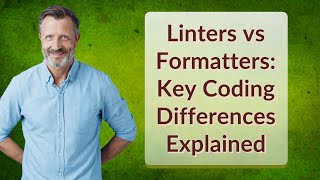

Audio Book
Dive deep into the subject with an immersive audiobook experience.
Introduction to Linters
Chapter 1 of 2
🔒 Unlock Audio Chapter
Sign up and enroll to access the full audio experience
Chapter Content
• ESLint.
Detailed Explanation
ESLint is a widely used linting tool for JavaScript. Linting is the process of analyzing code to detect errors, bugs, stylistic errors, and other problematic patterns before the code is run. ESLint helps developers ensure that their code adheres to certain coding standards and practices, leading to more maintainable and less error-prone code.
Examples & Analogies
Think of ESLint as a spell checker but for code. Just like how a spell checker highlights spelling mistakes and grammar issues in a document, ESLint highlights errors or inconsistencies in code syntax or style, helping to guide the developer in writing cleaner code.
Introduction to Formatters
Chapter 2 of 2
🔒 Unlock Audio Chapter
Sign up and enroll to access the full audio experience
Chapter Content
• Prettier.
Detailed Explanation
Prettier is a code formatter that automatically formats code according to a defined set of rules. It ensures that code is consistently styled, making it easier to read and maintain. By eliminating debates about code style (like where to place brackets or how to space lines), Prettier allows developers to focus on writing code rather than formatting it.
Examples & Analogies
Imagine Prettier as a personal stylist for your code. Just like a stylist helps ensure that your clothes fit properly, match well, and are presented in a polished way, Prettier organizes your code to make it look uniform and professional, enhancing readability and comprehension for everyone involved.
Key Concepts
-
Linters: Tools for identifying errors and enforcing coding standards.
-
Formatters: Tools for automatically formatting code according to style guidelines.
-
ESLint: A popular JavaScript linter.
-
Prettier: A common code formatter.
Examples & Applications
Using ESLint in a project to catch syntax errors before code execution.
Configuring Prettier in a code editor to format files upon save.
Memory Aids
Interactive tools to help you remember key concepts
Rhymes
Lint your code to find mistakes, Prettier format, for readability's sake.
Stories
Picture a developer named Pat who always forgot to format their code. One day, Pat discovered Prettier—and now their code is neatly styled each time before sharing.
Memory Tools
L for Linter, P for Prettier – 'L and P keeps the code neat-er.'
Acronyms
CLEAN
Consistency
Learnability
Efficiency
Accuracy
Negligible mistakes.
Flash Cards
Glossary
- Linter
A tool that analyzes code to identify potential errors, stylistic issues, and deviations from specified programming standards.
- Formatter
A tool that automatically formats code to ensure it adheres to predefined style guidelines.
- ESLint
A popular linter for JavaScript that helps identify and fix problems in code.
- Prettier
A widely-used code formatter that enforces a consistent style across codebases.
Reference links
Supplementary resources to enhance your learning experience.
