Debugging
Enroll to start learning
You’ve not yet enrolled in this course. Please enroll for free to listen to audio lessons, classroom podcasts and take practice test.
Interactive Audio Lesson
Listen to a student-teacher conversation explaining the topic in a relatable way.
Introduction to Debugging
🔒 Unlock Audio Lesson
Sign up and enroll to listen to this audio lesson

Welcome everyone! Today we’re going to dive into debugging. Can anyone tell me what debugging means?

I think it's about finding bugs in the code.

Exactly! Debugging is the process of identifying and fixing issues in your code. Why do you think debugging is critical in web development?

Because we want our applications to work correctly for the users.

Great point, Student_2! A well-debugged application not only improves user experience but also saves time in the long run. One way to remember this is by thinking: "Debugging gives clarity to functionality!"
Types of Bugs
🔒 Unlock Audio Lesson
Sign up and enroll to listen to this audio lesson

Now let's discuss the common types of bugs you might encounter. Can anyone name one?

Syntax errors?

Exactly! Syntax errors occur due to incorrect grammar in code. What about logical errors?

Those happen when the code runs but doesn’t give the expected output?

Correct! Remember, logical errors are tricky because the code runs without crashing. To keep these categories in mind, think of them as: SLE - Syntax, Logic, and Runtime Errors.

SLE sounds easy to remember!
Debugging Tools
🔒 Unlock Audio Lesson
Sign up and enroll to listen to this audio lesson

Let’s talk about some debugging tools. Who has used Postman?

I have! It helps test APIs.

Yes, it’s great for checking endpoints. What about React Developer Tools?

That helps to see what props and state your components have.

Exactly! These tools enhance our debugging capabilities. A quick way to remember is to associate Postman with 'Testing API' and React Developer Tools with 'Inspecting Components'.
Debugging Strategies
🔒 Unlock Audio Lesson
Sign up and enroll to listen to this audio lesson

Next, let's look at effective debugging strategies. What's one strategy you can think of?

Using console logs?

Yes, logging is vital! It helps trace the flow of data. What about using breakpoints?

That lets you pause your code to inspect variables.

Exactly! Remember: 'Log and Pause = Find Cause'. This is an effective mantra for debugging!
Testing and Troubleshooting
🔒 Unlock Audio Lesson
Sign up and enroll to listen to this audio lesson

Finally, why is testing important in the debugging process?

It ensures each part of our application works as expected.

Correct! And if something goes wrong, what’s a key troubleshooting strategy?

Replicating the bug?

Exactly! Replicating helps understand the issue context. To remember, think: 'R-E-S-T - Replicate, Examine, Solve, Track'.
Introduction & Overview
Read summaries of the section's main ideas at different levels of detail.
Quick Overview
Standard
The debugging section elaborates on the significance of debugging in web development, encompassing techniques and tools such as Postman, React Developer Tools, and unit testing frameworks like Jest for effective resolution of issues. It highlights the importance of understanding application flow, error messaging, and logical correlation for finding bugs.
Detailed
Debugging
Debugging is an essential part of the web development lifecycle, allowing developers to identify and resolve issues within their applications. This section emphasizes several critical aspects of debugging, including:
- Understanding Common Bugs: Developers often encounter common errors, including syntax errors, runtime errors, and logical errors. Understanding the types of bugs helps to improve the troubleshooting process.
- Utilizing Tools: Effective debugging requires the use of various tools. For API-related issues, Postman is an invaluable resource for testing endpoints, while React Developer Tools provides insights into the component hierarchy and the state of a React application.
- Implementing Unit Testing: Testing frameworks like Jest allow for unit testing of components and functionalities to ensure each part of the application performs as expected before integration. This leads to more reliable code and easier debugging.
-
Debugging Strategies: Employing a systematic approach, such as logging (using
console.log()statements), stepping through code with breakpoints, and checking the flow of control in the application can aid in efficiently identifying and fixing bugs. - Troubleshooting Techniques: A structured strategy to troubleshoot involves replicating the bug, isolating the problem, examining input and output, and then addressing the root cause based on gathered information.
In summary, debugging plays a crucial role in web development, enabling developers to refine and enhance the functionality, reliability, and user experience of web applications.
Youtube Videos
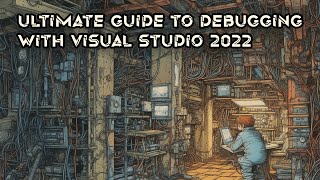

Audio Book
Dive deep into the subject with an immersive audiobook experience.
Unit Testing
Chapter 1 of 2
🔒 Unlock Audio Chapter
Sign up and enroll to access the full audio experience
Chapter Content
Use testing frameworks like Jest for testing individual components and backend logic.
Detailed Explanation
Unit testing involves testing individual parts of your application (units) for correctness. For instance, if you're developing a function that adds two numbers, you can create a unit test to check that the function returns the expected results for various inputs. Jest is a popular JavaScript testing framework that helps developers create these tests easily. By writing unit tests, you can ensure that each component behaves as expected and identify issues early in the development process.
Examples & Analogies
Think of unit testing like a chef tasting individual ingredients before mixing them into a dish. Just as the chef makes sure that each ingredient (like salt or pepper) is correct, you check each unit of your code to ensure that each part of your application works perfectly before integrating it all together.
Debugging Tools
Chapter 2 of 2
🔒 Unlock Audio Chapter
Sign up and enroll to access the full audio experience
Chapter Content
Use tools like Postman to test your API and React Developer Tools for debugging your frontend.
Detailed Explanation
Debugging is the process of identifying and fixing bugs (errors) in your application. One way to debug is by using tools like Postman, which allows you to send requests to your API (the backend) and inspect the responses. This helps you ensure that the API functions correctly and returns the expected data. Similarly, React Developer Tools is a browser extension that provides insight into your React components, helping you debug the frontend by allowing you to inspect component states, props, and rendering.
Examples & Analogies
Imagine you're trying to fix a car that's not starting. You would use diagnostic tools to check the battery, fuel system, and electrical connections. In coding, tools like Postman and React Developer Tools are like those diagnostic tools, providing the necessary information to identify and fix problems in your web application's underlying structure.
Key Concepts
-
Debugging: The vital process of locating and resolving issues in software.
-
Types of Bugs: Including syntax, logical, and runtime errors.
-
Tools: Key tools such as Postman and React Developer Tools facilitate debugging.
-
Debugging Strategies: Effective methods like logging and breakpoints enhance debugging.
-
Testing: Structured testing, and troubleshooting strategies are essential for a successful debugging process.
Examples & Applications
If a user report states that a button doesn't perform its intended function, use debugging tools to verify the button’s event handler is implemented correctly.
During an API call, if an unexpected 404 error is returned, use Postman to check the endpoint and ensure it is functioning as expected.
Memory Aids
Interactive tools to help you remember key concepts
Rhymes
Debugging is no game, just fix the code and change the name.
Stories
Imagine a detective working through a messy room. Each pile represents a bug—check, clean, and get to the end for clarity.
Memory Tools
Use 'R-E-S-T' for troubleshooting: Replicate, Examine, Solve, Track.
Acronyms
SLE for bug types
Syntax
Logic
Runtime Errors.
Flash Cards
Glossary
- Debugging
The process of identifying and fixing bugs in software applications.
- Syntax Error
An error occurring due to incorrect code syntax that prevents the code from running.
- Logical Error
An error that occurs when the code runs without crashing but provides incorrect output results.
- Runtime Error
An error that occurs during the execution of the program, leading to unexpected behavior or application crashes.
- Postman
A tool used for testing APIs and sending requests to web servers.
- React Developer Tools
A set of tools for inspecting and debugging React applications.
Reference links
Supplementary resources to enhance your learning experience.
