Summary
Enroll to start learning
You’ve not yet enrolled in this course. Please enroll for free to listen to audio lessons, classroom podcasts and take practice test.
Interactive Audio Lesson
Listen to a student-teacher conversation explaining the topic in a relatable way.
Defining Project Ideas
🔒 Unlock Audio Lesson
Sign up and enroll to listen to this audio lesson

Let's start by discussing how to define your Capstone Project. What are some key factors to consider?

I think we should focus on our interests and what problems we can solve.

Exactly! Finding a project that not only interests you but also serves as a solution to a real-world problem is crucial. Can anyone suggest a project idea?

How about a task management app?

That's a good idea since many people struggle with organizing tasks.

Great suggestion! Remember this acronym: SMART—Specific, Measurable, Achievable, Relevant, Time-bound—when defining your project idea. It helps ensure your project is well-planned.

Can you explain how to identify the features needed for this task management app?

Sure! After defining your project idea, the next step is to list core features. We'll work on breaking them down into user stories later.

So to recap, when defining your project, align it with your interests while ensuring it solves a real-world issue. Use the SMART criteria for guidance.
Application Architecture Planning
🔒 Unlock Audio Lesson
Sign up and enroll to listen to this audio lesson

Now that we have our project idea, let's discuss planning the application architecture. Why is this step critical?

It lays the foundation for how everything will connect and work together!

Exactly! You'll need to decide on a frontend framework. For instance, if you choose React, how would you structure your components?

We could have a TaskList component, a TaskItem component, and maybe a LoginPage component.

Great example! This modular approach helps with maintainability and scalability. We can also use state management libraries like Redux. Can anyone share examples of backend design components?

We need to set up an Express server and design our RESTful API!

Awesome! Setting up our server endpoints for functionality is vital. In summary, a well-planned architecture is crucial for successful app development. It ensures organized and scalable code.
Development Environment Setup
🔒 Unlock Audio Lesson
Sign up and enroll to listen to this audio lesson

Before we start coding, let's ensure our development environment is ready. What’s the first step?

We need to install all necessary dependencies for both the frontend and backend!

Exactly! For instance, for our frontend using React, we could use Create React App. Can someone show me the command?

'npx create-react-app task-manager' followed by installing axios and react-router-dom.

Perfect! Now, let’s discuss the backend. What are our essential installations for that?

We’d use Express, Mongoose for MongoDB, and maybe bcryptjs for encryption!

Well done! A clear directory structure and organized files can make our project easier to manage. As a hint, remember our MERN stack structure. How would you organize your files?

Frontend will have 'src' for components and pages, whereas 'backend' will have models and routes!

Great recap! Setting up your development environment correctly prepares you for successful coding.
Introduction & Overview
Read summaries of the section's main ideas at different levels of detail.
Quick Overview
Standard
In this section, learners prepare for their Capstone Project by selecting project ideas, defining application features, and planning the architecture of a full-stack web application. The focus is on integrating learned skills, ensuring functionality, security, and deployment in a production environment.
Detailed
Summary of Chapter 10: Capstone Project
In this chapter, you are guided through the process of creating a fully functional web application, representing the culmination of your learning in Advanced Full Stack Web Development. By the end of this chapter, you will have developed the architecture of your application, integrated both frontend and backend components, optimized for security and performance, and successfully deployed the project on the cloud.
Key Takeaways
- Project Definition: Identify a project that aligns with your interests while solving a real-world problem. Examples include task management apps, e-commerce sites, social media dashboards, or content management systems.
- Functional Requirements: Break down core features of your application into user stories, serving as a roadmap for development.
- Application Architecture: Design your application architecture by choosing frameworks for both the frontend (like React) and backend (Node.js with Express), including aspects of state management and RESTful APIs.
- Development Environment: Set up a clean directory structure and install necessary dependencies for both frontend and backend.
- Building the Application: Develop UI components, integrate APIs, handle routing, and set up server functionality, including user authentication and CRUD operations.
- Testing and Deployment: Test your code thoroughly and deploy your application using cloud services to manage production environments effectively.
This chapter emphasizes iterating on your project and showcasing it to potential employers.
Youtube Videos
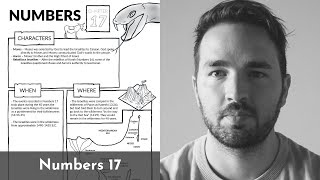

Audio Book
Dive deep into the subject with an immersive audiobook experience.
Choosing and Defining Your Capstone Project
Chapter 1 of 5
🔒 Unlock Audio Chapter
Sign up and enroll to access the full audio experience
Chapter Content
• Choose and define the scope of your Capstone Project.
Detailed Explanation
This chunk emphasizes the importance of selecting a project that not only piques your personal interest but also utilizes the skills and technologies you've learned throughout the course. A well-defined project scope helps in setting clear objectives and prevents scope creep. It's essential to frame the project within achievable boundaries while still addressing a real-world problem.
Examples & Analogies
Think of it like planning a road trip. If you choose a destination (your project idea) and map out your route (your project scope), you can stay on track and enjoy the journey without getting lost or overwhelmed by unexpected detours.
Planning Application Architecture
Chapter 2 of 5
🔒 Unlock Audio Chapter
Sign up and enroll to access the full audio experience
Chapter Content
• Plan the architecture of your full-stack application.
Detailed Explanation
In this chunk, the focus is on designing the application architecture which involves planning both the frontend and backend. The frontend design involves selecting a framework like React and focusing on UI/UX design along with state management. The backend design includes setting up server-side functionality and database management, which are crucial for the application's performance and scalability.
Examples & Analogies
Imagine building a house. You need a blueprint (architecture plan) to ensure that each room (frontend) is well-designed and the plumbing and electrical systems (backend) are installed correctly so everything works smoothly together.
Developing Frontend and Backend Components
Chapter 3 of 5
🔒 Unlock Audio Chapter
Sign up and enroll to access the full audio experience
Chapter Content
• Develop both frontend and backend components.
Detailed Explanation
This chunk details the actual coding phase of building your application where you will create components for both the frontend (user interface) and the backend (server logic). Working on the frontend involves building UI components, while the backend focuses on setting up routes and handling data. Each component should be tested thoroughly to ensure they work seamlessly together.
Examples & Analogies
Think of it like preparing a meal. You have to cook each ingredient (frontend components) separately before combining them into a final dish (fully functioning application) that tastes good and feels complete.
Integrating Authentication and Security
Chapter 4 of 5
🔒 Unlock Audio Chapter
Sign up and enroll to access the full audio experience
Chapter Content
• Integrate authentication and security.
Detailed Explanation
This chunk highlights the crucial step of implementing user authentication and ensuring the security of your application. It involves using strategies like JSON Web Tokens (JWT) and setting up secure routes to protect sensitive information. Proper authentication allows users to have secure access to their data while maintaining the integrity of the application.
Examples & Analogies
Imagine a nightclub with a bouncer at the entrance (authentication). Only those on the guest list (authenticated users) can enter, which keeps everyone safe inside while ensuring only verified guests enjoy the party (your application).
Deploying the Project to Production
Chapter 5 of 5
🔒 Unlock Audio Chapter
Sign up and enroll to access the full audio experience
Chapter Content
• Deploy your project to production.
Detailed Explanation
The final chunk stresses the importance of deploying your completed project so it can be accessed and used by others. This step involves using services like Heroku or AWS for backend deployment and Netlify or Vercel for frontend deployment. Proper deployment also includes managing the application in a production environment, ensuring it runs smoothly for users.
Examples & Analogies
Think of this as launching a new product. Once everything is tested and packaged (your application), you open the doors to the public (deploying to production) so customers can start using it, while you monitor feedback and make improvements.
Key Concepts
-
Capstone Project: A project to demonstrate all skills learned.
-
Frontend and Backend: Separate components of web application development.
-
Application Architecture: The foundational structure of a web application.
-
User Stories: A method for defining features from the user's perspective.
Examples & Applications
Building a Task Manager App: Incorporating features like task creation, editing, and user authentication.
Developing an E-commerce Website: Including product management, payment processing, and user roles.
Memory Aids
Interactive tools to help you remember key concepts
Rhymes
To make a project bright and keen, think of what you've learned, it's a dream!
Stories
Imagine a student named Alex who had to create a project. He focused on solving a problem he faced daily and structured his work using a plan. His thoughtful design made him stand out at the job fair!
Memory Tools
Remember PACED for project aspects: Purpose, Audience, Content, Execution, Delivery.
Acronyms
SCOPE - for project selection
Specific
Clear
On-target
Practical
Engaging.
Flash Cards
Glossary
- Capstone Project
A final project that applies all skills learned throughout a course.
- Frontend Framework
A library used to build the client-side part of a web application.
- RESTful API
An architectural style that allows interaction between the frontend and backend via endpoints.
- User Stories
Short, simple descriptions of a feature from the perspective of the user.
- CRUD Operations
Basic operations defined as Create, Read, Update, and Delete.
Reference links
Supplementary resources to enhance your learning experience.
