Setting Up the Development Environment
Enroll to start learning
You’ve not yet enrolled in this course. Please enroll for free to listen to audio lessons, classroom podcasts and take practice test.
Interactive Audio Lesson
Listen to a student-teacher conversation explaining the topic in a relatable way.
Installing Frontend Dependencies
🔒 Unlock Audio Lesson
Sign up and enroll to listen to this audio lesson

Today, we're going to set up our development environment, starting with the frontend. Who can tell me what we need to set up a React project?

I think we need to use create-react-app?

Exactly! Using `create-react-app`, we can quickly bootstrap a new React project. Let's run the command `npx create-react-app task-manager` to create our app. Once that’s done, we can install Axios and React Router for managing requests and routes. Can anyone tell me why we use Axios?

It helps with making HTTP requests!

Right! And with React Router, we can manage navigation between different components easily. Great job, everyone!
Installing Backend Dependencies
🔒 Unlock Audio Lesson
Sign up and enroll to listen to this audio lesson

Now that we've set up our frontend, let's turn our attention to the backend. What do we need to start building our server?

We need to create a backend folder and initialize it with npm, right?

Exactly! We can create a backend directory and run `npm init -y` to set up a package.json. Then, we need libraries like Express and Mongoose. Can anyone explain why we need Express?

Express helps us set up server-side logic and handle routes effectively!

Exactly! Then we also install Mongoose for MongoDB interactions. Finally, let’s not forget about dotenv for our environment variables. Well done!
Project Directory Structure
🔒 Unlock Audio Lesson
Sign up and enroll to listen to this audio lesson

Now let’s talk about organizing our project structure. Why do you think it’s important to have a clear directory structure?

It makes it easier to find files and manage the project!

And it helps if we collaborate with others, right?

Absolutely! A well-organized structure promotes maintainability and teamwork. In our MERN app, we can have separate folders for components, models, routes, etc. This way, anyone can navigate through our project easily!
Introduction & Overview
Read summaries of the section's main ideas at different levels of detail.
Quick Overview
Standard
In this section, you'll learn to set up your development environment by installing necessary dependencies for both frontend and backend components of your web application. You'll also explore how to structure your project for optimal workflow.
Detailed
Setting Up the Development Environment
To successfully build your web application, it is essential to have a well-organized development environment. This section outlines the steps required to prepare your environment, focusing on the installation of necessary dependencies and the structure of your project.
Installing Dependencies
Frontend Setup
First, you must set up your frontend environment. Using create-react-app, you can generate a basic React application. Here’s how:
- Open your terminal and run the following commands to create a React application:
- This will install Axios for HTTP requests and React Router for navigation.
Backend Setup
Next, establish your backend structure. Create a directory for your backend and install necessary libraries:
- Run these commands to create your backend folder and install dependencies:
Directory Structure
Organizing your project in a modular way is crucial for maintainability. Here's a useful directory structure for a MERN stack application:
/frontend
/public
/src
/components
/pages
/services
/hooks
App.js
index.js
/backend
/models
/routes
/controllers
server.js
.env
This structure allows you to keep your frontend and backend components separate yet interconnected. Each directory serves a clear purpose, streamlining development and collaboration.
By following these steps, you will have a foundational environment to move onto the next phases of application development, ensuring both frontend and backend are set up correctly.
Youtube Videos
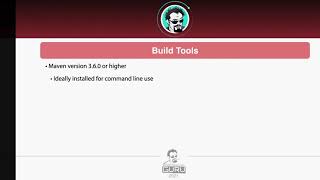

Audio Book
Dive deep into the subject with an immersive audiobook experience.
Installing Dependencies
Chapter 1 of 2
🔒 Unlock Audio Chapter
Sign up and enroll to access the full audio experience
Chapter Content
Start by installing the essential dependencies for both frontend and backend:
Frontend:
npx create-react-app task-manager cd task-manager npm install axios react-router-dom
Backend:
mkdir backend cd backend npm init -y npm install express mongoose cors dotenv bcryptjs jsonwebtoken
Detailed Explanation
In this chunk, we set up the foundational tools necessary for developing both the frontend and backend of our web application. For the frontend, we use the command 'npx create-react-app task-manager' to create a new React application. After that, we install additional packages such as Axios for making HTTP requests and React Router for page navigation. For the backend, we create a new directory, initialize it with 'npm init -y' (which sets up a package.json file), and install essential packages like Express (for handling server requests), Mongoose (for interacting with MongoDB), and others for security and data handling.
Examples & Analogies
Think of this step like gathering your tools and materials before starting a DIY project at home. Just as you wouldn't start building furniture without having your saw, hammer, and nails ready, you need to have the right software tools installed before you start coding.
Directory Structure
Chapter 2 of 2
🔒 Unlock Audio Chapter
Sign up and enroll to access the full audio experience
Chapter Content
It’s important to have a clean, modular structure for your project. Here's an example for a MERN stack app:
/frontend
/public
/src
/components
/pages
/services
/hooks
App.js
index.js
/backend
/models
/routes
/controllers
server.js
.env
Detailed Explanation
This chunk emphasizes the importance of organizing your project files into a clear structure. For a MERN stack application, we have separate folders for the frontend and backend. Under 'frontend', we have directories for 'components' (where individual UI parts are stored), 'pages' (for different screens), 'services' (for API calls), and 'hooks' (for custom React hooks). Meanwhile, the 'backend' folder contains 'models' (database schemas), 'routes' (API endpoints), and 'controllers' (business logic). This structure allows for easier navigation and management of the codebase as the application grows.
Examples & Analogies
Imagine you're organizing your kitchen. You wouldn't just throw all your pots, pans, and utensils into one drawer. Instead, you might keep pots on one shelf, utensils in a drawer, and spices in a cabinet. This organization makes it easier to find what you need when you're cooking, just like a well-structured project makes it easier to find and manage code files.
Key Concepts
-
Setting up Dependencies: Installing necessary packages for frontend and backend development.
-
Project Structure: Organizing files and directories for efficient development.
Examples & Applications
A sample command to create a new React application using create-react-app.
An example of a folder structure for a MERN stack application including frontend and backend.
Memory Aids
Interactive tools to help you remember key concepts
Rhymes
To make a React app shine, 'create-react-app' is your sign!
Stories
Imagine a coder named Alex who wanted to build an online store. First, they set up their frontend using create-react-app. On their way to build the server, they used Express and Mongoose to keep everything organized and connected.
Memory Tools
A common way to remember backend dependencies is 'E M C D B J', which stands for Express, Mongoose, Cors, Dotenv, Bcryptjs, Jsonwebtoken.
Acronyms
To remember the basic steps for setting up, think 'S I D' - Setup your front-end, Install your back-end, and Define your project structure.
Flash Cards
Glossary
- Dependencies
External libraries or packages that a project requires to operate correctly.
- Modules
Separate components of the application that can be independently developed and then integrated.
- CreateReactApp
A command line tool to set up a new React application with a predefined structure.
- Axios
A promise-based HTTP client for the browser and Node.js.
- Express
A web application framework for Node.js that simplifies the creation of server-side applications.
- Directory Structure
The organization of files and folders in a project that enhances manageability.
Reference links
Supplementary resources to enhance your learning experience.
