UI Components
Enroll to start learning
You’ve not yet enrolled in this course. Please enroll for free to listen to audio lessons, classroom podcasts and take practice test.
Interactive Audio Lesson
Listen to a student-teacher conversation explaining the topic in a relatable way.
Introduction to UI Components
🔒 Unlock Audio Lesson
Sign up and enroll to listen to this audio lesson

Today we're going to talk about UI components in React. UI components are essential as they make your application interactive and user-friendly. Can anyone tell me what a UI component is?

Isn't it just a piece of the user interface that users can interact with?

Exactly! UI components are building blocks of your application. They can be as simple as a button or as complex as a whole form. Now, who can give me an example of a UI component we would use in a task manager app?

How about a task list to show all the tasks?

Great example! TaskList is a crucial component. Remember, each component can be reused in different parts of the application.

So can we also have components for individual tasks, like task items?

Absolutely! That's your TaskItem component. Let's move on to discuss how we can integrate these components with the backend.
Building the TaskList Component
🔒 Unlock Audio Lesson
Sign up and enroll to listen to this audio lesson

Let’s start building the TaskList component. This component will hold the logic to display all tasks. What do we need to fetch the tasks from the backend?

We can use Axios to send a GET request to the backend API to fetch the tasks.

Correct! Axios is a promise-based HTTP client that will help us make these requests. Can someone show me how we would use it?

We can call something like `const response = await axios.get('http://localhost:5000/api/tasks')` to get the tasks.

Well done! Just remember, once we get that data back, we should store it in the component state to render it. What's a good way to manage that state?

We can use the `useState` hook from React for that, right?

Exactly! Let’s summarize: for the TaskList component, we use Axios for API calls and `useState` to manage our tasks.
Creating the LoginPage Component
🔒 Unlock Audio Lesson
Sign up and enroll to listen to this audio lesson

Next, let's talk about the LoginPage component. Why do you think having a login feature is important?

It secures the application and ensures only authorized users can access their tasks.

Exactly! Security is key. How can we create a form for users to input their credentials?

We can use simple input fields for username and password inside a form element.

Good! And once the user submits the form, we need to handle that data. What do we do with it?

We send the data to the backend through another Axios POST request.

Exactly right! Make sure we handle any authentication responses appropriately for a smooth user experience. Let’s recap: the LoginPage captures user credentials and sends them securely to the backend for authentication.
Using React Router
🔒 Unlock Audio Lesson
Sign up and enroll to listen to this audio lesson

Now that we have our components, let’s talk about navigation using React Router. Why is routing important in a web application?

Routing helps users navigate between different parts of the application without reloading the page.

Exactly! With React Router, we can create dynamic routing. Can you give me a basic example of how to set up routing for the LoginPage and TaskList?

We can use the `<BrowserRouter>` in the `index.js` and set up routes like `<Route path='/' component={LoginPage} />` and `<Route path='/tasks' component={TaskList} />`.

That's right! Routing makes an app feel seamless. Remember to wrap everything in `<Switch>` to render only the first match. Let’s summarize what we’ve learned about routing in our application.
Introduction & Overview
Read summaries of the section's main ideas at different levels of detail.
Quick Overview
Standard
In this section, you will learn how to create various UI components essential for your task manager app, including login screens and task lists. The focus will be on building these components based on wireframes, integrating them with the backend, and making them functional through effective routing and API communication.
Detailed
UI Components
This section focuses on the development of UI components within a React application, critical for the user experience in your full-stack web project. You’ll start by building React components based on wireframes or designs you have created during the planning phase. The purpose of these UI components is to ensure users can interact seamlessly with your application.
Key Components
Some essential components to develop include:
- TaskList: This component will display all tasks to the user, effectively serving as the main area for task management.
- TaskItem: This allows individual tasks to be shown, with options for the user to edit or delete tasks as needed.
- LoginPage: The user login screen, which is pivotal as it provides secure access to the task management features.
To make the frontend functional, you'll also learn how to integrate these components with backend API calls using Axios for data fetching, ensuring your app remains dynamic and interactive. Adding routing with React Router is also discussed, allowing user navigation between different application views such as the login and task management pages. Through this section, you will understand how thoughtfully designed UI components contribute to a polished, functional web application.
Youtube Videos
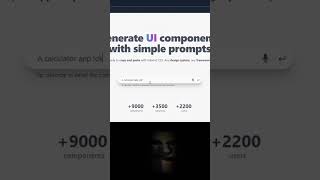

Audio Book
Dive deep into the subject with an immersive audiobook experience.
Building React Components
Chapter 1 of 4
🔒 Unlock Audio Chapter
Sign up and enroll to access the full audio experience
Chapter Content
Start by building your React components based on your wireframes. For example, for a task manager app, you might build:
- TaskList: Displays all tasks.
- TaskItem: Displays individual tasks, with options to edit or delete.
- LoginPage: User login screen.
Detailed Explanation
In this chunk, we focus on how to create individual components in a React application. Each component serves a specific purpose. For instance, if you are designing a task management application, you need different components such as a 'TaskList' to display all the tasks, 'TaskItem' for each individual task, and 'LoginPage' for user authentication. These components are built based on the wireframes you created earlier, which outline the UI layout and functionality.
Examples & Analogies
Think of it like building with Lego blocks. Each block (or component) has a specific shape and function, like a door or window, and when put together, they form a complete structure (your application). Just as a builder needs to know where each piece goes according to a blueprint, a developer needs to create components according to the design mockups.
Functionality of TaskList
Chapter 2 of 4
🔒 Unlock Audio Chapter
Sign up and enroll to access the full audio experience
Chapter Content
The 'TaskList' component will display all tasks the user has. It will pull this information from the backend API and map over the retrieved data to display each task using the 'TaskItem' component.
Detailed Explanation
The 'TaskList' component serves as a container for all tasks in the application. It retrieves data from the backend API, which communicates with the database to fetch the tasks. This data is then processed using methods like 'map', which allows us to create an instance of the 'TaskItem' component for each task retrieved. This means that for every task in the list, there will be a corresponding 'TaskItem' displayed, detailing the task's information.
Examples & Analogies
Imagine a library management system. The 'TaskList' is like a bookshelf that holds all the books (tasks). Each book has a cover and title (task item details). When you want to see all the books in the library, you simply look at the bookshelf; likewise, the 'TaskList' component gathers and shows all the tasks from the API.
Functionality of TaskItem
Chapter 3 of 4
🔒 Unlock Audio Chapter
Sign up and enroll to access the full audio experience
Chapter Content
The 'TaskItem' is a reusable component that can display the details of each individual task. It includes options to edit or delete a task as well.
Detailed Explanation
The 'TaskItem' component is designed to represent a single task in detail. This includes displaying its name, description, and any other relevant details. Additionally, it provides functionalities such as editing or deleting the task. This is accomplished by passing functions as props from the parent 'TaskList' component, allowing each 'TaskItem' to interact with the state of the parent to reflect any updates.
Examples & Analogies
Think of 'TaskItem' as a personal assistant. Just as a personal assistant manages schedules and tasks for an individual, this component manages and displays information for each task. It also has the authority to alter these tasks, like postponing or removing them as needed, similar to how an assistant might rearrange meetings or cancel appointments.
Creating the LoginPage Component
Chapter 4 of 4
🔒 Unlock Audio Chapter
Sign up and enroll to access the full audio experience
Chapter Content
The 'LoginPage' component is essential for user authentication, where users can enter their credentials to access the application.
Detailed Explanation
The 'LoginPage' component is fundamental to the user experience as it serves as the entry point for authentication. Here, users can input their username and password. The component handles form submission and makes a request to the backend for user verification. If the credentials are correct, the user is authorized to access the application. This component should also include error handling to inform users of incorrect login attempts.
Examples & Analogies
Consider the 'LoginPage' as the entrance to a gated community. Only residents with proper ID can enter. When someone arrives at the gate (the login form), they present their ID (credentials). If the security confirms they belong, they are granted entry (access to the application). If not, they receive a notification (error message) about their incorrect entry.
Key Concepts
-
UI Components: Building blocks of your application that represent parts of the user interface.
-
Axios: A tool for making requests to your API endpoints.
-
React Router: Enables navigation within your application between different views or components.
Examples & Applications
The TaskList displays a list of tasks fetched from the backend using an API call.
The LoginPage collects user credentials and uses Axios to send this data to the server.
Memory Aids
Interactive tools to help you remember key concepts
Rhymes
In React we do create, UI components that relate, Fetching data is the game, Allowing users to exclaim!
Stories
Imagine you’re creating a menu in a restaurant. Each dish (component) must present its flavor (functionality) uniquely while still fitting together on the same menu (application).
Memory Tools
To remember the three core parts of a UI component: 'D-F-M': Display is the view, Functionality is its role, and Management is how it handles data.
Acronyms
To recall the steps in component creation
'C-R-A-P' – Create the structure
Render it
Add function
and Pass data.
Flash Cards
Glossary
- UI Component
A reusable piece of user interface that encapsulates its styling and behavior.
- Axios
A promise-based HTTP client for the browser and Node.js, used for making API requests.
- React Router
A library for routing in React applications, enabling navigation between different components.
- State Management
A way to manage and synchronize data among various components in a React application.
Reference links
Supplementary resources to enhance your learning experience.
