Deployment
Enroll to start learning
You’ve not yet enrolled in this course. Please enroll for free to listen to audio lessons, classroom podcasts and take practice test.
Interactive Audio Lesson
Listen to a student-teacher conversation explaining the topic in a relatable way.
Understanding Deployment
🔒 Unlock Audio Lesson
Sign up and enroll to listen to this audio lesson

Deployment is the process of making your web application available to users on the internet. Why do you think deployment is critical?

Because it allows users to interact with the app we built.

Exactly! Without deployment, no one could access your hard work. It's important for showcasing your project and getting real user feedback.

What are the main parts of deployment?

Great question! The main parts include frontend deployment, backend deployment, and database deployment. Let’s dig into each of these.
Frontend Deployment
🔒 Unlock Audio Lesson
Sign up and enroll to listen to this audio lesson

For frontend deployment, platforms like Netlify and Vercel are popular. Can anyone tell me one advantage of using these platforms?

They automate deployment from Git repositories.

Yes, that's right! This automation makes it easy to manage updates. Now, what about backend deployment?

What options are there for backend deployment?

Excellent! You can use services like Heroku or AWS EC2, which allow for greater control over your server environment.
CI/CD Implementation
🔒 Unlock Audio Lesson
Sign up and enroll to listen to this audio lesson

CI/CD stands for Continuous Integration and Continuous Deployment. Who can explain what that means?

Is it a way to automatically test and deploy updates to our applications?

Absolutely! This process saves time and minimizes errors. Regular tests ensure that your application runs smoothly with every change.

How can we set up CI/CD?

You can use platforms like GitHub Actions or Travis CI to automate this setup. We’ll go through these tools in detail next week!
Introduction & Overview
Read summaries of the section's main ideas at different levels of detail.
Quick Overview
Standard
In this section, you will learn about the methods and best practices for deploying your web application, including selecting a hosting provider, setting up CI/CD processes, and managing the application in a production environment.
Detailed
Deployment
In this section, we focus on the crucial final step of the web application development process: deployment. Deployment refers to the tasks required to make a web application accessible to users on the Internet. Successful deployment ensures that your application not only runs in a production environment but is also secure, scalable, and optimized for performance.
Key Components of Deployment
- Frontend Deployment: You can deploy the frontend of your application using services like Netlify or Vercel. Both platforms provide automatic deployments from Git repositories, making it easy to manage your frontend code effectively.
- Backend Deployment: For backend services, platforms like Heroku or AWS EC2 are commonly used. These cloud providers allow for scalability and integration with various services.
- Database Deployment: Choose a cloud database service such as MongoDB Atlas for MongoDB or ElephantSQL for PostgreSQL to host your database securely and ensure data availability.
CI/CD (Continuous Integration/Continuous Deployment)
A CI/CD setup is recommended to streamline the deployment process. This process involves automatically running tests and deploying code changes, allowing for rapid iteration and improvement of your application without manual intervention. Through CI/CD, you can ensure that only tested and verified code reaches production.
Managing Production Environments
Once your application is deployed, managing it effectively in a production environment is vital. This involves monitoring for performance issues, handling security updates, and ensuring a seamless user experience. Tools for logging, monitoring, and performance analytics become essential in this phase.
In conclusion, deploying your application is not merely the final step in development, but an ongoing process that requires careful planning and execution to ensure your application is reliable, performant, and user-friendly.
Youtube Videos
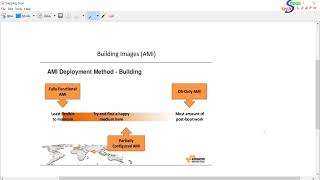

Audio Book
Dive deep into the subject with an immersive audiobook experience.
Frontend Deployment
Chapter 1 of 3
🔒 Unlock Audio Chapter
Sign up and enroll to access the full audio experience
Chapter Content
7.1 Frontend Deployment
Deploy your React app to Netlify or Vercel for automatic deployments.
Detailed Explanation
This chunk discusses how to deploy the frontend part of your web application, specifically when built with React. Netlify and Vercel are two popular platforms that specialize in hosting static websites and applications. When you deploy your app on these platforms, they streamline the process, allowing users to automatically deploy updates every time you make changes in your code repository (like GitHub). This means that as you improve your application, you don't need to manually re-upload files; the hosting service takes care of this for you.
Examples & Analogies
Think of deploying your application like putting up a billboard. Once you design the billboard, you give it to the company (like Netlify or Vercel) that specializes in billboards. They handle everything from putting it up in the right spot to changing the content whenever you make updates, like changing promotions in a store. This way, you can focus on designing your billboard and not worry about the installation process.
Backend Deployment
Chapter 2 of 3
🔒 Unlock Audio Chapter
Sign up and enroll to access the full audio experience
Chapter Content
7.2 Backend Deployment
Host your backend on Heroku or AWS EC2.
Detailed Explanation
In this chunk, we focus on the backend deployment aspect of the web application. Your backend is crucial as it processes requests from the frontend and interacts with your database. Heroku and AWS EC2 are popular choices for hosting backend applications. Heroku is known for its simplicity, making it easy for developers to set up and deploy apps quickly, while AWS EC2 provides more configurability and scalability for larger applications. Both platforms also offer various services that help manage app performance and reliability, like automatic scaling based on traffic.
Examples & Analogies
Imagine your backend is like a restaurant kitchen. You need a place to prepare your meals (the requests from users) and ensure they are served hot and fresh. Heroku is like a small, cozy kitchen where everything is set up for you to start cooking right away. AWS EC2 is more like a large industrial kitchen that can handle big orders and can be tailored to your specific needs, but it may take more time and effort to set up and manage.
Database Deployment
Chapter 3 of 3
🔒 Unlock Audio Chapter
Sign up and enroll to access the full audio experience
Chapter Content
7.3 Database Deployment
For MongoDB, use MongoDB Atlas for cloud hosting, or for PostgreSQL, use services like ElephantSQL or Heroku Postgres.
Detailed Explanation
This part talks about deploying the database that your application will use to store data. MongoDB Atlas is a cloud service that makes it easier to host your MongoDB databases. Similarly, for PostgreSQL, you have options like ElephantSQL or Heroku Postgres. These services handle the database management for you, ensuring that your data is safe, easily accessible, and can scale as your application's usage grows. By using these services, you can focus on building your application without worrying too much about database administration tasks.
Examples & Analogies
Think of your database as a library filled with books (data). Using MongoDB Atlas or similar services is like moving your library to a professional storage facility that takes care of all the organization, security, and climate control. You simply have access to the library (database) when you need it, while the facility handles the heavy lifting of maintaining it, ensuring it's always available and secure.
Key Concepts
-
Deployment: The process of making your web application accessible online.
-
Frontend Deployment: Hosting the client-side code of the application.
-
Backend Deployment: Hosting the server-side logic and APIs.
-
CI/CD: Continuous Integration and Continuous Deployment; a methodology for automating testing and deployment.
-
Database Deployment: Hosting the database for your application on a cloud provider.
Examples & Applications
Using Netlify to automatically deploy your React application after pushing updates to Git.
Deploying a Node.js backend on Heroku with support for scaling and database integration.
Memory Aids
Interactive tools to help you remember key concepts
Rhymes
Deploy your app, don’t delay, make it live without a fray.
Stories
Imagine you built a beautiful garden (your website), and you want to show it to the world. Deployment is like setting up fences so everyone can see and enjoy your garden.
Memory Tools
DAK: Deploy, Automate, Keep (in production).
Acronyms
CI/CD
Think of 'Continuous Improvement / Continuous Delivery'.
Flash Cards
Glossary
- Deployment
The process of making a web application available for use on the internet.
- CI/CD
Continuous Integration and Continuous Deployment; automates testing and deployment for software applications.
- Frontend
The user interface and experience of the application, including everything the user interacts with.
- Backend
The server, application, and database that handle business logic and data processing.
- Cloud Provider
A service that provides infrastructure for data storage and application deployment over the internet.
Reference links
Supplementary resources to enhance your learning experience.
