Gantt Charts
Interactive Audio Lesson
Listen to a student-teacher conversation explaining the topic in a relatable way.
Introduction to Gantt Charts
🔒 Unlock Audio Lesson
Sign up and enroll to listen to this audio lesson

Today, we will explore Gantt charts, a fundamental tool in project management. Gantt charts help visualize project timelines and the duration of tasks. Can anyone tell me what they think a Gantt chart looks like?

Is it like a timeline with bars representing tasks?

Exactly! Each task is shown as a bar, with the length indicating how long it will take. Why do you think this might be useful?

It helps everyone see what needs to be done and by when.

Right! It also shows dependencies between tasks, which is crucial for understanding project flow. Remember, a Gantt chart is not just about tasks but how they fit together.
Creating a Gantt Chart
🔒 Unlock Audio Lesson
Sign up and enroll to listen to this audio lesson

Let's talk about how to create a Gantt chart. Start by listing all the tasks. Why is that the first step?

So we know what needs to be done?

Exactly! Once we have our tasks, we need to assign start and end dates. Why is that important?

It helps manage our time and resources better.

Precisely! Once we have the timeline set, we can then determine task dependencies. This version of the Gantt chart helps us keep the project on track.
Using Gantt Charts for Project Monitoring
🔒 Unlock Audio Lesson
Sign up and enroll to listen to this audio lesson

Gantt charts don't stop being useful after the planning stage. How do you think we can use them to monitor progress?

We can mark off tasks as they're completed, right?

Exactly! This visual representation helps track what’s on schedule and what isn’t. What are some consequences if a task is delayed?

It could delay the entire project!

Yes! This is why it's important to update the Gantt chart regularly to reflect any changes and adjustments needed to keep the project on track.
Introduction & Overview
Read summaries of the section's main ideas at different levels of detail.
Quick Overview
Standard
This section discusses the significance of Gantt charts in project management, detailing how they help visualize tasks, schedules, and dependencies, ultimately aiding in effective time management and resource allocation throughout the project lifecycle.
Detailed
Gantt Charts
Gantt charts are a vital project management tool used to visualize the timeline, tasks, and dependencies within a project. They facilitate the organization and scheduling of tasks by displaying them in a bar chart format against a timeline. Each bar represents a task or activity, with its length indicating the duration of the task.
Key Features of Gantt Charts:
- Task Representation: Each task is represented by a horizontal bar with start and end dates clearly marked.
- Dependencies: Relationships between tasks can be illustrated, showing which tasks need to be completed before others can begin.
- Milestones: Important points in the project timeline can be marked to signify critical deadlines or deliverables.
- Progress Tracking: By visually demonstrating task completion status, Gantt charts aid in monitoring progress and adjusting schedules as needed.
Importance in Project Management:
Gantt charts enhance time management and assist project managers in ensuring that all tasks are completed within the set timeframe. They provide a clear overview of the project, facilitating communication among team members and stakeholders. Effective use of Gantt charts can lead to better planning and execution, ultimately resulting in successful project delivery.
Youtube Videos

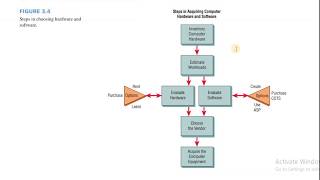
Audio Book
Dive deep into the subject with an immersive audiobook experience.
Introduction to Gantt Charts
Chapter 1 of 4
🔒 Unlock Audio Chapter
Sign up and enroll to access the full audio experience
Chapter Content
Gantt Charts are visual tools that help visualize project timelines and dependencies.
Detailed Explanation
Gantt Charts are designed to give a clear overview of a project timeline. They use horizontal bars to represent tasks along a timeline. Each task is shown as a bar, and the length of the bar indicates the duration of the task. By placing these bars on a timeline, it’s easy to see when each task starts and ends, as well as how tasks overlap or depend on one another.
Examples & Analogies
Think of a Gantt Chart like a concert lineup poster. Each band represents a different task, and the time slots show when they will play. Some bands may perform at the same time, just as tasks can overlap in a project, while others follow sequentially, requiring one to finish before the next starts.
Visualizing Project Timelines
Chapter 2 of 4
🔒 Unlock Audio Chapter
Sign up and enroll to access the full audio experience
Chapter Content
The Gantt Chart allows project managers to track progress and adjust schedules accordingly.
Detailed Explanation
With Gantt Charts, managers can quickly see which tasks are on track or falling behind schedule. As work progresses, they can update the charts to reflect the current state of the project. This constant visualization helps catch delays early and allows for adjustments in resource allocation or task prioritization.
Examples & Analogies
Imagine a teacher keeping track of student assignments. If one student is consistently late delivering projects, the teacher can intervene early based on their observation, much like a project manager adjusts plans when seeing tasks falling behind on a Gantt Chart.
Dependencies in Gantt Charts
Chapter 3 of 4
🔒 Unlock Audio Chapter
Sign up and enroll to access the full audio experience
Chapter Content
Dependencies show the relationships between tasks, indicating which must be completed before others can start.
Detailed Explanation
In project management, understanding task dependencies is crucial. Gantt Charts often include arrows or other indicators to show these relationships. For example, if Task B can only start after Task A is finished, this dependency must be clearly marked. Recognizing these dependencies helps in planning the proper sequence of tasks and ensures that critical paths are managed effectively.
Examples & Analogies
Think about building a house. You can’t put the roof on until the walls are built. The dependency here is clear: one task needs to finish before the next can start, similar to how dependencies are indicated on a Gantt Chart.
Benefits of Using Gantt Charts
Chapter 4 of 4
🔒 Unlock Audio Chapter
Sign up and enroll to access the full audio experience
Chapter Content
Gantt Charts improve communication among team members and stakeholders by providing a clear visual of project status.
Detailed Explanation
One of the primary benefits of Gantt Charts is enhanced communication. Team members can easily see what their responsibilities are and how their work fits within the larger project context. Stakeholders can also understand progress at a glance, which can foster transparency and trust in the project management process.
Examples & Analogies
Consider a family planning a vacation. They might create a chart showing who is responsible for booking the hotel, arranging transportation, and planning activities. When every family member can see their tasks and how they relate to others, it prevents confusion and ensures everyone is aligned.
Key Concepts
-
Visualization: Gantt charts provide a clear visual representation of project timelines.
-
Task Dependencies: They illustrate how tasks are related and which need to be completed first.
-
Milestones: Critical points in a project can be marked to track major deliverables.
-
Progress Monitoring: Gantt charts allow teams to visualize tasks and track their completion.
Examples & Applications
In a construction project, a Gantt chart can schedule tasks such as site preparation, foundation work, and home building sequentially.
In software development, one can use a Gantt chart to map out phases from requirements gathering to deployment, showcasing interdependent tasks.
Memory Aids
Interactive tools to help you remember key concepts
Rhymes
In a chart that's oh-so-fine, tasks and dates align; Gantt presents, in bars so clear, projects' paths will steer.
Stories
Imagine a ship navigating through a busy harbor, each dock represents a task on the Gantt chart, guiding the captain on when and where to stop to pick up cargo, ensuring the journey stays on schedule.
Memory Tools
G.R.O.W. - Gantt charts Represent Overall Work (to remember the main purpose of Gantt charts).
Acronyms
T-D-M (Task-Dependencies-Milestones) to remember the key components that Gantt charts illustrate.
Flash Cards
Glossary
- Gantt Chart
A visual project management tool that illustrates a project schedule, showing tasks, durations, and dependencies.
- Task Dependencies
Relationships between tasks that dictate the order in which tasks must be completed.
- Milestone
A significant point or event in a project timeline, marking a critical deadline or deliverable.
- Progress Tracking
The process of monitoring the completion status of tasks within a project.
Reference links
Supplementary resources to enhance your learning experience.
