Kanban Boards
Interactive Audio Lesson
Listen to a student-teacher conversation explaining the topic in a relatable way.
Introduction to Kanban Boards
🔒 Unlock Audio Lesson
Sign up and enroll to listen to this audio lesson

Welcome everyone! Today, we’re delving into the concept of Kanban boards. Who can tell me what a Kanban board is?

Isn’t it a tool for managing tasks visually?

Exactly, Student_1! A Kanban board helps to visualize tasks in a workflow. It typically has columns to represent different stages of a project. Can anyone give me an example of a stage you might find?

To-Do, In Progress, and Done!

Great job! These stages help teams understand their progress at a glance. Remember the acronym 'WIP' stands for Work In Progress—let’s keep that in mind!
Benefits of Using Kanban Boards
🔒 Unlock Audio Lesson
Sign up and enroll to listen to this audio lesson

Now that we understand what a Kanban board is, let’s talk about its benefits. How do you think using a Kanban board could help a project team?

It would help everyone know what they're working on!

Exactly, Student_3! It promotes transparency. Would anyone like to add another benefit?

I think it can help identify bottlenecks.

Absolutely! Seeing where tasks are stalled can help teams address issues promptly. This continuous monitoring is key for improvement.
How to Implement a Kanban Board
🔒 Unlock Audio Lesson
Sign up and enroll to listen to this audio lesson

Let’s move on to implementing a Kanban board. What do you think is the first step in creating one?

You need to list the tasks that need to be done.

Correct! Listing tasks is the crucial first step. Once we have those, we can categorize them into appropriate columns. Next, what should come after setting up the tasks?

Maybe set limits on how many tasks can be in progress at one time?

Exactly! Limiting WIP is essential for maintaining focus and efficiency. Great job, everyone!
Introduction & Overview
Read summaries of the section's main ideas at different levels of detail.
Quick Overview
Standard
Kanban boards facilitate efficient task tracking and management by visualizing work in progress and workflow. They are integral in Agile methodologies and can enhance team collaboration and accountability.
Detailed
Kanban Boards
In project management, Kanban boards serve as a powerful visual tool designed to optimize workflow and task tracking. The core principle of a Kanban board is to visualize the stages of work, from to-do to done, allowing teams to see what tasks are in progress, completed, or yet to be started. This visualization helps teams monitor workflow and identify bottlenecks or areas for improvement.
Kanban boards promote continuous delivery by allowing team members to pull tasks from a backlog as they have capacity, rather than starting too many tasks simultaneously. This can lead to improved focus, reduced cycle times, and enhanced overall productivity in hardware system development. Tools such as Trello and Jira are commonly used to implement Kanban boards in both physical and digital forms. Effective use of Kanban boards also fosters accountability, as team members can easily see who is responsible for each task.
Youtube Videos

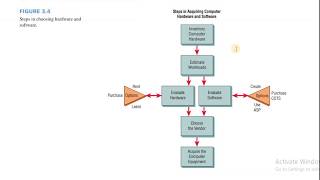
Audio Book
Dive deep into the subject with an immersive audiobook experience.
Overview of Kanban Boards
Chapter 1 of 4
🔒 Unlock Audio Chapter
Sign up and enroll to access the full audio experience
Chapter Content
Kanban Boards track tasks visually (e.g., Trello, Jira).
Detailed Explanation
Kanban Boards are project management tools that visualize tasks and workflows. They typically have columns representing different stages of a project (e.g., To Do, In Progress, Done) and cards representing individual tasks. As tasks move from one stage to another, the cards are moved accordingly on the board. The visual layout allows team members to quickly see the status of various tasks and overall project progress.
Examples & Analogies
Think of a Kanban Board like a busy restaurant kitchen. Each dish being prepared is like a task on the board. The kitchen staff can immediately see how many dishes are being worked on (In Progress) and how many are ready to serve (Done). This visual setup helps all team members stay aligned and aware of the kitchen's workflow.
Benefits of Using Kanban Boards
Chapter 2 of 4
🔒 Unlock Audio Chapter
Sign up and enroll to access the full audio experience
Chapter Content
Kanban Boards facilitate work transparency and improve team collaboration.
Detailed Explanation
One of the main benefits of using Kanban Boards is that they create transparency in tasks and responsibilities. Everyone on the team can see what tasks are in progress, which are pending, and which have been completed. This visibility helps teams communicate better, as members are aware of each other's workloads and can assist each other as needed. Additionally, it helps in identifying bottlenecks in the workflow, so teams can take corrective actions.
Examples & Analogies
Imagine a school project where each student has a task in a group assignment. If they use a Kanban Board, each student can see the progress of their peers. If one student is stuck on their part, they can easily ask for help before deadlines are missed. This way, everyone contributes effectively, and the overall project flow remains smooth.
Tools for Kanban Boards
Chapter 3 of 4
🔒 Unlock Audio Chapter
Sign up and enroll to access the full audio experience
Chapter Content
Examples of Kanban tools include Trello and Jira.
Detailed Explanation
There are several software tools designed to help teams implement Kanban Boards effectively. Tools like Trello and Jira provide digital platforms where users can create boards, lists, and cards. These tools often come with additional features, such as deadlines, attachments, checklists, and integrations with other applications, making it simple to manage tasks and collaborate.
Examples & Analogies
Using Trello or Jira is like using a digital notepad instead of sticky notes on a physical board. Although sticky notes work well, a digital tool can easily store and organize information, access it from anywhere, and collaborate in real time with team members, just like sharing an online document instead of passing around a physical one.
Implementing Kanban Boards
Chapter 4 of 4
🔒 Unlock Audio Chapter
Sign up and enroll to access the full audio experience
Chapter Content
To implement Kanban Boards, start by defining task stages and creating the board layout.
Detailed Explanation
To effectively use a Kanban Board, the first step is to define the stages of your workflow clearly. Typically, these stages might include 'Backlog,' 'To Do,' 'In Progress,' and 'Done.' Once the stages are defined, create a board that reflects these stages, either physically with a whiteboard and sticky notes or digitally using a tool like Trello. Then, list all the tasks you need to accomplish on cards and place them in the appropriate columns based on their current status.
Examples & Analogies
This process is similar to organizing a house cleaning schedule. First, you decide on the areas to clean (living room, kitchen, bathroom) just like stages in a Kanban board. Then, you write down specific tasks (dusting, sweeping, mopping) on a to-do list and place them in the correct area as you work. As you complete tasks, you can move them to a completed section, showing progress clearly.
Key Concepts
-
Visualization: Kanban boards help visualize tasks and workflow.
-
Work In Progress (WIP): Limiting WIP helps teams maintain focus.
-
Continuous Delivery: Kanban supports continuous delivery principles.
Examples & Applications
A software development team using a Kanban board to track their coding tasks.
A marketing team organizing their campaign tasks using online Kanban tools.
Memory Aids
Interactive tools to help you remember key concepts
Rhymes
Use a board with tasks in line, helps you track, reduces time!
Stories
Imagine a farmer who separates his crops into different bins based on their growth stages. This way, he can easily see which crops need harvesting and which need care, just like Kanban helps teams visualize their tasks.
Memory Tools
D3: Divide tasks, Design workflow, Deliver progress!
Acronyms
KAB
Kanban Agile Board.
Flash Cards
Glossary
- Kanban Board
A visual tool used in project management to represent tasks and their status in a workflow.
- Visual Management
Using visual aids, like Kanban boards, to facilitate communication, engage team members, and track progress.
Reference links
Supplementary resources to enhance your learning experience.
