System Design
Interactive Audio Lesson
Listen to a student-teacher conversation explaining the topic in a relatable way.
Understanding System Design
🔒 Unlock Audio Lesson
Sign up and enroll to listen to this audio lesson

Today, we're diving into System Design, a critical phase of the Hardware Development Lifecycle. Can anyone tell me why this phase is essential?

I think it's where we decide how everything fits together?

Exactly! System Design is where we define the architecture and how components interact. Remember the acronym ACI for Architecture, Components, Interfaces—those are our focus. Why do you think having a clear architecture is important?

It helps ensure everything works together smoothly, right?

Yes! It ensures we meet both functional and non-functional requirements effectively.
Defining Architecture
🔒 Unlock Audio Lesson
Sign up and enroll to listen to this audio lesson

Let's delve into architecture. Why do you think clarity in architecture aids development?

It reduces misunderstandings later on!

Absolutely! A well-defined architecture simplifies communication among team members and can prevent costly redesigns. Can anyone give me an example of a non-functional requirement?

Performance! Like how fast the system should respond.

Great example! Performance is a key aspect of non-functional requirements, and architecture should be designed to meet such requirements.
Component Selection
🔒 Unlock Audio Lesson
Sign up and enroll to listen to this audio lesson

Now, let's talk about component selection. Why do you think the choice of components is critical at this stage?

The components need to work together, so we can't just pick anything!

Exactly! Each component must fulfill specific functions and fit within the broader design. What happens if we choose incompatible components?

It could lead to failures or inability to integrate!

Right! Planning for component compatibility right from the start helps us avoid future headaches.
Interface Planning
🔒 Unlock Audio Lesson
Sign up and enroll to listen to this audio lesson

Finally, let's discuss interface planning. Why is this aspect so important?

Interfaces are how components communicate, so if they aren't well-defined, everything could break!

Precisely! Strong interface definitions ensure that integration is seamless. Can anyone think of a consequence of poor interface planning?

Maybe the system wouldn't function as intended?

That's a valid point! Risks of miscommunication can lead to functional defects or integration failures.
Recap and Application
🔒 Unlock Audio Lesson
Sign up and enroll to listen to this audio lesson

To recap, we learned about architecture, components, and interfaces in System Design. Can anyone summarize why they are important?

They help ensure everything is planned out, works together, and meets both functional and non-functional needs.

Perfect summary! In practice, these elements guide our design decisions and impact subsequent phases, like Implementation and Testing.

So, they really form the foundation for the whole project!

Exactly! With a strong foundation, we increase our chances of project success.
Introduction & Overview
Read summaries of the section's main ideas at different levels of detail.
Quick Overview
Standard
System Design is critical in the hardware development lifecycle, where the architecture, components, and interfaces are planned to meet both functional and non-functional requirements, ensuring effective system functionality and integration.
Detailed
System Design
In the context of the Hardware Development Lifecycle (HDLC), System Design plays a pivotal role by shaping how a system's architecture unfolds and how its various components interact with one another. This phase entails detailing the system's architecture, defining what components are necessary, and outlining the interfaces that will be used to connect these components.
Key objectives of the System Design phase include:
1. Defining Architecture: Establish the overall structure of the system, including considerations for scalability, reliability, and security.
2. Component Selection: Identify specific hardware and software components required to fulfill the system's objectives.
3. Interface Planning: Create detailed specifications for how the various components will communicate and interact, which is crucial for ensuring compatibility and functional integrity.
This careful planning sets the groundwork for subsequent phases—Implementation, Integration & Testing, and Validation & Certification—ensuring the project retains focus on meeting the defined requirements while staying within designated budget and timeframe constraints.
Youtube Videos

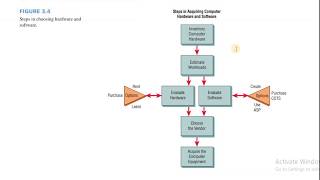
Audio Book
Dive deep into the subject with an immersive audiobook experience.
Overview of System Design
Chapter 1 of 3
🔒 Unlock Audio Chapter
Sign up and enroll to access the full audio experience
Chapter Content
Plan architecture, components, interfaces
Detailed Explanation
System design is a crucial phase of the hardware development lifecycle. In this stage, project teams plan out the overall architecture of the system, which includes defining how different components will interact with each other and what interfaces will be necessary for communication. This includes both hardware (like circuit boards and sensors) and software (like firmware that runs on the hardware). Proper planning ensures the system functions as intended once implemented.
Examples & Analogies
Think of system design like planning a city. Before construction begins, city planners need to determine where the roads, buildings, and parks will be located. Each element must be planned to work together for traffic flow, emergency access, and public amenities—just as components in a hardware system must work together effectively.
Defining System Components
Chapter 2 of 3
🔒 Unlock Audio Chapter
Sign up and enroll to access the full audio experience
Chapter Content
Identify and describe essential components of the hardware system.
Detailed Explanation
This part of system design involves breaking down the system into its individual components. Engineers need to identify which parts are necessary for the system's functionality. This includes selecting processors, sensors, and other hardware components that will fit within the architecture. By clearly defining these components, engineers can ensure compatibility and performance before moving on to implementation.
Examples & Analogies
It's like building a puzzle; you need to know what pieces you have before you start putting them together. If a piece is missing or doesn't fit, the entire image won't work as planned.
Interface Design
Chapter 3 of 3
🔒 Unlock Audio Chapter
Sign up and enroll to access the full audio experience
Chapter Content
Define the necessary interfaces for communication between components.
Detailed Explanation
Interface design is key in system design, focusing on how different parts of the system will communicate with each other. This could involve creating specifications for electrical signals, data protocols, and connectors. A well-defined interface ensures that components from different manufacturers can work together effectively, which is essential for the functionality of the final product.
Examples & Analogies
Consider how a universal charger works—it's designed to fit various brands and models of devices, allowing them to communicate and power up effectively. Each device has an interface that matches with the charger, just as components in a hardware system need to have compatible interfaces.
Key Concepts
-
Architecture: The structure of a hardware system defining its components' relations.
-
Components: Essential parts that perform system-specific functions.
-
Interfaces: How components interact.
-
Functional Requirements: What the system should do.
-
Non-functional Requirements: How the system should perform.
Examples & Applications
An example of architecture could be a three-tier architecture in web applications, where presentation, logic, and data storage are separated.
Components might include microcontrollers, sensors, and actuators in an embedded system, each serving distinct roles.
Memory Aids
Interactive tools to help you remember key concepts
Rhymes
In System Design, let's not stray, Architecture, Components, Interfaces leads the way!
Stories
Imagine building a house (Architecture) with different rooms (Components) that need doors (Interfaces) to connect them—they must match to create a home.
Memory Tools
Remember ACI for Architecture, Components, and Interfaces in System Design.
Acronyms
ACI
Architecture
Components
Interfaces - the trio that defines your system.
Flash Cards
Glossary
- Architecture
The fundamental structure of a system, defining its components and their relationships.
- Components
Individual parts or modules of a system that perform specific functions.
- Interfaces
Specifications of how components will interact and communicate with each other.
- Functional Requirements
The specific behaviors or functions a system must exhibit.
- Nonfunctional Requirements
Quality attributes such as performance, usability, and reliability that the system must meet.
Reference links
Supplementary resources to enhance your learning experience.
