Implementation
Interactive Audio Lesson
Listen to a student-teacher conversation explaining the topic in a relatable way.
Schematic Development
🔒 Unlock Audio Lesson
Sign up and enroll to listen to this audio lesson

Let's start by discussing schematic development. Can anyone tell me what schematics are in the context of hardware design?

I think it's like a map that shows how all the parts are connected, right?

Exactly! Schematics serve as blueprints for electronic circuits. They illustrate the connections and function of each component. Remember, if you think of schematics as maps, it helps to visualize how each part is interlinked. Can anyone name a specific component you might see on a schematic?

How about resistors or capacitors?

Great examples! And now let's think about why accurate schematics are crucial for the next phase of the project. Why do you think that is?

If the schematics are wrong, everything else could be messed up!

Exactly! Accurate schematics prevent costly errors in PCB layout and assembly. To summarize, schematics are essential for ensuring correct component connections.
PCB Layout
🔒 Unlock Audio Lesson
Sign up and enroll to listen to this audio lesson

Now that we understand schematics, let's talk about PCB layout. Who can explain what PCB layout involves?

I believe it's about arranging the components on the actual board?

Correct! PCB layout is critical for physical assembly and functionality. To help remember this, think of it as a puzzle where all pieces must fit perfectly. Why do you think thermal management is important here?

Because if some components get too hot, they could fail or affect other parts!

Exactly, well said! Proper spacing and routing can prevent overheating. Always consider how each decision impacts functionality.

What if we need to change the layout later?

Good question! That's why version control is crucial in PCB design. To sum up, a well-thought-out PCB layout is key to a successful hardware project.
Firmware Development
🔒 Unlock Audio Lesson
Sign up and enroll to listen to this audio lesson

Next, let's discuss firmware development. What role does firmware play in hardware systems?

Isn't it the software that makes the hardware work?

Precisely! Firmware allows the hardware to perform tasks and communicate with other systems. It's like the nervous system for hardware. Can anyone think of an example of firmware in action?

Like how a microcontroller runs on a program to control sensors?

Exactly! Microcontrollers depend heavily on firmware for functionality. Always remember, firmware needs to be optimized for memory and processing constraints. In summary, firmware is essential for integrating hardware and enabling functionalities.
Mechanical Parts Assembly
🔒 Unlock Audio Lesson
Sign up and enroll to listen to this audio lesson

Finally, let's discuss mechanical parts assembly. Why is this an important phase in the implementation?

I think it protects the electronic components and makes the device look good.

Exactly! Mechanical parts not only safeguard electronic elements but also provide structural integrity. How can the choice of materials affect the functionality?

If they're too heavy, it might affect portability or heat dissipation.

Well said! Material selection impacts performance and usability. To wrap up, always prioritize integration between mechanical and electronic parts for optimum performance.
Introduction & Overview
Read summaries of the section's main ideas at different levels of detail.
Quick Overview
Standard
This section highlights the implementation phase of the Hardware Development Lifecycle (HDLC), focusing on schematic development, PCB layout, firmware creation, and the assembly of mechanical parts. It emphasizes the importance of this phase in bringing the design to life while ensuring that all aspects work harmoniously.
Detailed
Implementation in Hardware Development Lifecycle
The implementation phase marks a critical point in the Hardware Development Lifecycle (HDLC) where theoretical designs are transformed into tangible products. In this phase, teams focus on developing various elements such as schematics, printed circuit board (PCB) layouts, firmware, and mechanical components. Here are the key aspects covered in this section:
- Schematic Development: This involves creating detailed diagrams that represent the electrical connections within the hardware system. The schematics are essential for guiding PCB design and ensure that electrical components are properly connected.
- PCB Layout: This step focuses on arranging the components on the circuit board itself, ensuring that factors such as signal integrity, thermal management, and manufacturing constraints are addressed.
- Firmware Development: Firmware is the software programmed into the hardware that allows it to function as intended. This involves coding processes that enable hardware control and communication.
- Mechanical Parts Assembly: This includes designing and creating the physical enclosures and parts necessary for protecting and housing the electronic components. The mechanical assembly ensures that all parts fit together and operate seamlessly.
The successful execution of the implementation phase is foundational for subsequent tasks like integration, testing, and validation—all crucial for delivering a reliable hardware system.
Youtube Videos

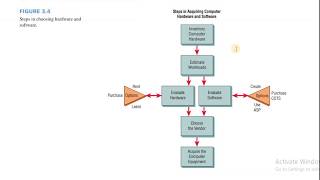
Audio Book
Dive deep into the subject with an immersive audiobook experience.
Development Activities
Chapter 1 of 1
🔒 Unlock Audio Chapter
Sign up and enroll to access the full audio experience
Chapter Content
Develop schematics, PCB layout, firmware, mechanical parts
Detailed Explanation
The implementation phase of hardware development involves creating various components of the system. This includes drawing schematics that represent the electrical connections and circuits, designing printed circuit board (PCB) layouts which are used to mount and connect electronic components, writing firmware (the software that runs on the hardware), and producing mechanical parts that are needed to encase or structure the electrical components. Each element plays a crucial role in ensuring that the hardware functions as intended.
Examples & Analogies
Think of building a complex LEGO structure. First, you need to design how everything will fit together (schematics). Then you create the base plate that all the pieces will attach to (PCB layout). After that, you decide how the electrical components (like LEDs or motors) will be incorporated (firmware). Finally, the outer casing that holds everything together is like the mechanical parts that complete the structure.
Key Concepts
-
Schematic Development: The creation of electrical diagrams that represent the interconnections and functions of components.
-
PCB Layout: Arranging components on a board while considering various physical constraints and thermal management.
-
Firmware: Software that allows hardware to execute tasks.
-
Mechanical Assembly: The process of integrating physical parts to ensure protection and structural integrity.
Examples & Applications
A schematic diagram showing how a microcontroller connects to various sensors and actuators.
A typical PCB layout that includes tracks, vias, and mounts for electronic components.
Firmware that controls a temperature sensor for a thermostat system.
A mechanical assembly that contains and protects the components of a drone.
Memory Aids
Interactive tools to help you remember key concepts
Rhymes
A schematic is like a plan so grand, / Showing connections, just as we planned.
Stories
Imagine a bustling city represented in a map (schematic), where every building (component) is connected by roads (lines). Just as every road connects buildings, a schematic connects electrical parts.
Memory Tools
For PCB Layout, remember 'FAST': Fit, Arrange, Signal integrity, Thermal management.
Acronyms
Use 'SIMPLE'
Schematic
Integrated with Molding
PCB layout
Layout checked
and Engineered—key steps in implementation.
Flash Cards
Glossary
- Schematic
A diagram representing the elements of a system and their connections.
- PCB Layout
The design and arrangement of components on a printed circuit board.
- Firmware
The software programmed into hardware that controls its functionality.
- Mechanical Parts Assembly
The integration of physical components that house and protect electronic elements.
Reference links
Supplementary resources to enhance your learning experience.
