Best Practices in System Integration
Interactive Audio Lesson
Listen to a student-teacher conversation explaining the topic in a relatable way.
Starting Integration Early and Incrementally
🔒 Unlock Audio Lesson
Sign up and enroll to listen to this audio lesson

Today, we're discussing the benefits of starting integration early and doing it incrementally. This practice allows us to identify issues sooner. What do you think, Student_1?

I think it’s helpful because if we find problems early, we can fix them without delaying the project.

Exactly! It’s like stitching a garment; if you notice a mistake early, it saves time and effort. What would be a consequence of delayed integration, Student_2?

We may not discover compatibility issues until later, which could lead to a lot of rework.

That's right! So remember the acronym EARLY: Early Assessment Resolves Later Yawns. It emphasizes how starting early prevents exhaustion and surprises later.
Defining Clear Interfaces with Documentation
🔒 Unlock Audio Lesson
Sign up and enroll to listen to this audio lesson

Next, let’s talk about defining clear interfaces. Why is documentation so important, Student_3?

Clear documentation helps everyone understand how components should connect and communicate.

Exactly! Think of it as a recipe. If the steps are unclear, you might not get the desired outcome. What are some key elements that should be documented, Student_4?

Specifications of electrical connections, data protocols, and physical dimensions.

That's correct! Remember the mnemonic ID: Identify all Details. It helps us focus on what needs to be covered in documentation.
Testing Strategies
🔒 Unlock Audio Lesson
Sign up and enroll to listen to this audio lesson

Now, let’s discuss why we perform unit, integration, and system testing. What are the differences between these testing types, Student_1?

Unit testing focuses on individual components, integration tests check interactions, and system testing validates the entire system.

Right! Testing helps spot issues before they escalate. Can you think of why automated testing is beneficial, Student_2?

It saves time and ensures consistency in testing results.

Excellent! Here’s a fun rhyme to remember: ‘Test it right, test it tight, catch the bugs before the night!’ This highlights the importance of thorough testing.
Using Version Control and Integration Logs
🔒 Unlock Audio Lesson
Sign up and enroll to listen to this audio lesson

Moving forward, let’s touch on version control. Why do we need to track changes during integration, Student_3?

It helps manage changes and revert back if issues arise.

Exactly! Keeping integration logs is also crucial. What should be included in these logs, Student_4?

Details about what was integrated, any issues encountered, and solutions implemented.

Spot on! Remember the acronym C.A.R.E: Change And Record Everything. This is a good guideline to follow.
Validation of Functionality and Performance
🔒 Unlock Audio Lesson
Sign up and enroll to listen to this audio lesson

Finally, let’s discuss why validating both functionality and real-world performance is crucial. Why is it not enough to just test for functionality, Student_1?

Because the system might work in theory but fail under real-world conditions.

Exactly! Can you provide an example, Student_2?

A device might pass tests in a controlled environment but fail when subjected to temperature fluctuations.

Great example! Remember the rhyme: 'Test it in the field, that's the real deal!' This emphasizes the need for thorough performance validation.
Introduction & Overview
Read summaries of the section's main ideas at different levels of detail.
Quick Overview
Standard
The section emphasizes the importance of starting integration early, defining clear interfaces, performing thorough testing, and utilizing version control to ensure a successful integration process.
Detailed
Best Practices in System Integration
In the realm of hardware engineering, effective system integration is vital for the success of projects. This section delineates crucial best practices that should be adhered to during the integration process:
- Start integration early and incrementally: Early integration allows teams to identify and resolve issues sooner.
- Define clear interfaces with documentation: Detailed documentation of interfaces is necessary to ensure that all components can interact seamlessly.
- Perform unit, integration, and system testing: Rigorous testing at all levels is essential to validate the functionality and performance of the system.
- Automate regression tests where possible: Automation streamlines the testing process and enhances overall efficiency.
- Use version control and maintain integration logs: Version control aids in tracking changes and resolving issues efficiently by maintaining thorough logs.
- Validate both functionality and real-world performance: Comprehensive validation ensures that the system meets both its intended functional requirements and operational conditions.
These best practices are vital to achieving an integrated, reliable, and efficient hardware system that meets performance goals.
Youtube Videos
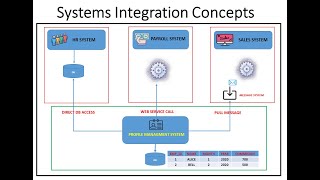

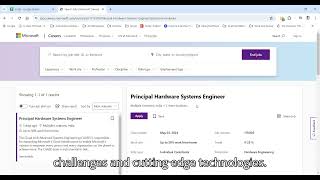
Audio Book
Dive deep into the subject with an immersive audiobook experience.
Start Integration Early and Incrementally
Chapter 1 of 6
🔒 Unlock Audio Chapter
Sign up and enroll to access the full audio experience
Chapter Content
✅ Start integration early and incrementally
Detailed Explanation
Beginning the integration process as early as possible allows for issues to be identified and resolved sooner. Incremental integration means adding and testing components one at a time, rather than trying to integrate everything at once. This gradual approach helps in isolating problems effectively.
Examples & Analogies
Consider building a complex puzzle. If you try to assemble the entire picture all at once, it can be overwhelming, and you might misplace pieces. However, if you start with corner pieces and edges, gradually filling in the middle sections, you can see progress clearly and identify missing pieces more easily.
Define Clear Interfaces with Documentation
Chapter 2 of 6
🔒 Unlock Audio Chapter
Sign up and enroll to access the full audio experience
Chapter Content
✅ Define clear interfaces with documentation
Detailed Explanation
Clear definitions of interfaces are critical in system integration. They tell how different subsystems will communicate, what protocols will be used, and the expected behaviors. Proper documentation ensures that all team members understand how to interact with every component, leading to less confusion and errors.
Examples & Analogies
Think of a restaurant kitchen where each station has specific roles (e.g., grill, fryer, dessert). Clear instructions (or 'documentation') about how to pass orders efficiently between chefs reduce delays and miscommunication, helping the meal to come together smoothly.
Perform Unit, Integration, and System Testing
Chapter 3 of 6
🔒 Unlock Audio Chapter
Sign up and enroll to access the full audio experience
Chapter Content
✅ Perform unit, integration, and system testing
Detailed Explanation
Testing is crucial at various stages of integration. Unit testing checks individual components, integration testing looks at how well these components work together, and system testing assesses the entire system's functionality. By performing these tests, you can catch bugs at different levels and ensure a higher quality end product.
Examples & Analogies
Imagine a musician preparing for a concert. First, they practice their individual instrument (unit testing), then they play with the band (integration testing), and finally, they perform the whole concert with lighting and sound (system testing). Each step is important to ensure a flawless performance.
Automate Regression Tests Where Possible
Chapter 4 of 6
🔒 Unlock Audio Chapter
Sign up and enroll to access the full audio experience
Chapter Content
✅ Automate regression tests where possible
Detailed Explanation
Automating regression tests means that as new changes are made to the system, automated tests can quickly and efficiently check that existing functionality hasn't broken. This saves time and ensures reliable outcomes after modifications, especially when dealing with large systems.
Examples & Analogies
Consider website developers who build features for an online store. By using automated tests, they ensure that each new update doesn't unintentionally break previous features, much like a safety net that checks for errors before customers can see them.
Use Version Control and Maintain Integration Logs
Chapter 5 of 6
🔒 Unlock Audio Chapter
Sign up and enroll to access the full audio experience
Chapter Content
✅ Use version control and maintain integration logs
Detailed Explanation
Version control allows teams to track changes in their code, making collaboration smoother and ensuring that if an issue arises, they can revert to previous versions easily. Keeping integration logs helps in documenting what changes were made, when, and why, providing insight into the integration process over time.
Examples & Analogies
Imagine writing a book where you regularly save drafts and notes about the changes you made. If an editor asks why you altered a chapter, you can refer back to your notes and previous drafts, clarifying your intentions and decisions as you wrote.
Validate Both Functionality and Real-World Performance
Chapter 6 of 6
🔒 Unlock Audio Chapter
Sign up and enroll to access the full audio experience
Chapter Content
✅ Validate both functionality and real-world performance
Detailed Explanation
It’s important not just to check if the system works according to specifications but also to assess how it performs in real-world situations. This includes considering factors like load, stress, and environmental conditions that the system will face during actual use.
Examples & Analogies
Think about a car manufacturer that tests a vehicle not only for its features (like brakes and air conditioning) but also how it performs in different weather conditions and terrains. Just passing a checklist isn’t enough if the car struggles in a blizzard or on muddy roads.
Key Concepts
-
Starting Early: Essential in identifying issues before they escalate.
-
Clear Interfaces: Documentation ensures seamless communication between components.
-
Thorough Testing: Validation of both individual components and overall system.
-
Version Control: Tracks changes and controls project history.
-
Real-World Validation: Ensures the system operates effectively under actual conditions.
Examples & Applications
Integrating a sensor with a microcontroller early in the development process to validate basic functionality.
Using an automated testing suite to ensure regression tests are run after each code update.
Memory Aids
Interactive tools to help you remember key concepts
Rhymes
To avoid big frights, start early to catch the sights!
Stories
Imagine a builder who starts laying bricks without checking blueprints. By the end, the building is a disaster. This shows why starting early and having clear documentation is crucial.
Memory Tools
To remember the integration best practices, think 'START: Start early, Document interfaces, Automated tests, Record changes, Test thoroughly.'
Acronyms
FAIR
Functionality
Automation
Interfaces
Real-world validation.
Flash Cards
Glossary
- System Integration
The process of combining hardware and software components to function as a complete system.
- Interfaces
The connections through which subsystems interact, including electrical, mechanical, and software interfaces.
- Incremental Integration
The approach of gradually assembling and testing subsystems to identify issues early.
- Version Control
A system for tracking changes in software and keeping a history of modifications.
- Testing
The process of evaluating the system or components to ensure they perform as expected.
Reference links
Supplementary resources to enhance your learning experience.
