System Integration Process
Interactive Audio Lesson
Listen to a student-teacher conversation explaining the topic in a relatable way.
Defining the Integration Plan
🔒 Unlock Audio Lesson
Sign up and enroll to listen to this audio lesson

Let's start with the first step in our integration process: defining the integration plan. This involves identifying which modules we need, their interfaces, and any dependencies that might exist between them.

What do you mean by dependencies?

Great question! Dependencies are components that rely on others to function correctly. For instance, a sensor might depend on a specific power supply to operate. Knowing these relationships helps us create a realistic timeline and a testing strategy.

So, is the schedule made after identifying everything?

Exactly! A well-constructed schedule allows us to plan our assembly and testing phases effectively. Remember the acronym P.A.I.R.—Plan, Assemble, Integrate, and Review. This will help us keep our integration process orderly.

Can we create a sample integration plan?

Sure! We can draft a generic plan as a class exercise, involving modules, testing schedules, and responsibilities.

Sounds good! I think I understand the importance of planning now.

Excellent! To summarize, we start our system integration process by defining an integration plan that identifies modules, interfaces, and dependencies, which sets the stage for successful integration.
Validating Individual Modules
🔒 Unlock Audio Lesson
Sign up and enroll to listen to this audio lesson

Now, let's move to the second step: validating individual modules. Why do you think this is crucial?

Because it ensures that each module works correctly on its own?

Exactly! Using unit testing and simulation, we can catch bugs before they become issues in the integrated system. This step is like checking your ingredients before mixing a recipe—you want to ensure everything is correct!

How do we perform those tests?

We can use various tools for unit testing, such as simulators that mimic real-world operation before the actual assembly. Has anyone used simulation software before?

I have, and it really helps see how the module will behave!

Good to hear! Summarizing this, remember that validating each module is essential before integration; it helps avoid complications later in the process.
Interface Testing
🔒 Unlock Audio Lesson
Sign up and enroll to listen to this audio lesson

Let’s talk about interface testing! Why do you think this step is critical?

Because modules need to communicate properly with each other?

Correct! Ensuring that signals are sent and received accurately, that the logic levels are compatible, and that protocols align is integral for overall system performance.

What can we do if we find problems during interface testing?

Good question! If we encounter problems, we can use debugging tools like logic analyzers to inspect the signals and diagnose issues. Think of these tools as our 'toolkit' to fix any miscommunication.

I see how important it is to get this right!

Absolutely! So remember, interface testing is about ensuring seamless communication between components, which is essential for a successful integration.
System-Level Testing
🔒 Unlock Audio Lesson
Sign up and enroll to listen to this audio lesson

Now, moving on to system-level testing! What types of tests do you think we should conduct at this stage?

Functional tests? Like checking if everything works as intended?

Correct! We also consider performance, thermal, and stress testing at this stage. Each helps us evaluate different aspects of the system under real-world conditions.

So, is this where we find out if there are any real issues?

Yes! Testing under various conditions allows us to catch problems that may only appear during actual use. It's crucial before deployment.

That makes sense! I think system-level testing is key to ensuring reliability.

Exactly! In summary, system-level testing involves comprehensive evaluations, which are crucial for ensuring the system's overall performance and reliability.
Logging and Resolving Integration Issues
🔒 Unlock Audio Lesson
Sign up and enroll to listen to this audio lesson

Finally, let's discuss logging and resolving integration issues. Why is this step necessary?

To ensure we fix any problems before the system goes live?

Yes! Using debugging tools, we can trace issues and carefully document them. It’s like keeping a journal of our development process—tracking what works and what doesn’t.

What kind of tools would we use?

Good question! Tools like oscilloscopes, logic analyzers, and even software logs help us find the root causes of issues. Remembering the 'D.A.R.E.' method—Document, Analyze, Resolve, and Evaluate—can help us keep track of our issues systematically.

That's a handy method!

Wrapping up, logging and resolving issues is essential for a smooth integration process. It allows us to refine our system and ensure it functions as intended.
Introduction & Overview
Read summaries of the section's main ideas at different levels of detail.
Quick Overview
Standard
This section elaborates on the systematic approach to system integration, emphasizing the planning, assembling, testing, and debugging stages. It provides a clear framework for validating modules, conducting interface and system-level tests, and resolving integration issues effectively.
Detailed
System Integration Process Summary
The System Integration Process is a critical aspect of hardware engineering that ensures various components work together seamlessly. The process involves several key steps:
- Define Integration Plan: Identify the modules, interfaces, and dependencies, creating a detailed schedule and testing strategy.
- Validate Individual Modules: Employ unit testing and simulation to ensure that each module functions correctly in isolation.
- Assemble Subsystems Incrementally: Begin integration with core modules such as power and processors, progressively adding additional modules.
- Conduct Interface Testing: Verify the integrity of signals and ensure protocols are functioning correctly across interfaces.
- Perform System-Level Testing: This includes a variety of tests like functional, performance, thermal, and stress testing to evaluate the system under real-world conditions.
- Log and Resolve Integration Issues: Utilize debugging tools such as logic analyzers and oscilloscopes to log integration problems and address them systematically.
This structured approach ensures that each component is integrated in a controllable manner, facilitating the identification and resolution of potential issues early in the development process.
Youtube Videos
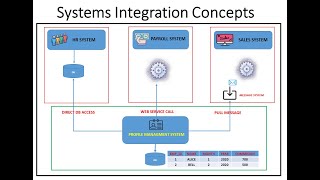

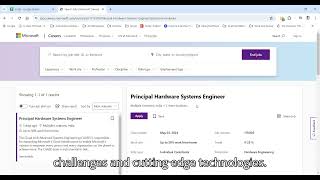
Audio Book
Dive deep into the subject with an immersive audiobook experience.
Define Integration Plan
Chapter 1 of 6
🔒 Unlock Audio Chapter
Sign up and enroll to access the full audio experience
Chapter Content
- Define Integration Plan
- Identify modules, interfaces, dependencies
- Create schedule and test strategy
Detailed Explanation
Defining an integration plan is the first step in the system integration process. This involves identifying the various modules that will be included in the system, as well as the interfaces through which these modules will communicate. Additionally, it's important to understand the dependencies between different modules, meaning which modules rely on others to function correctly. Once these aspects are clarified, a schedule and test strategy should be created to outline when activities will take place and how testing will be conducted throughout the integration process.
Examples & Analogies
Imagine you are planning a birthday party. First, you need to list out all the different components like the guest list, the food, decorations, and entertainment. Each of these components interacts with one another, just like system modules. Once you have that list, you create a timeline for sending out invitations, buying supplies, and setting up—this is similar to your schedule and test strategy in the integration plan.
Validate Individual Modules
Chapter 2 of 6
🔒 Unlock Audio Chapter
Sign up and enroll to access the full audio experience
Chapter Content
- Validate Individual Modules
- Use unit testing and simulation
Detailed Explanation
After defining the integration plan, the next step is to validate each individual module. This is done through unit testing, which involves testing each module in isolation to ensure that it functions correctly and meets design specifications. Additionally, simulations may be used to emulate how the module will behave in the overall system context without actually integrating it yet. This step ensures that any issues can be identified and resolved before moving on to more complex assembly.
Examples & Analogies
Think of this step like a rehearsal for a school play. Each actor practices their lines and scenes alone to make sure they know their part perfectly before coming together for a full performance. This ensures that each part fits well when it’s the time for the whole play.
Assemble Subsystems Incrementally
Chapter 3 of 6
🔒 Unlock Audio Chapter
Sign up and enroll to access the full audio experience
Chapter Content
- Assemble Subsystems Incrementally
- Start with core modules (e.g., power, processor)
Detailed Explanation
Once individual modules are validated, the next step is to assemble subsystems incrementally. This means starting with the most critical modules, such as the power supply and processor, and integrating them first. This incremental approach allows for easier identification of faults as each subsystem is built upon. By verifying that core functionalities are working before adding additional components, the likelihood of encountering complex integration issues is reduced.
Examples & Analogies
Imagine building a house. You would first lay down the foundation and erect the main structure (core modules) before adding windows, doors, and decorations. If something goes wrong, it’s easier to fix issues with the foundation than it would be to redo the entire house after putting up the roof.
Conduct Interface Testing
Chapter 4 of 6
🔒 Unlock Audio Chapter
Sign up and enroll to access the full audio experience
Chapter Content
- Conduct Interface Testing
- Verify signal integrity, logic levels, protocol handshake
Detailed Explanation
After subsystem assembly, conducting interface testing is crucial. This step ensures that the connections between different modules are functioning as intended. It involves verifying signal integrity (the quality of the signals being transmitted between modules), logic levels (ensuring that the signals are at correct voltage levels), and protocol handshakes (the confirmation of communication readiness between components). Performing this testing helps catch any communication issues before they lead to larger system failures.
Examples & Analogies
Consider this like checking the connection and quality of your internet signal on a new wireless router. You want to ensure that your devices can connect correctly and communicate with each other smoothly. If there's a problem, like weak signals or failed connection prompts, you identify it before setting everything up permanently.
Perform System-Level Testing
Chapter 5 of 6
🔒 Unlock Audio Chapter
Sign up and enroll to access the full audio experience
Chapter Content
- Perform System-Level Testing
- Functional, performance, thermal, EMI/EMC, and stress testing
Detailed Explanation
Once the interfaces have been tested, the next step is to perform system-level testing. This comprehensive testing assesses a variety of performance criteria, including functionality (does the system do what it’s supposed to do?), performance (is it efficient?), thermal (does it heat up too much?), electromagnetic interference/electromagnetic compatibility (does it work well in the presence of other devices?), and stress testing (can it operate under extreme conditions?). This ensures that the complete system meets all required specifications before it goes into production.
Examples & Analogies
Think of this as the final exam before graduation. Students undergo various tests covering all subjects to ensure they have a good grasp of the material and can apply their knowledge under different conditions, both typical and challenging.
Log and Resolve Integration Issues
Chapter 6 of 6
🔒 Unlock Audio Chapter
Sign up and enroll to access the full audio experience
Chapter Content
- Log and Resolve Integration Issues
- Use debugging tools: logic analyzers, oscilloscopes, firmware traces
Detailed Explanation
Throughout the integration process, logging and resolving issues that arise is vital. As problems are identified, they should be thoroughly documented, and debugging tools—such as logic analyzers (for digital signals), oscilloscopes (for analog signals), and firmware traces (for software issues)—should be employed. This systematic approach to diagnosing and fixing problems helps to maintain a clear understanding of integration challenges and ensures that all issues are addressed effectively.
Examples & Analogies
Consider this as fixing a car. If the engine makes a strange noise, mechanics will log the issue, use diagnostic tools to identify the problem, and make necessary repairs. This step helps ensure that by the time the car is ready for the road, it runs smoothly without issues.
Key Concepts
-
Integration Plan: An outline detailing modules and interfaces.
-
Module Validation: Testing individual components for correct functionality.
-
Interface Testing: Ensuring proper communication between modules.
-
System-Level Testing: Comprehensive testing of the entire system's performance and functionality.
-
Logging Issues: Systematic tracking and resolution of integration problems.
Examples & Applications
An example of an integration plan could involve specifying the power module, sensors, and processors required for a device assembly.
During interface testing for a communication module, one checks signal integrity and compatibility with the main processor.
Memory Aids
Interactive tools to help you remember key concepts
Rhymes
In integration, plan the way, validate modules day by day, test the interface, and don’t delay, for a system that’s ready to play!
Stories
In a bustling workshop, a team of builders devised a plan (the integration plan) for their new device. They check each piece, like a chef validates ingredients, ensuring they mix well together. As they build, they test signals between pieces, making sure the gadgets converse smoothly. After building, the big day comes when they check the entire system—will it shine or jitter? Their journey shows the importance of checks and balance in any assembly!
Memory Tools
Remember I.V.A.S. for integration process steps: Integration Plan, Validate Modules, Assemble Subsystems, System Testing.
Acronyms
P.A.I.R. for steps in integration
Plan
Assemble
Integrate
Review!
Flash Cards
Glossary
- Integration Plan
A structured outline that identifies modules, interfaces, and dependencies in the integration process.
- Module
An individual component or subsystem with a specific function.
- Unit Testing
A process of validating the correct operation of individual modules.
- Interface Testing
The evaluation of the connections and communication between modules to ensure compatibility.
- SystemLevel Testing
Comprehensive checks conducted on the complete system to validate functionality and performance.
Reference links
Supplementary resources to enhance your learning experience.
