System Integration Principles in Hardware Engineering
Interactive Audio Lesson
Listen to a student-teacher conversation explaining the topic in a relatable way.
Introduction to System Integration
🔒 Unlock Audio Lesson
Sign up and enroll to listen to this audio lesson

Let's start by understanding what system integration is. It’s the process of combining hardware and software components to function as a complete system. Can anyone tell me why this is important?

It's important to ensure that everything works together properly!

Exactly! We need to ensure seamless communication and performance among components. This leads us to the importance of interfaces. What are interfaces?

They are the connections between different modules?

Correct! Different types of interfaces can be electrical, mechanical, or logical, and each is crucial for integration. Remember, effective integration is key to a successful project!
Objectives and Challenges of System Integration
🔒 Unlock Audio Lesson
Sign up and enroll to listen to this audio lesson

Now, let’s talk about the objectives of hardware system integration. Why do you think we should integrate systems incrementally?

To find and fix problems earlier?

Exactly! Early testing helps uncover interoperability issues. However, there are challenges we must overcome. What challenges can you think of?

Power conflicts and timing mismatches!

Right! Let’s address these challenges with proper strategies and tools in later sessions.
Integration Tools and Testing
🔒 Unlock Audio Lesson
Sign up and enroll to listen to this audio lesson

Integration tools are vital for testing. Who can name one tool we might use?

A multimeter for measuring signals?

Exactly! Multimeters and oscilloscopes are crucial for checking signals. Now, what do we aim for with integration testing?

To ensure everything works, right? Like checking the full system function!

Yes! We conduct functional, performance, and stress tests. This detailed testing ensures robust and reliable system performance!
Best Practices and Integration
🔒 Unlock Audio Lesson
Sign up and enroll to listen to this audio lesson

Moving on, what are some best practices in system integration?

Start integration early?

Absolutely! Begin integration incrementally and document everything. What else?

Perform thorough testing and use version control?

Yes! These practices help streamline the process and reduce errors. Now, let’s summarize!
Introduction & Overview
Read summaries of the section's main ideas at different levels of detail.
Quick Overview
Standard
In this section, we delve into the key principles of system integration in hardware engineering. Key points include the significance of subsystem compatibility, methods for integration, and the challenges and best practices for testing and validating integrated systems.
Detailed
System Integration Principles in Hardware Engineering
System integration is a critical process that brings together hardware and software components into a cohesive, functional system. This chapter outlines essential principles and practices in hardware engineering, focusing on concepts such as subsystems, interfaces, and integration strategies. Effective integration involves thorough validation of individual components and rigorous testing to ensure that each part works harmoniously within the system. Challenges like power conflicts and communication errors are common, but implementing well-defined protocols and using appropriate tools can mitigate these issues. This section also emphasizes the importance of integration tools, types of testing, and successful integration case studies to illustrate these principles in real-world applications.
Youtube Videos
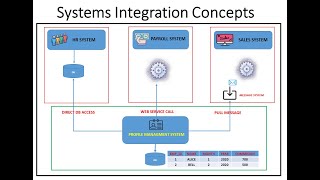

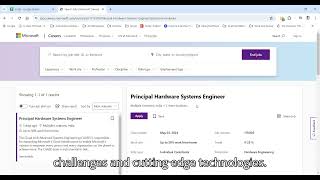
Audio Book
Dive deep into the subject with an immersive audiobook experience.
Introduction to System Integration
Chapter 1 of 5
🔒 Unlock Audio Chapter
Sign up and enroll to access the full audio experience
Chapter Content
System integration is the process of bringing together various hardware and software components to function as a complete, unified system.
● It involves interfacing, verifying, and validating subsystems to ensure they meet overall functional and performance goals.
● Effective integration ensures seamless communication, timing coordination, and physical compatibility across system elements.
Detailed Explanation
System integration refers to the process of connecting various components—both hardware and software—so they work together as a single system. It is critical for the success of any engineering project, as it ensures different subsystems can communicate effectively, operate simultaneously, and work together without conflicts. This process involves three major activities: interfacing, verifying, and validating. Interfacing means establishing connections between subsystems, verifying involves checking that each subsystem functions correctly on its own, and validating ensures that the entire system meets the intended goals and performance standards.
Examples & Analogies
Think of system integration like putting together a puzzle. Each puzzle piece represents a different component of a system. Before you can see the complete picture, you need to ensure that each piece fits perfectly with the others. If even one piece doesn't fit right (like a subsystem that doesn't communicate well), then the whole picture becomes unclear.
Key Concepts in System Integration
Chapter 2 of 5
🔒 Unlock Audio Chapter
Sign up and enroll to access the full audio experience
Chapter Content
| Concept | Description |
|---|---|
| Subsystem | An individual module with a defined function (e.g., sensor, power supply, communication module) |
| Interface | The electrical, mechanical, or logical connection between modules |
| Integration Point | A stage where different components are combined |
| Incremental Integration | Gradual assembly and testing of subsystems to isolate issues early |
| Top-Down/Bottom-Up | Strategies for layering components based on hierarchy or integration readiness |
Detailed Explanation
This section outlines key concepts essential for understanding system integration. A 'subsystem' is a standalone unit that performs a specific function within the entire system. An 'interface' refers to the connection between these subsystems, which can be electrical, mechanical, or logical in nature. 'Integration points' are specific moments in the integration process when different components are brought together. Incremental integration is a testing strategy where subsystems are assembled gradually, allowing issues to be identified and resolved early on. Lastly, the top-down and bottom-up approaches outline methodologies for arranging components either based on their role within the hierarchy of the system or their readiness for integration.
Examples & Analogies
Imagine building a car. Each part of the car (like the engine, wheels, and brakes) is a subsystem. The interface is how you connect each part; for instance, how the brakes connect to the computer that controls braking power. Incremental integration would be putting the engine in first, testing it, adding the wheels, and checking everything works as you go. This helps catch problems early, rather than waiting until everything is assembled to discover the brakes don't fit.
Objectives of Hardware System Integration
Chapter 3 of 5
🔒 Unlock Audio Chapter
Sign up and enroll to access the full audio experience
Chapter Content
● Ensure electrical, mechanical, and protocol compatibility
● Validate end-to-end system functionality
● Uncover interoperability issues early
● Minimize risk by phased integration and testing
● Prepare system for final validation and deployment
Detailed Explanation
The objectives of hardware system integration are crucial in ensuring a successful integration process. First, compatibility in terms of electrical signals, mechanical fit, and communication protocols must be confirmed. This ensures that all components can work together without conflict. Secondly, validating the system furthers confirms that every part interacts correctly along the entire system, ensuring no issues arise during operation. Identifying interoperability issues early on reduces unexpected complications later. By adopting a phased integration approach, risks can be minimized, making it easier to correct problems as they arise. Finally, preparing for final validation means ensuring everything is in place for the system to be fully operational and ready for deployment.
Examples & Analogies
Consider the integration of a new software application in a company. The objectives are to ensure that the software can work with existing hardware (like computers and printers) smoothly. The company also wants to confirm that the entire system functions properly (e.g., printing reports without errors). Catching issues early (like software not being compatible with certain printers) can save time and resources. Phased integration (like testing each feature separately before full rollout) ensures that all aspects function well together before anyone relies on the new system.
Types of Interfaces in Hardware Systems
Chapter 4 of 5
🔒 Unlock Audio Chapter
Sign up and enroll to access the full audio experience
Chapter Content
| Type | Example |
|---|---|
| Electrical Interfaces | Voltage levels, current limits, pin assignments |
| Communication Interfaces | UART, SPI, I²C, USB, Ethernet interfaces |
| Mechanical Interfaces | Connectors, mounting points, enclosures |
| Timing Interfaces | Clock synchronization, triggering signals |
| Software Interfaces | Device drivers, firmware APIs, memory maps |
Detailed Explanation
In hardware systems, various types of interfaces exist that serve different purposes. Electrical interfaces deal with the specifications necessary for power supply and signal flow between components, while communication interfaces determine how data is transmitted, including standard protocols like USB and Ethernet. Mechanical interfaces focus on the physical aspects of how components connect, such as screws and connectors. Timing interfaces manage the synchronization of operations across different parts. Lastly, software interfaces include tools that allow the software to interact effectively with the hardware components.
Examples & Analogies
Think of these interfaces like different types of language and connectors you might use when setting up a home theater system. The electrical interface is like the power cables—correct voltage and current limits are essential for safe operation. Communication interfaces are the HDMI or optical cables that allow sound and picture to transfer from one device to another. Mechanical interfaces are similar to the physical mounts that hold speakers in place, while timing interfaces could be the remote control that sends signals to synchronize playing music across multiple speakers.
System Integration Process Steps
Chapter 5 of 5
🔒 Unlock Audio Chapter
Sign up and enroll to access the full audio experience
Chapter Content
- Define Integration Plan
○ Identify modules, interfaces, dependencies
○ Create schedule and test strategy - Validate Individual Modules
○ Use unit testing and simulation - Assemble Subsystems Incrementally
○ Start with core modules (e.g., power, processor) - Conduct Interface Testing
○ Verify signal integrity, logic levels, protocol handshake - Perform System-Level Testing
○ Functional, performance, thermal, EMI/EMC, and stress testing - Log and Resolve Integration Issues
○ Use debugging tools: logic analyzers, oscilloscopes, firmware traces
Detailed Explanation
The system integration process consists of several vital steps: First, you need to define an integration plan detailing which modules to use, how they will connect, and the schedule to follow. The next step is to validate the individual modules to ensure they function properly through unit testing and simulation. Then, subsystems are assembled incrementally, starting with the essential modules such as power and processing units. This is followed by conducting interface testing to check that all connections work as expected. Finally, system-level testing ensures the entire arrangement functions as intended under various conditions, and any issues found are logged and resolved using debugging tools.
Examples & Analogies
Picture a chef creating a multi-course meal. First, they plan each dish they will prepare (the integration plan). Then, they test individual recipes (validating modules) to ensure they work before combining them. They start with the most crucial components, like making the sauce, and gradually work towards completing the entire meal. After each course is prepared, they check that each dish tastes good with the others (interface testing) before serving the full meal (system-level testing). If anything goes wrong, like a dish not blending well, they take notes for next time (logging issues).
Key Concepts
-
System Integration: Combining hardware and software components into a cohesive system.
-
Interfaces: Connections between modules for communication.
-
Incremental Integration: Gradual testing and assembly to identify issues.
-
Integration Tools: Tools like oscilloscopes and multimeters used for validation.
-
Testing Types: Various methods like regression testing, stress testing, and smoke testing.
Examples & Applications
In a smart health monitoring device, integration begins with the core components like the power supply and microcontroller, and then additional subsystems are tested one at a time.
When integrating a sensor and microcontroller, one might first test the communication with simple signals before verifying complex data exchanges.
Memory Aids
Interactive tools to help you remember key concepts
Rhymes
To integrate with ease, ensure all parts agree; otherwise, the system won't be a glee!
Stories
Once upon a time, in the land of Tech Valley, all components of a device wanted to work together. They faced many integration challenges, but with careful planning and incremental assembly, they found harmony.
Memory Tools
Use I.C.E. to remember: Identify, Combine, and Evaluate during system integration.
Acronyms
R.E.A.D. for best practices
Regulate
Establish interfaces
Assemble incrementally
Debug thoroughly.
Flash Cards
Glossary
- Subsystem
An individual module with a defined function in a system.
- Interface
The connection method between different modules, including electrical, mechanical, or logical types.
- Integration Point
A stage where different components of the system come together.
- Incremental Integration
The gradual assembly and testing of subsystems to isolate issues early.
- Integration Testing
A set of tests designed to validate the interactions between different system components.
- Protocol Compatibility
The ability of hardware components to communicate effectively using compatible protocols.
Reference links
Supplementary resources to enhance your learning experience.
