Integration Tools and Aids
Interactive Audio Lesson
Listen to a student-teacher conversation explaining the topic in a relatable way.
Multimeter/Oscilloscope
🔒 Unlock Audio Lesson
Sign up and enroll to listen to this audio lesson

Today, let’s discuss the multimeter and oscilloscope, key tools for measuring voltages and signals in integration. Why do you think precise measurements are essential during integration?

Because if we don't measure correctly, we could have issues or failures in communication between components.

Exactly! The multimeter helps us check voltage levels, while the oscilloscope lets us visualize how these signals change over time. Remember the acronym 'MVS' for 'Measure, Verify, and Signal' to recall their core functions.

So, if I measure something with a multimeter, what would I check next?

Good question! Once you've measured, you'd verify the results using an oscilloscope to visualize the waveforms.

Can you give an example of when you'd use both?

Sure! When integrating a new sensor, you might use a multimeter to check its supply voltage and then an oscilloscope to examine the output signal frequency. Remember to always validate your tools have the proper calibration!

To recap, measuring with a multimeter and visualizing with an oscilloscope provide a complete picture of system integrity.
Logic and Protocol Analyzers
🔒 Unlock Audio Lesson
Sign up and enroll to listen to this audio lesson

Next, let’s discuss logic analyzers and protocol analyzers. What do you think is their main purpose in our system?

They help us debug communication between components, right?

Exactly! Logic analyzers capture digital signals, while protocol analyzers interpret specific communication protocols like USB or I²C. Think of them as 'detectives'—they solve communication mysteries!

But how do we decide which one to use?

Great observation! Use a logic analyzer for general digital signals and a protocol analyzer for specific communications. This is a key distinction in debugging strategies.

Can we see a practical example of using these tools together?

Certainly! If a sensor isn’t transmitting data, a logic analyzer can help you see the raw bits, while the protocol analyzer decodes the data format to check for errors. Remember, the saying 'Analyze, Don’t Guess'—always use tools to validate your assumptions.

To summarize, both tools are essential in ensuring that our integration communicates as intended!
Boundary Scan and Hardware Abstraction Layer
🔒 Unlock Audio Lesson
Sign up and enroll to listen to this audio lesson

Now, let’s cover boundary scan and hardware abstraction layers. Why are these tools important?

Isn't boundary scan used to access circuit nodes without direct physical access?

Exactly! It enables us to test internal connections of SoCs and FPGAs efficiently. Remember, 'Scan to See' helps recall its purpose.

What about the hardware abstraction layer? How does that help us?

A HAL simplifies the interaction between software and hardware components, ensuring that the integration remains effective regardless of the physical hardware changes. Think of it as a universal translator for different hardware.

Could we liken it to how an operating system manages different devices?

That's a fantastic analogy! A HAL makes our integration process smoother, just like an OS makes managing hardware easy for applications. Always keep in mind the phrase 'Layer for Ease'!

In summary, boundary scan is essential for testing, while HAL promotes smoother integration amidst hardware diversity.
Introduction & Overview
Read summaries of the section's main ideas at different levels of detail.
Quick Overview
Standard
Integration tools and aids play a critical role in system integration by helping engineers measure, debug, and validate hardware components effectively. This section outlines key tools such as multimeters, logic analyzers, and hardware abstraction layers, emphasizing how they enhance integration processes across diverse subsystems.
Detailed
Integration Tools and Aids
Integration tools are essential in the system integration process, enabling engineers to measure, test, and manage the interactions between various hardware components. This section focuses on the tools commonly used for successful integration:
- Multimeter/Oscilloscope: Used to measure voltages, signals, and noise critical to understanding circuit behavior and performance.
- Logic Analyzer: This tool inspects digital communication lines to verify that signals meet the required protocols and timing specifications.
- Protocol Analyzer: Designed to debug specific interfaces such as USB, I²C, and CAN, this tool helps engineers ensure proper communication between components.
- Boundary Scan/JTAG: This allows access to internal test points for SoCs (System on a Chip) and FPGAs (Field-Programmable Gate Arrays), making it easier to debug complex integrated circuits.
- Hardware Abstraction Layer (HAL): This software layer simplifies the interaction between software and hardware, allowing for easier management of system integrations and compatibility across different platforms.
These tools support engineers in verifying system integrity, debugging issues, and ensuring that all components function cohesively, leading to a reliable and efficient final product.
Youtube Videos
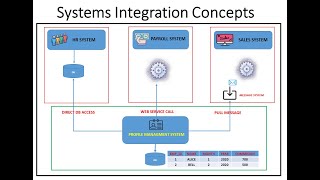

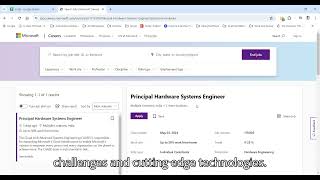
Audio Book
Dive deep into the subject with an immersive audiobook experience.
Multimeter and Oscilloscope
Chapter 1 of 5
🔒 Unlock Audio Chapter
Sign up and enroll to access the full audio experience
Chapter Content
Multimeter/Oscilloscope
Measure voltages, signals, and noise
Detailed Explanation
A multimeter is a versatile instrument used to measure voltage, current, and resistance in electrical circuits, while an oscilloscope is used to visualize electrical signals over time. By measuring these values, engineers can ensure that their components are functioning within acceptable parameters and detect any anomalies that may affect integration.
Examples & Analogies
Imagine trying to tune a guitar by ear. You need to check the pitch of each string (voltage) and see how they vibrate over time (oscilloscope). Just as a musician needs the right notes to create harmony, engineers need the right measurements to ensure all parts of their system work together.
Logic Analyzer
Chapter 2 of 5
🔒 Unlock Audio Chapter
Sign up and enroll to access the full audio experience
Chapter Content
Logic Analyzer
Inspect digital communication lines
Detailed Explanation
A logic analyzer is used to capture and display multiple signals from a digital circuit. It helps engineers analyze the operation of digital communication protocols by showing how signals change over time. This is crucial for debugging issues in communication between hardware components.
Examples & Analogies
Think of a logic analyzer like a traffic camera at a busy intersection. It captures the flow of vehicles (digital signals) and shows how they interact. If there is a traffic jam (communication error), the footage helps identify the issue quickly.
Protocol Analyzer
Chapter 3 of 5
🔒 Unlock Audio Chapter
Sign up and enroll to access the full audio experience
Chapter Content
Protocol Analyzer
Debug interfaces like USB, I2C, CAN
Detailed Explanation
A protocol analyzer is a specialized tool that monitors and analyzes the data traffic on communication interfaces such as USB, I2C, or CAN. It helps to ensure that data is being sent and received correctly, which is vital for the successful integration of systems that rely on these protocols.
Examples & Analogies
Imagine trying to eavesdrop on a conversation between two people speaking different languages. A protocol analyzer acts like a translator, helping you understand whether the messages are being communicated clearly and accurately without any misunderstandings.
Boundary Scan/JTAG
Chapter 4 of 5
🔒 Unlock Audio Chapter
Sign up and enroll to access the full audio experience
Chapter Content
Boundary Scan/JTAG
Access internal test points for SoCs and FPGAs
Detailed Explanation
Boundary Scan, often implemented via JTAG (Joint Test Action Group), is a method used to test the interconnections between integrated circuits on a PCB without needing physical access to the pins. It allows engineers to perform tests and self-diagnostic functions on the system-on-chip (SoC) or field-programmable gate arrays (FPGAs), which is crucial for fault diagnosis during integration.
Examples & Analogies
Consider a detective trying to solve a case without being present at the crime scene. Boundary Scan is like using surveillance footage to gather intelligence about what’s happening inside the system, enabling the engineer to check for defects without needing direct access to every component.
Hardware Abstraction Layer (HAL)
Chapter 5 of 5
🔒 Unlock Audio Chapter
Sign up and enroll to access the full audio experience
Chapter Content
Hardware Abstraction Layer (HAL)
Manage software-hardware integration cleanly
Detailed Explanation
The Hardware Abstraction Layer (HAL) is a programming interface that allows software to interact with the hardware without needing to know the specifics of the hardware. HAL simplifies the development process by providing a uniform interface to underlying hardware components, making it easier to integrate software and hardware.
Examples & Analogies
Imagine a universal remote control that works with various devices like a TV, DVD player, and sound system. The HAL functions similarly by providing a single interface that software developers can use, regardless of the specific hardware they are working with, thereby streamlining their development efforts.
Key Concepts
-
Integration Tools: Multimeter, oscilloscope, logic analyzer, protocol analyzer, boundary scan, and HAL.
-
Measurement Importance: Accurate tools are critical for verifying component functionality.
-
Communication Debugging: Analyzers facilitate monitoring and improve communication reliability.
-
Testing Techniques: Various methods assist in validating integrated systems efficiently.
Examples & Applications
Using a multimeter to check voltage levels before powering a new circuit.
Employing a logic analyzer to visualize data signals during real-time testing.
A protocol analyzer decoding USB messages to ensure data integrity between connected devices.
Implementing boundary scan to troubleshoot an FPGA without physical access.
Memory Aids
Interactive tools to help you remember key concepts
Rhymes
When signals go awry, use tools that don't lie; multimeter and scope, give you hope!
Stories
Imagine you have a detective crew, the multimeter checks the voltage clue, the oscilloscope sees the signal flow, ensuring that everything is aglow!
Memory Tools
To remember the integration tools, think 'Molly And Pat Badly Help' - Multimeter, Analyzer, Protocol, Boundary Scan, Hardware Abstraction Layer.
Acronyms
For integration testing tools, use 'MAP-B-CH'; M for Multimeter, A for Analyzer, P for Protocol Analyzer, B for Boundary Scan, and CH for HAL.
Flash Cards
Glossary
- Multimeter
A device that measures voltage, current, and resistance.
- Oscilloscope
An instrument used to view and analyze the waveform of electronic signals.
- Logic Analyzer
A tool that captures and displays multiple signals from a digital system or circuit.
- Protocol Analyzer
A device that monitors and decodes communication protocols between hardware components.
- Boundary Scan
A testing method for accessing nodes in a circuit without physical access.
- Hardware Abstraction Layer (HAL)
A layer of programming that allows for smooth interaction among different hardware configurations.
Reference links
Supplementary resources to enhance your learning experience.
